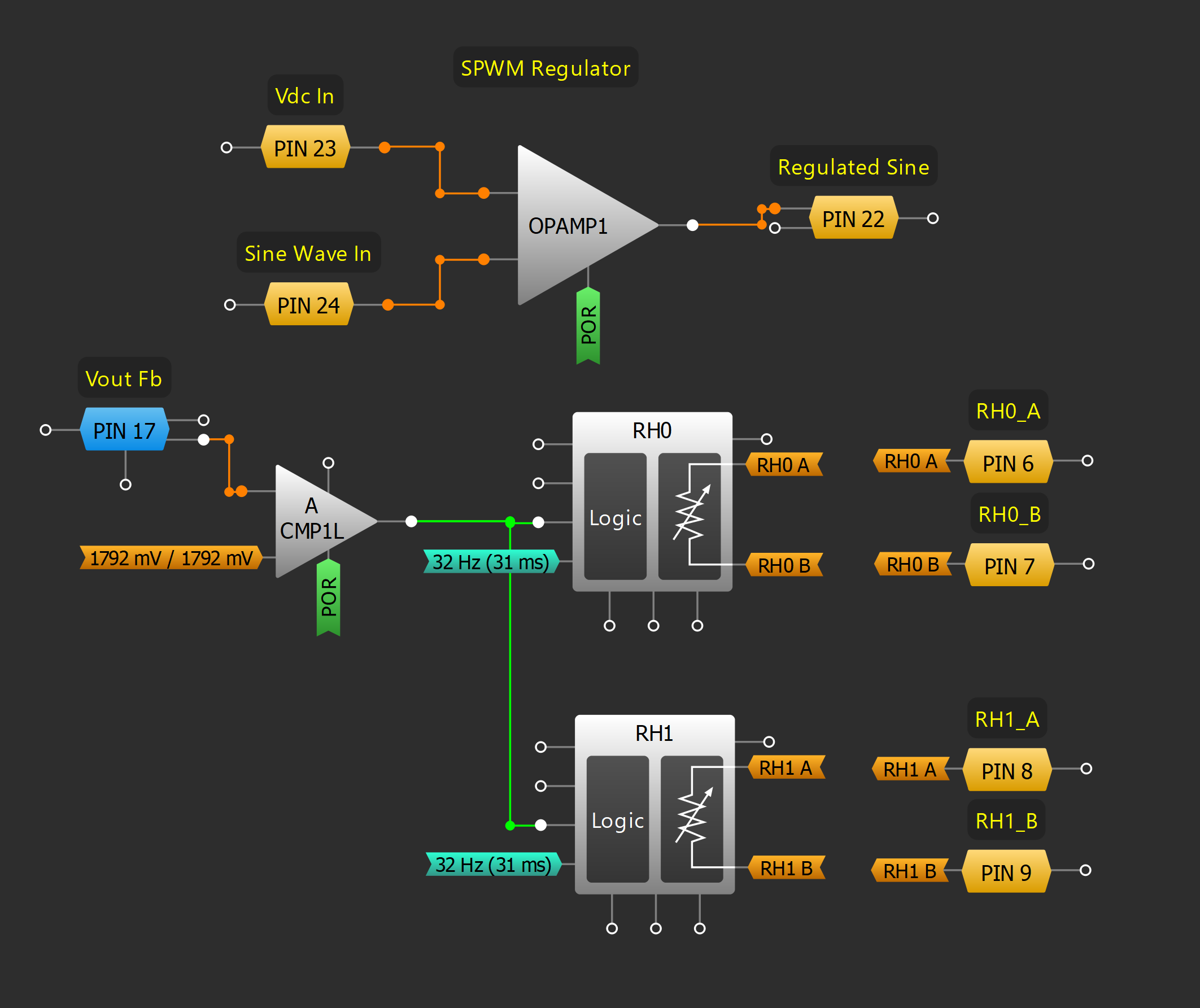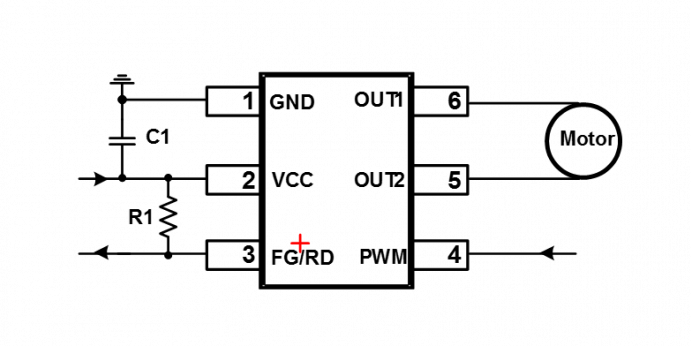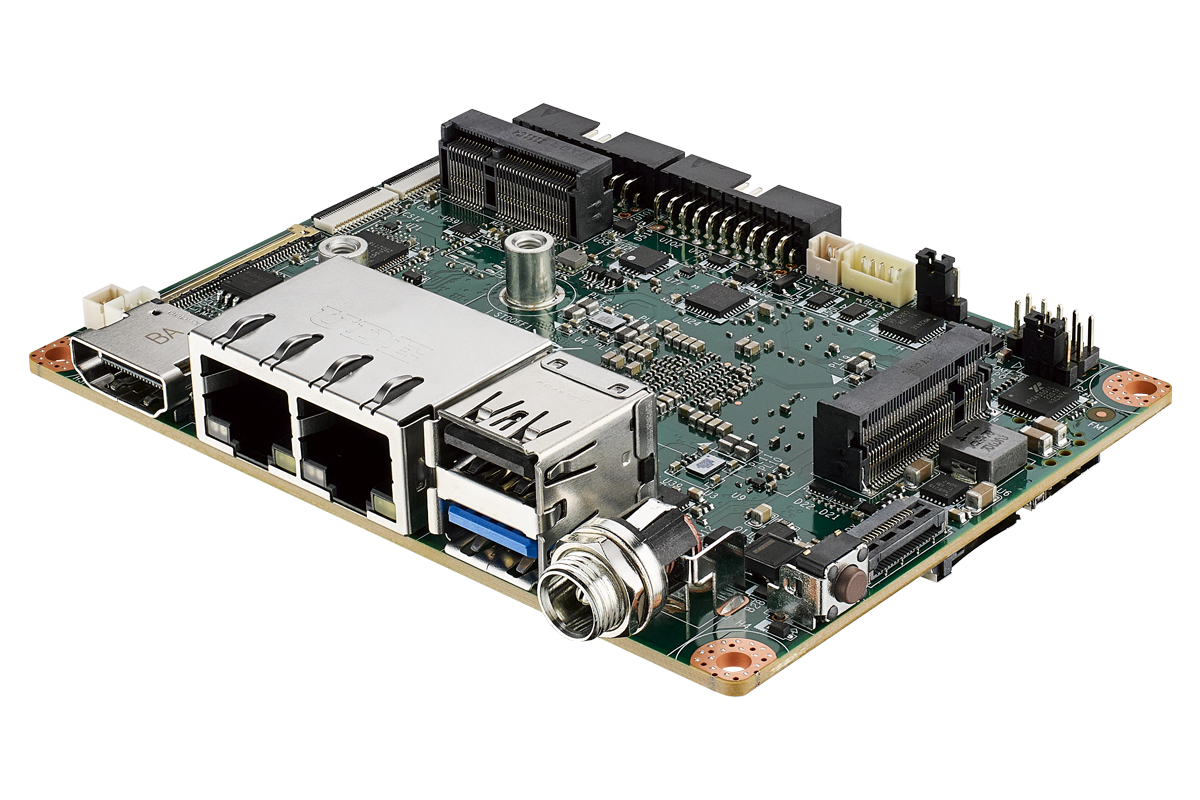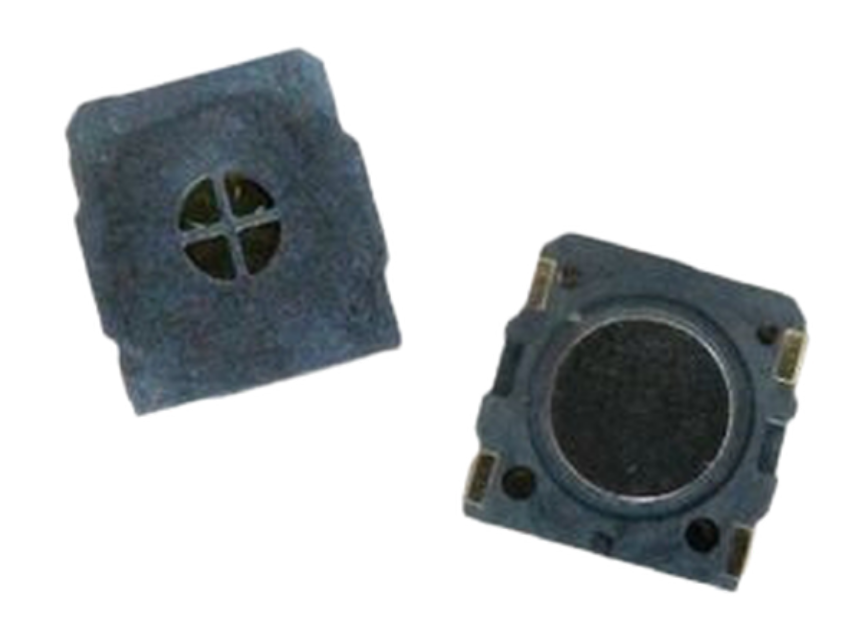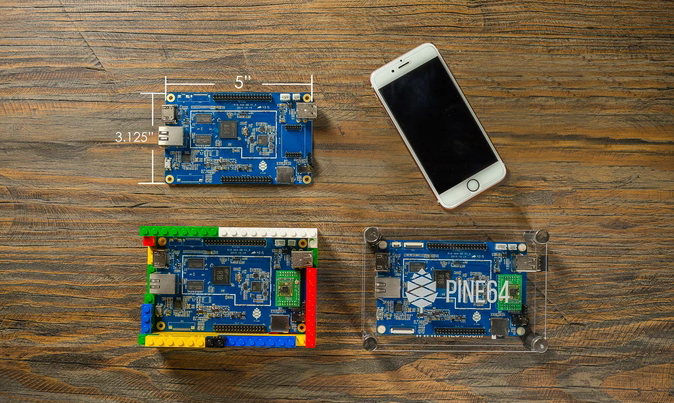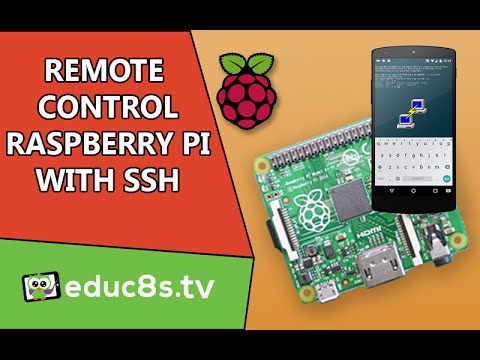
Raspberry Pi tutorial: Use SSH to in order to remote control your Raspberry Pi
SSH protocol can be very useful if we want to remote control our Raspberry Pi. I am using a Raspberry Pi A+ board in this video but you can use any Raspberry Pi board you like.
So far, when we wanted to use our Raspberry Pi, we were using a keyboard, a mouse and a monitor via the HDMI port, or a touch screen like this one. The second method is easier and portable. I have prepared a detailed tutorial on that touch screen display a few weeks ago, you can check it out. But if we want an even easier solution, we can use our desktop computer, or laptop, or even our cell phone to remotely control the Raspberry Pi. Check this out, I am running a terminal on my Android cell phone and I can execute commands on my Raspberry Pi. I will now run a simple program I wrote in order to light up this LED. Cool, isn’t it? But very useful as well! Let’s see how we can achieve that!
Raspberry Pi tutorial: Use SSH to in order to remote control your Raspberry Pi – [Link]