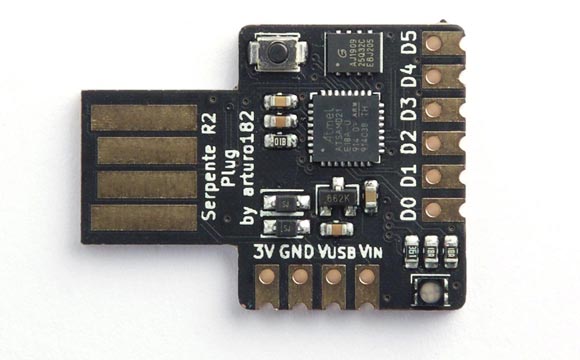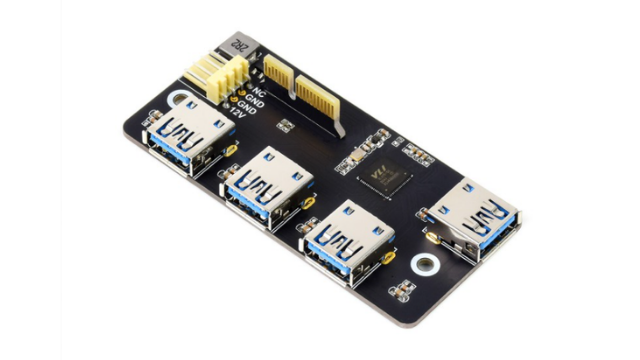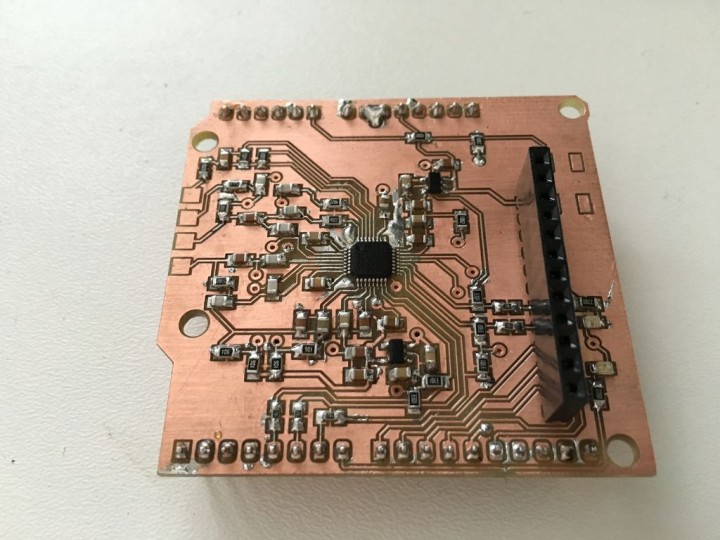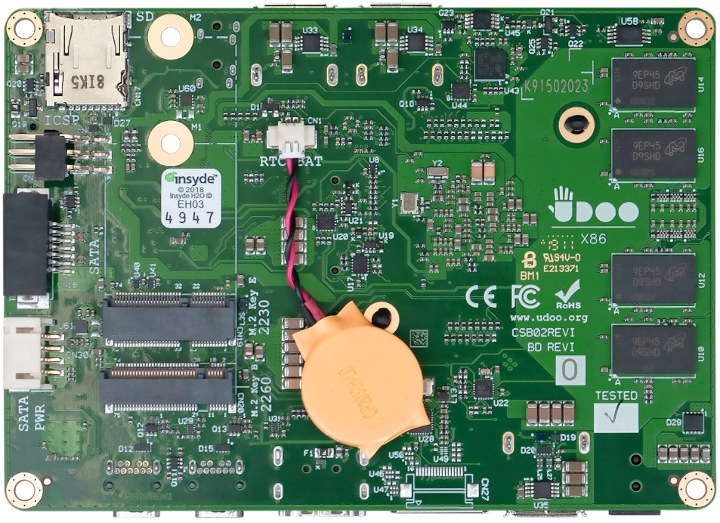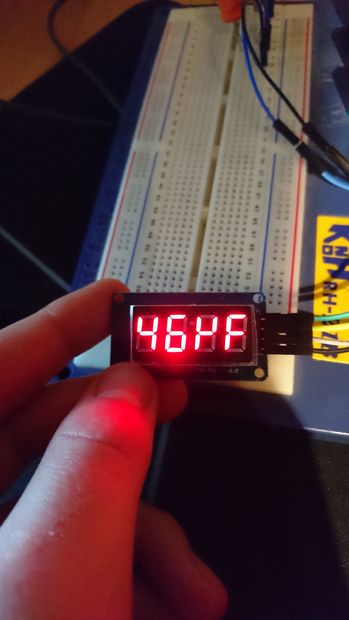
In this instructable by gustavio101 you will know how to make a capacitance meter using Arduino displayed on the TM1637 display with a range from 1 uF to 2000 uF.
To build this project you need the following parts:
- Resistors
1x: 220 Ohm
1x: 10 kOhm, 8000 Ohms also would work depending on your code - Capacitors
You need some capacitors to calibrate your meter, you can use 0 uF, 47 uF, 220 uF and 1000 uF - TM1637
A chip for driving 7-segment displays. Using it in this project is optional, only if you wish to see the results on a small screen. You need also 8 jumper wires to wire the whole circuit including TM1637. - Arduino & USB cable
In order to connect the circuit, first you have to connect the 220 Ohm resistor to A0 and pin 11, the 10K Ohm should be connected between the A1 and pin 13, giving the hardware core structure of the meter. The anode of you capacitor should be placed where the A0 and A1 pin are connected, and the cathode to the GND as shown in this picture.
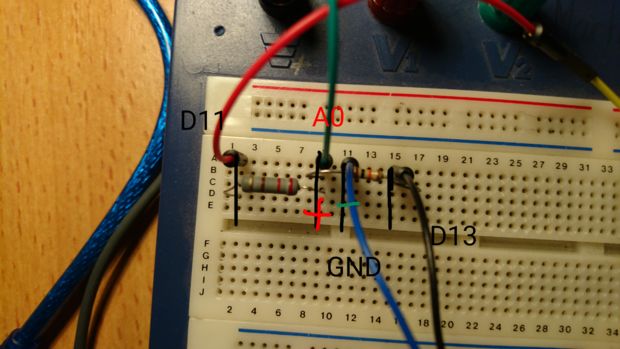
By uploading this code to your Arduino everything will be set! You only need to include the TM1637 library and the code necessary to view your work. Once you open the Arduino IDE open the two files together to have everything done.
#include "TM1637.h" #define analogPin 0 #define chargePin 13 #define dischargePin 11 #define resistorValue 10000.0F #define CLK 9 #define DIO 8 TM1637 TM(CLK, DIO); unsigned long startTime; unsigned long elapsedTime; float microFarads; void setup() { pinMode(chargePin, OUTPUT); digitalWrite(chargePin, LOW); Serial.begin(19200); TM.init(); TM.set(BRIGHT_TYPICAL); delay(1500); } void loop() { digitalWrite(chargePin, HIGH); startTime = millis(); while(analogRead(analogPin) < 620){ } elapsedTime= millis() - startTime; microFarads = ((float)elapsedTime / resistorValue) * 1000; Serial.print(elapsedTime); Serial.print(" mS "); if (microFarads >= 1000) { Serial.print((long)microFarads); Serial.println(" microFarads"); int value = microFarads; int DigitOne = value / 1000; int DigitTwo = ((value / 100) % 10); int DigitThree = ((value / 10) % 10); int DigitFour = value % 10; TM.display(0, DigitOne); TM.display(1, DigitTwo); TM.display(2, DigitThree); TM.display(3, DigitFour); } else { if ( microFarads >= 100) { Serial.print((long)microFarads); Serial.println(" microFarads"); int value = microFarads; int DigitOne = value / 100; int DigitTwo = ((value / 10) % 10); int DigitThree = value % 10; TM.display(1, DigitOne); TM.display(2, DigitTwo); TM.display(3, DigitThree); } else { if (100 > microFarads >= 1) { Serial.print((long)microFarads); Serial.println(" microFarads"); int value = microFarads; int DigitOne = value / 10; int DigitTwo = value % 10; TM.display(0, 0); TM.display(1, 0); TM.display(2, DigitOne); TM.display(3, DigitTwo); } else { delay(500); } } } digitalWrite(chargePin, LOW); pinMode(dischargePin, OUTPUT); digitalWrite(dischargePin, LOW); while(analogRead(analogPin) > 0){ } pinMode(dischargePin, INPUT); }
Check gustavo101’s instructable to know more details and also the project that inspired him to do this one!