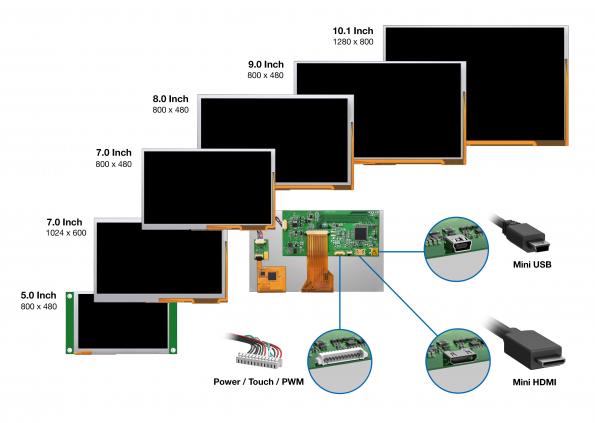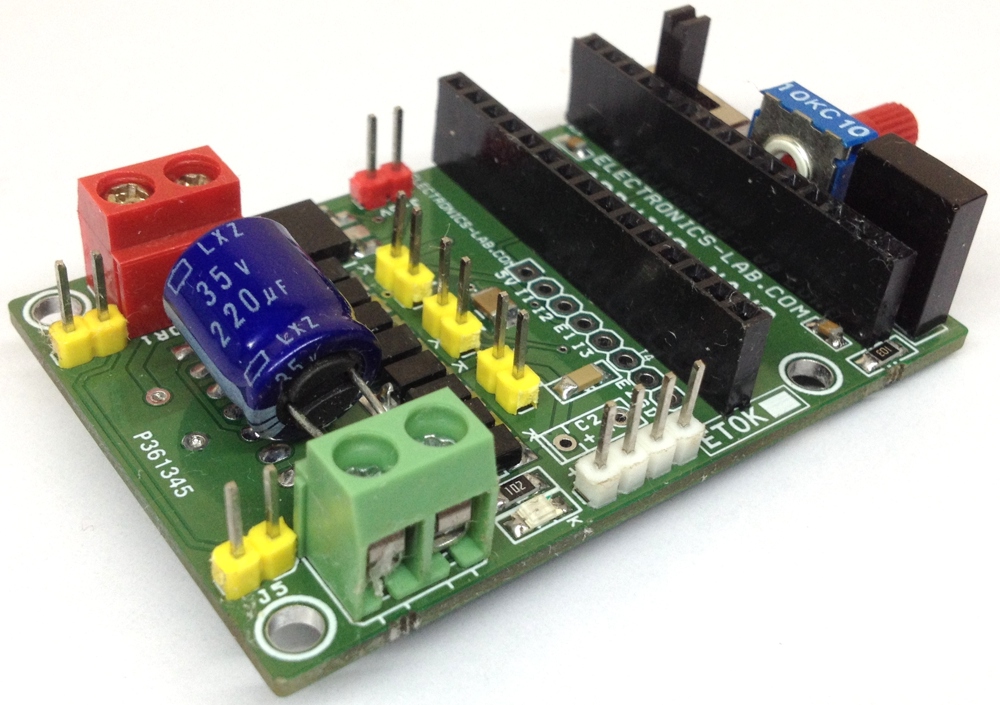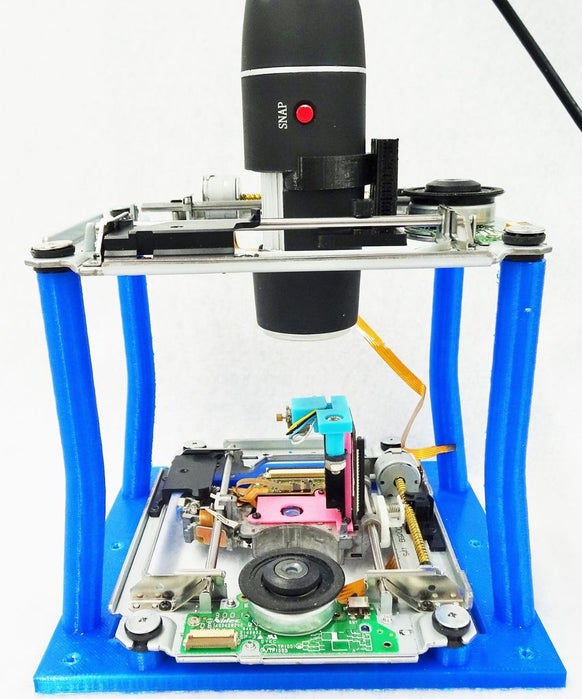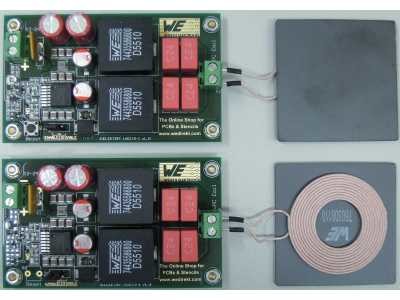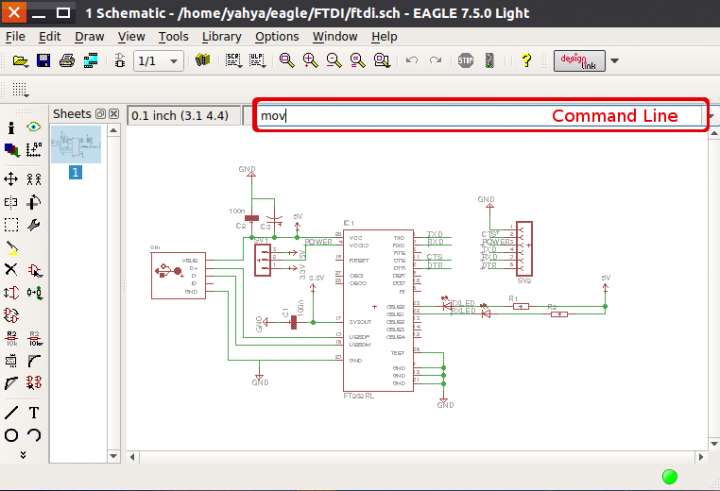
Most hobbyists and many professionals use Eagle CAD as a daily tool in designing schematics and laying out PCB. Yahya Tawil is going to share with us the most important tips and tricks for using Eagle CAD, which make your work much easier and faster.
My advice is to keep one hand on the mouse to do wiring, etc. inside the editor workspace and use the other hand on the keyboard to write commands and select tools. My advice of using the keyboard is not only for selecting tools. You will see the other benefits of using the keyboard in Eagle CAD in the rest of this series.
Eagle CAD Tips and Tricks – [Link]
Subscribe
Login
0 Comments