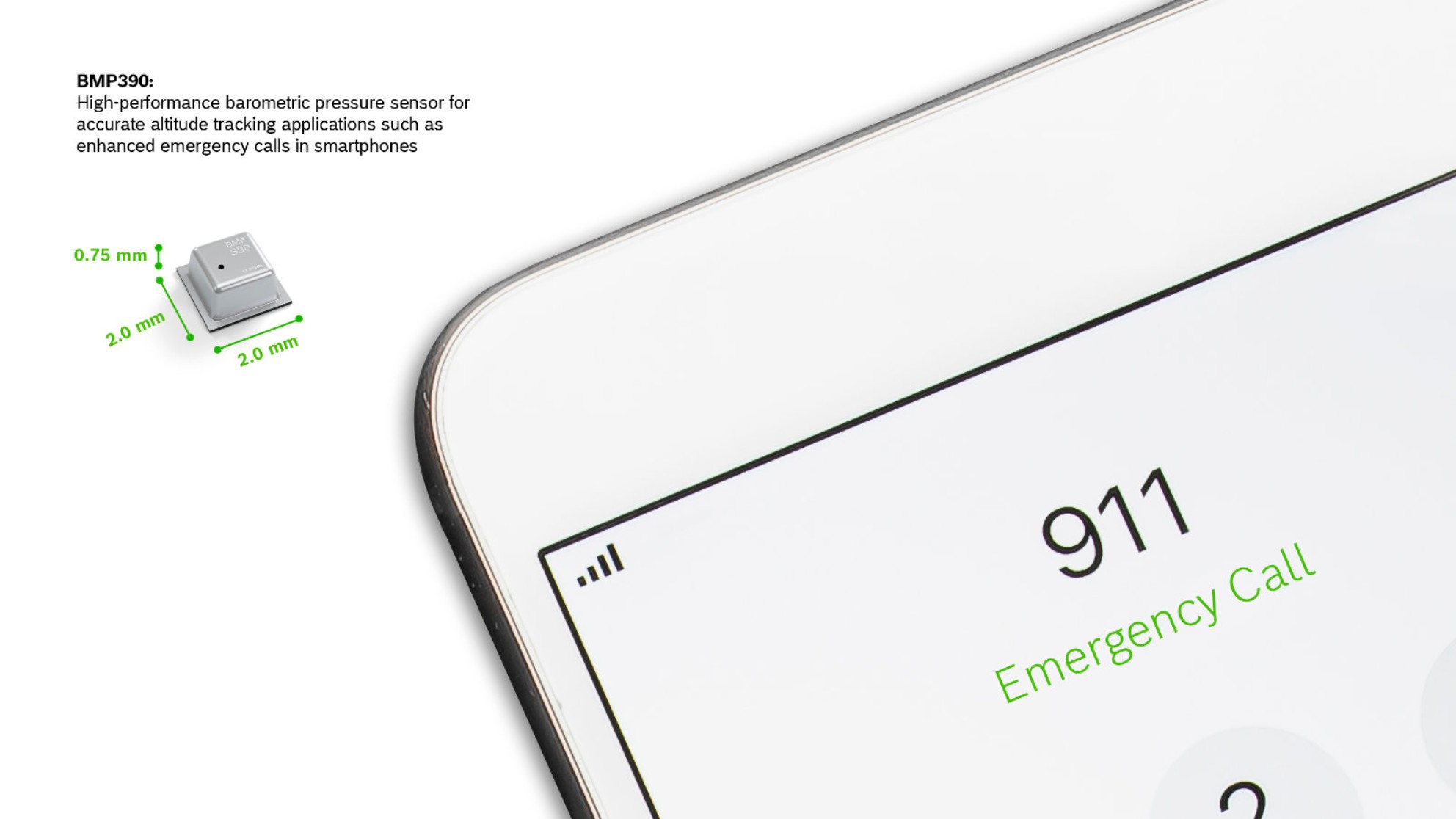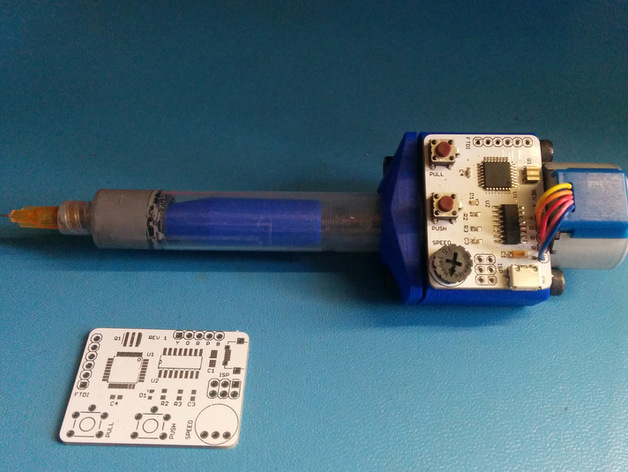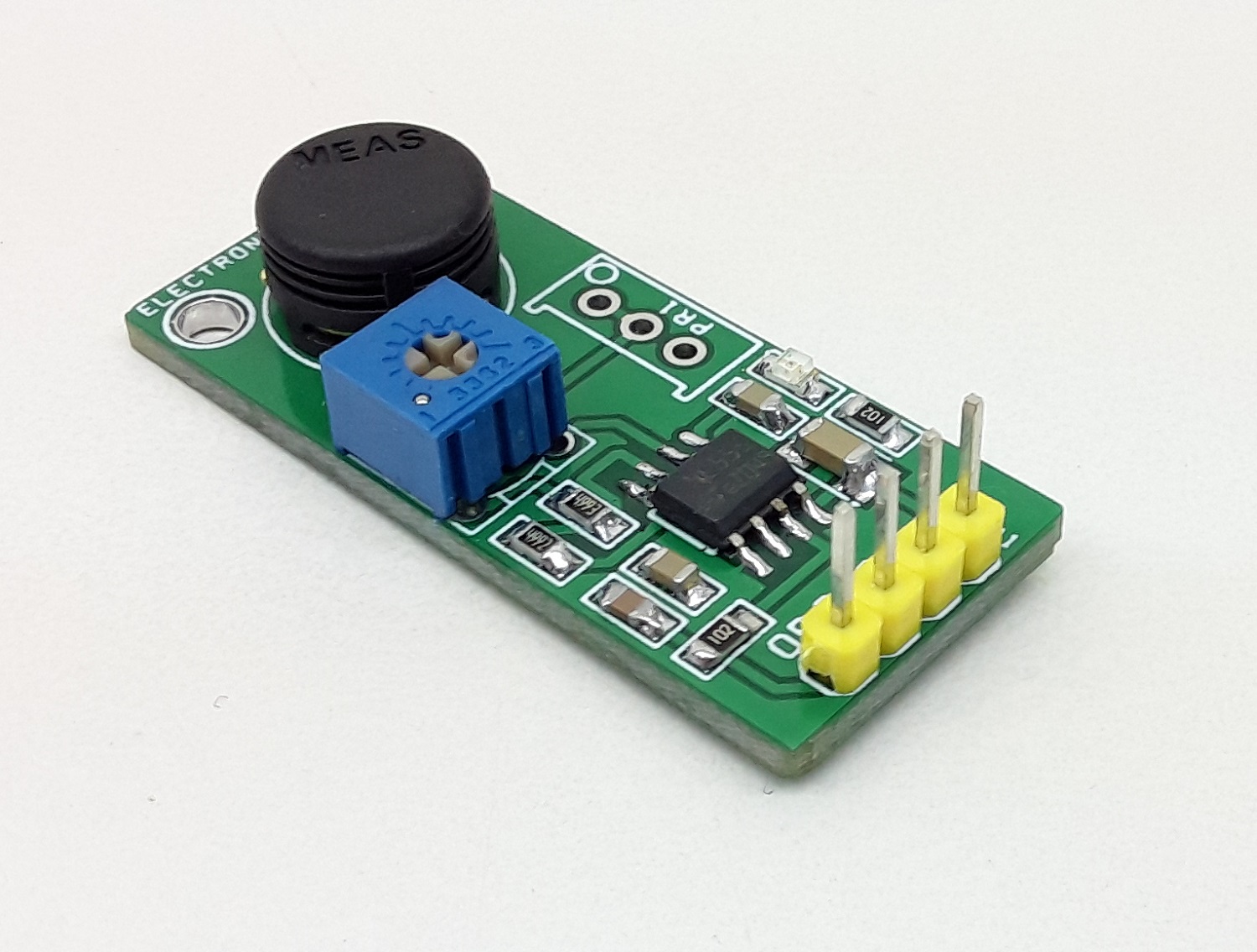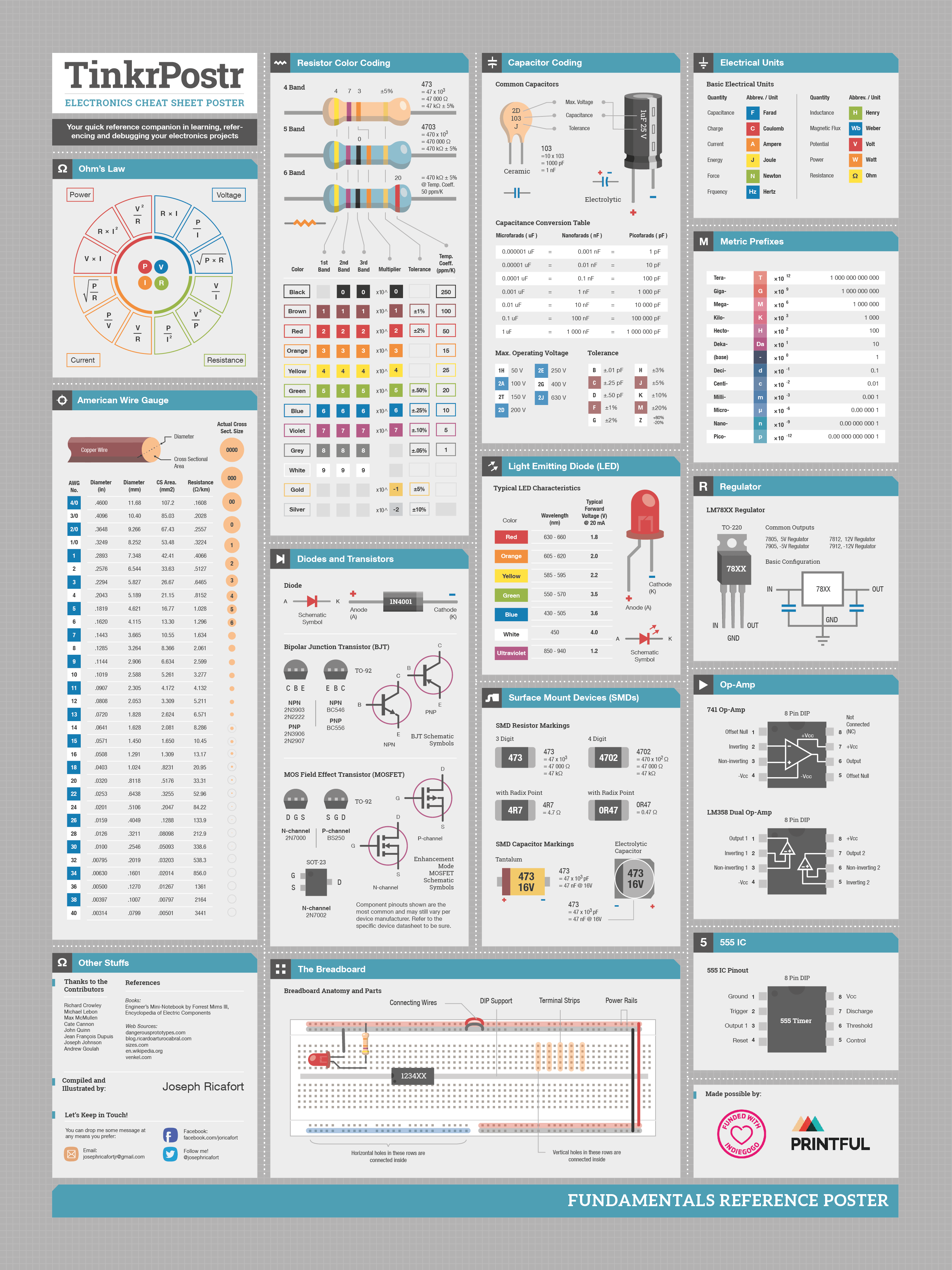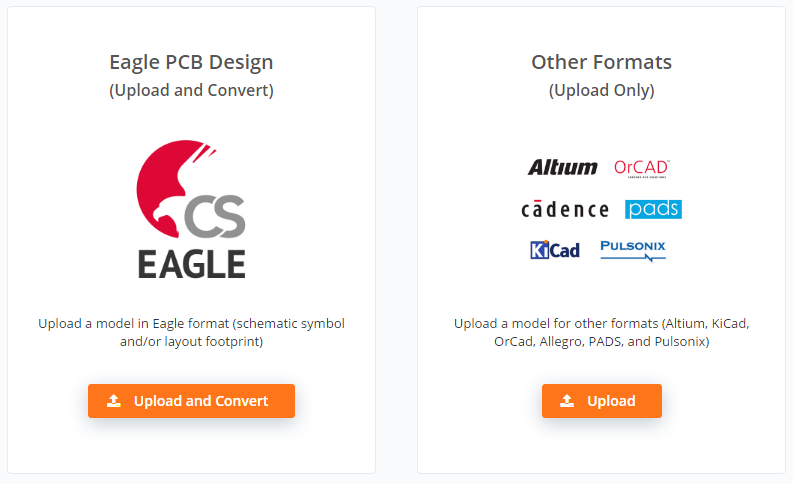
Although the new Eagle subscription model by Autodesk will bring much-needed features to the software, many users after the announcement had decided to move their work to other alternatives, such as KiCad, Altium, Cadence, etc.
One of the challenges was to convert the libraries made by Eagle to be compatible with other software programs. SnapEDA solved that by offering a new free tool that translates Eagle libraries to KiCad, Altium, OrCad and other formats.
SnapEDA is a parts library for circuit board design provides free symbols, footprints, and 3D models for millions of electronic components. The goal behind SnapEDA is to build one trusted, canonical source of electronics design content that everyone can benefit from.
To convert your Eagle library just upload your file here, then you can re-download it in any format through your uploaded models page. The video below demonstrates the converting process:
Currently, all the uploaded parts will be public on SnapEDA until the private version is released. All parts are clearly marked as user-generated content and attributed to the uploader, and can be deleted at any time.
“We are big fans of Eagle and the new changes they’re making, and are confident that the subscription model will bring much-needed features to the software. But we also understand that it is (for many) a showstopper. Hopefully this free tool is helpful to those for whom this is the case.” – SnapEDA
Try now this tool and convert your files here!