-
Posts
180 -
Joined
-
Last visited
-
Days Won
5
Content Type
Profiles
Forums
Events
Posts posted by admin
-
-
Sure, and a few additional information as well will be perfect.
-
Hi there, a well designed logic probe is always welcome by hobbyists. Could you publish a preview?
-
glad to hear that it worked for you.
-
I've cleared the server cache, do the same to your browser and try once more, please.
-
Can you confirm that the MIC polarity is correct? Also, check that you have adjusted the potentiometers to a low setting, while set them to a high level may saturate the amplifier.
-
-
ok then , use a 1.5mm^2 wire for 12V/5A source.
-
Wire gauge is important for the amount of current it can carry without significant heating. If you are going to pull much current from the power supply then you need thick wires, otherwise normal gauge will work.
-
What would you like to do ? Solder them ?
-
Hi,
Thanks for pointing us to this. We are working to make it work like you said. For now you can see your username when logged in. We will make this site wide the following days.
Best,
-
Today we are announcing our collaboration with SnapEDA.com, the first and leading electronics design search engine of the web, that each year, over a million hardware designers around the world use it to design electronics faster, making everything from smartwatches, to drones, and robots. They provide ready-to-use building blocks for design, including symbols & PCB footprints, their library shaves days off product development, allowing designers to focus on optimization and innovation.
With a common purpose of making engineers’ lives easier, SnapEDA and Electronics-Lab have teamed up to provide their engineering community with SnapEDA’s seamless CAD search experience on Electronics-Lab.com. This new integration will allow engineers to search, discover and download millions of CAD models (symbols, footprints, and 3D models) directly from Electronics-lab.com. Engineers will also be able to find other resources like datasheets, technical specifications, and purchase options.
Here are some of the key features that Electronics-Lab users will experience with the new SnapEDA integration:
- Search millions of electronic component models by manufacturer, orderable part number, specs, and packaging.
- Download the symbols and footprints in over 15 PCB design formats including Altium, KiCad, Autodesk EAGLE & Fusion360, Cadence Allegro, OrCAD, Pulsonix, DipTrace, Proteus, & more.
- Find component datasheets.
- Check prices, stock availability, and purchase components directly from major distributors’ sites including Digikey, Mouser, Arrow, Online components, RS Components, among others.
- Request CAD models if they’re not yet available in SnapEDA’s parts library with our InstaPart service.
This new collaboration will help engineers find the components they need, by searching either by part number, manufacturer, or general keywords like ‘20 pin SMD connector’
How to Search and Download SnapEDA CAD Models from Electronics-Lab.com
- Go to https://www.electronics-lab.com/snapeda-cad-models/?/#/
- Search for any keyword like ‘Ultrasonic MEMS’
-
On 6/2/2021 at 11:03 PM, HarryA said:
How do you fix a horrible URL?
I just removed the unnecessary part, after the useful URL. A URL like that will work: https://www.ebay.com/itm/281873849657
-
I fixed the URL for you!
I think it's a 1.5uF / 250V capacitor the one you are looking for.
-
Hi there, welcome onboard!
-
Please post in English @Mehr
-
-
Download for PSpice Student version 9.1 is located here: https://www.electronics-lab.com/downloads/circutedesignsimulation/?page=5
-
As per my point of view, you will not have any issue as these are short pulses of light that can't increase the temperature of the CMOS sensor from a distance. So i think you are on the safe side.
-
How much intense is the flash of welding process ? Can you show us a video here?
-
Could you post some screenshots and a description why someone should download this ?
-
I made the font darker, could you reload and check now ?
-
Seems like you are on low resolution screen and that the page is loaded in tablet mode. So that's why you see the menu like that, and possible font alteration. The white space is not empty is the advertising space that you ad blocker prevents from showing, so we can't do much about that. I will try to make the fonts a tone darker to see if this has any effect.
-
Thanks for your feedback, please attach a screenshot for both issues and i will make appropriate corrections. What monitor are you using ?
-

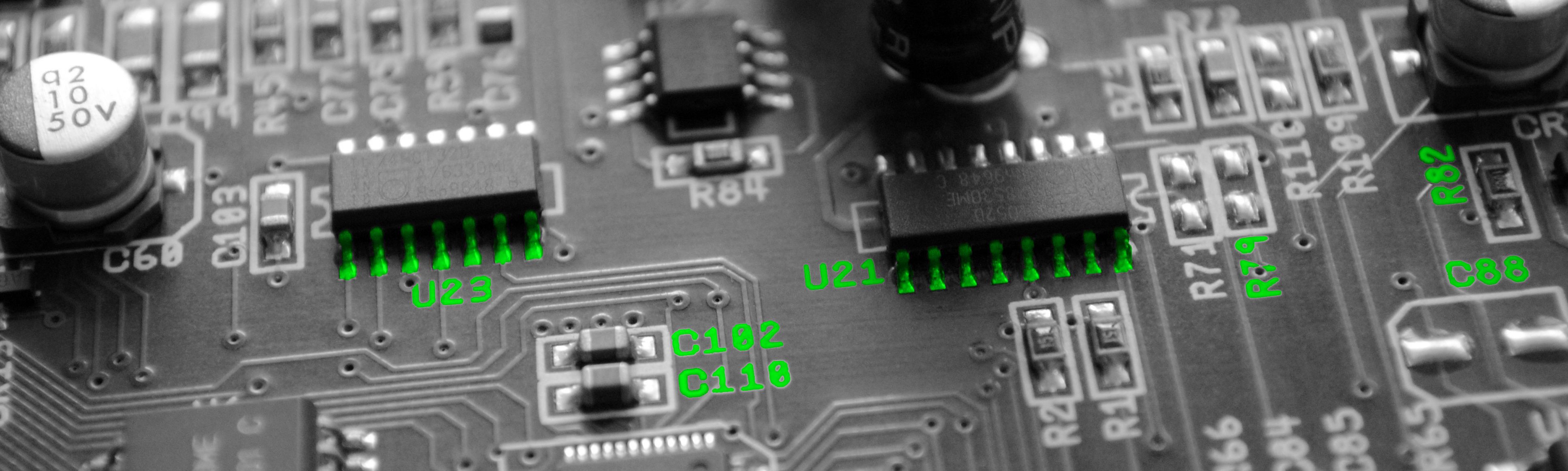

![1[1].gif](https://www.electronics-lab.com/community/uploads/monthly_2021_07/403802604_11.thumb.gif.a0a951cfde1f60b9a5c9f1b84484ceca.gif)
Guitar Level To RCA Line Level Preamp
in Electronic Projects Design/Ideas
Posted
Thanks for sharing your schematic. Could you give us a little more info on what this does?