-
Posts
581 -
Joined
-
Last visited
Content Type
Profiles
Forums
Events
Posts posted by mixos
-
-
You just install it and it runs as system service. So there must be a problem with your connections. Just recheck carefully.
-
Today i received a report from a user from Argentina that build this power supply and it worked in his first attempt.
Also he made the following modifications:
"Replace R2 and R3 with 1/2W resitors, R2 heater, R7 with 10W resistor and R1 with 2-3W, C1 for 4700 uf, P1 is a many-turns wire-potentiometer (10 turns), and P2 is a "cermet" single-turn." -
Here are some instructions to build a ground plane antenna suitable for FM transmitter:
http://www.geocities.com/tomzi.geo/antenna/antenna.htm
You can also use some other kind of antennas like dipoles. Here are some links with instructions:
http://www.kyes.com/antenna/build.html
http://www.kyes.com/antenna/antennadex.html
Also check the attachment! -
Hello Staigen
You can freely upload them in a file (zip or anything else) here in forum like a message's attachement. The max allowed size is 1MB, hope you don't need more.
Make a reply and under the message box is an "browse" button. Add the file there and click "Post". Wait some time to upload the file and then you message will be readable all over the world :D ! -
If you are searching a single chip H-Bridge rated at 3A/55V you can try :
LMD18200T Datasheet
LMD18201T Datasheet
L6203 -
Right, you use the same 4 diodes to build the bridge.
Here is the datasheet of 1N54XX: http://www.onsemi.com/pub/Collateral/1N5400-D.PDF
The 2A diode means that the diode must be 2A or more. The 1N54XX are 3A so it's ideal to use them. Also the RAX GI837U is an alternative diode or bridge rectifier that seems to be hard to find it. -
-
It's just for educational purposes :D ! But... it is used also to ionize your room.. so you don't have to buy a commercial ionizer to keep your room's air fresh ;D!
-
Great work EDY !!
You won an ION MOTOR CONTRUCTION GUIDE ;D : -
I suggest you to visit the author's site here:
http://home.maine.rr.com/randylinscott/
and email him with your questions.
The transistor tester is here:
http://home.maine.rr.com/randylinscott/nov97.htm
Don't forget to post the results and what caused the problem! -
Here we are:

Homemade 3d laser scanner:
http://www.muellerr.ch/engineering/laserscanner/default.htm
Excellent :D ! -
History of the Link Designs
The Original 2 Phone Link Design is the updated version of the very first Link circuit that I designed for Silicon Chip magazine here in Oz, back in 1996. It was a bit hardware heavy, (nd therefore expensive for what it would do) having two heavy duty relays and two by two transistor oscillators, for ring tone and ring impulsing. These items have been replaced with optocouplers and an NE 556 dual timer chip, as per the rest of the Link cicuits. It provides for basic communications between two phones only, and there aren't even any numbers to dial.
This being the first cab off the rank back in 96, there soon followed some requests for more phone extensions, and so the second Link design was 'born' and published in SC mag in June 1997.This version needed pulse dialling to access more than two handsets, and this was where the 'fun' really began. Trying to use phones that had been designed back in 1964, with garden variety '$2.00' off the shelf electronic chips and 50 cent components, proved a headache for me at first. After I learned a few tricks (mainly correct biasing, filtering and timing techniques) the rest became rather simple.
After that second success, the need for an outside line materialised, and this was accomplished by using the 'recall' buttons (usually used by PABXs to access the outside line or special functions,) built into those old 800 series dial phone handsets here in Oz. While this would have worked for some, I couldn't guarantee to a worldwide Internet audience that the wiring would be the same in handsets availabe to them, and so another approach was needed. Remote control applications were also a consideration, ande were more easily achieved with DTMF than with dial pulsing techniques.
Dialling a special access code (like a '0') to get the outside line obviated the need for an extra hard wired button, and saved on wiring, reducing the arrangements in the more advanced pulse dial Link from six wires for each handset, (two for speech and dialling, two for ringing the buzzers and two for the recall button) down to two wires for the next DTMF version, the A2B+1.
Modifying this circuit again for internal use only, has produced the Link 4+0, which will be the last in the series (for now, anyway.) there are crosspoint matrix CMOS chips that can be used in conjunction with PIC processor chips to go beyond the limitations of these simplistic circuits, but I'll have to leave that area to more knowlegable people that I.
Thanks once again Mike, for helping me get these designs on the Net, and I do hope that many people out there in Cyberspace will use them for their own needs, without all the hassles I went through to get this far.
Regards,
Austin Hellier
Downunder -
One way is to upload them at the upload Center an EDY already mentioned. You will find the upload center here: http://www.electronics-lab.com/action/pr_upload
Make sure you zip every project (schematics, text etc) in one file. Then i will download them and i will add them to the projects section under the coresponding category with your name and mail if you want to.
The other way is to send them directly to my mail: webmaster[a]electronics-lab.com (replace [a] with @) and i will add them to the projects section.
Keep in mind that almost all projects are WELCOME! :D
I would appreciate your action to send it to Electronics Lab
I am waiting your circuits ;) ! -
The Original 2 Phone Link Design
This is the updated version of the very first Link circuit that I designed for Silicon Chip magazine here in Oz, back in 1996. It was a bit hardware heavy, (nd therefore expensive for what it would do) having two heavy duty relays and two by two transistor oscillators, for ring tone and ring impulsing. These items have been replaced with optocouplers and an NE 556 dual timer chip, as per the rest of the Link cicuits. It provides for basic communications between two phones only, and there aren't even any numbers to dial.
Project Link: http://www.electronics-lab.com/projects/telephone/016/index.html
The Link Telephone Intercom
This is the original version of the Link circuitry and it employs pulse dialling phones, a simple 2 chip circuita for producing service tones and counting dialled pulses. It uses a four wire circuit between each handset and the 'black box' switcher board, and employs 9 volt DC buzzers in place of the bellset, allowing for portability and battery operation. It would be a great introductory project for hobbyists and junior high school students studying the area of telephony and digital electronics.
Project Link: http://www.electronics-lab.com/projects/telephone/013/index.html
The Link A2B+1 Intercom
This version is more advanced than the original Link design in that it employs DTMF dialling, a simple relay matrix for internal signalling and external connection to an outside Telco line. This version also uses a simple ring voltage generator that actually rings the electronic ringer inside each phone, and a true 'ring trip' circuit that trips the ring and halts the ringer when the called party's handset is lifted up off hook. Useful for light internal and external phone traffic.
Project Link: http://www.electronics-lab.com/projects/telephone/014/index.html
The Link 4+0
This version is similar to the link A2B+1, except that is is for internal intercom use only. The outside line access circuitry has been removed, and an extra two phone handsets have been added. It has one or two extra possibilities, in that remote control applications can be employed, whereas this would be impractical in the original four phone Link circuit. It uses DTMF dialling, and only uses a two wire circuit between phones and the black box switcher board.
Project Link: http://www.electronics-lab.com/projects/telephone/015/index.html
-------------------------
Austin Hellier
30 November 2003 -
Dear Mike,
I've been tinkering with the Link A2B+1 design and have come up with another version, which might suite some folks, who just want an intercom. Similar to the original pulse dial version, except that it uses DTMF tones, has only a two wire circuitfor each phone and uses the RTC ring trip circuit. Just for internal use, with no outside line connected.
In relation to the Link A2B design, the *Call feature (pronounced 'star Call') might trick some folks the way it is presented. If they have any trouble using it, then they can use the * key to ring the EBR, and then press the # key to release the relay, without causing problems to the outside caller (eg: losing the call altogether) Just thought I''d mention this as a quick fix in case anyone had any problems. Apart from that, it's all systems go down here, Downunder...
Austin Hellier
Project Link: http://www.electronics-lab.com/projects/telephone/015/index.html -
There may not be a specific service manual availaible for this monitor. You can use otherwise this generic monitor service manual:
http://repairfaq.ece.drexel.edu/sam/monfaq.htm -
This is right.. Go ahead.. build it and post your comments. Be carefull when you build it...
-
You are right EDY :D !!
-
Here is a list of service manuals online:
Notes on the Troubleshooting and Repair of Small Switchmode Power Supplies: http://repairfaq.ece.drexel.edu/sam/smpsfaq.htm
Troubleshooting and Repair of Consumer Electronic Equipment: http://repairfaq.ece.drexel.edu/sam/tshoot.htm
Small Household Appliances: http://repairfaq.ece.drexel.edu/sam/appfaq.htm
Audio Equipment and Other Miscellaneous Stuff: http://repairfaq.ece.drexel.edu/sam/audiofaq.htm
AC Adapters, Power Supplies, and Battery Packs: http://repairfaq.ece.drexel.edu/sam/aapsfaq.htm
Compact Disc Players and CDROM Drives: http://repairfaq.ece.drexel.edu/sam/cdfaq.htm
Optical Disc Players and Optical Data Storage Drives: http://repairfaq.ece.drexel.edu/sam/odfaq.htm
Microwave Ovens: http://repairfaq.ece.drexel.edu/sam/micfaq.htm
Computer and Video Monitors: http://repairfaq.ece.drexel.edu/sam/monfaq.htm
Television Sets: http://repairfaq.ece.drexel.edu/sam/tvfaq.htm
Video Cassette Recorders: http://repairfaq.ece.drexel.edu/sam/vcrfaq.htm
Hand Held Remote Controls: http://repairfaq.ece.drexel.edu/sam/irrfaq.htm
Electronic Flash Units and Strobe Lights: http://repairfaq.ece.drexel.edu/sam/strbfaq.htm
Small Engines and Rotary Lawn Mowers: http://repairfaq.ece.drexel.edu/sam/lmfaq.htm
Printers and Photocopiers: http://repairfaq.ece.drexel.edu/sam/printfaq.htm
more here: http://repairfaq.ece.drexel.edu/REPAIR/F_Repair.html -
Here is a great article about how to read capacitor codes...
http://xtronics.com/kits/ccode.htm -
A new photo gallery with electronics related photos launched. It resides under Action section. It consists of 6 categories: old Radio museum, Electronika 2003, exhibition, inside a CRT, general, wallpapers, your laboratory. I am waiting your photos to add them also.
Visit Photo Gallery: http://www.electronics-lab.com/action/gallery -
Check:
http://electronics-lab.com/projects/models/003/index.html
http://electronics-lab.com/projects/models/010/index.html -
I added it to the links directory. You could add it yourself also by clicking "Submit Your site" and selecting the correct category. Submit there any good link you know. I will check them and then aprove them.
-
Right... the pin 3 that is indicated with +5V at schematic.


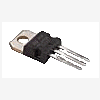

USB to EIDE Converter
in Electronic Projects Design/Ideas
Posted
I made a little research about USB to IDE project and what I found follows.
Many semiconductor companies have chips that do the conversion between IDE and USB and simplify the way you can connect an IDE device on USB, but you will need to draw your own schematic according to the datasheet and the application guides of each company. Here is a list of chips that do the work for you:
IC