-
Posts
581 -
Joined
-
Last visited
Content Type
Profiles
Forums
Events
Everything posted by mixos
-
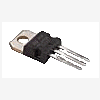
constant current indication for power supply
mixos replied to eagle2003's topic in Electronic Projects Design/Ideas
I attach some circuits on how to use 723 in positive and negative regulation. Hope that helps. More info in datasheet: Download LM723 Datasheet -
Hello Electronicslady. Welcome to Electronics-Lab community :) Pins 10,11,16 connect together and to the rest of the circuit. Pins 3-9,13 (3,4,5,6,7,8,9,13) connect together and to the rest of the circuit.
-
I translated it in English for you.. you can find it here: http://www.electronics-lab.com/projects/telephone/001/index_en.html But you could build it just by using the schematic, pcb and parts list. There is no special info in text.
-
Here : http://xoscope.sourceforge.net/ you can find a very good Linux based oscilloscope.
-
1. I think the connection is ok. There is no need to use a feedback loop in every opamp. There are many types of connections that can be used with opamps. 2. A Bi-color LED is a led that lights two colors. There are two types: with three or two leads. Here you need one with 2 leads. When the current flows in one direction the led lights the first color and when the currents reverses the second color lights. 3. Insert in the female jack (connected to circuit) a male jack and with a contuinity tester (ohmmeter at lowest scale) measure the leads to see which one of the male jack connects with the females one. When this clears out.. you can connect the correct leads to the circuit so if you insert a ear phone it is connected to the circuit. You don't have to care much about polatiry. You may use a speaker if the amplification is sufficient. Just give it a try. When you finish it .. tell as your experiences here..
-
You are welcome Vedran, don't be shame :) At the + - 12v points appears such a voltage if your power supply work ok. You don't need to connect anything if you plug at the Power Socket the output of a power transformer of 12V. Otherwise if you don't connect a tranformer and you have a power supply of 12V that don't need a rectifier (has already) you can connect it at + - 12V points without connecting nothing to the Power Socket. I other words this is to alternative power the circuit from an already rectified source. Also you can take the + -12V from there if you want to use them somewhere else and the amperage is sufficient.
-
There must be a typographical error about 1N4004. It's place is where 1N4001 is on pcb. In other words on pcb 1N4001 -> 1N4004. The 0.01uF capacitor is near 7812, the green one. It's a tantalium or ceramic one. Nothing special. The 1A Bridge Rectifier is nothing special either. It's just a plain 1A Bridge Rectifier like below: The botton one fits better in pcb. I am sorry, but there are not schematics available. I attach you the part that you don't understand. Is it clear now?
-
The transistors are general purpose PNP transistors. You can use: BC556 or BC557 --> Download Datasheet
-
Hello :D You can find some Soundcard oscilloscopes software that require no hardware to be attached to the pc. You need only one sound card and some connectors to drive the signal at the input of the sound card of your pc. Check here: http://www.electronics-lab.com/downloads/pc/index.html Additional pc oscilloscopes: Non Commercial http://www.ee.washington.edu/conselec/CE/sp95reports/guterman/final/scope1.htm http://www.geocities.com/huz_52/ http://home.planet.nl/~m.f.hajer/ http://www.discovercircuits.com/O/oscilloscopes.htm http://www.geocities.com/tangmonster911/oscilloscope.htm (ISA bus) http://www.dansworkshop.com/Homebuilt%20oscilloscope.shtml (TV based) http://www.geocities.com/SiliconValley/Lakes/7156/articl3.htm (with LEDs) http://www.electronic-projects.net/Electronic-Projects/projects/telescope/index.shtml (TV based) http://www.intio.or.jp/jf10zl/tvosc.htm (TV based) Commercial: http://www.qkits.com/serv/qkits/velleman/pages/pcs500.asp http://www.scope4pc.com/ http://www.acqiris.com/Products/Cougar_main.html http://www.picotech.com/oscilloscope.html http://www.designnotes.com/Specials0702.htm http://www.usb-instruments.com/ (USB) http://www.arborsci.com/Products_Pages/Software/PCOscilloscope.asp http://www.linkinstruments.com/oscilloscope21.htm http://www.bitscope.com/
-
Ever wondered what's inside your monitor? Here are some pictures from a broken monitor CRT that helps you clear out the mystery. Remember: Don't try it yourself because may be dangerous. The tube broken... and we are ready to see inside. Ops... I thought it was empty :o ! I was wrong. There is a metal housing there. It is used to cage the electrons inside it. :o There is a "rainbow" inside!! Why? Because the front screen has tiny dots that act like a diffraction pattern for the light and analyse it to the spectrum. Let's see it more closely. And from another point of view! Ohh.. I forgot the most important thing! The electon gun! No, it's not so big... it's the little silver thing at the center. But electron gun isn't alone.. Has some coils around it. They are cooperating at high speed to produce a nice image. Now the cooperation finishes.... The electron gun separated from it's company.. and it's time to follow it's own carier! Also see Shooting a CRT: http://entertainment.howstuffworks.com/what-if-shoot-tv.htm
-
Hello Junkman Thanks for your interesting description.. it's really interesting (and dangerous :o) to "play" with power electronics! Have you got any photo of your charger? It will be very interesting also. What type of batteries you charge with it? I propose to make a portable electric winding machine using those high amperage diodes. But you must find a high amperage transformer also! Not easy e? Electronic junks are not junks for an electronic man!
-
As manotronic noticed you can use a 555 timer in Monostable mode: The basic circuit is this: For circuit description and how to attach a relay visit: http://www.technologystudent.com/elec1/5554.htm
-
mozikluv you and your questions are always welcome :) ! 1. Attach the plier to the ground for some seconds to discharge it. Handle it from an insulated grasp. Then align the pins without fear. If you want to feel more secure attach the plier to the ground via a cable, but i think it's not quite necesarely. The weather also helps if it's humid to have less atmoshpere charges. 2. I don't know about wood, but it's surelly better than having a moquette or carpet ;D !! 3. See -> 1
-
Hello OA47 is a Germanium Gold Bonded Diode. It's an old fashion diode and it isn't used in our days. You can try a 1N34, 1N34A, 1N64, 1N64A, 1N914 instead. About your first question i am not able to answer you.
-
The best way to hanlde electrostaticly sensitive devices is to supply your work bench with an antistatic mat which is connected to the ground. Also you must discharge yourself. For that reason use a conductive wrist connected to ground. There are special Antistatic Work Surface Kits and equipment like below: But in case you what to handle electrostatic sensitive devices occasionaly and don't want to buy any special equipment, follow the rules below : 1. Don't handle CMOS circuits directly. 2. Avoid touching metal leads and other circuit areas when handling devices with CMOS parts. 3. Discharge your hands by touching a fount. 4. Try to handle CMOS from it's case. 5. Use a pincer to install the cmos, which you have connected to the ground. If you follow these rules you can install it succesfully. Keep in mind that cmos can be installed succesfully without following any of these rules if you are lucky, but these rules will reduce the chance to damage it.
-
Hello EDY! You are right, the english writing of a japanise people reflects the japanese complexity !! hFE is a number which accompany each BJT transistor (may differ from transistor to transistor). It's a number that tells you how many times the base current will be multiplied and finally ampified. The amplified current it's the current that flows from C (collector). You need to know this if you are using the transistor for amplification. If you use it just for a on-off state you don't care much about it. You must believe (like a principle) that the BE voltage when transistor conducts is 0,6V. It's like the constant voltage of a common diode right polarized. Also a voltage of about 0,2V exists at CE when the transistor conducts. Having this things in mind (also the 12V at IN) you can easily calculate the resistor current. The base current must be enough to take the transistor in full conduct. It is controlled by R1. So R1 must have such a value to make the transistor condust. If the base current is small then the C current is proportional to this small current. If the base current exceed a value (it depends on the transistor) then the C current depends on the internal resistance of the relay because it like closing a switch between Collector and Emitter. I wish i helped to clarify the transistor characteristics, but keep in mind that it's not so easy to understund the BJT transistor in one day. Everyday you will detect a new characteristic until you finally undestand it completely. Tell me if something went wrong.
-
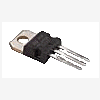
frequency to voltage conversion question
mixos replied to bonanz's topic in Electronic Projects Design/Ideas
I found this Frequency Multiplier: http://users.otenet.gr/~athsam/frequency_multiplier.htm I think it's exellent for your case. With it you can multiply a frequency of 1Hz (or below) a hundrent times. Which is the minimun frequency that LM2917/LM2907 can be driven? -
Download Datasheet for CD4093 Download Datasheet for TA8184
-
Yes you can post almost everything. I will add it if it is helpfull. You can send it via e-mail also, until the Action Section is online.
-
Hello I am planning to add the abbility to let users upload (and then publish) their circuits. The credits will be all theirs. Have you got another idea? Drop it here..
-
Hello EDY I attach you the datasheet of bzx85c diodes series. It's only 58,8kB Tip: when you search for a part's datasheet like the above bzx85c180, try to guess if there is a main name and a prefix of subfix, like happened in this situation. The bzx85c is the diode number and the 180 is the subfix. With a search string bzx85c180 you will not find any datasheet, but with bzx85c.pdf you will find some. Cheers ;) bzx85c.pdf
-
If you look at the pinout of each circuit you will notice that they are the same. Also the internal circuit it's the same.
-
1. Right! CD4027 is a CMOS Dual J-K Master-Slave Flip-Flop with Set-Reset capability 2. Datasheet download: cd4027b.pdf (408 kb) 3. Pin 1 & 2 are not used. 4. Yes
-
The best program you can use is GSview The home page is: http://www.cs.wisc.edu/~ghost/ The download page is: http://www.cs.wisc.edu/~ghost/gsview/get44.htm Or download directly form here: gsv44w32.exe Win32 self extracting archive gsv44os2.zip OS/2 archive gsview-4.4-1.i386.rpm Linux RPM gsview-4.4.i386.tar.gz Linux executable gsv44src.zip Source archive Also it can reads PDF files! Hope that helps ;)
-
The good think is that there is a special Silver Conductive Pen and with it you can make conductive traces to design a circuit. Mainly it is used to repair pcb faults. The bad thing is that you must route the circuit by hand and maybe you must use a transparency paper or another paper of same surface to avoid absorbe into it. I don't know if there is a special ink for your printer to make your life easier but i think it's improbable in common inject printers to do that even if the ink exists. Take a look: Also visit some manufactures: http://www.mgchemicals.com/products/8420p.html http://www.intertronics.co.uk/products/tec2505.htm

