-
Posts
251 -
Joined
-
Last visited
Never
Content Type
Profiles
Forums
Events
Everything posted by GreekPIC
-
PCB and overlay in *.ps format (zipped): v2.zip
-
I made some changes to the board to suit my needs, here they are in case someone else finds them usefull: 1. Changed board dimensions so it will fit in
-
-
First of all it's Double Pole Double Throw. A Single Pole Double Throw (SPDT) would only have pins 1,2,3. The signal you connect to pin 2 will be routed to pin 1 when you put the switch to one ON position and to pin 3 at the other ON position. When it's at the OFF position pin 2 won't be connected to anything. All that times two for the other pins. Actually it's like having two SPDT switches side by side. Nikolas
-
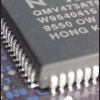
Oscilloscope tube D18 141GH datasheet?
GreekPIC replied to METRO777's topic in Datasheet/Parts requests
How hard is it to make an oscilator if you have a tube? I mean just X-Y, no timing circuits. Nikolas -
RobiD you could try a flexible shaft to keep the drill furter away and to keep the spindle lighter. BTW any answers about this? I thought it was a cap (it says 0.33uF) but when I measure it it doesn't seem like one.
-
What he meant was this: http://www.electronics-lab.com/forum/index.php?topic=2953.msg18677;topicseen#msg18677
-
Can somebody tell me what this part is? I'm using an AC motor from a busted drill for the spindle, and this was connected parallel to the switch. Is it some kind of a filter? Should I add it to the relay board I'm making?
-
Well, can't you just Google before you ask? http://www.eng.cam.ac.uk/DesignOffice/idp/components/seg_32/ZVN4306A/info/dsheet0.pdf
-
In VB it's easy as cake: Tools -> Menu Editor Add your menu items, keyboard access etc. Then double-click the menu items you just created to assign some code to them. In C I have no idea, sorry.
-
I'm not an expert but I think so. You have to extract Sync from the Y(Luminance) signal, divide it to H-sync and V-sync (using an EL4583C or LM1881) and decode the C(Chrominance) signal to RGB (no idea how to do that, sorry).
-
I tested Target3001's IDF export feature: I opened one of the sample projects, exported to IDF ane opened it in Inventor. Several error messages came up, and the result wasn't high end 3D stuff, but it worked and it can be usefull. After finishing with the board design I can switch to Inventor and design the housing, heatsinks, cables, connectors etc. Only problem is I have to learn Target3001, right when I was getting somewhere with Eagle. Its library seems more extensive though.
-
They are actualy seven 4k7 resistors with one pin of each resistor connected to a common pin. You can use discrete resistors, though I don't think there so hard to find. Don't search for the specific code, ask for a 1-7 resistore network.
-
I made a litle graphic of what I want to do. To have the video card working at a high resolution and display four parts of the image on four small monitors at lower resolutions. E.g 1600x1200 ->4x 640x480 (with offsets) or 1280x960 ->4x 640x480 (no offsets, the image divided equaly to four parts).
-
What I want Is the left part of the original picture to be missing! But if I send a H-sync to the first output wouldn't it start displaying what's there (having skipped the left part) right away? Why would it display black? Thanks, Nikolas
-
Anybody??
-
Oops! Forgot the other pic...
-
I want to cut four parts of a VGA output and direct them to 4 outputs. That's what I was thinking of doing: Use a PIC to monitor the V-sync and H-sync lines and control transistors connected to the RGB signal. When the PIC detects a H-sync pulse it will wait for a set time (in order to create an offset from the left of the screen), then send the H-sync pulse to the first output, then activate the transistors connected to that output. Let the line scan, deactivate the transistors, wait for the offset and repeat for output 2. The same would happen with the V-sync. Do you think it would work this way?
-
You 're welcome. Good luck with your project and post updates Nikolas
-
I open them in Corel Draw. Adobe Ilustrator will do too, and many programs can import it (even Word if you added the appropriate filter during install).
-
RobiD: more voltage -> more torque, just don't exceed the motors specifications. You might also try different pulsewidth settings, the motor might be stalling. kanzor: In TurboCNC when you home the axis moves untill it trips the home switch, then resets to 0 or any other preset value (e.g. you wouldn't want Z to home on the table, you would set it to go + (up) and resset to whatever your Z travel is. It is not neccessary to home every time (the position is stored when you exit the program) but it is recomented for better accuracy.
-
Yes, you got it.
-
I thought it was here but maybe I was wrong. I saw a post about LEDs where someone linked a PDF with voltages for every color etc. What I wanted to know is: are there differences from these tables for super bright LEDs of the same color? Nikolas
-
I'm not sure what you mean exactly. Both in the board and the schematic there are four diodes per axis facing from pins 1,3,6,8 towards the motors which are connected to the green terminals, to answer your previous question. Pins 2 and 5 on the connectors are common, so if you have a 5 wire motor you leave one unused. I'm pretty sure I got it right since it works. The 4k& networks are 1+7, pin 1 goes to the square on the layout picture (I overlaid the layout on the PCB and printed it, it really helps). My TurboCNC settings are: [AXIS1] Designator=X StepIncrement=0.001000000000 IsLinear=True IsStep/Dir=True PortAddress=$378 StepPin=2 IsActiveLow=False Pulsewidth=15 DirPin=3 LowIsPositive=False Acceleration=1500.000000000000 StartSpeed=400.000000000000 MaxSpeed=2500.000000000000 Fast_Jog=500.000000000000 Slow_Jog=50.000000000000 HomePosition=0.000000000000 HomeInPositiveDir=false InvertJogKeys=NO [AXIS2] Designator=Y StepIncrement=0.001000000000 IsLinear=True IsStep/Dir=True PortAddress=$378 StepPin=4 IsActiveLow=False Pulsewidth=25 DirPin=5 LowIsPositive=False Acceleration=2500.000000000000 StartSpeed=500.000000000000 MaxSpeed=5500.000000000000 Fast_Jog=500.000000000000 Slow_Jog=50.000000000000 HomePosition=0.000000000000 HomeInPositiveDir=false InvertJogKeys=NO [AXIS3] Designator=Z StepIncrement=0.001000000000 IsLinear=True IsStep/Dir=True PortAddress=$378 StepPin=6 IsActiveLow=False Pulsewidth=25 DirPin=7 LowIsPositive=False Acceleration=2500.000000000000 StartSpeed=500.000000000000 MaxSpeed=5500.000000000000 Fast_Jog=500.000000000000 Slow_Jog=50.000000000000 HomePosition=0.000000000000 HomeInPositiveDir=false InvertJogKeys=NO This is a part of my Turbocnc.ini file. I haven't tried to find the best setting for speed and acceleration yet. Also as you can see I've tried a pulsewidth of 15 and 25 ms, both work fine and I think it can go lower (for better performance). Hope that helps, Nikolas
-
The cycling might be too fast to measure with a multimeter. I use TurboCNC, it has a port monitor with which you can set and check pin states. Sending one step at a time would make it easier for you to check. Also make sure the voltage levels of your parallel port are high enough.

