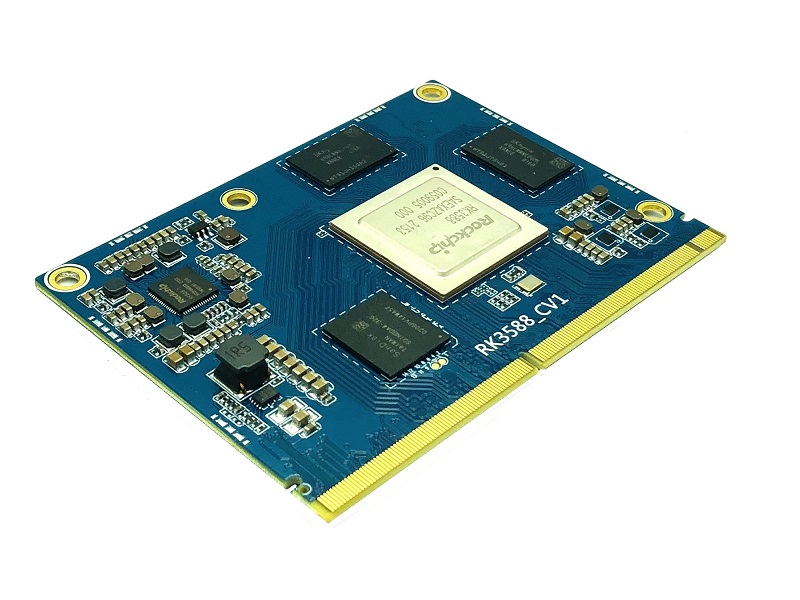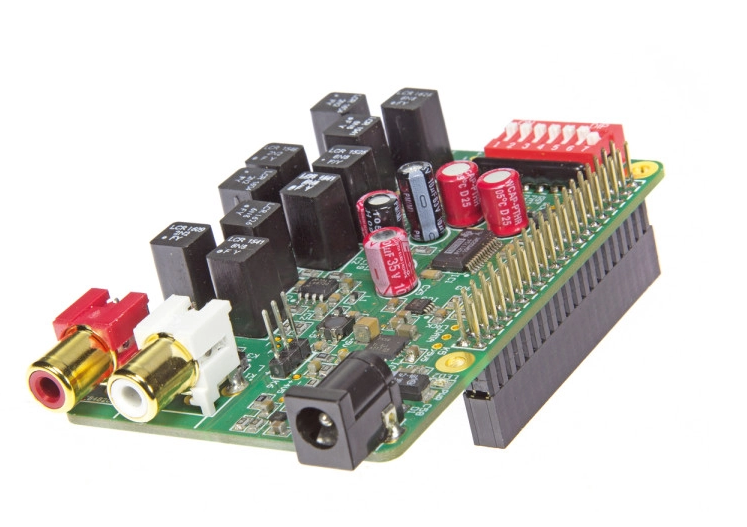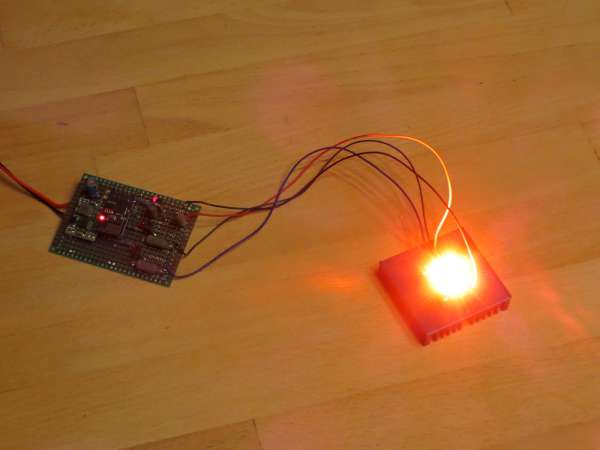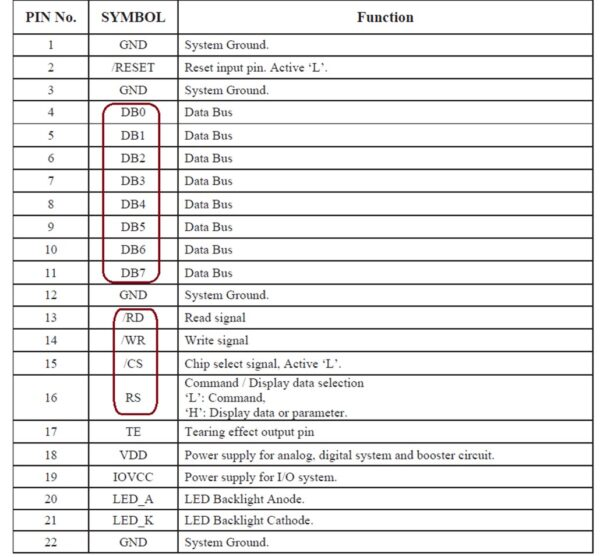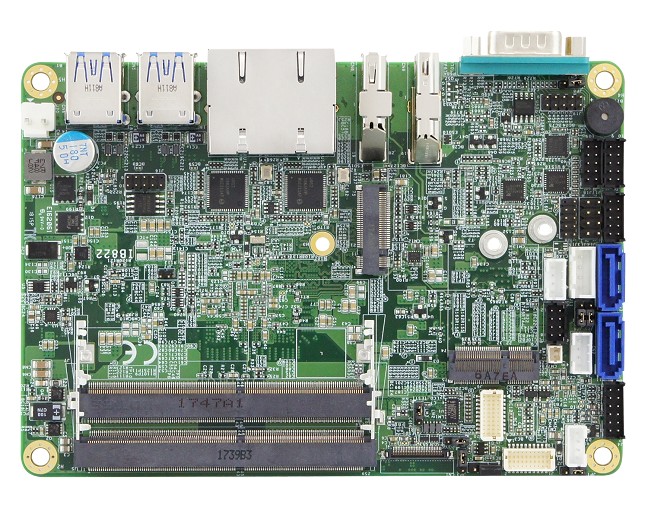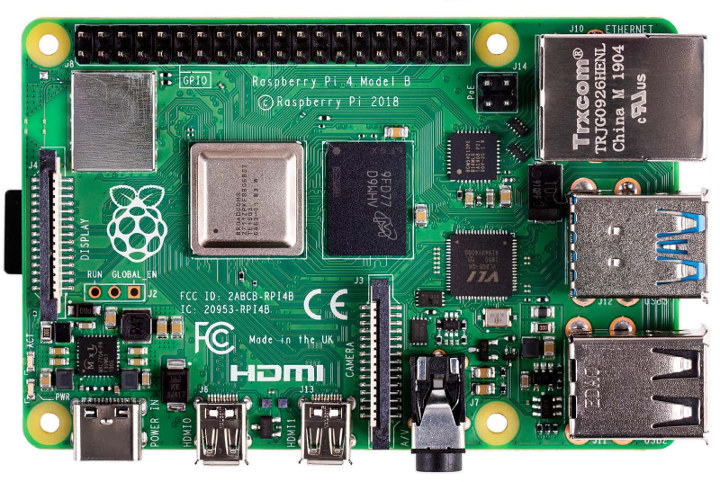
The Raspberry Pi 4 was announced a while back and it surpassed the expectations of many, with many new features from its dual-core, Cortex-A-72 processor at 1.5GHz to the modern communication ports among several other upgrades. We published an announcement about it a few weeks ago but on this article we will take it a little bit further.
The Raspberry Pi 4 was announced a while back and it surpassed the expectations of many, with many new features from its dual-core, Cortex-A-72 processor at 1.5GHz to the modern communication ports among several other upgrades. We published an announcement about it a few weeks ago but on this article we will take it a little bit further.
With features as impressive as those possessed by the Raspberry Pi 4, I couldn’t bear to not take a look at the components under it, everything powering up the Raspberry Pi 4 and the source of its new features. For today’s article, we will examine the capacities of the new Raspberry Pi 4 and the components/design consideration, making it all happen.
Raspberry Pi 4 – A Look Under the Hood and How to Make most of it – [Link]