-
Posts
581 -
Joined
-
Last visited
Content Type
Profiles
Forums
Events
Posts posted by mixos
-
-
You mean an electronics CAD or general CAD programs?
-
The input voltage can be anything from 8V to 35V, but keep it at the voltage that the motor uses and not below 8V.
As saws the schematic. You take a switch and connect the one pin of it to the ground. The other pin to the pin 10 of the parallel port and from that pin with a resistor to +5V that exist at the output pin3 of MC7805. By the way there is a place on the pcb for that switch.
For home switches you follow the same practice. Also check this artwork to see how to connect it to pcb.
-
If you don
-
Yes these are jumpers. They are used to define the mode that each stepper motor works. The modes are: two-phase, one-phase, half-step, step-inhibit. You can see how to set by reading this table:

L means Low
H means High
If you put the jumper then its Low (it short circuit the pin with ground) otherwise is High. So for each motor use the above table to set the modes.
J1 changes the pin9 state and J2 the pin10 state of U1
J4 changes the pin9 state and J3 the pin10 state of U2
J6 changes the pin9 state and J5 the pin10 state of U3
You can read the datasheet for more info on the UCN5804B
Also check the manufacture's site -
The through is that the documentation is not clear. First you must not confused by the schematic. The schematic only saw the one of the three controllers that the pcb includes (UCN5804B).With the same way the other two are connected.
So the x=6, y=7, z=8 means that for U1 that controls x motor you connect the pin14 to the 6 of the parallel port. For the U2 that controls y motor you connect the pin14 to the 7 of the parallel port e.t.c. The same you must do for the x=2, y=3, z=4. Did you get the logic of it?
But if you build it with the pcb the things are easier. The only thing you have to do is to connect the numbers that you can see on the pcb overlay to the same numbers of the parallel port connector. -
The circuit and some typical part values are the next:

-
Nice idea. I will include it in future updates.
-
You are right Chevees but with a 1024x768 design (that's what most people use at this time) the content of each page is more and i mean that the thing you can saw in one screen is more. Otherwise to build a site for more than one resolutions it is not easy for me.
-
The IC3 = LM386 is a low voltage audio power amplifier. It's voltage gain can be adjusted between 20 and 200 with the external parts. So you can remove it and drive the speaker with your own audio amplifier.
-
A 50V 2A rectifier would be nice.
If you use a 24V tranformer then the max output voltage that you can get is 21V (because the Vin must be around 3V higher that Vout).
For that value (21V) and the use of this equation: Vout = 1.25V * (1 + R2/R1) + Iadj * R2 (that describes the LM317) => R2=[(Vout/1.25) - 1] x R1 (because Iadj=100uA typical) and if R1=240 => R2= 3,8k
But it's dificult to find a 3,8k pontesiometer. For that reason use the nearest value.
Nothing else must be changed.
A transformer must be capable to deliver 2A at minimum. Yes.
It is reccomended that you use a heatsilk. If you consume more than 1W then you must use it. -
Regulator:

The best is to use LM317T which is in a plastic package TO-220 and has a load current 1.5A. Like this: http://www.allelectronics.com/cgi-bin/category.cgi?category=search&item=LM317T&type=store
Transformer:
You need something like this: http://www.allelectronics.com/cgi-bin/category.cgi?category=790500&item=TX-2815&type=store
Bridge:
You need any rectifier bridge that can handle 2A. Nothing special. Example: http://www.allelectronics.com/cgi-bin/category.cgi?category=search&item=FWB-206&type=store
Casing:
Imagination is the only way to find a good case ;) -
The Electronics Lab community is on the "AIR". Make it the best Electronics Community on the net. Feel free to start discussing anything you like.


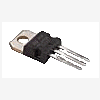
[ARTICLE] Build your own UV exposure box
in Announcements
Posted
Ever wondered to have your own UV exposure box to be able to develop your pcb at home? Read this guide that explains you how to build a professional UV box with digital timer and a total light power of 19,2 W.
You can find the guide here: http://www.electronics-lab.com/articles/uv_box_fluo/index.html