-
Posts
581 -
Joined
-
Last visited
Content Type
Profiles
Forums
Events
Posts posted by mixos
-
-
I came across bq24100 datasheet and i thought it may interests you. This is a Li-Ion switchmode charge management IC. Take a look here:
http://focus.ti.com/docs/prod/folders/print/bq24100.html
In page 25 of datasheet there is circuit using bq24100 that charges the battery while powering the system without affecting battery charge and termination. Search for other charge ICs that you could be used this way. -
New article added:
>> How to rebuild a Li-Ion battery pack
>>PDF version download
Comments, suggestions welcome ;) -
Take a look at this article from Circuit Cellar, may help you.
-
As electrolytic capacitors getting old their ESR (Equivalent Series Resistor) is rising and that may or not cause problem to your circuit.
You can measure ESR using special ESR meters (Elektor has published one before) or using low resistance meters. An alternative method if you don't like any of the above is described here:
http://www.fullnet.com/u/tomg/esrscope.htm
The quality it's for sure a reason for a capacitor to fail but also enviromental conditions or excess heat can dry out a capacitor. I think it's difficult to predict the lifetime of an electrolytic capacitor so some may last much more than others. -
First of all you must define the type of the battery you want to use. It will be NiCd, NiMH, Li-Ion or another?
-
Inplug it from the rest of the circuit and mark the side used as secondary (the side that goes to outlet and gives 220VAC). Then with a multimeter measure across the terminals of each side to find the two separate coils (use contiunity tester). Your transformer will look like the one in the image below. It must be T2 in schematic (....-sxems.pdf). Then short the two terminals so you have one coil each side of the transformer and two free terminals. Then with EXTREME CARE apply 220 AC on the secondary winding and measure the voltage on the primary.
Then you can find the ratio dividing the two voltages 220/what you measure on primary. The most possible rating of your transformer is 2x120VAC on secondary and 2x12VAC on primary so you must measure 24VAC on primary (when you short the coils).
The power of it must be at least 400VA on the one and 600VA on the other. Check the size of each transformer if are identical. If they are the same then they are 600VA both of them otherwise the bigger -> the most powerfull, . -
Hello :D
This is the main power transformer that steps up the low AC voltage to a higher level AC volatge (110VAC or 220VAC). This has usually a ratio 1:10 between primary and secondary windings and can be used also as a step down tranformer if you use it in reverse.
How many terminals can you see on this tranformer? -
You may try http://www.futurlec.com it's a good and cheap electronics eshop or http://www.ampslab.com/trans_tda7000.htm
Also check Google Results on TDA7000 -
Here it is. Enjoy it!
-
Nice links MP :)
Added here:
http://www.electronics-lab.com/links/?c=136
in parent category and subcategories. -
Please provide us more information so we can help you. You can attach the service manual, a photo or enything else you think can help.
-
Hello umdengineer08
Suitable transistor to 2N3643 are:
MPSA06
2N4401
PN3643
Hope you find one of them to finish your project :). Don't forget to tell as your expiriences building your circuit :D -
After exposure you should develop the board in NaOH solution. The solution must have aroung 5,8g per litre of water. After 1-2 minutes you will se the pcb artwork to appear on the board. Wait until it seems clearly. After this step you move to etching step as normally on no photo fabrication method.
-
[iurl]http://www.electronics-lab.com/forum/index.php?board=29;action=display;threadid=2494[/iurl]
-
[iurl]http://www.electronics-lab.com/forum/index.php?board=12;action=display;threadid=2496[/iurl]
-
Only found this:
Transistors -
Check out those plans i found
-
Ever wonder what's lurking within the dark corners, nooks and crannies of your computer? Is some gremlin responsible for all those crashes---you know, the ones that happen when you are trying to save that critical document you've been working on so diligently for the past three hours? We wondered too, so we took a look to see what we could find. And guess what? When we put the computer chips under the microscope we found some very interesting creatures hiding there.

Hewlett-Packard superscalar PA-RISC 7100LC Hummingbird microprocessor chip
Their search has led to a new collection of photomicrographs (photographs taken through a microscope) featuring many of the interesting silicon creatures and other doodling scribbled onto integrated circuits by engineers when they were designing computer chip masks. The tiny creatures are far too small to be seen with the naked eye, so we have provided high-magnification photomicrographs to share these mysterious wonders with our visitors. Engineers designing modern computer chips have a very rich sense of humor as you will discover when you visit our Silicon Creatures Gallery that we keep corralled in the Silicon Zoo. We hope you enjoy your adventure!
Source: http://www.microscope.fsu.edu/creatures/index.html
Also downlod this great screensaver: http://www.microscope.fsu.edu/software/screensavers/zoosaver.html
More interesting microscope images here: http://www.microscope.fsu.edu/micro/gallery.html -
You must start by identifing the magnetic compass sensor you will use. Some common sensors are:
KMZ52 from Philips
HM55B from Hitachi
1490 Compass Sensor
Then you can take a look to some schematics/application notes to see how this can be intergrated to your system:
1490 Digital Compass
http://www.imagesco.com/articles/1490/01.html
Electronic Compass Design using KMZ51 and KMZ52
http://www.web-ee.com/primers/files/AN00022_COMPASS.pdf -
A virtual scanning electron microscope (SEM) on your PC!
Check out this great software and watch as close as you couldn't imagine into chips, flyes, rocks, ect. Hope developers release more data in future.
Texas Instrument DLP (Digital Light Processing) chip
Virtual Lab completely emulates a scanning electron microscope and allows any user to zoom and focus into a variety of built-in microscopic samples. It also comes with a set of educational materials such as a demo on how a SEM works and movies of the real thing in action.
An integrated circuit (TI jm38510 series NAND gate)
Virtual lab allows users to pan around a sample and zoom up to 3,600 x magnification. There are also controls to control focus, brightness, and contrast. It effectively simulates a real SEM's set of controls. It serves as a very accessable alternative compared to the costs of purchasing and setting up a real Electron Microscope.
Download it : http://learn.arc.nasa.gov/vlab/install/VirtualLab-pc.zip
more info: http://learn.arc.nasa.gov/vlab -
Hello Bakr
Usually a 5V 100-150mA power supply is sufficient. Check here a datasheet of a common LCD module with LED backlight.
I also suggest you to check this article:
http://www.electronics-lab.com/projects/pc/020/index.html
You may interest on this ;) -
[iurl]http://www.electronics-lab.com/forum/index.php?board=29;action=display;threadid=2085[/iurl]
-
-
Hello :D
You can find some Soundcard oscilloscopes software that require no hardware to be attached to the pc. You need only one sound card and some connectors to drive the signal at the input of the sound card of your pc.
Check here: http://www.electronics-lab.com/downloads/pc/index.html
Additional pc oscilloscopes:
Non Commercial
http://www.ee.washington.edu/conselec/CE/sp95reports/guterman/final/scope1.htm
http://www.geocities.com/huz_52/
http://home.planet.nl/~m.f.hajer/
http://www.discovercircuits.com/O/oscilloscopes.htm
http://www.geocities.com/tangmonster911/oscilloscope.htm (ISA bus)
http://www.dansworkshop.com/Homebuilt%20oscilloscope.shtml (TV based)
http://www.geocities.com/SiliconValley/Lakes/7156/articl3.htm (with LEDs)
http://www.electronic-projects.net/Electronic-Projects/projects/telescope/index.shtml (TV based)
http://www.intio.or.jp/jf10zl/tvosc.htm (TV based)
Commercial:
http://www.qkits.com/serv/qkits/velleman/pages/pcs500.asp
http://www.scope4pc.com/
http://www.acqiris.com/Products/Cougar_main.html
http://www.picotech.com/oscilloscope.html
http://www.designnotes.com/Specials0702.htm
http://www.usb-instruments.com/ (USB)
http://www.arborsci.com/Products_Pages/Software/PCOscilloscope.asp
http://www.linkinstruments.com/oscilloscope21.htm
http://www.bitscope.com/


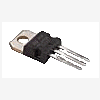


Pages take forever to load?
in Feedback/Comments
Posted
How it is going now? Please post feedback.