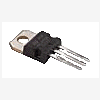-
Posts
101 -
Joined
-
Last visited
Never
Content Type
Profiles
Forums
Events
Everything posted by billy
-
I have just ordered some free component samples from MAXIM. This is amazing :) You get them for free ! How is that possible ? Anyway, I would like to ask if there are any other companies that do the same as well. And finally, has any greek fellow ordered from MAXIM with regular (free) shipping ? If yes, how long does it take for the mail to reach home ?
-
In order to connect a Voltmeter and Ammeter to the Power Supply, I need a +5V power source. I am thinking of building a secondary power supply that takes a 24V DC current from the main 220/24 V 3A transformer + Rectifier, in other words connect another power supply to the output of the diode bridge of the main power supply. My question is what components I have to use in order to build this simple power supply. I read the article by Kyriakos Kontakos "5V / 1A Power Supply" and I found out that I need two electrolytic capacitors, two simple capacitors and a regulator. I suspect that I need the following components : C1 2200 uF/35V C2 100 nF C3 100 uF/16 V C4 100 nF and one LM7805. I think the capacitors are suitable for 24V DC input and 5V DC output. But is the LM7805 suitable of taking 24V DC for input ? Does it need a cooler for it ? The difference between 5V and 24 V is somehow large. And something more, could someone explain to me the role of those four capacitors ?? Thanks !!!! :D
-
I would really appreciate if someone could tell me a way to change the default 0-2,0-20,0-200,0-2000 scales to a custom one, for example 0-30 V (or 0-40, it doesn't matter) because I want to integrate this circuit to the Stabilized 0-30V 0-3 A Power Supply that appears on the entry page of this site. I am about to design a new PCB with a complete solution for a lab PSU. Thanks ! :)
-
Hi all, I am very new to making my own pcb and I would really appreciate if anyone could give me some very basic guidelines of what hole sizes it is proper to drill for the basic electronic components. I have bought a set of 0.4, 0.6, 0.8, 1.0 and some even bigger drills. Thanks a very lot. :)
-
I first have to apologize to MP because I said I laughed at the photographic method. It was just a joke maybe because I was over-excited about the results of the toner method. :) Of course not hard feelings at all, I really respect the professionals who do projects with high resolution pcbs, I am just an amateur only ! ;) Dear Mike, I promise that I will send photos of my next pcb I make with the toner procedure. I will send photos of the procedure itself as well as hi res scans of the finalized board. After all I totally agree with MP, the toner procedure is ideal for us, the hobbyists, but when you are about to make a pc motherboard it is surely not ! 8)
-
I tried the procedure yesterday and the results are awesome !!! :o I made a very professional looking pcb with a very low cost. 1) Print the pcb layout on photo glossy paper using a laser printed and high resolution. 2) Clean the copper surface. 3) Put the glossy paper facing the copper and ironed on high for a couple of minutes. Let it cool. 4) Submerge on water and tap the paper lighthly with your finger for a while. The paper comes out. 5) Clean the glossy coating with some soap with your finger. Don't worry, the toner does not come out very easily. Clean it thoroughly then with some alcohol. 6) Submerge on FeCl3 solution (with hot water) and let it etching for half an hour or so. 7) Clean very well with water and use a sponge to rub out the toner from the pcb. You will be amazed with the results !!!! Now I laugh when I think that some people still use lamps/NaOH/transparencies etc etc. This is VERY expensive compared to the toner way !!! ;D
-
I suggest the following URL : http://www.repairfaq.org/sam/sammenu.htm to be included in the Links section under the "Repair" page (which is currently empty). It is a thorough and very well written knowledge base for home appliances repair ! ;) Vassilis
-
After many days of searching, this is it : http://www.liquidmods.de/lcd/display_detail.php?prod_id=9&prod_type=1 This is the best around, everything else is junk ! :D 52,50 euro + 17 euro postage to Greece. Check the greek forum for our plan for a mass buy, in order to split up the postage costs.
-
Two simple suggestions dear administrator : 1) Include a tab of 'All Projects' under the projects section if someone wants to see everything at a glance. 2) A larger list of the recent topics, not only the eight latest. There is no other way to see if you have missed something. Or, leave the same list size and put page numbers [1][2] etc etc Thanx ! ;)
-
Hey, try these : www.liquidmods.de www.modwarehouse.de It is a good idea to go for a larger LCD, let's say a 20x4 or even a 40x4 if you have space. You can go for blue too, if you tired up from the ordinary green ones. The connections for larger LCDs are pretty the same. A good idea is to add pots for adjusting the backlight intensity, and moreover to switch on and off from software, isn't it ? ;) Full schematics at the BEST LCD freeware site : www.jalcds.de Read the related article in the Greek section. We are planning a mass buy of 20x4 blue large LCDs from liquidmods. If you are in, tell us :) Germany rulez ;)