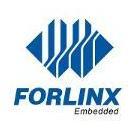Search the Community
Showing results for tags 'kernel'.
-
Install Wire Guard in the RK3588 Forlinx Desktop image Solution: Mount the Forlinx Desktop image file into the development environment for installation. (1) Download qemu-user-static in the development environment sudo apt-get install qemu-user-static (2) Mount the img image of Forlinx Desktop to a directory, I have mounted it to the test directory. sudo mount focal-rootfs.img test/ (3) Use the chroot command to enter the test directory sudo chroot test/ (4) Install WireGuard apt-get install wireguard-dkms wireguard-tools wireguard Solutions that cannot be used after installation: To add the TUN and WireGuard options to the kernel, proceed as follows: 1. Modify the build. Sh in the SDK to add the $KMAKE menu config; 2. Execute. /build.sh, search for TUN and wireguard in the graphical configuration interface and check them off; Save and Exit. 3. Overwrite OK3588-Linux _ defconfig with.config 4. Re-flash the image; 5. Set the IP.
-
- wireguard
- rk3588 platform
-
(and 3 more)
Tagged with: