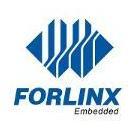Search the Community
Showing results for tags 'vertical screen display'.
-
The default display orientation for the Android interface on the Forlinx Embedded i.MX8MP platform is landscape, but some products may require a portrait display. To address this requirement, Forlinx Embedded provides the following methods for modification: The Android system controls the screen orientation through the persist.vendor.orientation property, which can have values of 0, 90, 180, or 270. Configuration path: frameworks/native/services/su**ceflinger/Su**ceFlinger.cpp Modify in processDisplayHotplugEventsLocked: Su**ceFlinger::processDisplayHotplugEventsLocked() { continue; } + /* Rotate desktop */ + char rotationvalue[PROPERTY_VALUE_MAX] = "";; + property_get("persist.vendor.orientation", rotationvalue, "-1"); + int rotation = atoi(rotationvalue); + ALOGI("Primary Display Orientation is set to rotation %2d.", rotation); + switch (rotation) { + case 0: + internalDisplayOrientation = ui::ROTATION_0; + break; + case 90: + internalDisplayOrientation = ui::ROTATION_90; + break; + case 180: + internalDisplayOrientation = ui::ROTATION_180; + break; + case 270: + internalDisplayOrientation = ui::ROTATION_270; + break; + default: + break; + } + const DisplayId displayId = info->id; const auto it = mPhysicalDisplayTokens.find(displayId); After modification, you need to add the relevant configuration in the environment variable. Path: device/nxp/imx8m/evk_8mp/system.prop persist.sys.timezone=Asia/Shanghai persist.sys.language=zh persist.sys.country=CN +persist.vendor.orientation=90 Rotate 90 degrees here to write 90, 180 degrees to write 180, 270 degrees to write 270. If you encounter a failure to set the value of a property: Add the followings in device/nxp/imx8m/sepolicy/property_contexts; +persist.vendor.orientation u:object_r:debug_prop:s0 vendor.wc_transport. u:object_r:vendor_wc_prop:s0 persist.vendor.usb.config u:object_r:vendor_usb_config_prop:s0 vendor.usb.config u:object_r:vendor_usb_config_prop:s0
-
- android
- vertical screen display
-
(and 3 more)
Tagged with: