-
Posts
101 -
Joined
-
Last visited
Never
Content Type
Profiles
Forums
Events
Everything posted by billy
-
In order to program the parallel port under Windows 2k/XP you will need a special driver because these operating systems do not provide direct access to the parallel port (as it was done by the OUT command in Win95/98/Me). I have found this excellent component for Delphi, which I have tested and it works perfectly. Another solution is the PortTalk driver (http://www.beyondlogic.org/porttalk/porttalk.htm) if you prefer to program in C, but it is more complicated. I can also give you the source code of a simple project I have made in Delphi that controls eight leds from the parallel port. The schematic is trivial : pins Data0 to Data 7 connected to a ULN2803 darlington transistor array, then to current limiting resistors of 220-300 ohms and then to the positive leg of each led. Negative legs alltogether to ground. ParallelPort.zip
-
Why don't you try the Toner Method ? It is very cheap and convenient down to 16 mil tracks. Read the article about 'Making PCBs with Magazine Paper' and I am sure you will like it !
-
I have found this schematic of a dual +-12v psu and I have a question about capacitors : I am aware that the two big 2200uF capacitors are for smoothing the transformer output and the two 10uF for providing a stable output from the regulators. But why are so many 100nF capacitors in parallel ? High frequency filter ? But why not one but so many ?
-
Forgot to say that all the traces were just 16 mil. I had to make a small and compact PCB.
-
Well, this try was not so successful. I used EPSON PHOTO PAPER which I assumed was good. :( The picture is 600 dpi. As you can see the traces do not have a uniform width and the holes are not properly aligned. My explanation is this : The paper was not good, and that's all. After ironing I had to wait for more that 3 minutes for the soaked paper to peel off and some toner had remained on the paper, so that the look of some traces was a bit faint. Another fact is that some glue that the paper is coated with remained on the copper side and was not very easy to remove with hot water. So : 1) the traces were etched too much in some points. 2) the holes were not clearly etched because they had glue inside, and consequently I could not align the drill well by hand. I know that the circuit will work, but I didn't like it. >:( After that, I assume that everything depends on the paper. I am not talking about the quality of the paper (epson has indeed very good photo paper) but the way it is constructed. My other PCB was made with medium quality paper but the toner traces were fine, it was peeled off in seconds, and the remaining glue was removed instantly with water. The question remains : which paper to use ? I want to know before I buy the whole pack. ??? Finally I wish I could have the PERFECT press-n-peel sheets (http://www.techniks.com/) ;D or the toner-transfer-system (http://www.montek.com/catalog/item4296.htm) :D but they charge A LOT for shipping to europe : press-n-peel is $50 for 20 sheets !!! >:( >:( >:( That's too much for me ! :( Please tell me your opinions :) 8)
-
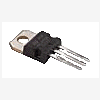
fine Soldering Techniques info. pls.
billy replied to iraq_mosul's topic in Electronic Projects Design/Ideas
Any idea WHERE we can find this liquid solder flux ? Any common brands ? It is a very good idea after etching, it makes the pcb looks really professional. -
All right, I just insert one simple component to my board, let's say a resistor from the rcl library. Well, the default diameter and drill hole are just too small for me. I press change -> diameter and I click the component. Nothing happens. I then press change -> drill and I again click the component. Nothing happens again ! Can I make larger pad diameters and drill holes ? Please help, I am missing something serious here ! ???
-
You won't believe this story... :o As I have written before, I have ordered samples from some companies in order to find the best one, which is of course TI (best record : TWO days from Order to Delivery, from US to Greece). :o But today I received something which I never ordered (and still don't know if I CAN order at all) : a five kilo box full with data books, FREE of charge, right into my door ! :o :o :o I know you won't believe me, so I attach a photo with all the stuff laid on to my floor ! ;) So, please pick the right answer to the question "why ?" a. This was all a delivery mistake and I am just the lucky guy. b. A hacker log into my account, ordered all this and paid for it ! c. TI has a LOT of money to give around and they just don't care ! d. They have read my past thread about the qualifications and they decided to give me a gift. For your information, a local electronics store sells ONE of those data books for over 30 euros and even more ! WOW ! :o
-
And finally this is the best of all : I have found schematics of a pc oscilloscope that works with the PICOScope software !!! http://free-ri.hinet.hr/abacus-ri/ from this thread : http://groups.google.com/groups?q=pico+scope&hl=el&lr=&ie=UTF-8&oe=UTF-8&selm=aflbt6%242akr%241%40as201.hinet.hr&rnum=4 but I still want to expand the 5v input to 50 v... :-\
-
Found some more : **http://www.leonardo.caltech.edu/~ee5x/eecs52/projects/scope/scope.htm **http://www.fpga4fun.com/digitalscope.html
-
Hi all ! After I have bought my brand new usb logic analyzer :D (have a look : http://www.usb-instruments.com/hardware-ant8.html) which I need most, because digitals is my main hobby, I am thinking of building a simple pc oscilloscope as well, rather than buying a new one, because it is not critical for my needs. I want to write my own software (in Delphi) because most of the existing projects I have found are working only with win95/98 (not 2k/xp) and they don't have a professional interface, rather trivial I'd say. So I have done a search on the net on this subject and I found the following projects (one to three stars * for complexity according to my opinion). ***http://kudelsko.free.fr/index2.htm ***http://alternatezone.com/electronics/dsoamk3.htm **http://www.chocbar.demon.co.uk/ **http://www.ee.washington.edu/conselec/CE/sp95reports/guterman/final/scope1.htm *http://scopeonpc.tripod.com/ *http://www.geocities.com/lptscope/hw.html If somebody knows anything more, just let me know, the net is vast indeed :) From all the above I have liked http://www.geocities.com/lptscope/hw.html and I have a question : It uses the ADC0820 8-bit A/D which has an input of maximum +5volts, but it says that you can use a voltage divider in order to expand this range. Has anyone any idea how you can do that ? I prefer +-50volts because it is good for most applications (for instance PSU testing). Thanks and I am waiting for your ideas ! 8)
-
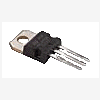
control RELE by parallel port of pc
billy replied to nanopoylos's topic in Electronic Projects Design/Ideas
Check this as well : http://www.southwest.com.au/~jfuller/noalimba/noalimba1.htm it is much simpler, I have made it many times and works very well indeed. Don't forget the diode parallel to the relay ! If you have win95/98[me=billy]you can control the parallel port directly with the 'out' command. For win2k/xp you need a special driver depending on the language you will use. I have resources for delphi.[/me] -
This is indeed a very good idea dear MP. I am thinking of making such an etching tank (because it is hard to find a fabricated one here) out of plexiglass. The problem is that I don't know where to find and cut the plexiglass. I have found some good literature in the net. I am attaching one pdf here. (Mixos, we can start a new thread about home made etching tanks ;)) Moreover I am thinking of quitting using FeCl3 and move on to ammonium pesulfate. It is clear and you see what you are doing all the time. What do you think ? Etching_Unit.pdf
-
Mixos has asked me to scan a PCB that was made with the paper toner method. Here it is ! (300 dpi). Please post your thoughts and remarks. The three holes in the lower left were enlarged (1.0 mm instead of 0.8 mm of the original) because a jumper couldn't fit, just ignore how it looks. Please note that I don't have a good etching system. I just used FeCl3 in a plastic tray submerged in hot water. I feel that I should have let the FeCl3 to act some time more. The cross section the traces looks like ---------- / \ instead of ----------- | | but I was afraid not to leave it to long because it could turn to ------------ \ / Generally it is good enough I think. 8)
-
Hello all ! This is the crash test of the major semiconductor companies regarding their free sample service. The test trial was carried out during January and the results are the following (recipient in Greece) : GOLD MEDAL : Texas Instruments ;D Ordered : 3/1/04 Delivered : 7/1/04 Time taken : 3 business days (!!!) Delivered via : UPS Package : Excellent (large paper box, ICs packaged in their original plastic tubes and each tube was put inside an antistatic bag. All antistatic bags were protected with lots of extra paper). SILVER MEDAL : Maxim - Dallas Semiconductors :D Ordered : 3/1/04 Delivered : 12/1/04 Time taken : 6 business days Delivered via : Regular post (not registered) Package : Poor (plain envelope with no bubbles, ICs in plastic antistatic cases, but one of two broke in delivery). BRONZE MEDAL : Microchip :) Ordered : 6/1/04 Delivered : 19/1/04 Time taken : 9 business days Delivered via : Registered post Package : Excellent (ICs in plastic antistatic cases, cases wrapped in bubbles and put inside paper boxes). DID NOT QUALIFY 1) National Semiconductor : A great disappointment, I ordered some items on 3/1/04 and they are still 'in process' !!!!! :-\ 2) Fairchild : Does not send samples to Greece !!!!! >:(
-
Not really. Just apply the printed paper on the clean copper surface and iron on high for a minute or two with care. Then you can rinse it in warm water. Give it a try ! ;)
-
Help me guys please !!! I really want a simple oscilloscope and logic analyzer, pc based, in order to 'see' in practice what I am reading and cannot understand :) I searched the web a lot but the cost is a bit high to me. The best I found is BitScope (www.bitscope.com), which is a dream for the time being. Is there a way to build one on my own ? I have found several schematics for oscilloscopes and logic analyzers (but not still both of them in the same project), which do not have very decent supporting software (very elementary GUI etc etc). Do you have any suggestions, or even better, have you build something that work for you well ? Thanks in advance ! 8)
-
I made this several years ago when I was a real newbie, but it still helps sometimes when the brain stops working :D Hope it helps ! 8) The_E12_Resistor_Series.pdf
-
Did you make it on a breadboard using the schematic or just build the PCB at once ?
-
Check this out ! 8) Power_Supply_Repair.pdf
-
Hello :) Is there any chart that describes the recommended dimensions of basic components for pcb design ? For example I have two resistors, 1/4 w and 1/2 w and a capacitor of 47uF/35V. Is there a way to know their dimensions in advance in order to decide how to place them on the pcb ? I use the eagle layout editor where there are TONS of different dimensions, even for a simple resistor :) For example, I have seen pcbs using 12 mm spacing between resistor holes, but it fits nicely to 10 mm too. But I believe there are strict rules behind, or not ??? ? Thanks 8)
-
Texas, national and microchip worked fine, I am waiting for my free samples. Texas offers free courier shipping too ! unbelievable ! Nevertheless, the fairchild company doesn't work because you cannot register in order to get the samples. I wonder if I can make more than one orders to the same address...
-
You can buy the kit 1150 (portabme alarm) from smartkit. There is a very good mercury switch in there ! :) Or get in contact with smartkit and request one :)
-
Yes, you are totally right ! I just ordered my first microprocessor from microchip in order to play around with it :) Any recommendations of other good and popular samples to get from various companies ? I am quite new with thirst to learn new things, please help :) :) :) Thanks 8)
-
I tried to build the L.D.D.V. yesterday, using a breadboard and I came up with peculiar readings on the LEDs. ??? I had followed the schematic from smartkit. I thought that I had a false ICL7107 and I dismounted the components. :-[ Today I thought to check the data sheets of ICL7107 and MAN6960 in order to cross-check the connections. Found [glow=red,2,300]inconsistencies[/glow] in the article schematic ! >:( For example for the 1's display : Article : ICL(6) -> MAN(10) Should be : ICL(6) -> MAN(9) another example : Article : ICL(34) Should be ICL(25) -> MAN(1) and so on... there are many there. Moreover, the R1 should be 100K, not 180K, I refer to the datasheet and the "Digital Voltmeter" project Finally, the LCD dot, is pin number 5, emitted in the schematic. I am about to search all the errors now and report back later, after I will rebuild the voltmeter. I attach the data sheets for further reference. 8) ICL_and_MAN.zip

