-
Posts
244 -
Joined
-
Last visited
Content Type
Profiles
Forums
Events
Posts posted by redwire
-
-
morpheous87
Well yes and no. I am refering to the 0.47Ohm resistor that is connected to TB4. I say this with a little hesitation because on the Bill of Materials, R7 is listed as a 3k9 resistor which I believe is an error. The pcb shows R7 as being connected to the led (I think this should be R22) , and the sketch describes the shunt resistor as R7, 0.47 Ohms connected off board via TB4 which looks right.
The common ground is (for Ardunio) pin 2 on TB4. To measure current, you measure the voltage drop across TB4.
To measure voltage output connect to Pin 2 on TB4(-) and TB3 (+). -
morpheous87
Attached is an example of how to calculate your voltage divider. Note that I added a potentiometer in the circuit so that once the program is written, you can calibrate it without have to reprogram the chip because of tolerance differences in resistors.
For the current measurement, if you already built the PS all you need to do is measure the voltage drop across R7. V=IR. You know the resistor value, you measure the voltage drop with the ADC of your Arduino, then write code in your Arduino program to calculate and display I.
Note that your common ground for will be the transformer side of R7. -
-
When you say the RS iron was too big were you referring to the size or wattage. I know they sell a 15w iron compared to your Weller 23-25w iron. The tips for the Weller are only about $3-4 on the internet, so I doubt free shipping is going to be offered.
-
Lighty, do you have the 2N3055's on a heat sink during testing? Are the 2N3055's touching the PCB? What is the value of R17? Have you taken a magnifiying glass to inspect the tracks to be sure there are no shorts? At 1.7 Amps Q4 and Q5 should be pretty hot even on a heat sink. It makes me wonder if there is a connection problem from the BD139 and Q4, Q5. Sounds like the BD139 is taking the entire load.
-
fgrotti, OUTSANDING JOB ! Neat and organized, What is the output? The front panel looks professionaly done. What was your process?
-
Hi lighty,
In in my eagle file that you posted I noticed that you don't have the ground plane filled under the power resistor (blue outline on left hand side). In the Eagle program, hit the ratsnest button and it will fill automatically. Without it filled there are a few connections that may not be connected. I should remind users because the standard default for Eagle is to not fill these areas when the file is first opened. -
gogo2520,
I would not have an objection if you labled this thread "old" and the other one "new" or part 1 and part 2. I started the other tread when this one was lost. It was meant to be a continuation of the original thread. Having 2 out there is confusing to new posters. The this one could be available for viewing but closed for posting. -
Noworries2004, Why don't you test your circuit with only one output transistor without a load. You don't need the .33ohm resistor or the heat sink. you should only have 4 wires. 1) point 7 to the collector on the transistor 2) point 8 on PCB to base 3) Emitter output from the transistor to your multimeter 4) emitter connected back to pcb point 3 ( wires 3 and 4 are connected).
-
noworries2004, audioguru
To isolate the problem couldn't noworries simply remove the output transistor then connect a multimeter to the emitter of the driver resistor- BD139 (PIN Eight) and the other lead on PIN 4( ground) and adjust the voltage pot. Wouldn't the voltage range vary between 0 and 40V? This would let him know if everything else is working. I'm guessing the lack of feedback voltage wouldn't be a problem.
noworries could you send a picture of your completed pcb board? Perhaps I could spot something compared to mine.
-
Hi noworries2004.
Knowing that you are using a pcb that has been comercially produced , its got to be the output transistors. Are you using the BD139 with the metal tab facing you as shown in the pictures on the 1st page. I guess you are trying this with one output transistor until you get things going?
To help with transistor setup-from the attached photo
1. The blue wire is attached to the transistor base and pin 8 on your pcb.
2. Pin 7A or 7 on the pcb needs to connect to the collector of the transistor. On the pcb photo it is black with a red stripe. On the transistor photo is black)
3. Emitter: (red wire on the transistor photo, Yellow wire on the pcb photo) The wire from the emitter resistor should branch off with two wires athough only one is shown in the transistor picture, with one connecting to Pins 1 or 3 of the PCB (shown as yellow) the other wire is your output.
make sure you print out the data sheet to get the pins correct.
hope this helps -
Hi miske Take a look at the first post in this thread
-
You don't want to parallel the BD139's it will become a mess. YOu would need to add resistors to ensure one doesn't hog all of the current just like what is done for the 3055's. You are correct in that the easiest solution is to change the 139. Audioguru would need to comment on the D44H11 subsitute.
As for the current limiting issue. I have a single turn potentimeter so if the original design was based on 3 amps one turn covered 3 amps. If you move to 10 amps then the single turn would cover 10 amps. As was suggested you may want a big knob to provide better control. -
If matt09 uses several MJ11016G Darlington transistors instead of the 3055's then the BD139 should be able to drive the output transistors. Now he may loose one volt of max output.
And yes R7 would need to be a very low value and large (something like a 0.1 Ohms 25W aluminum housed resistor mounted to the frame) I would suspect that the current limiting adjustment would be very coarse with low value of R7.
Are you using this for a battery charger or a room heater? -
Nice Job, Congratulations.
-
GrahamG. I built the original, and at the least 2 revisions. I didn't build cases for each but I did temporarily test them with a load. For the 5A version, I would definately mount the rectifier to the case for maximum heat disipation. The PCB will work fine just use wires to connect to the holes. For the on board rectifier, I found some nice heat sinks from some old computer power supplies . With a small cut along the bottom of the heat sink, it fits nicely on the pcb and works fine for 3A (still gets pretty warm).
The main thing is to insure your diodes are oriented in the correct direction. Also a large number of builders connect the BCE terminals on the transistors incorrectly.
I think the easiest thing would be to convert the double sided Eagle board to a single. There will probably be a few jumper wires but it would be easier than ensuring that all vias are found and connected. That can be done in the autorouting routine. Of course wire sizes would need to be re-adjusted but there are only a few that require thicker traces.
I think most builders have noticed that RV1 does not have much affect. I believe that C7 bleeds some voltage and the change from a negative -5.6 to -1.3 negative rail may have an effect. I think you will find that if you have at least some small load the power supply will drop to zero when turned completely down. -
GrahamG and Holt
Look below the message block and you will find>Additional Options...
Click on that and you can attach certain files. Sometimes it will reject certain formats but if you zip them it is usually not a problem. -
Nothing on Ebay ?
-
Using the MCU to turn the fan on and off would be a very bad idea unless you can ensure that it will fail safe i.e. if the software fails, the fan will stay on. The same applies to thermal shut down, although software controlled thermal shut down is still better than no thermal shut down.
I agree. As noted above
Providing safe controllable hardware failures is not always possible and can sometimes lead to unexpected results. Having a second line of defense as well as a visual (LCD readout) of the problem in advance (seeing temperature rising uncontrollably, or how the unit responds to different loads ) rather than the smell of burning parts or the flames from a burning part may be worth considering.This can be a secondary shut down method if something goes out of wack while in development or evaluation, -
Are you measuring the voltage at pin PA0 or pin PA1?
-
As long as you are using the ADC on the IC, why not measure and display temperature of the transistors or other critical parts. This can be a secondary shut down method if something goes out of wack while in development or evaluation, but it would give you a visual indicator of the system. If you don't want to display temperature use one of the ic pins to light a yellow or red warning led on the front panel if temperature is elevated. With a IC you have plenty of options to even blink the led based on the temperature. You could even use the temperature to run the fans. I would guess most the the time there would be very little current being used.
-
Tarkul Mouser is a large firm located in Texas. They have plenty of these chips.
-
bugmenot, I have been meaning to do that for a while and I strongly agree it would be more helpful than searching through 20 pages. When I first posted, I had some info on my computer at work, some at home and some I had to gather from other posters since the site crashed. I'll try to round up the parts and put them in a zip file. A continuing problem is that my Eagle file is double sided and a pain to make at home.
-
PicMaster, You have other mistakes on your board. R12 and R11 form a voltage divider. Your board seems to have errors in this area.


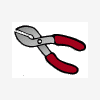



motor specification
in Electronics chit chat
Posted
I guess you didn't do a google search? http://www.servocity.com/html/101_rpm_gear_motor.html