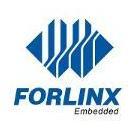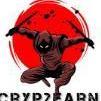Search the Community
Showing results for tags '3d printing'.
-
Due to individual differences in oral structure, some traditional oral dental films are difficult to fully adapt to the special conditions of the patient's mouth and may require multiple adjustments and break-ins, and traditional mass production methods cannot meet the demand for personalized dental films. The traditional approach relies heavily on mold production, but this makes it difficult to respond to the needs of individual patient variability. Manufacturing methods usually require a long production cycle, with patients needing to obtain, fit, and adjust the model throughout multiple visits, which increases the time cost of the entire process, and a cumbersome fabrication process that involves multiple processes, including model acquisition, plaster model fabrication, and dental film fitting, which makes the entire fabrication process more costly, including material and labor costs. Meeting the personalized and customized needs of dental health-care is the basis of dental film manufacturing, which happens to be a perfect match for the technical characteristics of 3D printing, thus creating a rapid growth of the dental 3D printing market, as well as fierce competition. A good 3D printing device must have a convenient and user-friendly human-machine interface that allows doctors or technicians to easily operate and monitor the printer status. Not only that but also a wealth of peripheral interfaces, such as USB, RS232/485, CAN, I2C, etc., can fully meet the needs of a variety of external devices and sensors, etc., to set aside enough scalability. To meet the hardware requirements of the main control board for dental and dental 3D printers, Flying Embedded has introduced the FET3568-C platform, which has a rich set of peripheral interfaces including USB, RS232/485, CAN, I2C, etc., and provides powerful connectivity for dental and dental 3D printers. At the same time, the chip platform reserves enough scalability to meet the needs of external devices and sensors, and provides flexible expansion space for the functions of dental equipment. Details of the scheme for realizing the 3D printer in the stomatology department: ARM architecture processor: FET3568-C is based on Rockchip's RK3568 core processor, providing powerful computing capabilities and low power consumption design, suitable for efficient control of oral and dental 3D printers. Motion control and sensor interfaces: The abundant peripheral interfaces of RK3568 chip are used to connect stepper motors, temperature sensors and so on, so as to realize motion control and real-time monitoring of system status. HMI: Equipped with a 7-inch or 10.1-inch high-resolution capacitive touch screen, it provides a convenient and friendly user interaction interface. The touch screen is designed according to the current user's operating habits, making the operation more intuitive and easy to use. 4K display support: Additional interfaces support 4K display, such as HDMI and eDP, for external high-resolution display devices. This ensures clarity and precision of the print control operation. Optical connection: Integrated external optical interface for print control to ensure accuracy and efficiency of dental and dental 3D printers. Network connection and communication interface: The network function of FET3568-C platform is used to realize the remote monitoring and upgrading of equipment. At the same time, other devices and sensors are connected through USB, RS232/485, CAN and other interfaces. Summary: The FET3568-C-based dental and dental 3D printer implementation takes full advantage of the platform's powerful performance and rich peripheral interfaces. The optimization of the human-machine interface, the support of a 4K display, and the connection of multiple sensors ensure efficient, convenient, and precise operation of the equipment, providing advanced digital solutions in the field of oral dentistry.
-
- oral dental films
- 3d printing
- (and 3 more)
-
When the full moon is shining and the wolves are howling, it's time for Halloween's spooky spectacle. The snickering grins of jack-o'-lanterns glow from lit porches. Kids skip down the block in spooky costumes, carrying bags full of candy and shouting "Trick or Treat!". The Nightmare Before Christmas is almost here... Do you see dead people??? Alright Enough of that, in this Spooktacular video I am going to create an Arduino based 3D printed Halloween Décor. It's super easy, fun and spooky.... 3D Printing 3D Printing is a highly addictive hobby! This is the very first time I am using my 3D printer to print something electronics related. The STL files used in this project are all downloaded from www.Thingiverse.com. I have uploaded a copy of all the 3D Objects to my GitHub repository, the link is in the description below. 3D printing has changed my life. There are so many things you can do using a 3D printer. From designing 3D Models to printing them using the 3D printer has now become my new hobby. I've been a "maker" since I was 10 years old, and have always constructed and made my own stuff. 3D printing for me is a blessing. I am totally lost in the 3D printing heaven. 3D printing has changed my electronics workshop life forever. Before when I used to order parts, I always used to wonder if the parts would fit into my projects resources... but after I got my 3D printer... it doesn't matter at all, because if it doesn't fit - I could design and print it myself. The 3D printer was definitely "The Missing Piece" from my electronics workshop. Schematic Diagram Now that we have all our 3D Models printed, lets have a look at the component assembly. The assembly is super simple. We just need to connect 4 Yellow LEDs to D2, D3, D4 and D5 pins of Arduino via 220ohm current limiting resistor. Then connect the white LED to Analogue Pin D10 of the Arduino via a current limiting resistor. That's it, as simple as that. The Code Now, lets have a look at the code that will drive the LEDs. Lets start by defining all the variables. Then in the setup section lets define all the pin modes. To flash the LEDs I chose 5 different Flashing patterns: 1. All LEDs Flash Very Fast For 10 Seconds 2. All LEDs Flash Slowly For 10 Seconds 3. 2 LEDs Turn On and 2 LEDs Turn Off for 10 seconds 4. LED Chaser Circuit for 10 seconds 5. One LED Randomly Turn On for 10 seconds The switch statement in the loop() section randomly picks up one of these patterns and runs it for 10 seconds. The white LED also fades in and out after every cycle. At the bottom of the code, I have defined all these 5 LED flashing patter in their respective functions. Demo on Breadboard After loading the code on an Arduino Nano this is how it looks like. The white LED will go inside the Ghost and the Yellow LEDs will go inside the Pumpkins. Humm, that looks promising, isn't it? Assembling Let's start by soldering the wires to the LEDs. Then lets solder the Arduino Nano to a perf-board and then solder all the resistors to the board. Next, lets soldered the LEDs to the D2, D3, D4, D5 and D10 pins of the Arduino via the current limiting resistors. That's all you have to do for the electronics bit. Now, let's hot glue the perf-board inside the coffin, followed by all the LEDs to a wooden block. Before putting the 3D printed components on the LEDs, let's do a quick test to verify everything works as expected. Look at that... Now, one by one lets hot glue the 3D printed components to the plank. To finalize the setup, I added a few dry grass leaves to hide the wirings. That's it all done. Final Demo So this is how my final setup looks like. Do comment and let me know if there are any scopes of improvement. Until then, Happy Halloween.... Thanks Thanks again for checking my post. I hope it helps you. If you want to support me subscribe to my YouTube Channel: https://www.youtube.com/user/tarantula3 Video: Visit Full Blog Post: Visit Code: Download Schema: Download STL Files: Coffin: Download RIP: Download Pumpkins: Download Pikachu: Download Ghost: Download Instructables: https://www.instructables.com/3D-Printed-Arduino-Halloween-Décor/ Support My Work BTC: 1Hrr83W2zu2hmDcmYqZMhgPQ71oLj5b7v5 LTC: LPh69qxUqaHKYuFPJVJsNQjpBHWK7hZ9TZ DOGE: DEU2Wz3TK95119HMNZv2kpU7PkWbGNs9K3 ETH: 0xD64fb51C74E0206cB6702aB922C765c68B97dCD4 BAT: 0x9D9E77cA360b53cD89cc01dC37A5314C0113FFc3 LBC: bZ8ANEJFsd2MNFfpoxBhtFNPboh7PmD7M2 COS: bnb136ns6lfw4zs5hg4n85vdthaad7hq5m4gtkgf23 Memo: 572187879 BNB: 0xD64fb51C74E0206cB6702aB922C765c68B97dCD4 MATIC: 0xD64fb51C74E0206cB6702aB922C765c68B97dCD4 Thanks, ca gain in my next tutorial.
-
- halloween
- 3d printing
-
(and 1 more)
Tagged with: