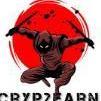Search the Community
Showing results for tags '555 timer ic'.
-
The 555 timer IC is an integrated circuit (IC) that is used in a variety of timer, delay, pulse generator and oscillator circuits. In this tutorial, I am going to show you guys how to make an "Adjustable Delay Timer Circuit" using the 555 timer IC. This circuit can automatically turn on/off any circuit after a fixed duration. This timer circuit is useful when you need to power On/Off any AC Appliances after a pre-defined duration. For example, you can use this circuit to automatically turn off a mobile charger after a certain period of time to avoid over charging, or you can turn on/off a light bulb after a certain period. The time delay of this circuit can be adjusted by using various combinations of resistors and capacitors. Watch this video for detailed step by step instructions on how to build this circuit and to know how this circuit works. Components Required For this tutorial we need: A 555 Timer IC A Push Button Switch A Red And A Green LED 2 x 220Ohm Current Limiting Resistors 1 x 10K Resistor A Breadboard and Few Breadboard Connectors A 5V Power Supply A 470uF Capacitor And Few Combinations Of Resistors Or A Potentiometer 555 Timer IC In Monostable Mode Lets start by putting all the components together and lets understand how the circuit works. In the first example, I am going to show you guys the "on-off timer circuit" with a fixed timing Resistor and Capacitor. The heart of this circuit is the 555 timer IC. Pin No.1 of the IC is connected to GND. By connecting Pin 6 and 7 of the 555 timer IC, we put the IC in "Monostable Mode". In Monostable Mode, the output of the IC is stable in "One State", and it will always return to this state after a certain period of time when it gets pushed out of that state. The output at Pin 3 of the 555 Timer IC in monostable mode is generally LOW - indicated by the green LED. When you trigger the circuit using the push button switch, the output goes HIGH - indicated by the red LED, for a certain period of time before it goes back to its LOW state. The time the circuit stays HIGH is decided by the value of a resistor R1 and a capacitor C1. The higher the values, the longer it stays HIGH (On). To adjust the timer duration "on-the-fly", the timing Resistor R1 can be replaced by a Potentiometer. By changing the value of the resistance of the potentiometer we can either increase or decrease the duration of the timer. Logic Using Circuit Simulation Alright, now I am going to explain how this circuit works with the help of an animation. When Pin 2 of the IC detects voltage LESS than 1/3rd of the supply voltage, it turns ON the output on Pin3. And, when Pin6 detects voltage MORE than 2/3rds of the supply voltage, it turns OFF the output. Whenever the output of the IC is in OFF state, the Discharge Pin (Pin7) acts as ground, as it is internally grounded. This is how the trigger pin (Pin2) and the threshold pin (Pin6) of the 555 timer IC sense voltages and controls the output at Pin3. When we power on the circuit, the output is in OFF state. Hence, the discharge pin (Pin7) will be internally grounded discharging the capacitor. Pressing the push button switch activates the delay timer and the following sequence starts: Trigger Pin (Pin2) gets grounded Since this applied voltage at Pin2 (0V) is less than 1/3rd of the supply voltage (5V), the output at Pin3 turns ON And at the same time, the Discharge Pin (Pin7) disconnects internally from 0V This causes the capacitor to charge via the resistor or potentiometer Now, the voltage across Pin6 starts increasing As soon as the capacitor charges to 2/3rds of the supply voltage, Pin6 turns OFF the output When the output turns OFF, Pin7 gets internally grounded discharging the capacitor. The above steps are repeated each time you push the push button switch. The time period for which the capacitor charges from 0V to 2/3rds of supply voltage is the "delay time". Calculations A discussed earlier, the time period for which the capacitor charges from 0V to 2/3rds of supply voltage is the "delay time". We can calculate this time using the formula: T = 1.1 * R * C Where T is the time period in seconds, R is the value of timing resistor in ohms and C is the value of the capacitor in Farad. In the previous example we used a 33K resistor and 470uF capacitor which gives us a delay period of: T = 1.1 * (33000) * (0.000470) = 17 seconds. The Board To make things easy, I designed a PCB for this setup. So, this is how my PCB looks like in 2D and 3D. You can either add a resistance or a potentiometer to the board to control the delay time. I have created 2 versions of this board: V1: Without A Relay Module V2: With A Relay Module Using the board with the relay module, you can control other DC Circuits or AC Appliances. For a quick reference, I added the delay period calculator on the board. Soldering Alright, now, lets solder the components to the board. In this setup, I am going to solder a potentiometer to the board and hence I will leave the resistor bit as is. So, lets start by soldering all the resistances to the board. Then, lets solder the LEDs to the board followed by the Push Button Switch. After that, lets solder the IC base and the capacitor to the board. As discussed earlier, instead of the resistor I am soldering a Potentiometer to the board. To finalize the setup, I am soldering few male pin headers to the board, that's it all done. The 2nd version of the board with the relay module looks like this. Demo For the demo purpose, I am going to use the board that has the relay module on it. Using this board, I can demo both the operation of the relay and the LEDs. Lets set the resistance of the potentiometer to a desired value and then lets do the quick math to see how long this circuit will stay on. Alright, now that we have all the values, lets start the timer on my mobile and press the push button switch both at the same time............. Bingo, mission accomplished. You can use the relay in either NC or NO state in your project. Uses This Delay Timer Circuit can be used as a: Timer for any robotics project Turning off mobile chargers to prevent overcharging Turning On/Off lights automatically after a set duration In Auto power On/Off circuits using Relays and more.. The possibilities are endless.. Thanks Thanks again for checking my post. I hope it helps you. If you want to support me subscribe to my YouTube Channel: https://www.youtube.com/user/tarantula3 PCBWay 6th Project Design Contest: https://www.pcbway.com/activity/6th-project-design-contest.html Video: Visit Full Blog Post: Visit DIY - Relay Module: Video Schema: Download Circuit: Download Gerber Files: GitHub Support My Work BTC: 1Hrr83W2zu2hmDcmYqZMhgPQ71oLj5b7v5 LTC: LPh69qxUqaHKYuFPJVJsNQjpBHWK7hZ9TZ DOGE: DEU2Wz3TK95119HMNZv2kpU7PkWbGNs9K3 ETH: 0xD64fb51C74E0206cB6702aB922C765c68B97dCD4 BAT: 0x9D9E77cA360b53cD89cc01dC37A5314C0113FFc3 LBC: bZ8ANEJFsd2MNFfpoxBhtFNPboh7PmD7M2 COS: bnb136ns6lfw4zs5hg4n85vdthaad7hq5m4gtkgf23 Memo: 572187879 BNB: 0xD64fb51C74E0206cB6702aB922C765c68B97dCD4 MATIC: 0xD64fb51C74E0206cB6702aB922C765c68B97dCD4 Thanks, ca gain in my next tutorial. Tags ---- on-off timer circuit, Adjustable Delay Timer Circuit, 555 Timer Project, Breadboard Demo, Monostable Mode, astable mode, bistable mode, one-shot circuit, Circuit Simulation, relay Module NC. relay Module NO, 555 Adjustable Delay On Off Timer Circuit, circuit diagram, 555 IC, adjustable on off relay module, delay timer, time delay relay, off delay timer, Odysee: https://odysee.com/@Arduino:7/555-Adjustable-Delay-On-Off-Timer-Circuit:2 Cos: https://cos.tv/videos/play/48667261956559872 Rumble: https://rumble.com/v3w7p5k-555-adjustable-delay-on-off-timer-circuit.html
-
- 555 timer ic
- arduino
-
(and 1 more)
Tagged with:
-
Wanted to generate a LED fading effect (fade-in and fade-out) for my upcoming video tutorial using the 555 timer IC. I already have a video where I used LM358 Dual Operational Amplifier IC and another one with Arduino to generate the LED fading effect. YouTube, is full of video showing how to generate the fading effect using 555 timer IC. However, none of them produce a true fading effect. Some just fades-in but never fades-out. And there is literally no explanation of how they are generating the fading effect other than just showing how to assemble the components. In this tutorial, I am going to show you guys how to create a true LED fading effect using the 555 timer IC. I will also explain how the circuit works and how changing components change the fading effect of the LEDs. Components Required For this tutorial you need: 1 x 555 Timer IC 1 x 47KΩ Resistor 1 x 220Ω Resistor 1 x BC548 NPN Transistor 1 x 33µF Capacitor, and 1 x Few Blue LEDs Circuit Diagram The heart of this circuit is the 555 timer IC. Pin No.1 of the IC is connected to GND. By connecting Pin 2 and 6 of the 555 timer IC, we put the IC in astable mode. In astable mode, the 555 timer IC acts as an oscillator (re-triggering itself) generating square waves [PWM Signals] from the output Pin no. 3. 3 other components connect to this junction. 1st one is the 33µF capacitor. The positive pin of the capacitor connects to the junction and the negative pin is connected to the GND. 2nd one is the 47KΩ resistor. One of its legs connects to the junction and the other leg connects to the Output pin, Pin No.3 of the IC. 3rd one is the Base of the BC548 NPN transistor. The collector of the transistor along with Pin 8 and 4 of the IC connects to the +ve terminal. of the battery. The LED along with its current limiting resistor is connected to the Emitter of the transistor. That's it as simple as that. Alright, now I am going to demonstrate how this circuit works with the help of an animation. How The Circuit Works When Pin 2 of the IC detects voltage LESS than 1/3rd of the supply voltage, it turns ON the output on Pin 3. And, when Pin 6 detects voltage MORE than 2/3rds of the supply voltage, it turns OFF the output. This is how the trigger pin (Pin2) and the threshold pin (Pin6) of the 555 timer IC sense voltages and controls the output at Pin 3. The Capacitor attached to the circuit will be in a discharged state immediately after firing up the circuit. So, the voltage at Pin 2 will be 0v which is less than 1/3rds of the supply voltage, this will turn ON the output on Pin 3. Since Pin 3 is looped back to Pin 2, it will start charging the Capacitor via the 47KΩ resistor. At the same time the base current of the transistor also increases causing the LED to slowly "fade-in". Once the voltage across the capacitor crosses 2/3rds of the supply voltage, Pin 6 turns OFF the output. This causes the capacitor to slowly discharge causing the base current to fall and hence the LED starts "fading-out". Once the voltage across the capacitor falls below 1/3rd of the supply voltage, Pin 2 turns ON the output, and the above cycle continues. You can hook up a multimeter to the circuit to measure the charging and discharging of the capacitor. Breadboard Demo So, here is a quick demo on a breadboard. In the current setup I have a 33µF Capacitor and a Blue LED on the breadboard. Replacing the 33µF Capacitor with a 100µF Capacitor makes the LED fade in-and-out slower as the 100µF capacitor charges and discharges slower than 33µF Capacitor. Also by replacing the "Blue LED" with a "Red LED", we can make the LED to stay "on" longer than the blue one with the same value of capacitor. This is because the "Forward Voltage" (Vf) of the Blue LED is higher than that of the Red LED. "Forward voltage" is the minimum amount of voltage that is required to allow an electrical component to turn on. The red, green and yellow LEDs have relatively "low" forward voltage ranging from 1.6-2.2V and hence stays on longer when the capacitor slowly charges or discharged. However, blue and white LEDs starts conducting from 2.5-4V and hence, when the discharging capacitor's voltage hits the threshold the LED turns off faster than the other colors. I have provided a link to how the forward voltage works in the description below. If you connect few LEDs in series, the forward voltage adds up and hence it will require more voltage to turn on the LEDs. You need to add a current limiting resistor between the emitter of the transistor and the LED to avoid an internal short-circuiting inside the led. The Board To make it easy for you guys, I have created this tiny little "555 LED Fader Module". After assembling the components, you just need to power this module by providing a voltage between 5v to 15v to fade the LED. So, this is how my board looks like in 2D and 3D. There are 16 breakout boards in this 100cm x 100cm assembly. You can download the gerber file from the link provided in the description below and order it from PCBWay. Soldering Let me quickly show you guys how to assemble the components to this custom made board. Let's start by soldering the IC Base to the board. Then let's solder the two resistors to the board. Next, lets solder the capacitor followed by the transistor to the board. Then, lets solder a blue LED to the board. Once done, let's insert the 555 timer IC to the IC base. To conclude the setup, I soldered 2 x Female pin headers to the board. You can either solder a pair of female pin-header or male pin-header or solder a pair of wires directly to the board to power this module. Demo Cool, so this is how my module finally looks like. You can install female pin-headers in-place of the LED or Capacitor if you plan to use this as a development/testing board instead of a module. Thanks Thanks again for checking my post. I hope it helps you. If you want to support me subscribe to my YouTube Channel: https://www.youtube.com/user/tarantula3 Video: Visit Full Blog Post: Visit LED Fader - With or Without Arduino: Visit Adjustable Single/Dual LED Flasher Using 555 Timer IC: Visit Other Links: Gerber: Download Github: Visit Simulation: Visit What Is Forward Voltage: Visit Support My Work: BTC: 1Hrr83W2zu2hmDcmYqZMhgPQ71oLj5b7v5 LTC: LPh69qxUqaHKYuFPJVJsNQjpBHWK7hZ9TZ DOGE: DEU2Wz3TK95119HMNZv2kpU7PkWbGNs9K3 ETH: 0xD64fb51C74E0206cB6702aB922C765c68B97dCD4 BAT: 0x9D9E77cA360b53cD89cc01dC37A5314C0113FFc3 LBC: bZ8ANEJFsd2MNFfpoxBhtFNPboh7PmD7M2 COS: bnb136ns6lfw4zs5hg4n85vdthaad7hq5m4gtkgf23 Memo: 572187879 BNB: 0xD64fb51C74E0206cB6702aB922C765c68B97dCD4 MATIC: 0xD64fb51C74E0206cB6702aB922C765c68B97dCD4 Thanks, ca again in my next tutorial.
- 2 replies
-
- 555 timer ic
- led fader
- (and 3 more)
-
Intro My 5-year old son asked me to create a Police Car like flashing light that he can put on top of his nerf-gun, while playing around with his mates. No worries mate, sounds like a plan to me. Bang, weekend sorted. In this tutorial I am going to create a Police Light themed LED Flashing circuit using the 555 timer IC. This circuit alternatively flashes between the Red and the Blue LED's while blinking each of them individually similar to the police strobe lights. To add some spice to this project you can also add a police siren to this circuit. However, I just wanted to keep it simple. Watch this video (https://youtu.be/4vDtWafMF0M) for detailed step by step instructions on how to build this circuit and for a complete instruction on how the circuit works. Disclaimer: This tutorial and the linked video are for educational purposes only. Components Required For this project we need: 6 x RED LEDs 6 x Blue LEDs 2 x 555 Timer ICs 2 x 1K Resistors 1 x 680K Resistor 1 x 100K Resistor 1 x 10uf Capacitor and 1 x 100nF Ceramic Capacitor (104) Depending upon the input voltage and the way you connect the LEDs (series or parallel) you will have to use different values of resistors in series with your LED’s. Please checkout http://ledcalc.com/ to calculate the resistor values based on your LED arrangements. How The Circuit Works Now, let's try to understand how this circuit works. This circuit has 2 parts. Part 1: Where the Blue and Red LEDs alternate and flash at a regular interval Part 2: Where a cluster of similar color LEDs flash like a strobe light In my previous tutorial "Adjustable Single/Dual LED Flasher Using 555 Timer IC", I showed you guys how to configure 555 timer IC to operate in an astable mode. In astable mode, the 555 timer IC acts as an oscillator (re-triggering itself) generating square waves [PWM Signals] from the output pin no. 3. Later I also showed you guys how to connect 2 LED’s in opposite polarity at the output pin Pin-3 so that they toggle ON and OFF at regular intervals of time. In this tutorial, I am using two copies of the previously shown "astable circuit" configured at different frequencies. The first 555 timer IC, uses a higher value capacitor and hence it takes more time to toggle the output. The second 555 timer IC uses a lower value capacitor and hence it toggles the output very fast. So, pretty much that's exactly what we want. The 1st 555 timer IC will help us in toggling between the LED clusters and the 2nd 555 timer IC will produce the strobe light effect. Now, lets connect the LED clusters to this circuit. The first LED cluster of the Red LED’s turns ON when the anode receives a positive voltage and the cathode is grounded. This happens when the output of first 555 timer IC is ON and at the same time the output of second 555 timer IC is OFF. Similarly, the second cluster of the Blue LED’s turn ON only when the output of the first 555 timer IC is OFF and the output of the second 555 timer IC is ON. Now, when the first 555 timer IC is ON it turns on the first cluster of Red LED’s and they blink at the speed at which the second 555 timer IC oscillates the output. Similarly when the first 555 timer IC turns OFF, the second cluster of Blue LED’s turns ON and blinks at the speed at which the second 555 timer IC oscillates the output. This cycle continues as long as there is power in the circuit creating a cool LED flashing effect similar to the flashing lights used on police cars. You can change the frequency of "toggling" between the successive LED groups by changing the higher value capacitor. Increasing its value will increase the time between the successive toggling between the two LED clusters and vice versa. Similarly, changing the value of the lower value capacitor will change the "blinking rate" of the LED clusters. Demo On Breadboard The Board So, this is how my board looks like in 2D and 3D. I have placed both ICs and all other electronics components to the middle of the board. To give the assembly a bit nicer look, I have placed the LED clusters on both sides of the board. Alright, now lets start soldering the components to the board. Soldering Since I care a lot about my ICs and microcontrollers I never solder them directly to the board. In case of ICs, I always try to use IC bases or if a base is not available I use female pin headers. After soldering the IC bases, I am soldering all the resistances to the board. Next, I am soldering the capacitors to the board followed by all the LEDs to the board. I am also soldering a female micro USB port to power this circuit board. Always check the polarity before soldering the socket to your board. To conclude the setup, I am installing the ICs to the IC bases. Final Demo So, this is how my final setup looks like. Do comment and let me know if there are any scopes of improvement. Thanks Thanks again for checking my post. I hope it helps you. If you want to support me subscribe to my YouTube Channel: https://www.youtube.com/user/tarantula3 Full Blog Post: Blog Post Video: Video Link Related Videos 1. Adjustable Single/Dual LED Flasher: Video Link 2. 555 Pulse Generator Module, How it Works: Video Link Gerber File: Download Schema: Download Resistor Value Calculator: Open Website Support My Work BTC: 1M1PdxVxSTPLoMK91XnvEPksVuAa4J4dDp LTC: MQFkVkWimYngMwp5SMuSbMP4ADStjysstm DOGE: DDe7Fws24zf7acZevoT8uERnmisiHwR5st ETH: 0x939aa4e13ecb4b46663c8017986abc0d204cde60 BAT: 0x939aa4e13ecb4b46663c8017986abc0d204cde60 LBC: bZ8ANEJFsd2MNFfpoxBhtFNPboh7PmD7M2 Thanks, ca again in my next tutorial.
-
- police car
- police chaser circuit
- (and 3 more)
-
The 555 timer IC is an integrated circuit that is used in a variety of timer circuits, pulse generators and oscillator applications. The heart of the tutorial is the 555 timer IC that is wired as an astable multivibrator. In this tutorial, I'll first blink "an LED" using the positive pulse generated by a "DIY 555 Pulse Generator Module" (video: https://youtu.be/bMAnipPOjFo), followed by "two LEDs" alternating and flashing at a regular interval. The output frequency of pulses can be adjusted using a potentiometer. The circuit can be operated from any voltage between 5 to 15 volt DC. Watch this video for detailed step by step instructions on how to build this circuit and for a complete instruction on how the circuit works. Items Required For this tutorial we need: 2 x LEDs 1 x 555 Timer IC 1 x 10µF Capacitor 1 x 220Ω Resistor 1 x 1kΩ Resistor 1 x 10kΩ Resistor and/or 1 x 10kΩ Potentiometer Circuit Diagram The circuit is very simple. By connecting Pin 2 and 6 of the 555 timer IC, we put the IC in astable mode. In astable mode, the 555 timer IC acts as an oscillator (re-triggering itself) generating square waves [PWM Signals] from the output pin no. 3. By changing the values of R1, R2, and C1 we can change the frequency of the output pulses generated at pin number 3. Alright, let me explain this with the help of an animation. How The Circuit Works * When Pin 2 of the IC detects voltage LESS than 1/3rd of the supply voltage, it turns ON the output. * And, when Pin 6 detects voltage MORE than 2/3rds of the supply voltage, it turns OFF the output. * When the output is OFF, the Discharge Pin (Pin7) gets internally Grounded. This is how the trigger pin (Pin2) and the threshold pin (Pin6) of the 555 timer IC sense voltages and controls the output at Pin 3. * Capacitor C1 will be in a discharged state immediately when we firing up the circuit. * So, the voltage at Pin 2 will be 0v which is less than 1/3rds of the supply voltage, this will turn ON the output on Pin 3. * At the same time Pin 7 will internally disconnect from the GND and the Capacitor C1 will start changing via resistors R1 and R2. * Once the voltage across capacitor C1 crosses 2/3rds of the supply voltage, Pin 6 turns OFF the output. * At the same time Pin 7 will internally reconnect to the GND causing the capacitor C1 to discharge via resistor R1. * Once the voltage across the capacitor C1 falls below 1/3rd of the supply voltage, Pin 2 turns ON the output, and the above cycle keeps repeating itself. You can hook up a multimeter to the circuit to measure the charging and discharging of the capacitor. Since resistance R1 is involved in both charging and discharging of the Capacitor, increasing or decreasing its value will increase or decrease the duration of the OFF cycle and will decrease or increase the flashing rate of the LED, as the capacitor will take more time to charge and discharge. By replacing the capacitor with a higher or lower value, you can also get a longer or shorter flashing rate. By replacing the resistor R1 with a potentiometer the blinking rate of the LED can be dynamically adjusted. Now, for the Dual LED flashing effect we need to connect a second LED with opposite polarity to the Pin 3 of the IC. That's it, as easy as that. Calculations Now, lets calculate the output frequency and the duty cycle of the output waveform. In my setup I have resistance R1 = 1kΩ, R2 = 10kΩ and capacitor C = 10uF There are many online calculators to calculate this online. I will provide a link to one of the astable calculators in the description below: https://ohmslawcalculator.com/555-astable-calculator Lets first calculate the value of t1 or the 'capacitor charge “ON” time which is 0.693(R1 + R2 ) * C1. Putting the values together we get 76.23 milliseconds. Now, for capacitor discharge “OFF” time or t2 we need to multiply 0.693 to R2 and C1, which then gives us a value of 69.3 milliseconds. Next, the total periodic time T is equal to t1 + t2 which comes out to be 145.53 milliseconds. The output frequency, ƒ is therefore comes out to be to 6.871Hz. Which gives a duty cycle value of 52.38% If you want to have more control over the charging and discharging use a higher value for R2 (100K) and lower value for R1 (1K). That way you will have 99% control over the charging and discharging resistance in the circuit. The maximum output current of this IC is 200mA therefore to drive a higher current load of up to 1A we have to use a transistor like the BD135. The Board To make it easy for you guys, I have created this tiny little "555 Pulse Generator Module". After assembling the components, you just need to power this module by providing a voltage between 5v to 15v to get an oscillating output at the "Pulse" pin. So, this is how my board looks like in 2D and 3D. There are 16 breakout boards in this 100cm x 100cm assembly. You can download the gerber file from the link provided in the description below and order it from PCBWay. Soldering Before moving forward, let me quickly show you guys how to assemble the components to this custom made board. Let's start by soldering the IC Base to the board. Then let's solder the potentiometer to the board. After that lets solder the 1kΩ (R1) resistor to the board followed by the 10µF capacitor (C1) to the board. Once done, let's insert the 555 timer IC to the IC base. To conclude I have soldered 3 x Male pin headers to the board. Applications and Uses This circuit can be used to control the speed of DC motors and Stepper motors It can be used to control windscreen wiper motors to generate a to-and-fro motion It can be used as square wave signal generator It can be used as an adjustable pulse generator for MCUs In Strobe lights and SoS signaling circuits Telecommunications for encoding purposes In turning indicator circuits for all types of vehicles and bicycles To generate adjustable pulse (timing pulses) to control other circuits. As, in combination with the 4017 & 4026 ICs I have used this IC in few of my other projects and tutorials like the: DIY - Boba Fett Helmet With LED Chaser Circuit : https://youtu.be/vtO_GD0SS2s LED Chaser Circuits Using IC4017 and Arduino : https://youtu.be/F6V1AjESWbU DIY - LAN CABLE TESTER : https://youtu.be/PSK5Aa-byHA 555 Pulse Generator Module : https://youtu.be/bMAnipPOjFo Thanks Thanks again for checking my post. I hope it helps you. If you want to support me subscribe to my YouTube Channel: https://www.youtube.com/user/tarantula3 Full Blog Post: Blog Post Video: Video Link Related Videos 1. DIY - Boba Fett Helmet With LED Chaser Circuit : Video Link 2. LED Chaser Circuits Using IC4017 and Arduino : Video Link 3. DIY - LAN CABLE TESTER : Video Link 4. 555 Pulse Generator Module, How it Works : Video Link Gerber File: Download Calculator: Download Schema: Download Support My Work BTC: 1M1PdxVxSTPLoMK91XnvEPksVuAa4J4dDp LTC: MQFkVkWimYngMwp5SMuSbMP4ADStjysstm DOGE: DDe7Fws24zf7acZevoT8uERnmisiHwR5st ETH: 0x939aa4e13ecb4b46663c8017986abc0d204cde60 BAT: 0x939aa4e13ecb4b46663c8017986abc0d204cde60 LBC: bZ8ANEJFsd2MNFfpoxBhtFNPboh7PmD7M2 Thanks, ca again in my next tutorial.
-
- 555 timer ic
- ic 555
-
(and 1 more)
Tagged with: