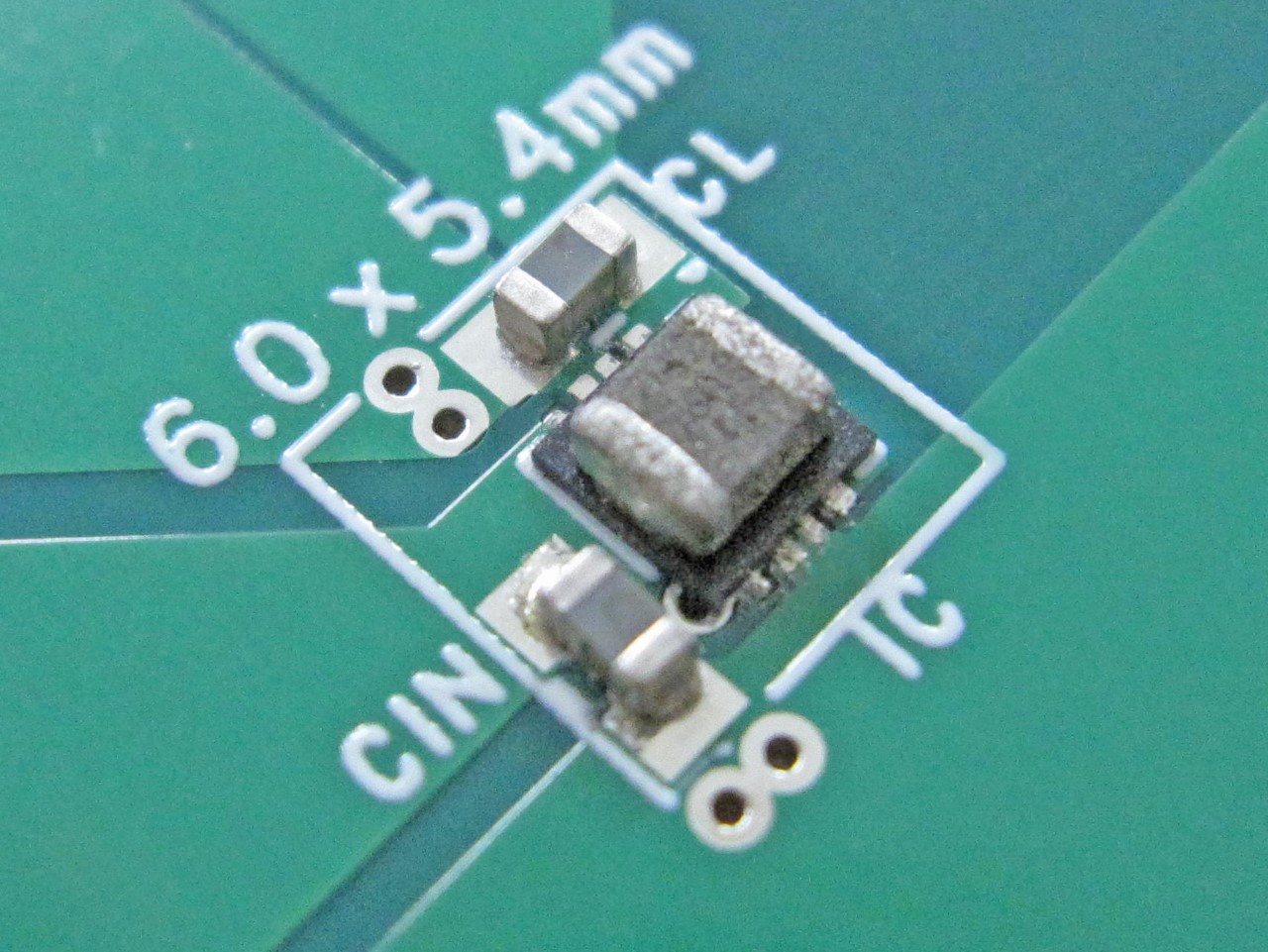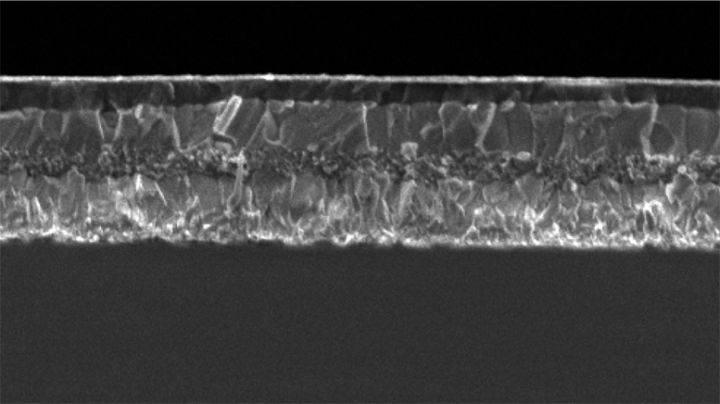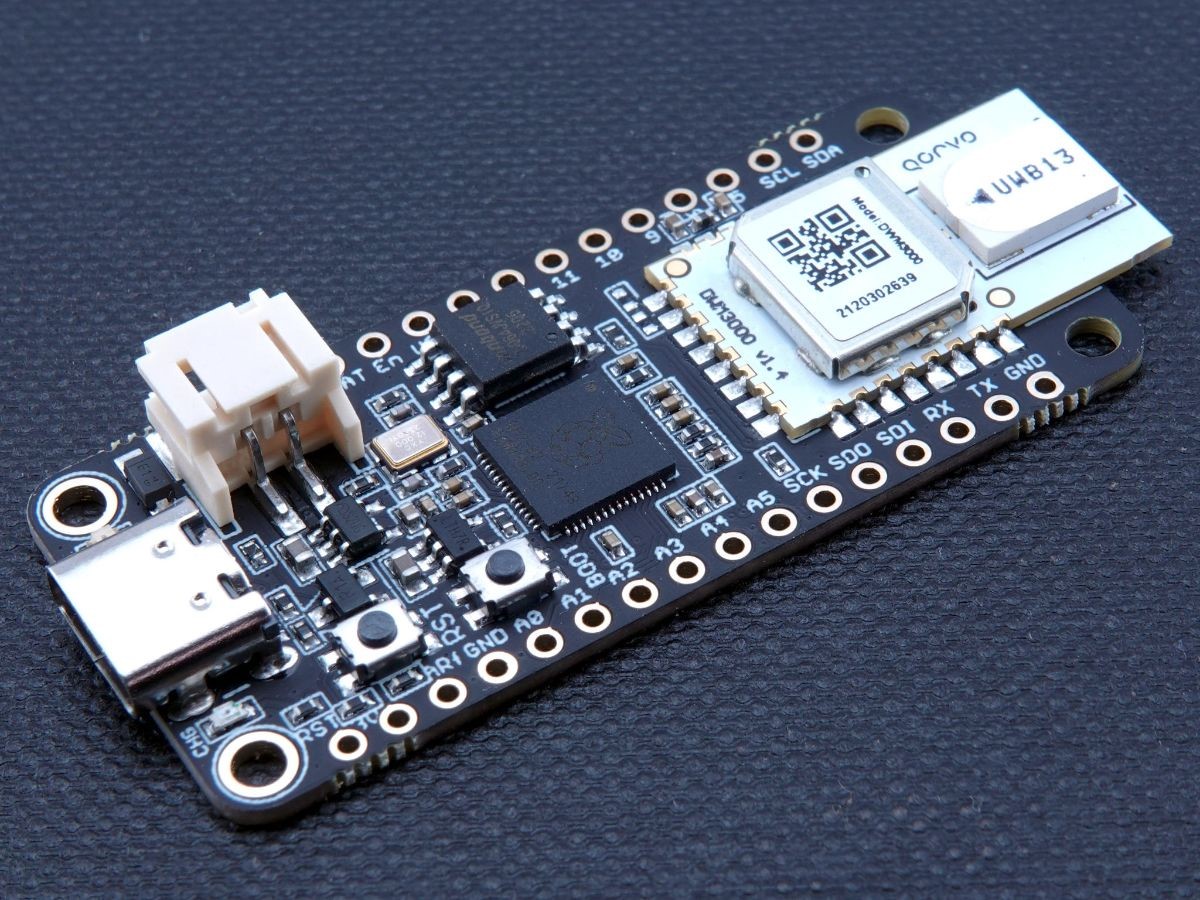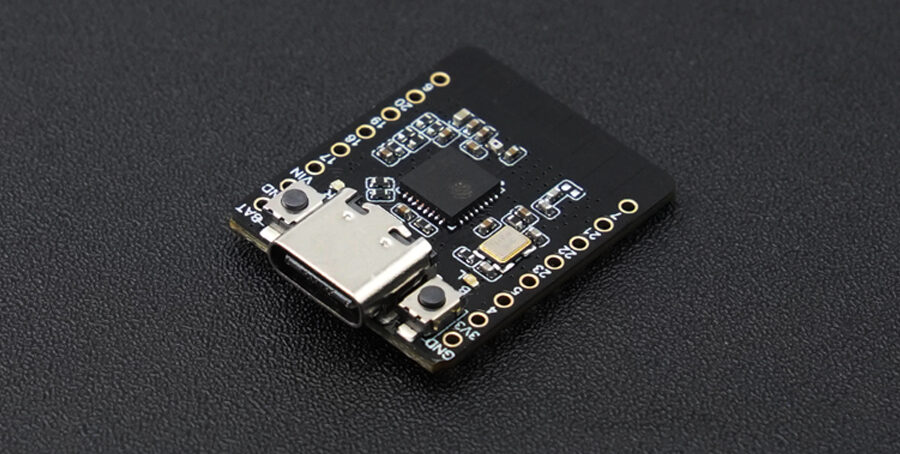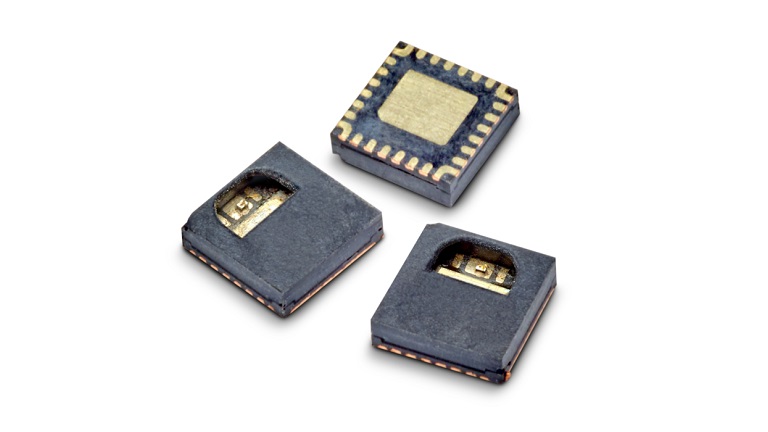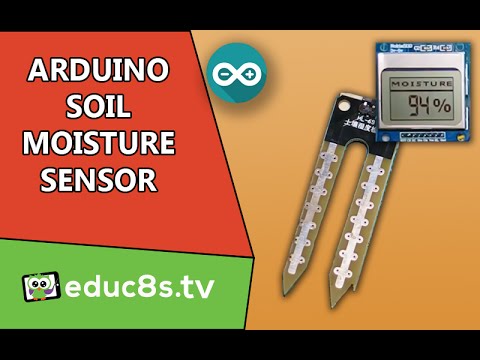
Arduino Tutorial: Using the Soil Moisture Sensor along with a Nokia 5110 LCD display
Using the soil moisture sensor with an Arduino can’t be easier. Adding a Nokia 5110 LCD display makes things more professional since we can visually check the moisture levels of the soil.
The sensor can measure the levels of moisture in the soil. So it can be extremely useful if you want to monitor the soil moisture of your plants or automate the watering procedure. Let’s see the project we are going to build today. I have one cup in front of me with dry soil. If I place the sensor in the cup we can read a low soil moisture value at the Nokia 5110 display. If I pour some water in the cup you can clearly see that the moisture levels rise. The project is working fine and we can visually check the moisture levels of the soil. Of course this is just a demonstration of the sensor, I am going to build more useful projects in the future with this sensor. Let’s now see how to build this simple project.
Arduino Tutorial: Using the Soil Moisture Sensor along with a Nokia 5110 LCD display – [Link]