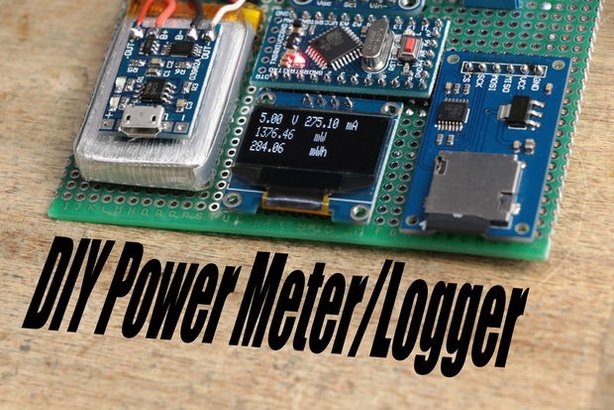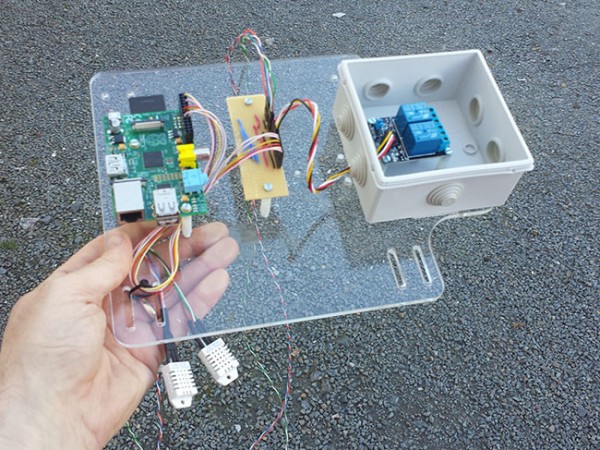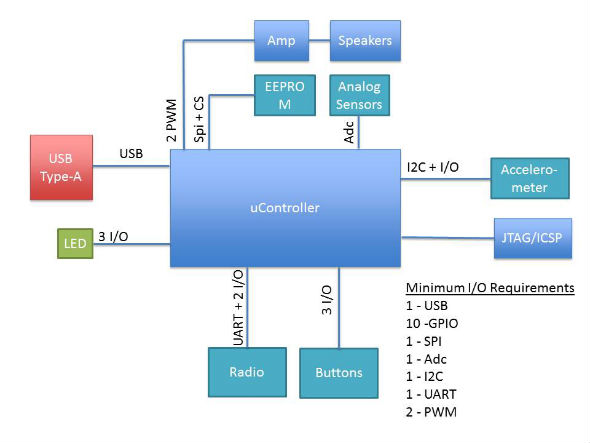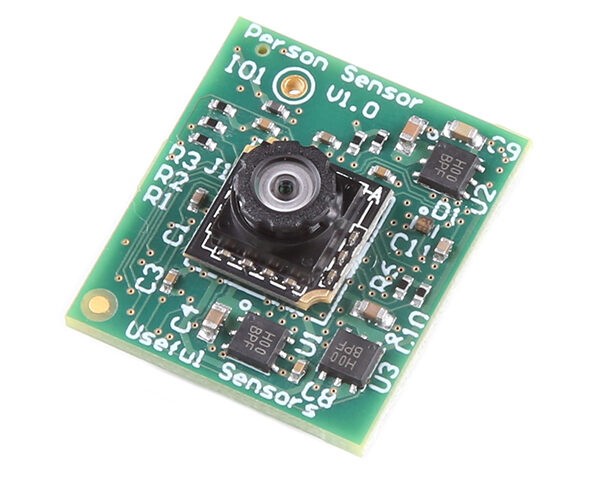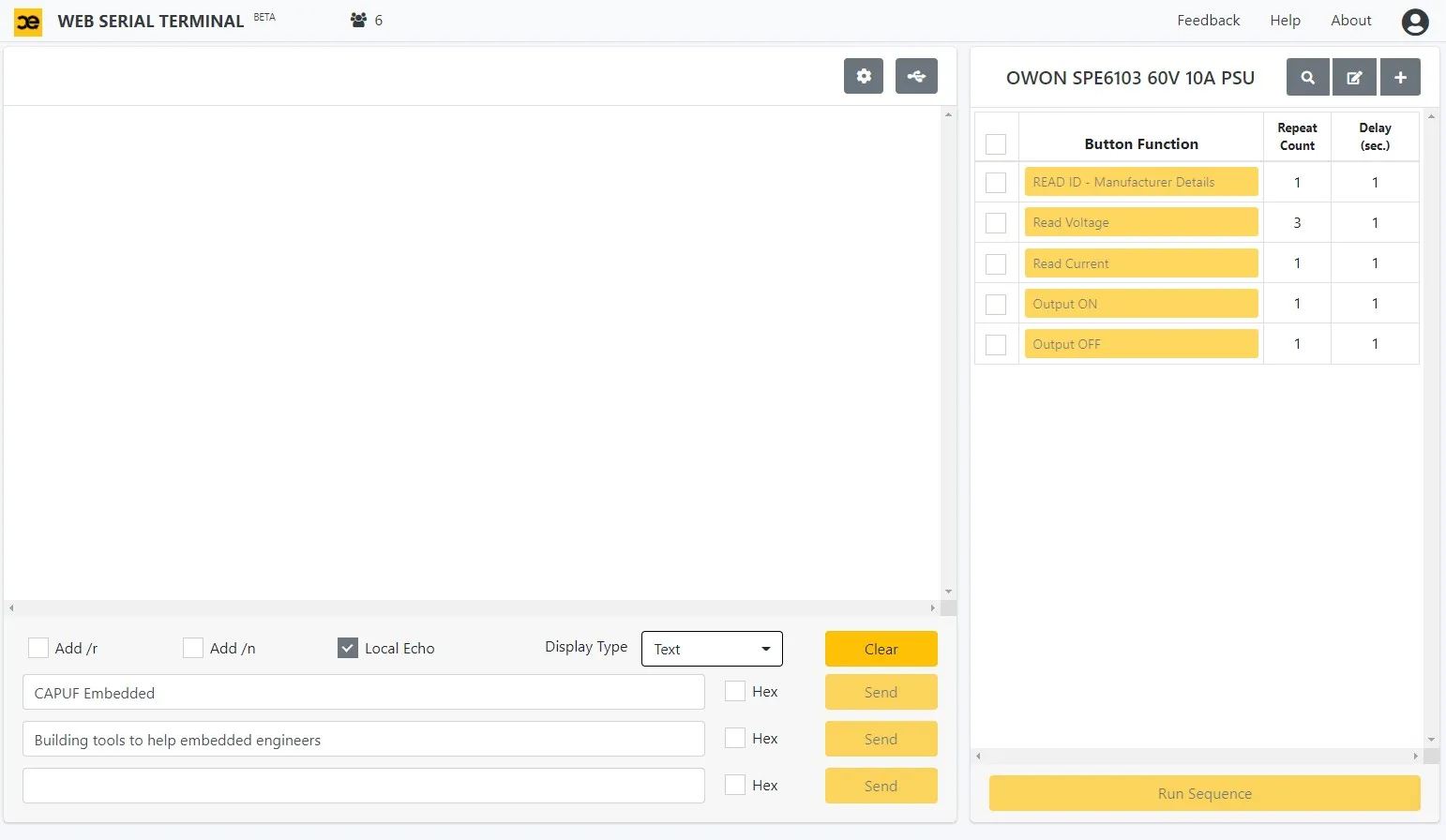
Web Serial Terminal is a usefull Web Tool for Embedded Engineers
The team at CAPUF Embedded is developing web tools to enable embedded engineers to create products more quickly and effortlessly. Their first tool is a web serial terminal, accessed through Chrome Browser on laptops or desktops, though not yet on mobile devices. With this tool, engineers can now access their Serial or USB-Serial device directly from the browser!
When you enter the URL of Web Serial Terminal, the App is loaded from the server onto the browser and then runs locally, connecting to the device which is connected to the USB/Serial port of the PC. The Chrome Browser utilizes the Web Serial API to establish the connection to the serial device, allowing data to be managed locally on the browser, with the cloud only used to manage the workspace.
The benefits of using a web serial terminal include:
- No installation or manual updates are required – it can be accessed online. This software is compatible with any popular operating system, such as Windows, Linux, or Mac, as long as you use Chrome, Opera, or Microsoft Edge browsers.
- You can create a workspace with buttons for various serial commands and save it for future use.
- You don’t need to worry about losing your workspaces since they are stored on the cloud.
- By simply entering their email address, you can easily share your workspace with your friends, other companies, customers, or test engineers, and they will be able to start using it right away without any setup.
- By making the workspace public, you can enable access to it for everyone, potentially allowing thousands of engineers to benefit from your work or someone else’s, thus saving them valuable time.
- By using the Run Sequence Button, you can execute commands (Buttons) stored in the workspace in a sequence, thus creating a mini serial script for basic automation or testing purposes.
- You can easily clone workspaces that you or others have shared publicly and customize them to suit your needs.
- You can provide your customers with a fast and easy evaluation experience of your device, such as a Digital Multimeter, Power Supply, or any other device, by creating a workspace and sharing the link publicly.
There are some known limitations. The console export/download option is still in the BETA Phase and under development,. Also, to allow another user to access the workspace with a guest login, you must make it public; if the user is registered, you can share the workspace privately.
For more information, and feedback about the web serial terminal, visit the announcement page