
BitBank Software, Inc., written by Larry Bank, bitbank@pobox.com
This Arduino library allows you to easily generate text and graphics and send them to a BLE thermal printer. Since there are many different BLE APIs depending on the board manufacturer, I decided to support the more popular ones – ESP32 and Arduino (Nano BLE 33). The two main features of thermal printers are supported by this code – plain text and dot addressable graphics. The graphics are treated as a display driver. You define a buffer and draw text, dots, lines, and bitmaps into it, then send it to the printer. Text output supports the various font size+attribute options of the printer. See the include (.H) file for a description of each function.
Features
- Supports the GOOJPRT PT-210 printer (so far)
- Compiles on both ESP32 and Arduino Nano 33 BLE
- Supports graphics (dots, lines, text, bitmaps) and plain text output
- Includes easy to use BLE scanning and connection logic
- Doesn’t depend on any other 3rd party code
The library is available on Larry’s Github page.






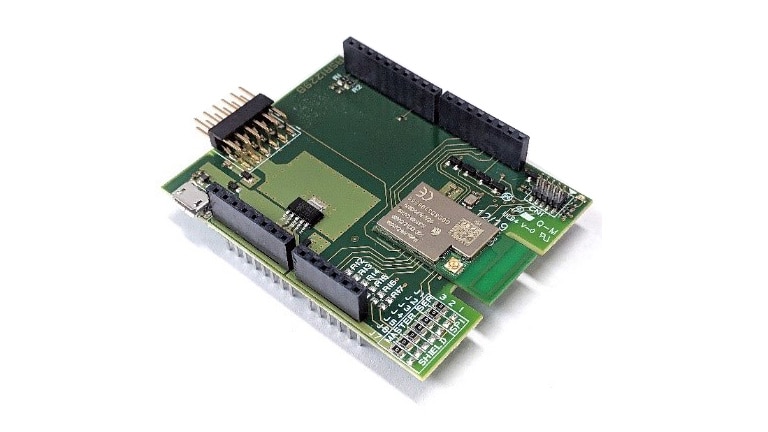
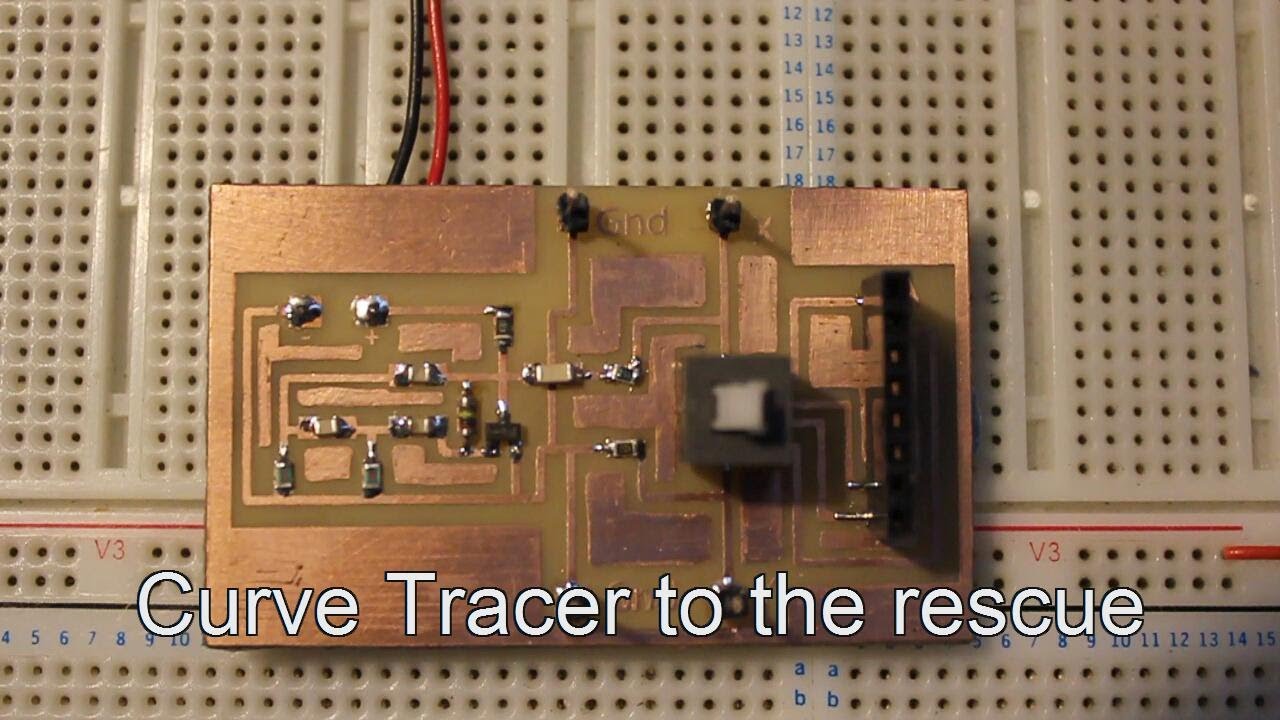
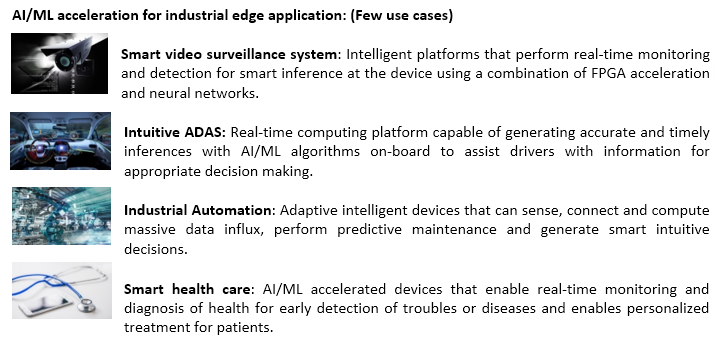
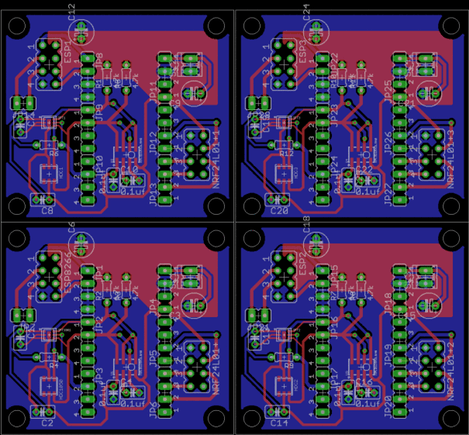





Hi Mike
Your project is very interesting. I have bougth a Peripage Printer, the characteristics are similar to the GoojPRT
The UUID reference are identical.
But I am blocked during the connection, the scan is correct and the printer is detected.
18:58:31.133 -> Scanning for BLE printer
18:58:31.860 -> Scan Result: Name: PeriPage+XXXX_BLE, Address: c0:15:83:15:XX:XX, manufacturer data: 0000c0158315XXXX, serviceUUID: 0000fee7-0000-1000-8000-00805f9b34fb
18:58:31.860 -> A match!
18:58:31.894 -> c0:15:83:15:XX:XX
18:58:31.894 -> PeriPage+XXXX_BLE
18:58:36.771 -> Found Device 🙂
18:58:36.771 -> Found a printer!, connecting…
18:58:36.805 -> – Created client, connecting to c0:15:83:15:XX:XX – Connect failed
Have you an idea?
Patrick
Hi,
I’m facing exactly the same issue :
Found the device
Connecting, and after time-out => Connect Failed
Any update on this issue ?
Did you get a solution / workaround ?
Gregory
Any luck getting this to work? I was about to buy a peripage and found this library.
Thanks,
Bret
Nop, this library seems not to be maintained anymore.
No news, and no update nor support from the author.
If you find something which is working, I would be also very happy.
Greg
I’m still maintaining this library. You should have opened an issue on github; I didn’t see these messages until now. I just acquired a PeriPage printer and am adding support. It has a completely different (and undocumented) protocol. Patience… 🙂