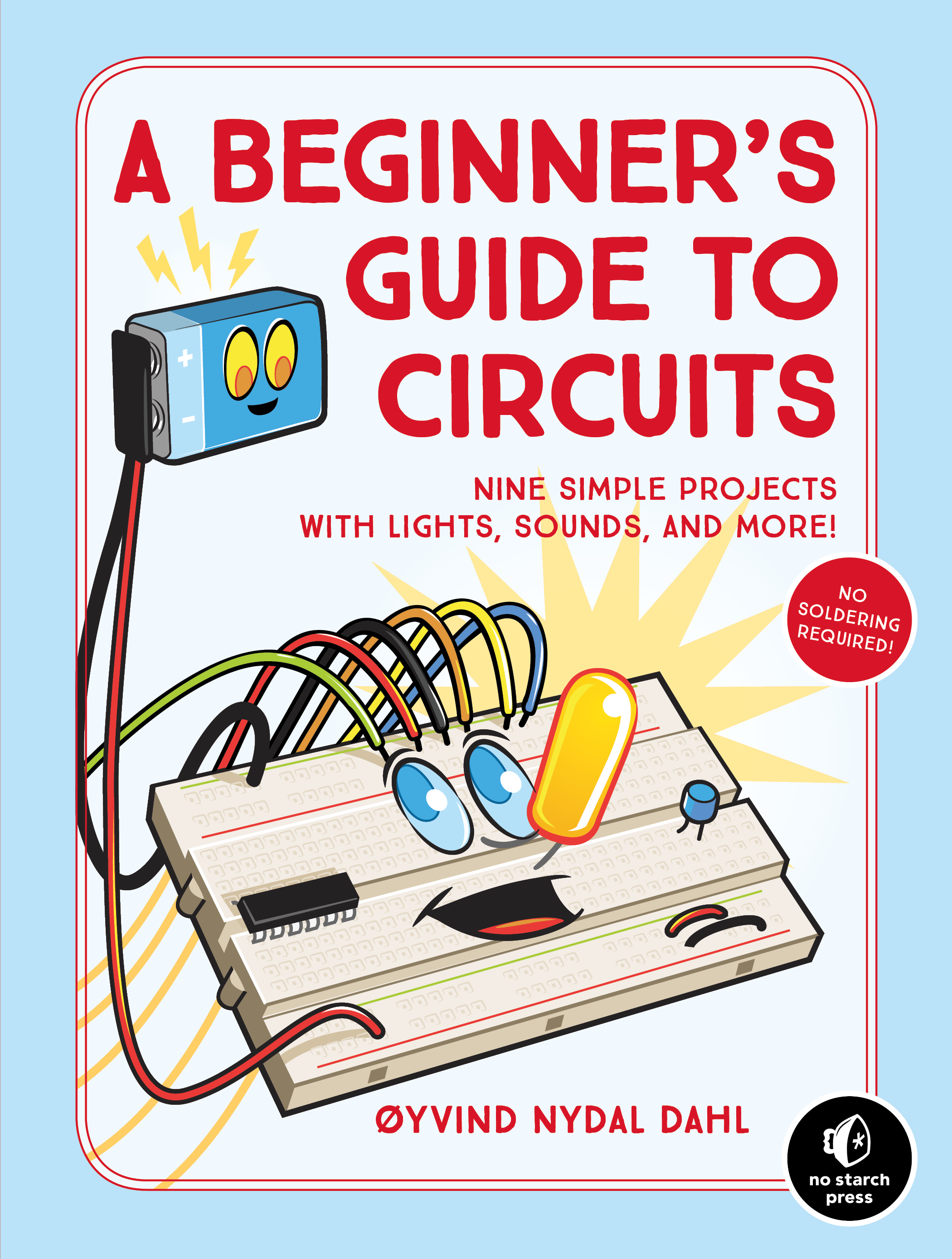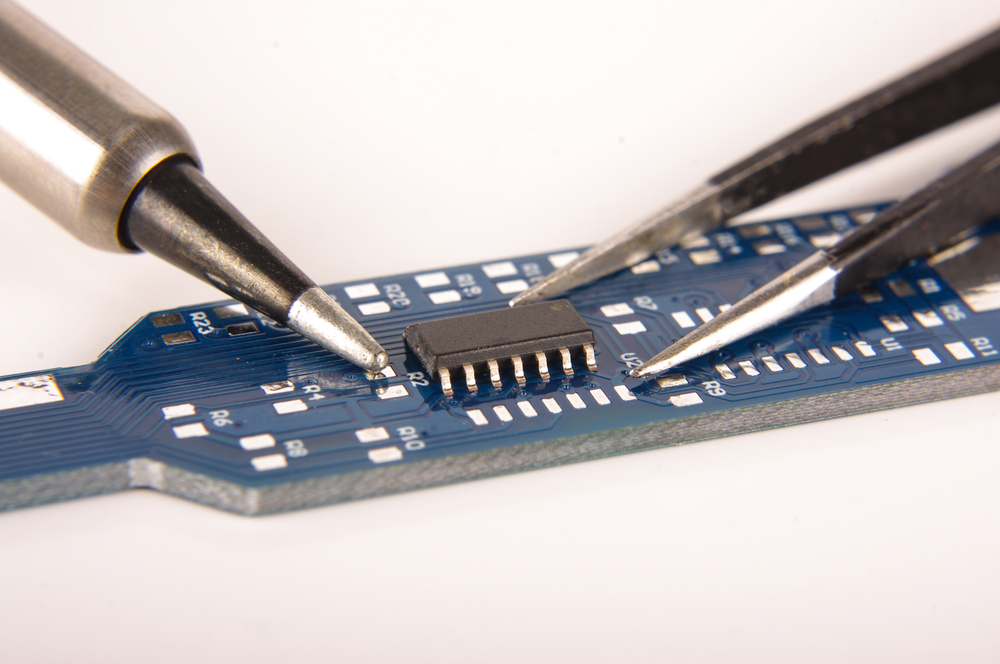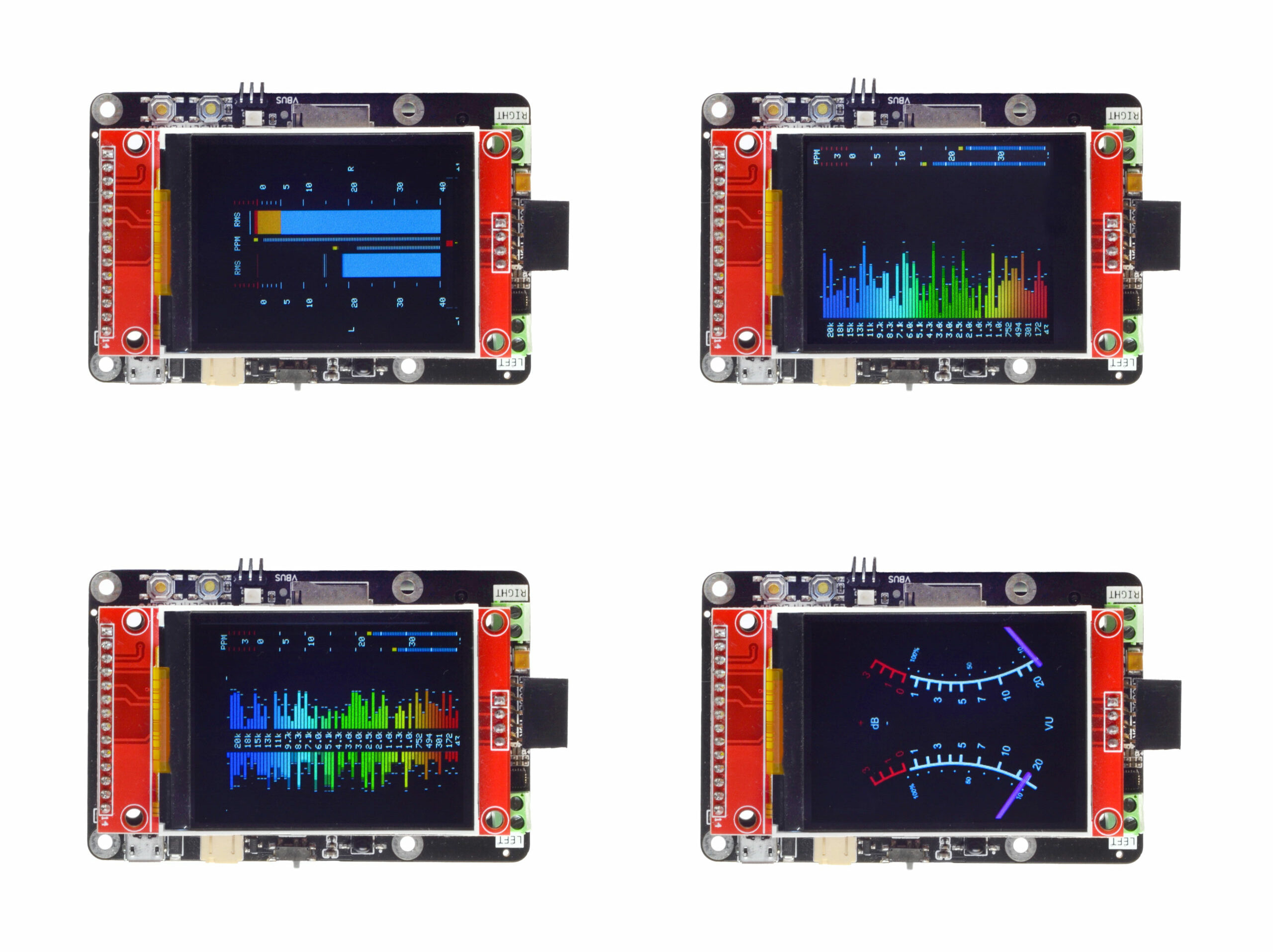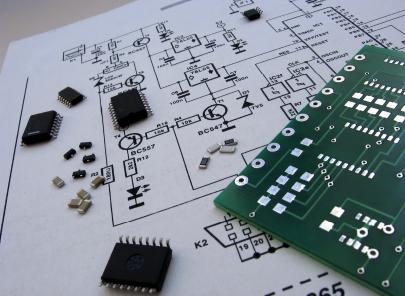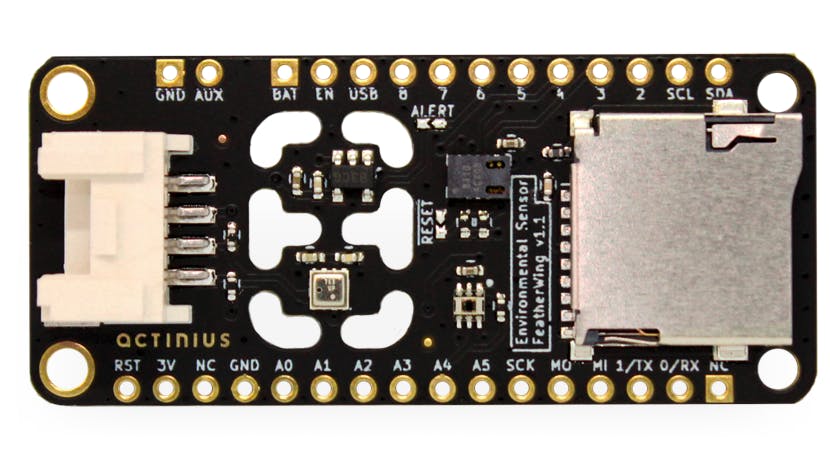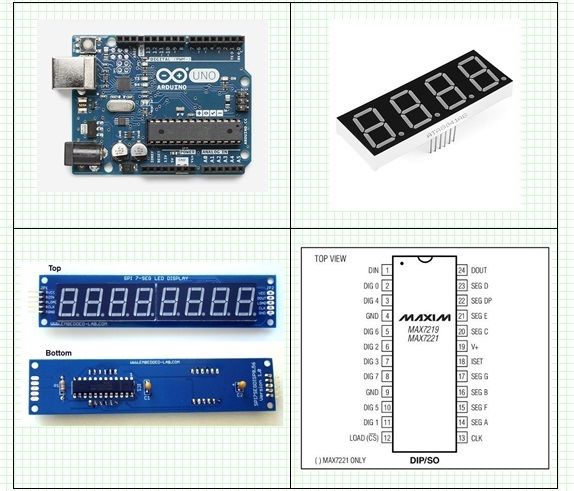
In Embedded system design, seven segment displays are playing a major role as numerical visual indications. Seven segment LED displays are brighter, more attractive and provide a far viewing distance as well as a wider viewing angle as compared to LCD displays. Its available wide dimensions (0.3 inch to 6 inch) and different colors (RED, GREEN, BLUE, ORANGE, WHITE). It can display digits from 0 to 9 and quite a few characters like A, b, C, d, E, e, F, n, o, P, t, u, etc. This intractable is about interfacing 8 digits of 7 segment display by using popular MAX7219 display driver with Arduino Uno.
Arduino 8 Digit, 7 Segment BCD Counter using MAX7219 – [Link]
Subscribe
Login
0 Comments