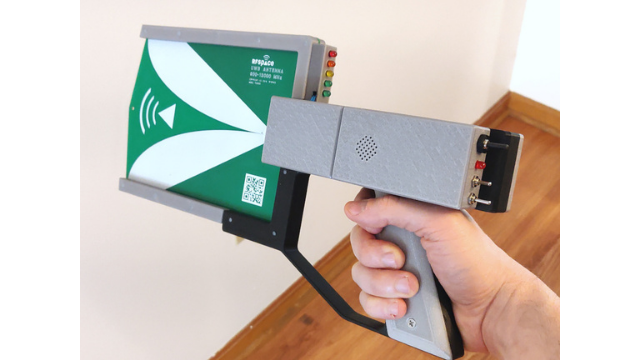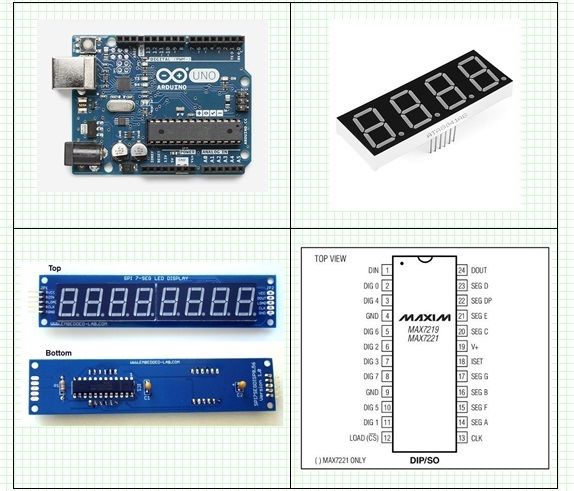Raspberry Pi Global Shutter Camera is an Ideal Camera for Machine Vision
Raspberry Pi has unveiled a new camera module, the Raspberry Pi Global Shutter Camera, which is a variation of its High-Quality Camera Module but with a global shutter instead of a rolling shutter. Since the first Raspberry Pi Camera Module, all subsequent models have utilized rolling shutters, which capture an image line-by-line. This works well for most applications, but if you’re trying to capture fast-moving objects, the image can become distorted. A global shutter, on the other hand, captures the entire image simultaneously, eliminating any shearing or smearing of the image. Eben Upton, co-founder of Raspberry Pi, explains that the Global Shutter Camera, which is built around Sony’s 1.6-megapixel IMX296 sensor, is able to capture rapid motion without introducing rolling shutter artifacts. This makes it an ideal choice for sports photography and machine vision applications, as even the slightest distortion can significantly reduce inference performance.


The Raspberry Pi Global Shutter Camera, based on the same design as the Raspberry Pi High-Quality Camera Module, features a backplate to protect the PCB, a feature that won’t be available on other models in the range. Additionally, there is no news yet on an M12-mount version. The company explains why the new Raspberry Pi Global Shutter Camera is useful ‘‘Fast-moving objects, like those propeller blades, are now easy to capture; we can also synchronize several cameras to take a photo at precisely the same moment in time. There are plenty of benefits here, like minimizing distortion when capturing stereo images. (The human brain is confused if any movement that appears in the left eye has not appeared in the right eye yet.)
The Raspberry Pi Global Shutter Camera can also operate with shorter exposure times – down to 30µs, given enough light – than a rolling shutter camera, which makes it useful for “high-speed photography.’’
It is easy to connect the camera. Insert the flex cable into the CAMERA connector on the Raspberry Pi, located between the Ethernet and HDMI ports, with the silver contacts facing the HDMI port. To open the connector, pull the tabs on the top of the connector upwards, then towards the Ethernet port. Make sure to insert the cable firmly, taking care not to bend the flex at too acute an angle. To close the connector, push the top part of the connector towards the HDMI port and down, while holding the flex cable in place. The company has provided a video on how to do it.
The Raspberry Pi Global Shutter Camera can now be purchased from any seller for $50, and further details can be found on the company’s documentation website, and announcement page.