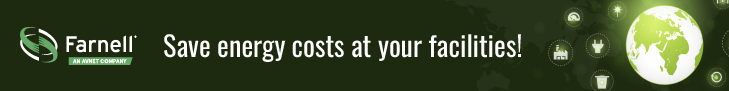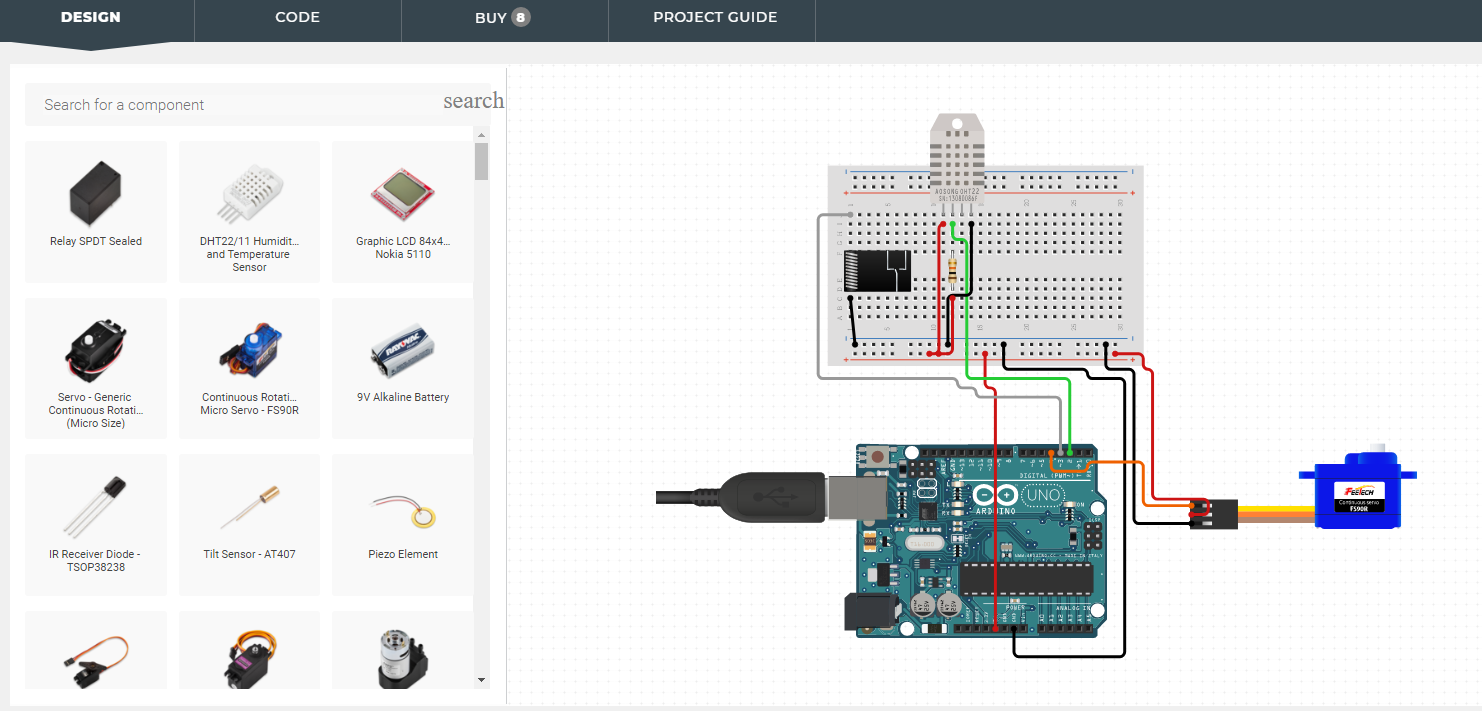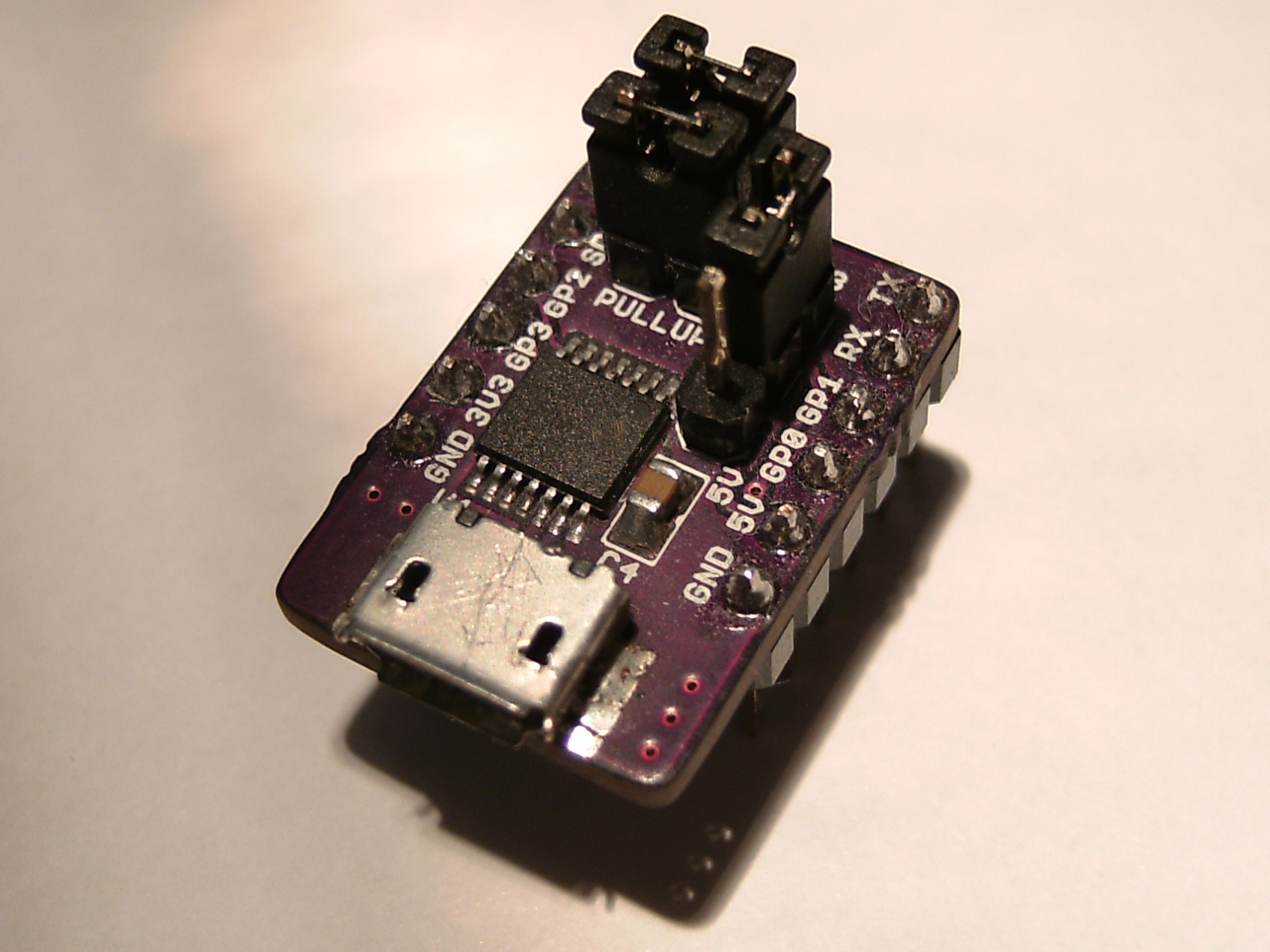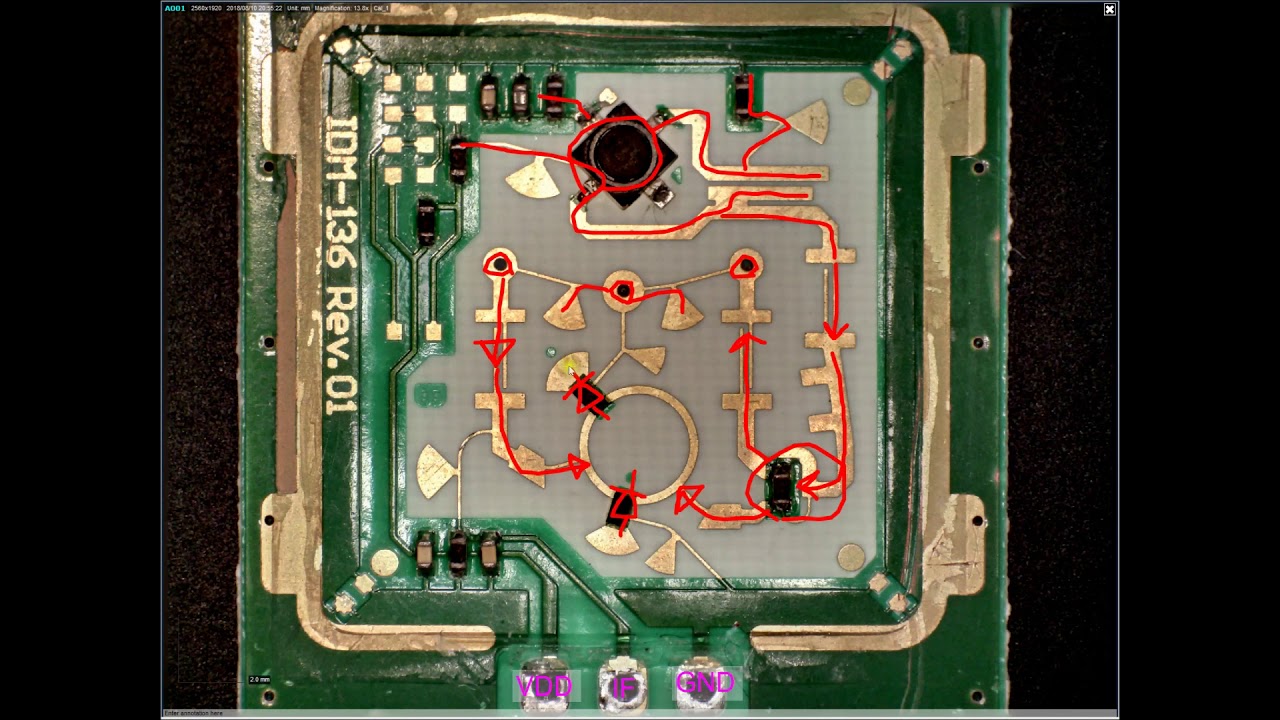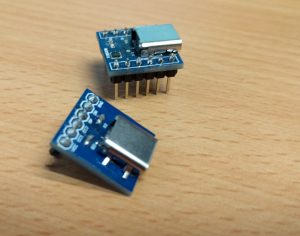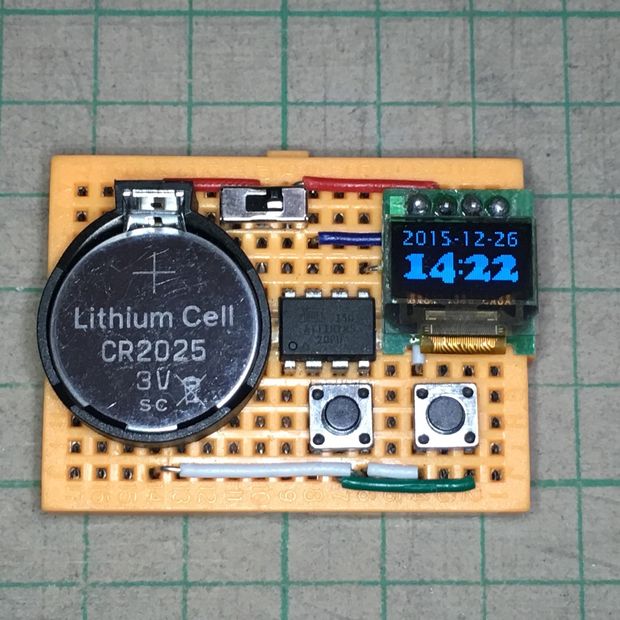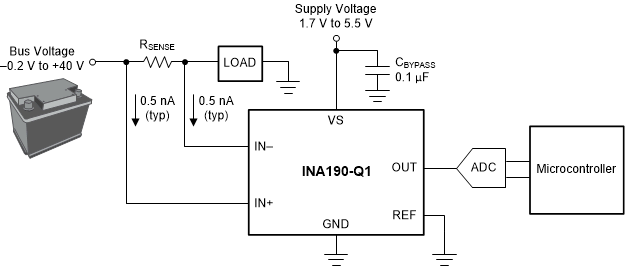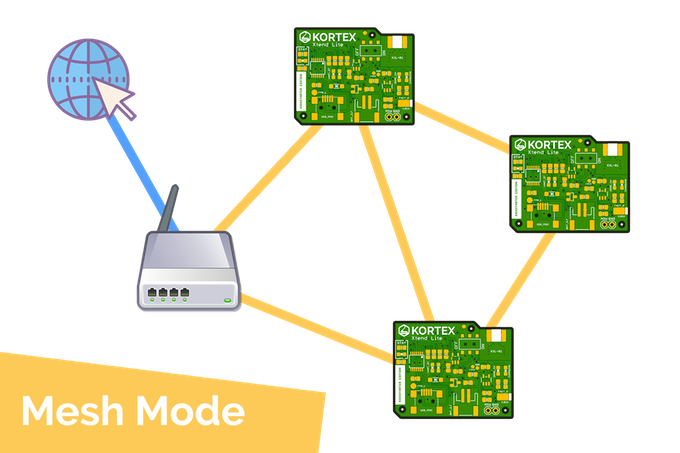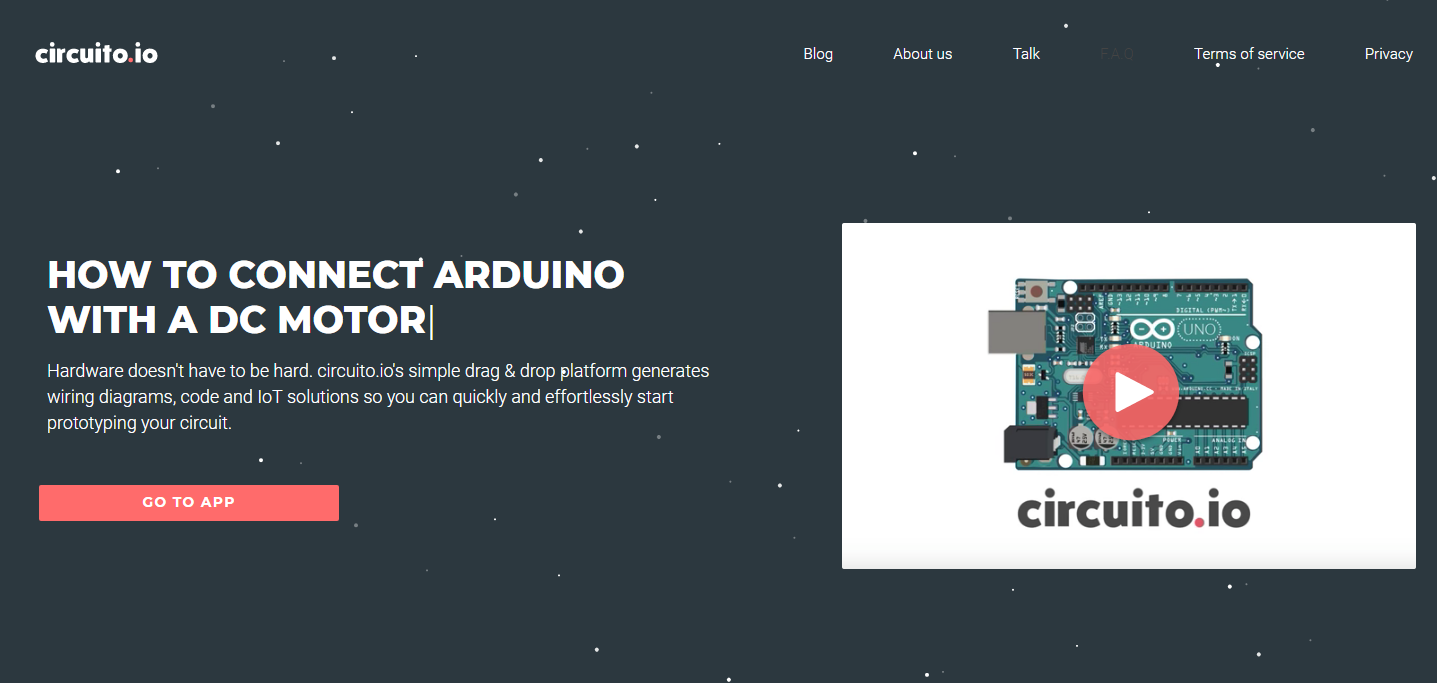
Arduino is an open source hardware and software company that creates Single Board Controllers (SBC) and Microcontroller kits, and these kits come in a Do-It-Yourself (DIY) form. Arduino can be used by almost anyone because it is inexpensive and also easy for professionals and even amateurs to use. Despite the fact that Arduino kits come in a pre-assembled manner, one can get stuck trying to think of ideas for a project or experiment.
Situations, where ideas are not forthcoming, are not unusual as it is a brain freeze caused by tension. Arduino has provided open source hardware and software however without ideas to work on; the kits become useless. Most times, there could be a knowledge of what components to use but how to fix them together might be a problem. This is where circuito.io comes in, imagine having a platform that affords one the opportunity to create the coolest projects just by selecting components you want to use.
Circuito.io is an online tool for designing complete electronic circuits. The Circuito app generates instant and accurate schematics and code for your electronic circuit. You select the major building blocks, and it computes all the electrical requirements for your selection.
It has a fantastic interface that allows you to drag and drop different parts together. It also has three different sections that one needs to work on before testing, and the first is the Bill of Materials (BoM) called DESIGN.
Here, you check out all the materials available and you then select your preferred options. You choose the components you want, or you think you need and move on to the next section. The next section being the wiring tool which will process, add all necessary additional items required and in return give a well-labeled wiring diagram. Another exciting aspect about circuito.io is that it has an interface that allows you to step through each building component, guiding you through the creation of the circuit; This simply means that you are not working with a static diagram rather one that can move in different directions.
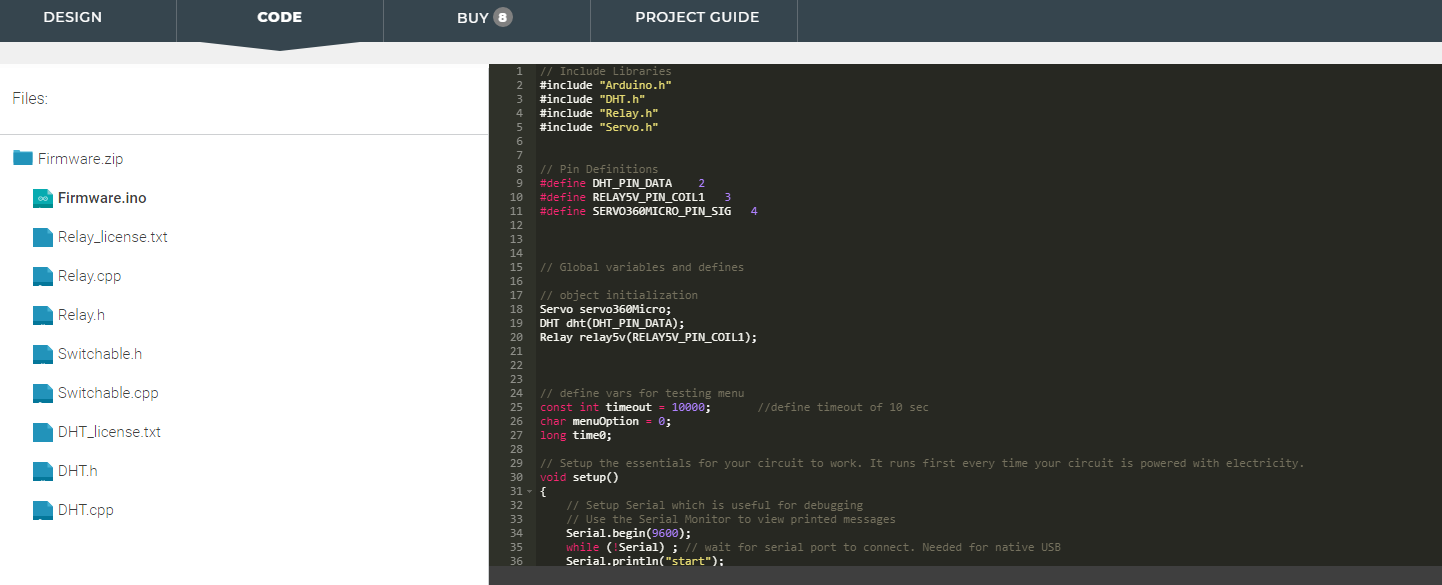
It does not end there though, and it only gets better with circuito.io. After building with the aid of the diagram, one can move on to the CODE module; this is a part of the platform that gives examples on how to program every piece used in the previous steps. The platform will solve the problem of hundreds of Arduino users, and it will be a lot easier to program your circuit after going through sample sketches for various pieces. It even acts as a tutorial method for beginners. So if you are stuck on what Arduino project to work on, circuito.io might just be the app for you.