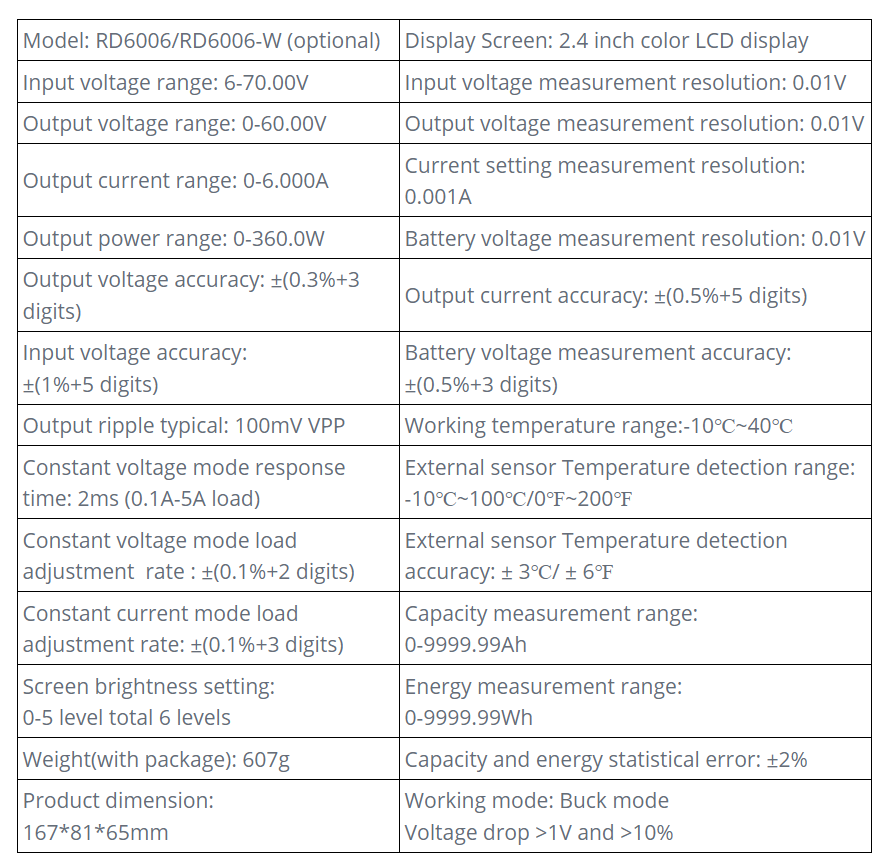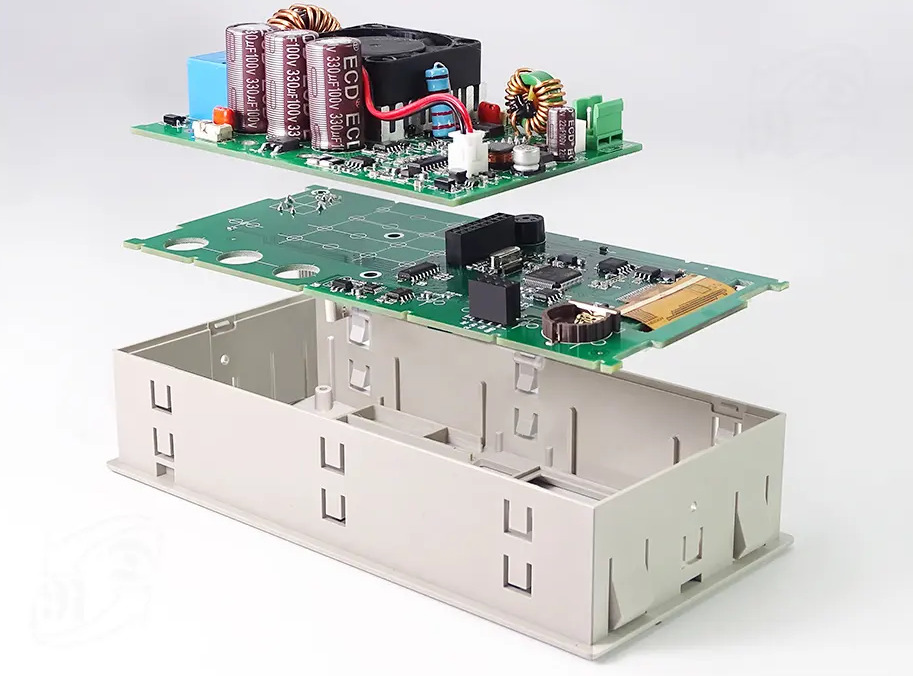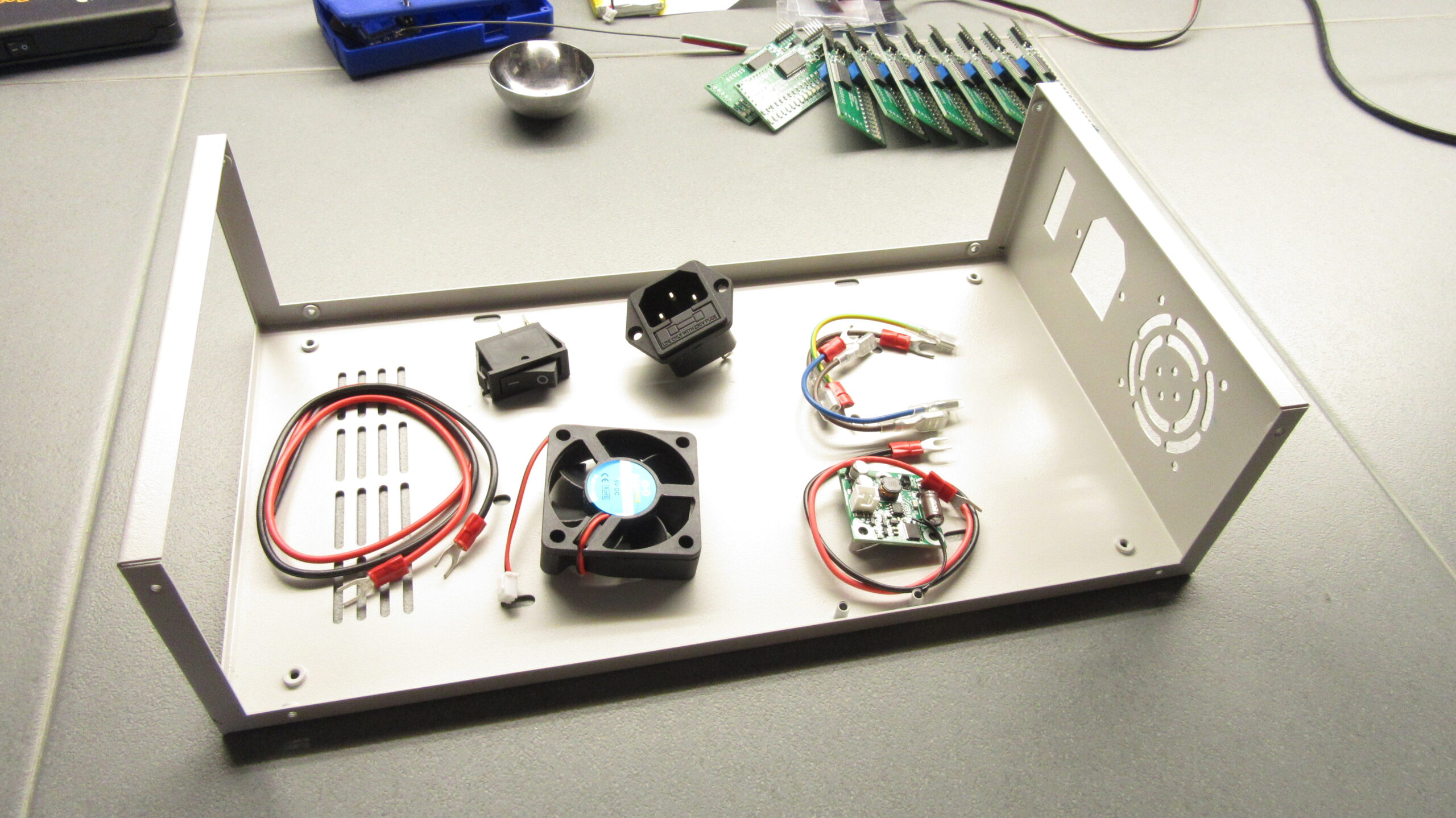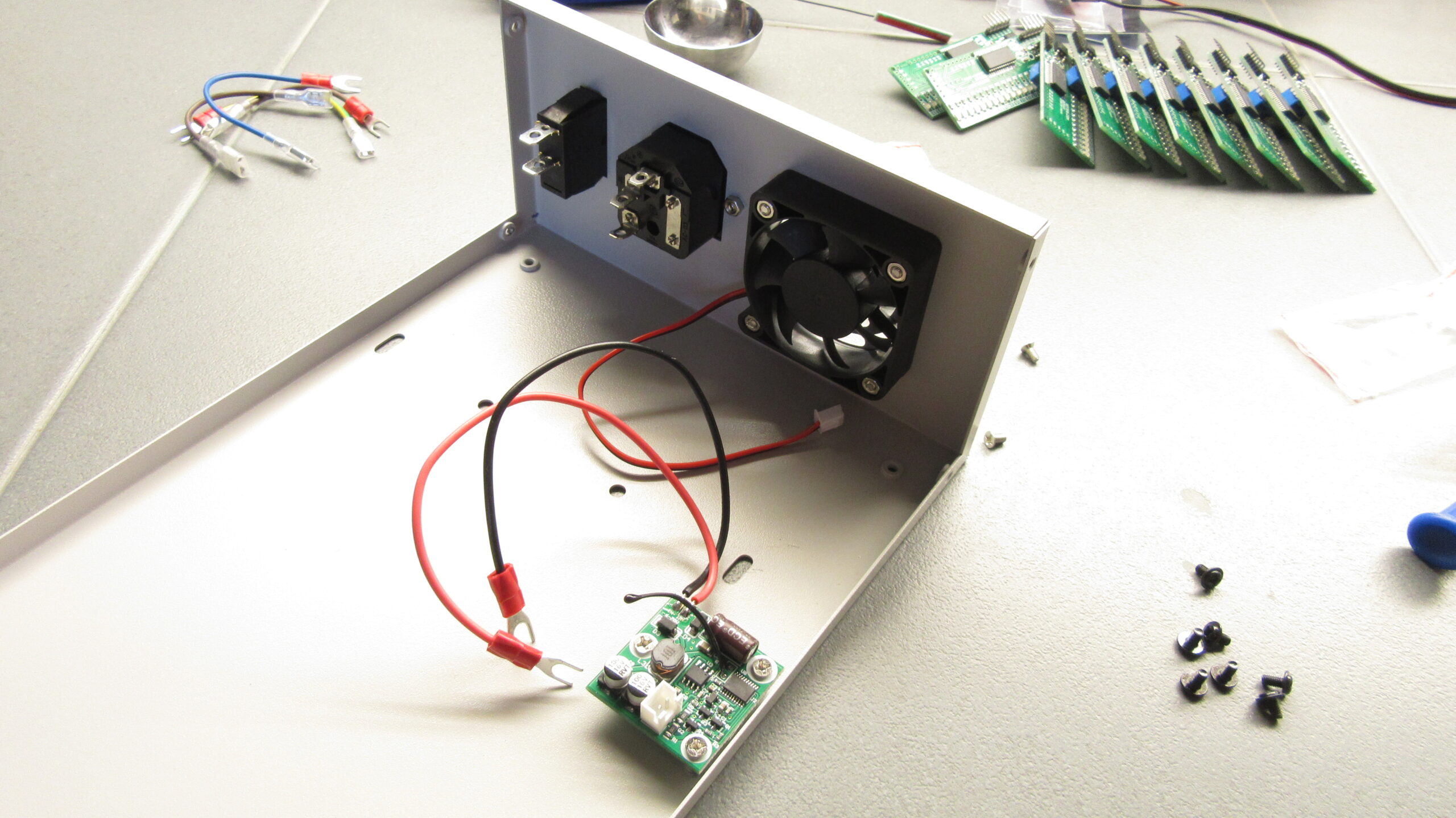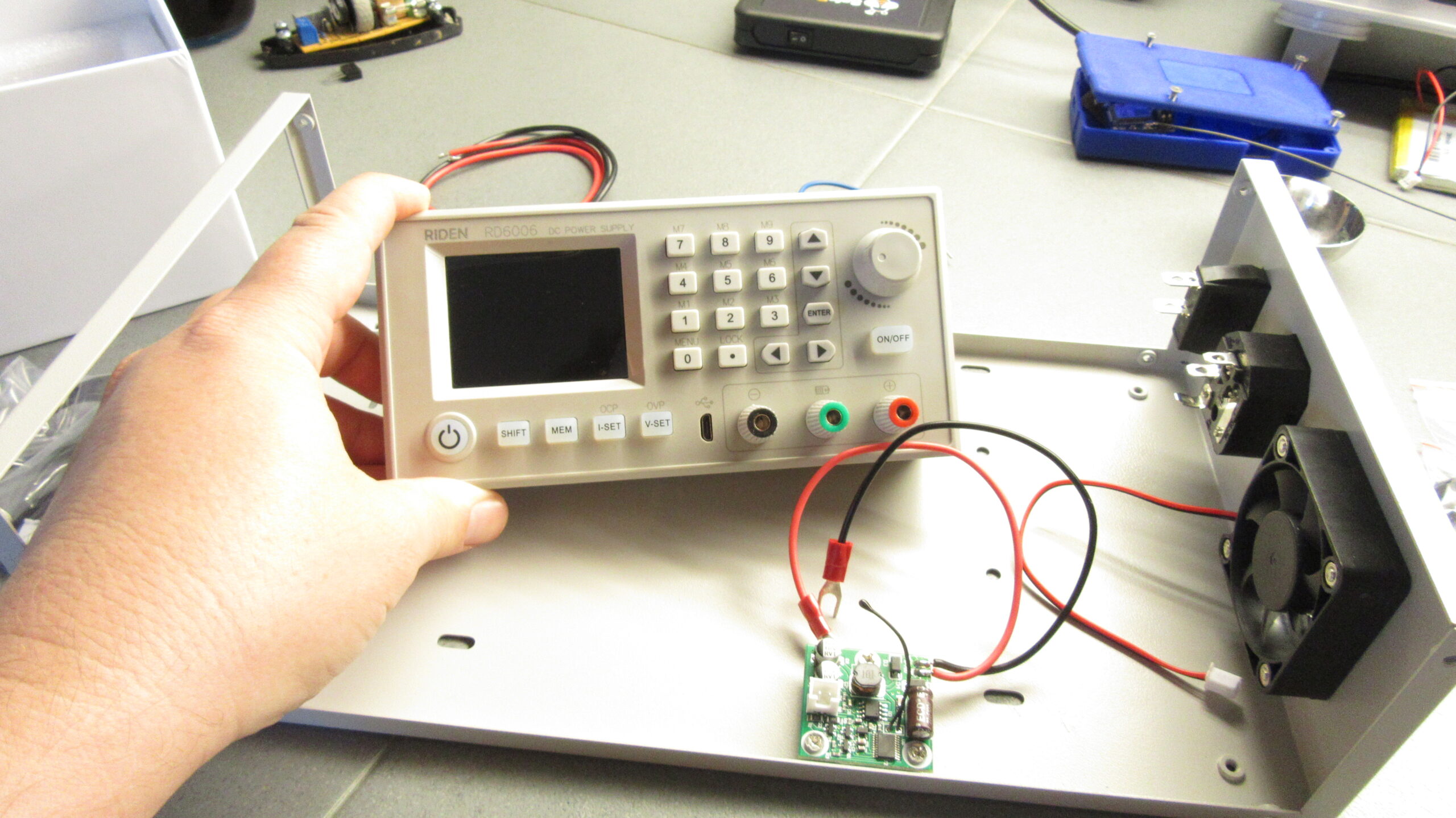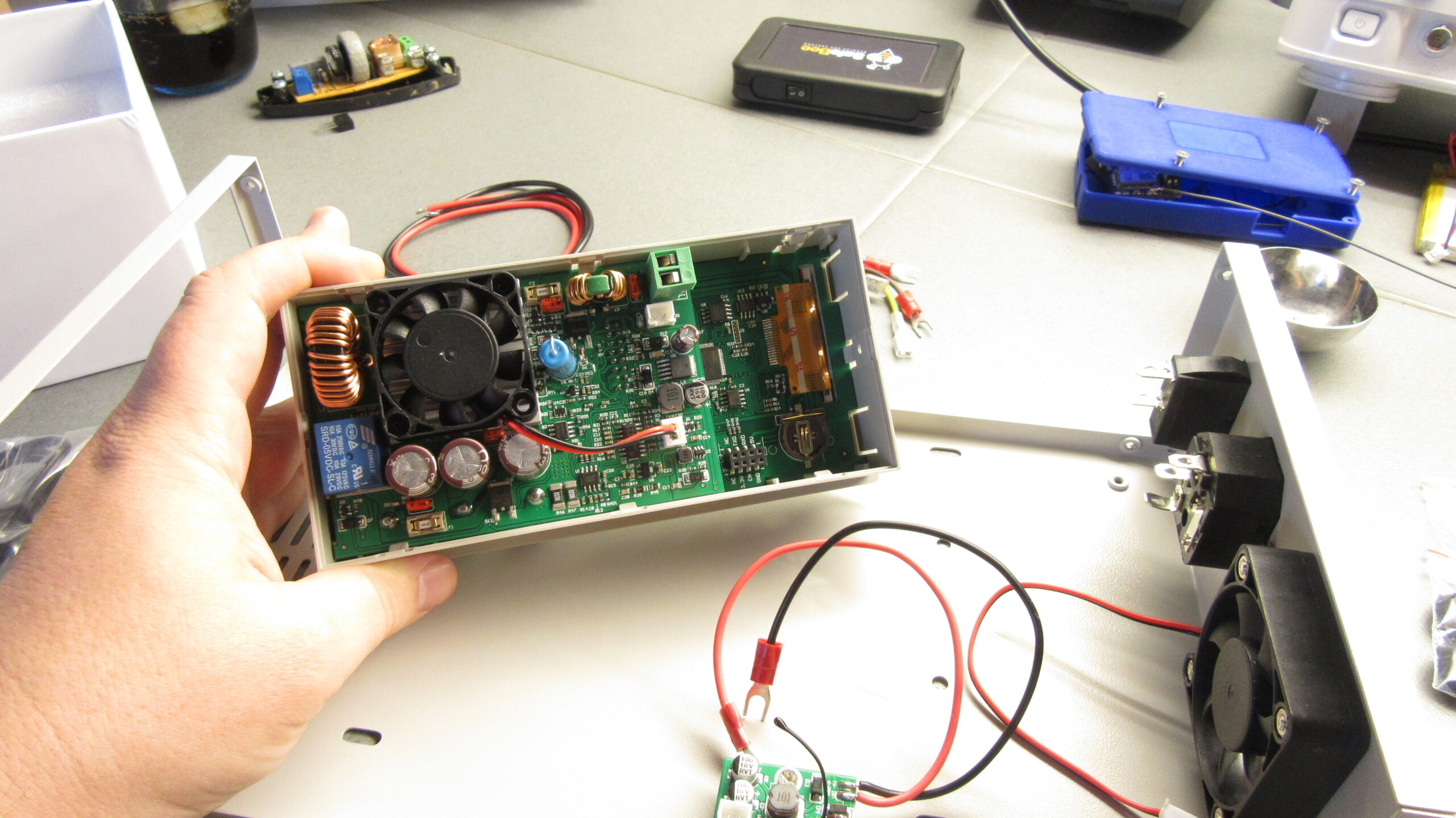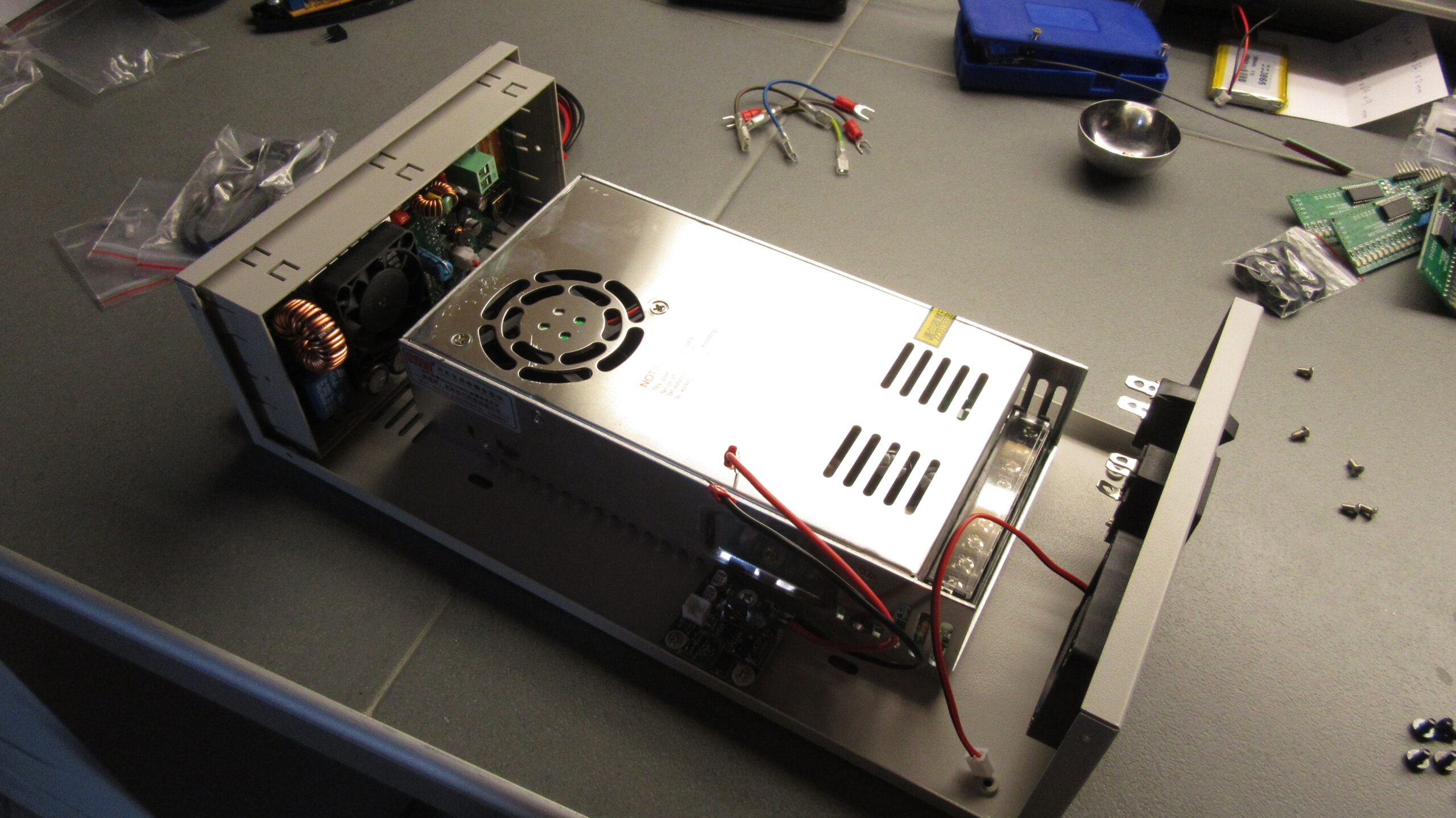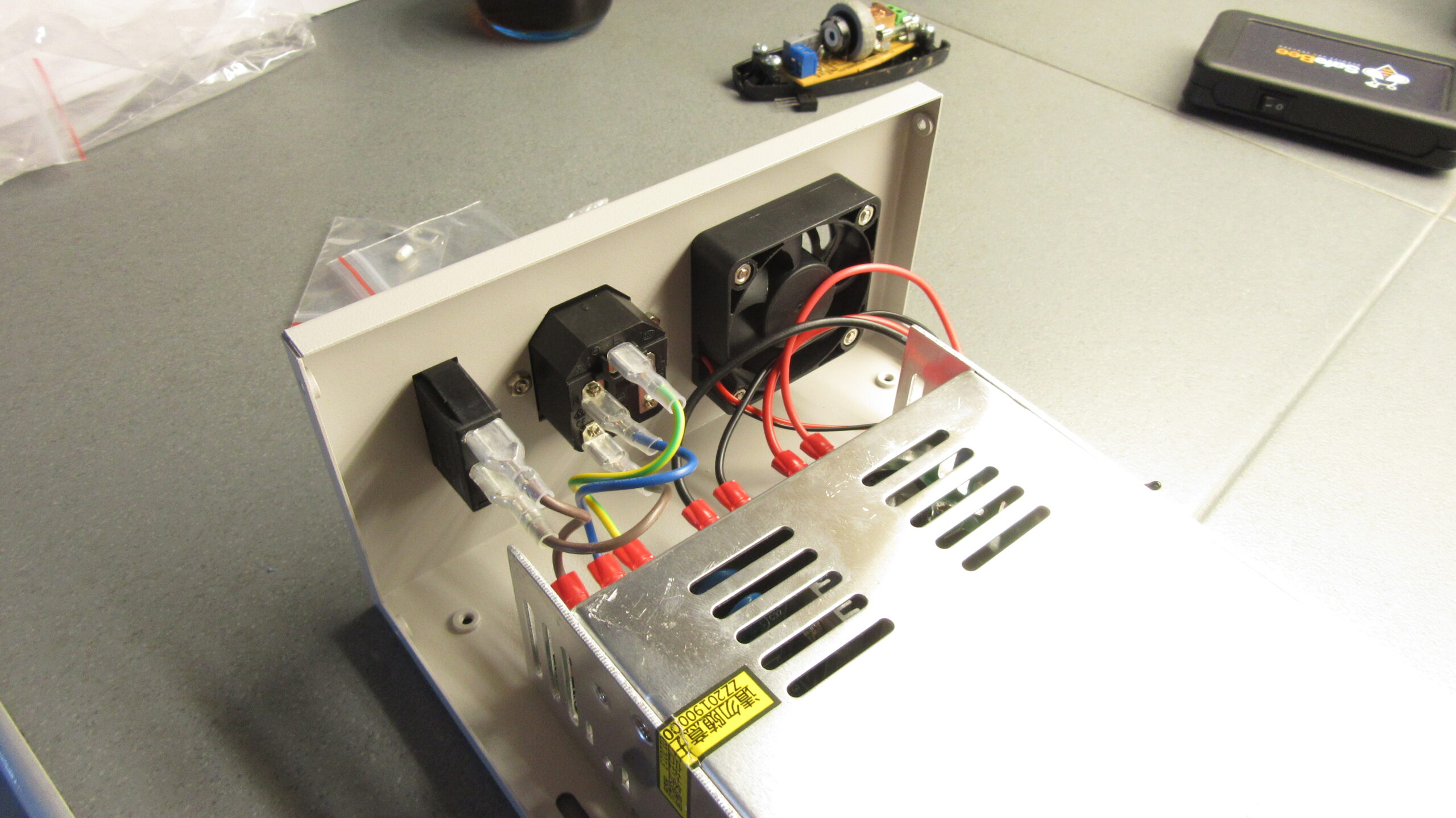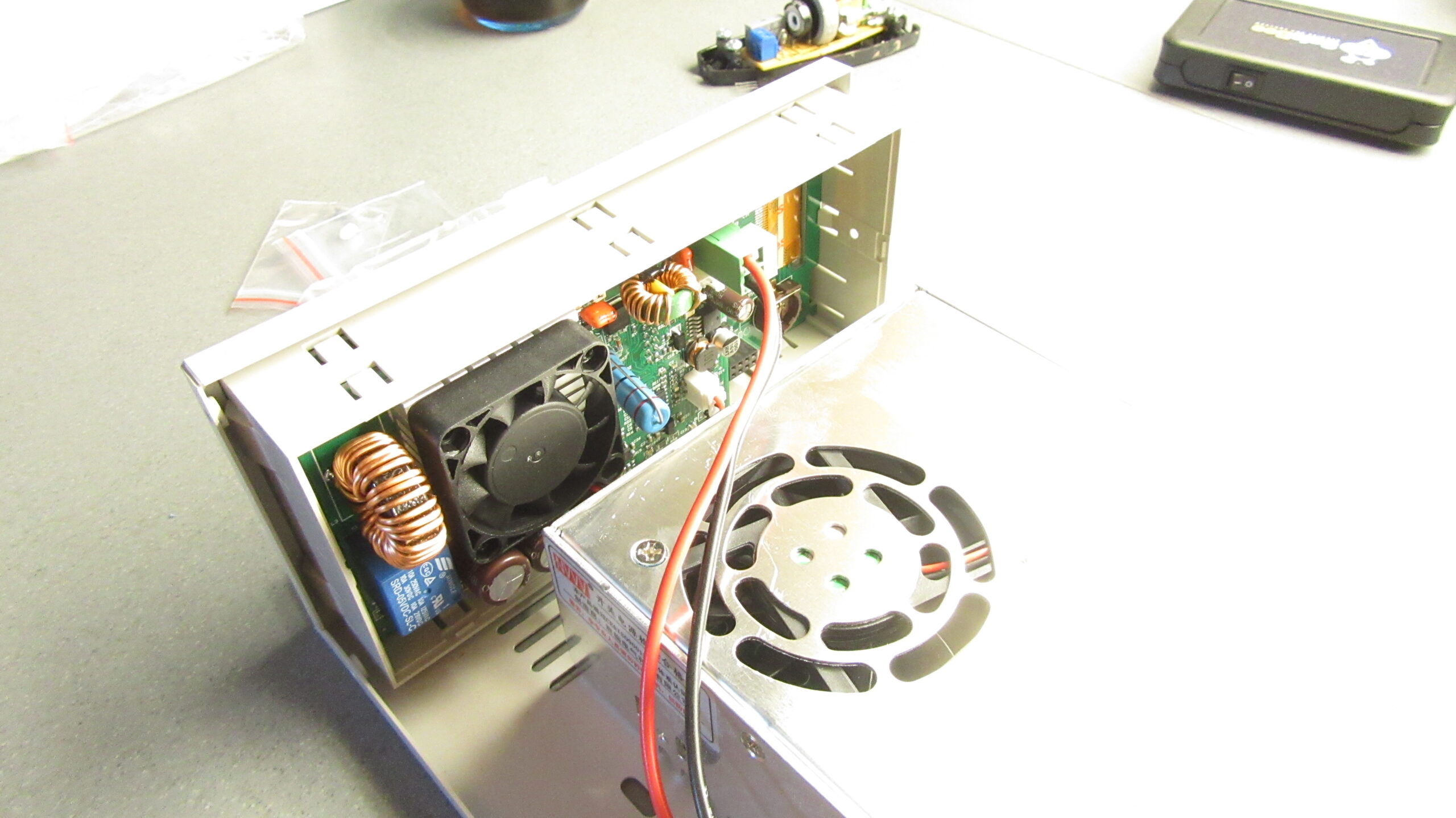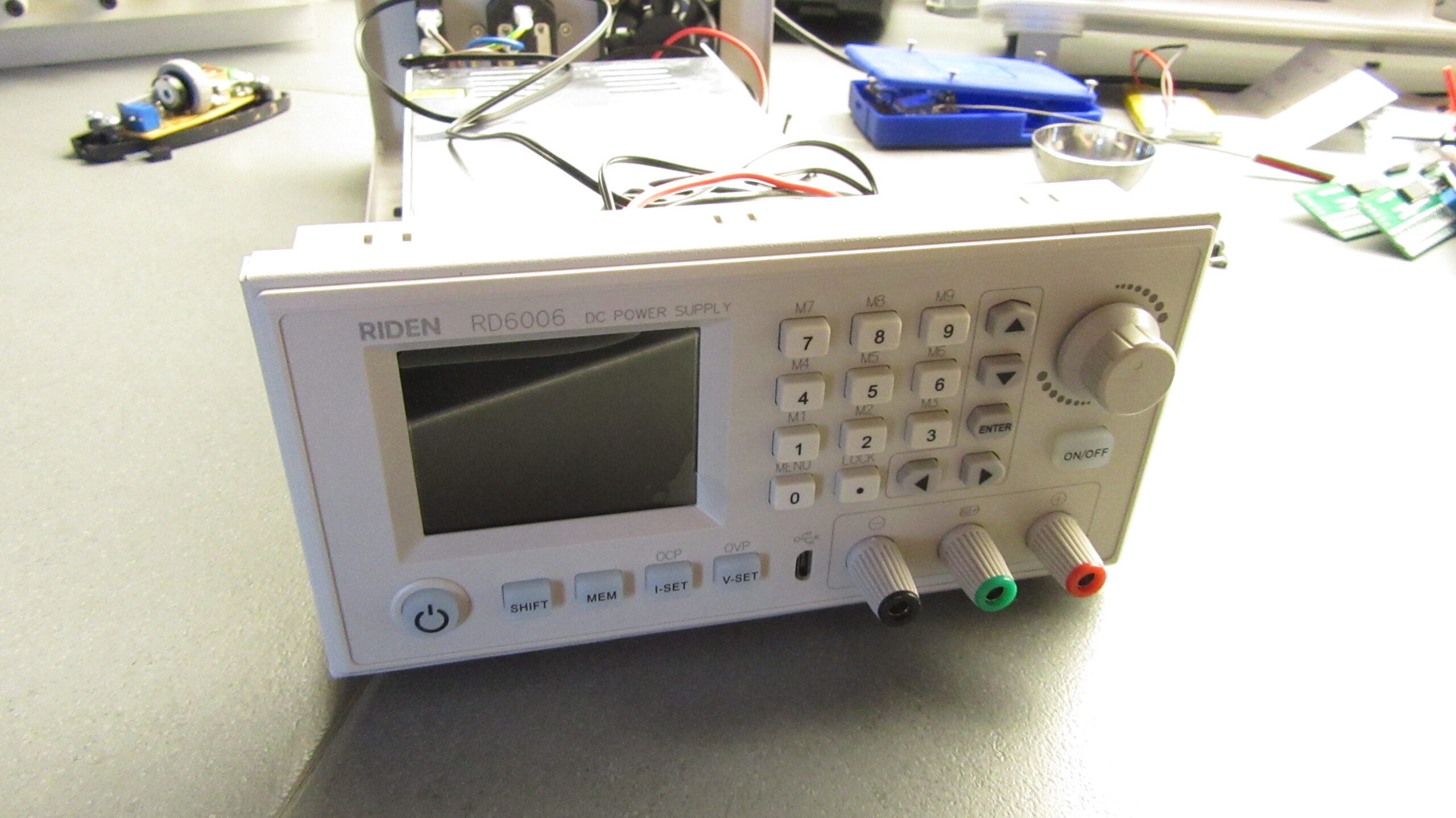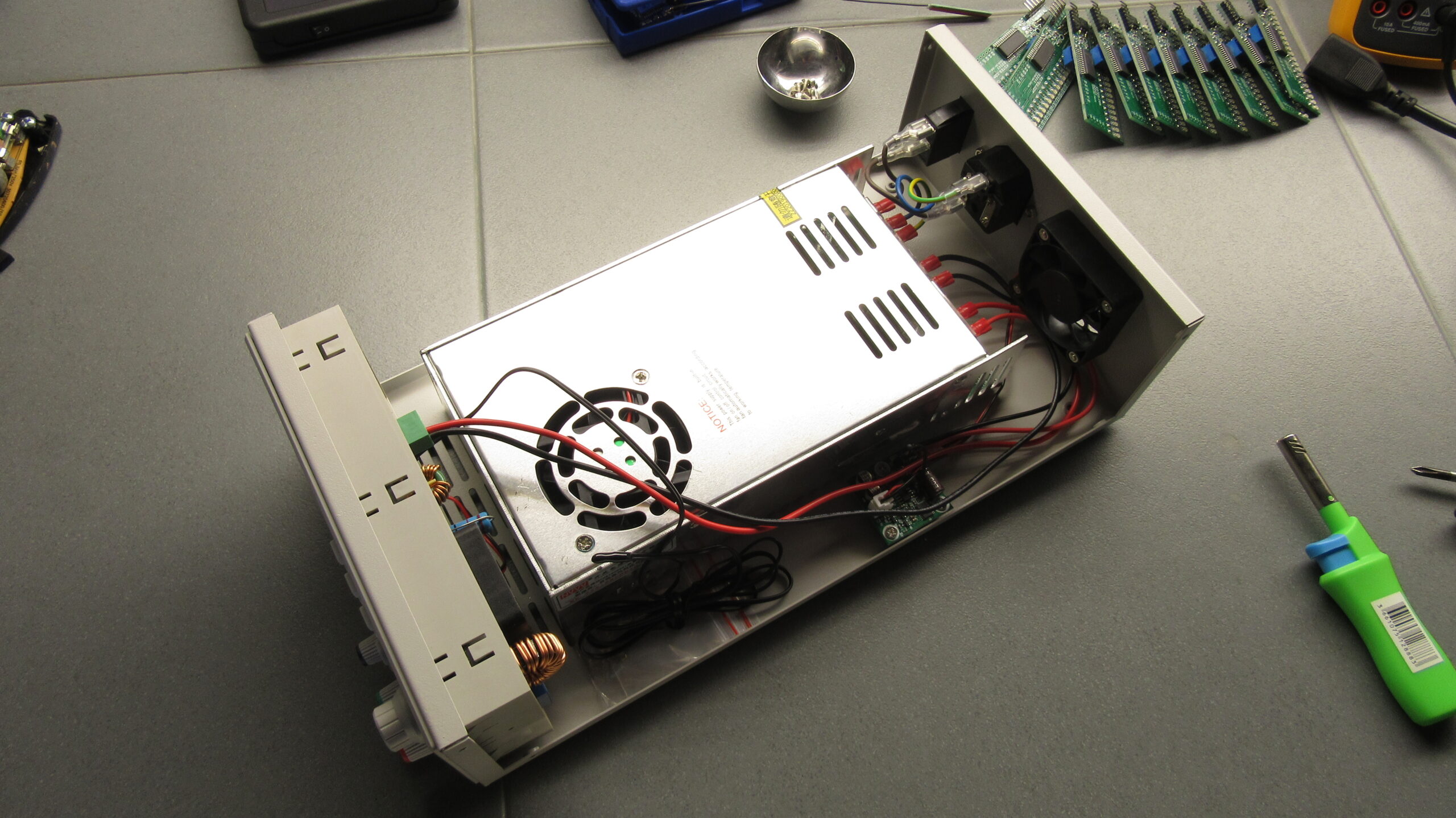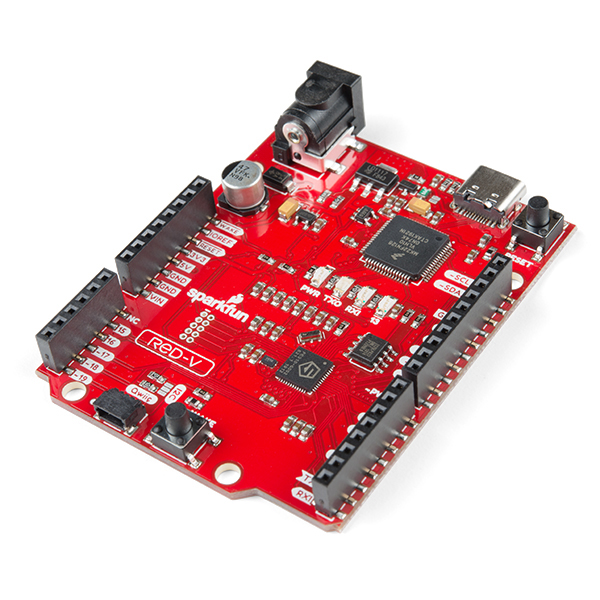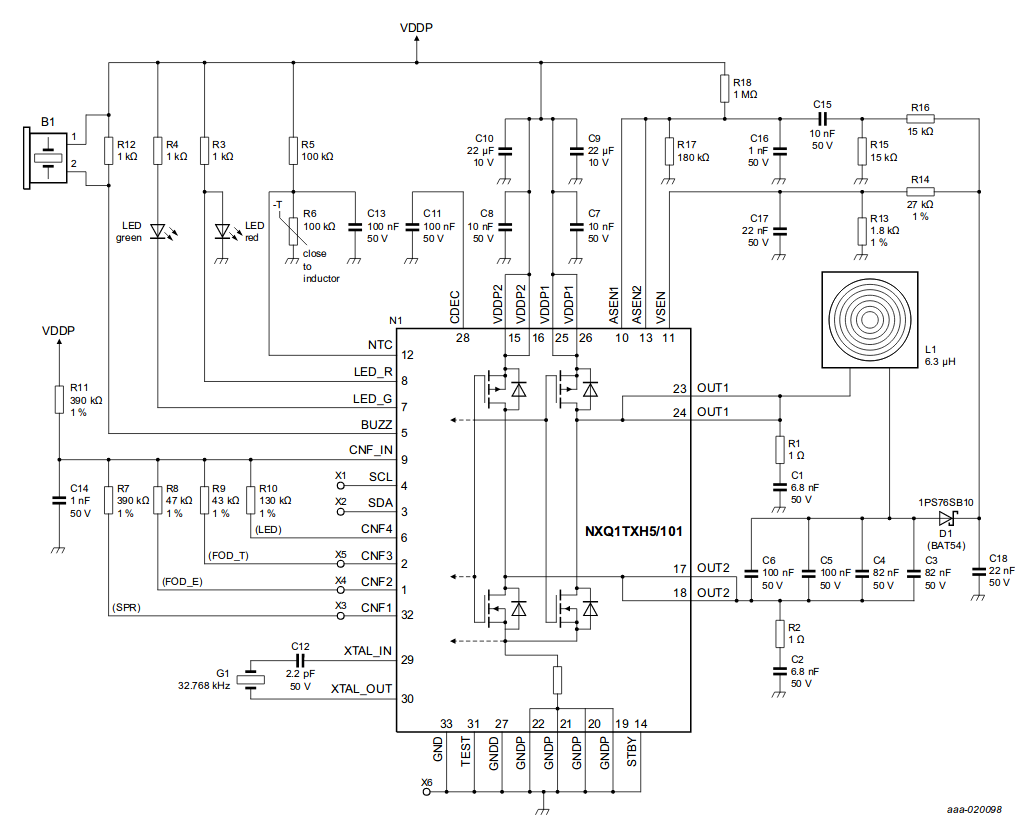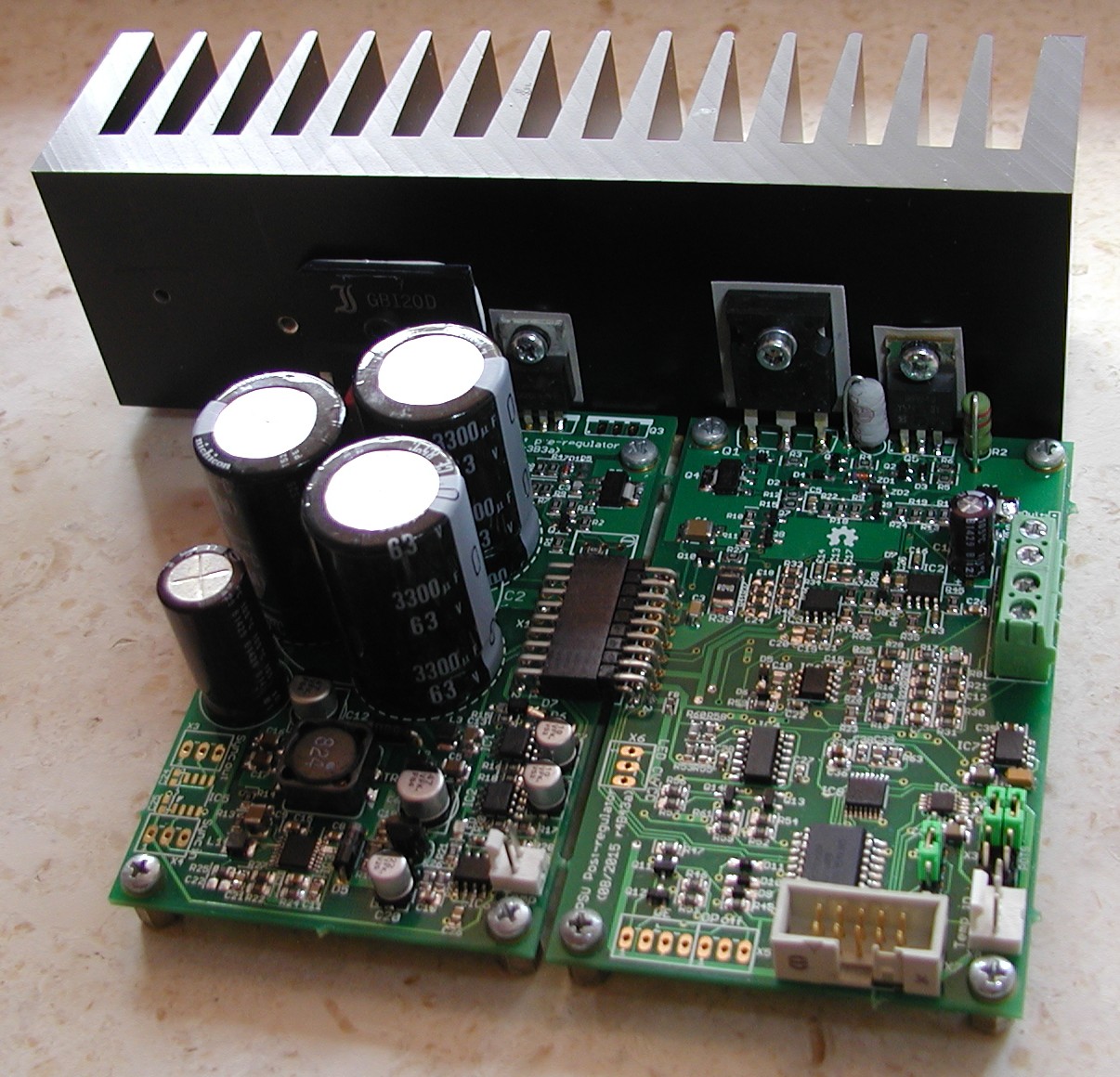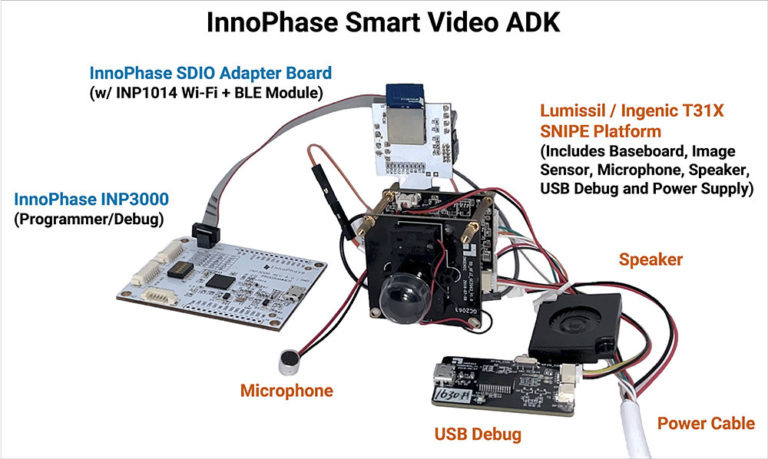RD6006 Digital Control Switch Adjustable Power Supply starts from just $57
The good life, they say, sometimes does not cost a fortune, with the new RD6006 from Ruideng, you can precisely program the amount of power needed for your project via USB / WiFi communication or via the embedded control panel.
The RD6006 digital control Switching Adjustable power supply is a programmable, DIY Flavoured, bench PSU that is safe, convenient to use, and comes preloaded with different features for high-level performance. We were lucky enough to get our hands on one of the units from Banggood.com, so we share our experience with you. RD6006 has two versions: RD6006 and RD6006-W, RD6006-W have WIFI board, RD6006 doesn’t. First, let’s take a look at some of its impressive features as highlighted below.
Some highlight features of the PSU include:
- 2.4-inch color LCD display
- Digital Keypad + Encoder Potentiometer combination adjustment
- Back display that includes a WiFi communication board and a Clock Battery Socket
- USB interface
- Special interface for charging a battery
- PC software and Phone Apps
- Firmware upgrade Support
- A power button that indicates with a blinking green light when the RD6006 is connected to the power source.
- Temperature range: -10 0C to 40 0C
To show the technical performance, the specifications are presented below:
What makes the RD6006 Special
1. Full Main Page Display
The main page of the RD6006 digital power control switch displays more information than previous power supply models. The main page is set by default to a traditional display style which shows the voltage, current, and power values in large fonts, but users also get the option of switching to the view of different modes like the Curve style mode which shows the voltage, current, and power ratings as curves on one page. However, operations in the curve display mode are the same as in the traditional display. You can start, pause, and achieve ordinate scaling of the curve using the digital encoder.
2. PC Software & App Connection
The RD6006 digital power supply also allows you to remotely monitor and set the digital power parameters from your computer or mobile phone. Use a micro USB cable to connect the RD6006 to your PC and set basic functions, like firmware upgrade, version update, logo upgrade, and language settings.

The RD6006 can also be monitored and controlled over WiFi using a smartphone. To install the app on an Android/iOS based smartphone, enter RdPower in the search bar on Google playstore for Android or App Store for iOS, and allow for necessary permissions. Once the app is installed, follow the steps below to connect it to the RD6006:
- Call out the sidebar to select your preferred language option.
- Set the communication interface to WiFi and restart the RD6006 to apply the changes.
- For the app to work, It needs to be on the same network as the RD6006. Implement this, then call out the sidebar again and choose “Network Distribution”. This brings out the mobile IP address and demands that a password is given.
- After confirmation, the main page opens up to the RD6006 and the voltage and current output can be set using the U-SET and I-SET buttons. Language preference can also be selected from the sidebar.
During this setup, the RD6006 might malfunction due to wrong settings, restart the RD6006 to set it back to default factory settings.
3. All-round Load protection
The RD6006 comes with several features that help protect the devices connected to it. The device allows users to set the desired output voltage and protection values, such that, once the output voltage exceeds the protection value, supply to the output is automatically shut down to prevent damage to the load. Being able to set voltage and current boundary values helps to protect the load in all use cases.
Resources
You can find the original manual, drivers, and software to Google Drive.
Assembly
To build a complete power supply for your bench you need to purchase the main RD6006 unit, the S06A case, and a solid 60V/6A switching power supply which will be the input source to RD6006. All these are available from Banggood.com for reasonable pricing with a total estimated cost of $136. The case has 310 x 172 x 86mm dimensions which are compact enough for the power output of the final product. As you can see in the photo below, it comes with all necessary accessories such as cables, FAN, power socket, mains switch, FAN control board etc.
Where each of these components is placed is straight forward and you don’t even need a manual to know where to place them. The power socket, power switch and the FAN are placed on the back of the case and secured with the included screws.
The FAN control unit is placed on the side of the case as seen in the photo below and it will be connected to the Switching Power Supply 60V output and the fan itself. This small board controls the FAN when the temperature inside the box reaches a predetermined value.
Then it’s time to place the RD6006 unit in the front part of the case. This is done by simply sliding in with minimal force. The unit fits perfectly and clicks on its place nicely.
Next, we place the switching power supply unit in the middle of the case and secure it with four screws on the bottom. We are now ready to make the cable connections.
The mains connections go through the power switch to the input of the switching power supply. Then the power for the FAN control board goes to +/-60V output and also another pair of cables from the same output go to the input of RD6006.
The overall look of the assembled power supply will look like the photo below.
Assembly Video and Final Product
First Power ON and Maximum output Voltage
Output Voltage Ripple
We tested the power supply with an oscilloscope at 3 standard outputs:
- 5V/5A
- 12V/5A
- 24V/5A
You can see the voltage ripple at the output is ~ 420-490mVpp, which is high for some sensitive circuits, so you should take care when powering those. This is due to the nature of the switching power source we have used.
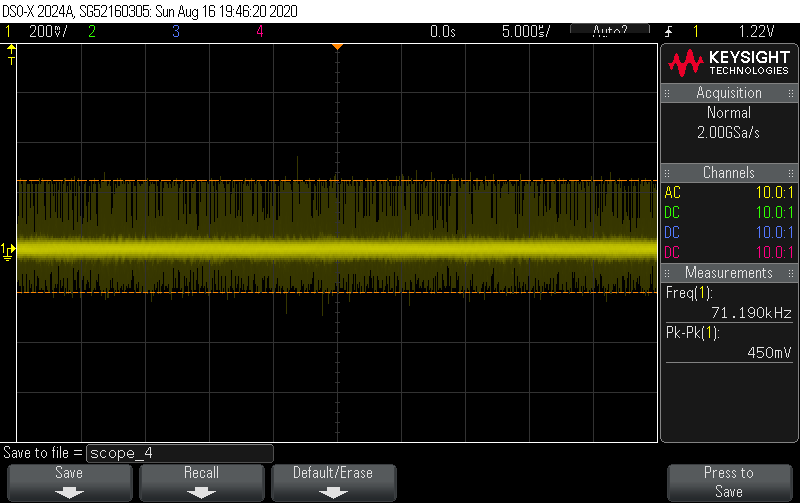
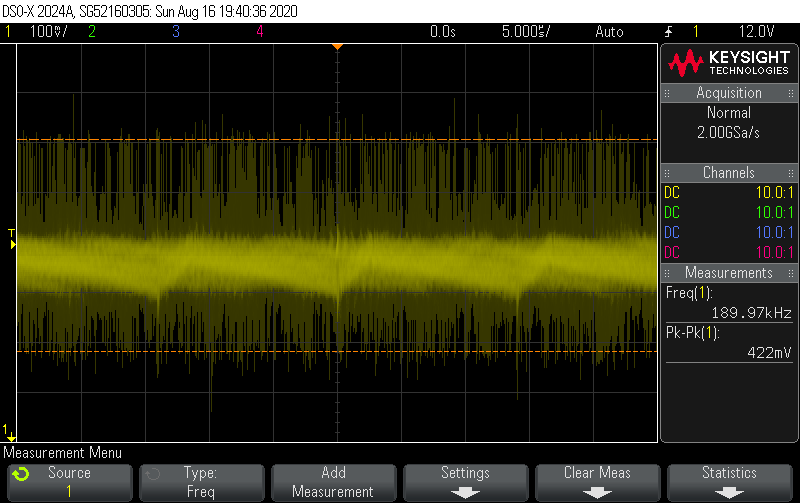
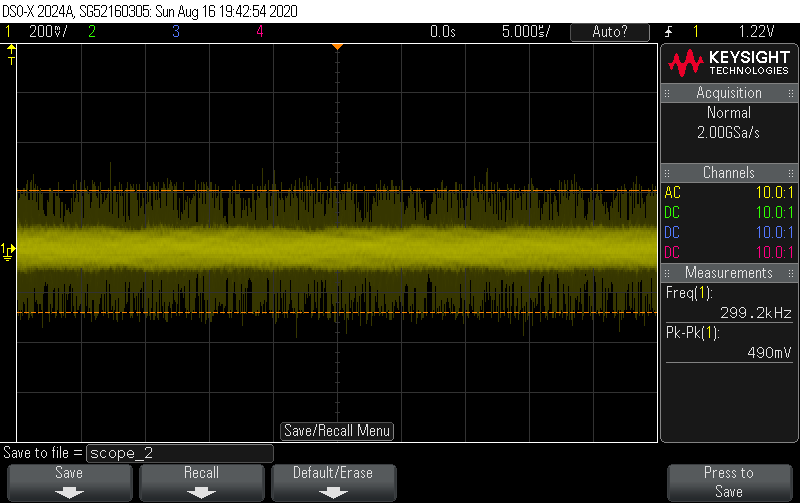
Buy from Banggood
The RD6006 digital control power supply currently sells on Banggood at $57.00 and it comes in two versions as we said above: the RD6006 and the RD6006-W. The RD6006-W has the WiFi board for connection to the APP and software while the RD6006 does not.
Users already seem satisfied with the RD6006, describing it as an amazing product that does so much better than any digital power supply control switch they have ever used. Some of the feedback so far include;
“These are great devices. I have used two to breathe new life into two HP lab power supplies. The battery feature is also very useful”.
“Very nice product, I am still playing with it but it seems very solid and accurate. It requires an external bulk power supply and adds the regulation and digital readouts for voltage current. Programmable and when you set it for 5V out, you actually get 5.00V out! Very nice. I will probably order more for my electronics test shop.”
More details on the RD6006, including sales, shipping, and reviews by other users can be found here.