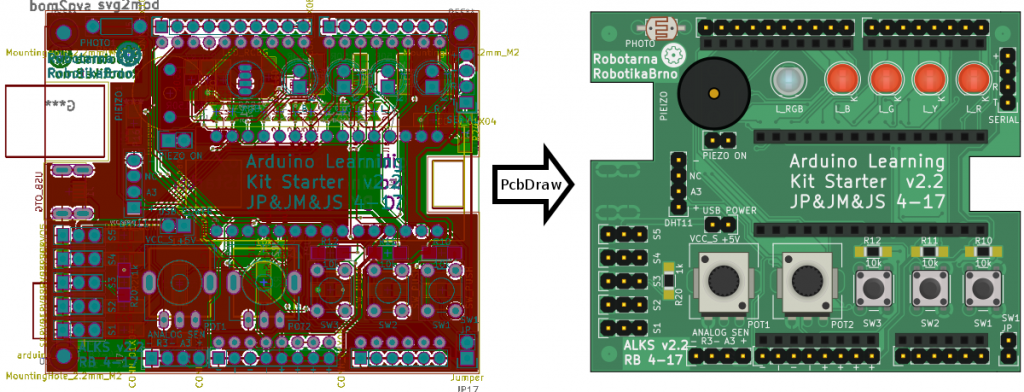
Convert your KiCAD boards into nice looking 2D drawings suitable for pinout diagrams. Never draw them manually again! [via]
Jan Mrázek created a Python script that takes a KiCAD board (.kicad_pcb file) and produces a 2D nice looking drawing of the board as an SVG file.
This small Python script takes a KiCAD board (.kicad_pcb file) and produces a 2D nice looking drawing of the board as an SVG file. This allows you to quickly and automatically create awesome pinout diagrams for your project. These diagrams are much easier to read than a labeled photo of a physical board or an actual KiCAD design.
PcbDraw – KiCAD board into a nice looking 2D drawing – [Link]
RELATED POSTS
 11 September, 2018 Build a Multisensor Shield for ESP8266
11 September, 2018 Build a Multisensor Shield for ESP8266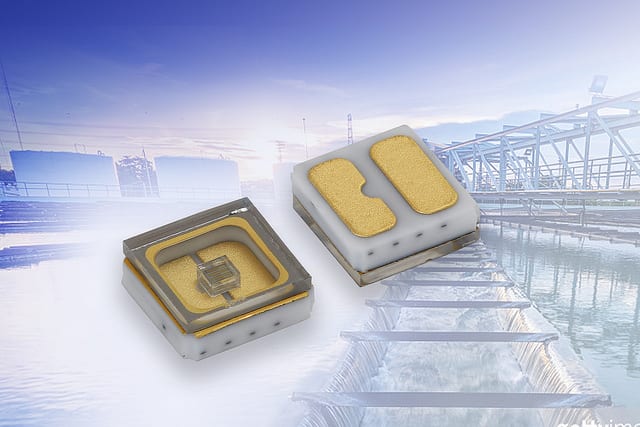 11 February, 2019 New Vishay Intertechnology Mid-Power Ultraviolet Emitting Diode With Quartz Window
11 February, 2019 New Vishay Intertechnology Mid-Power Ultraviolet Emitting Diode With Quartz Window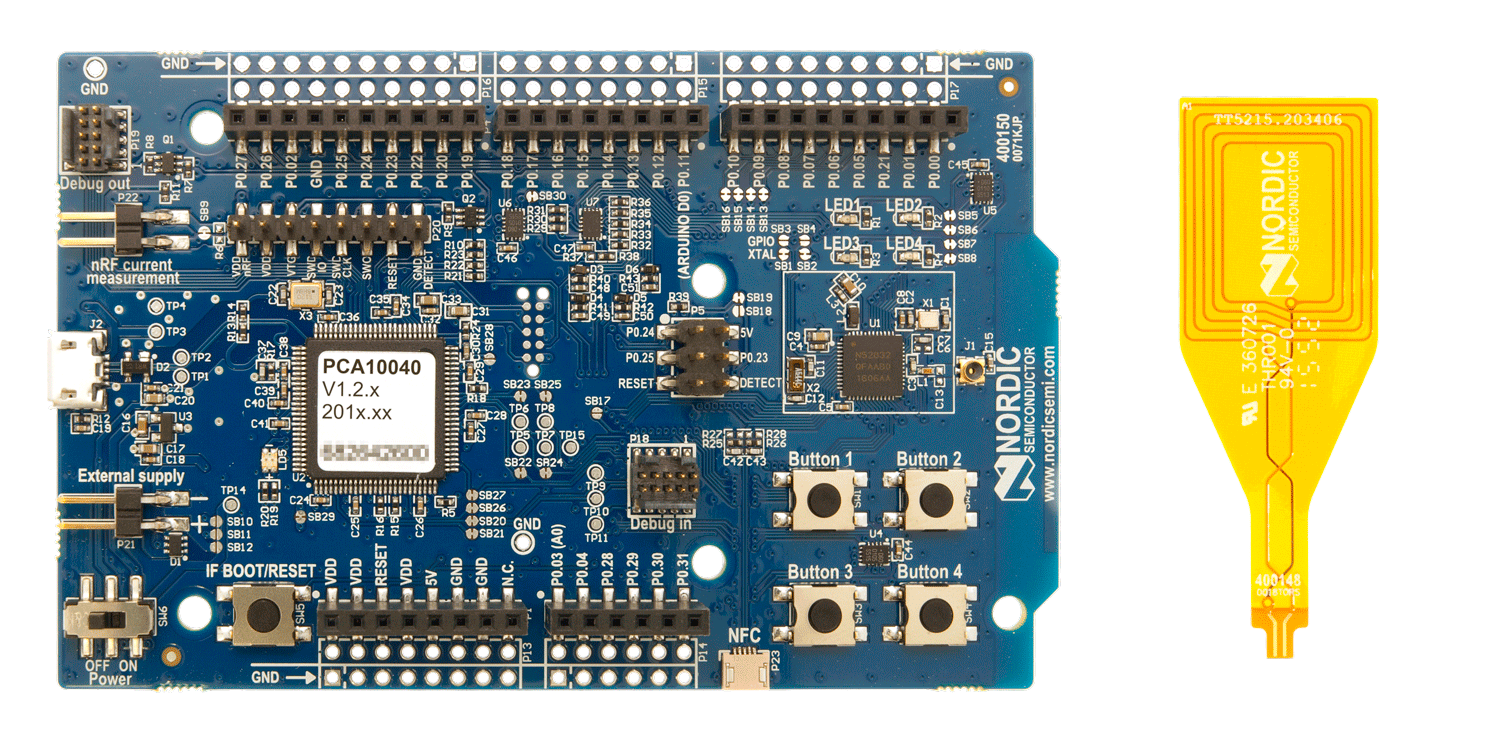 31 March, 2021 Enter to win 1 of 5 nRF52 DK Nordic Semiconductor Development Kits
31 March, 2021 Enter to win 1 of 5 nRF52 DK Nordic Semiconductor Development Kits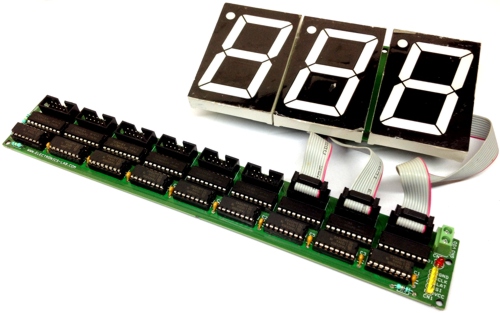 6 November, 2017 72 Channels Serial To Parallel Driver Board Using 74HC595 & ULN2803
6 November, 2017 72 Channels Serial To Parallel Driver Board Using 74HC595 & ULN2803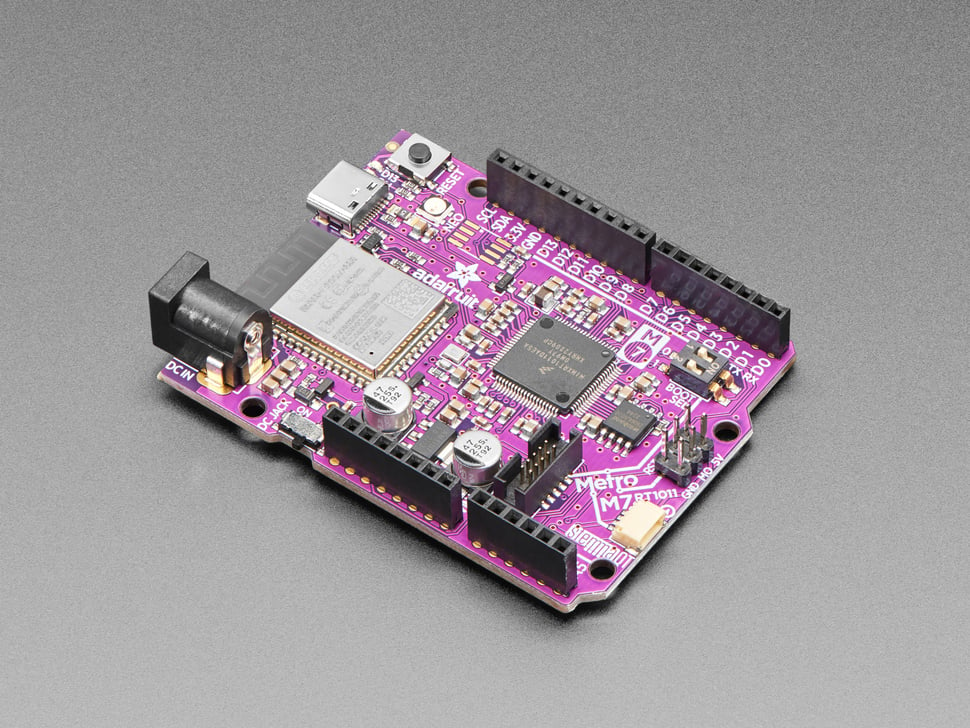 30 March, 2023 Adafruit’s Metro M7 Features NXP iMX RT1011
30 March, 2023 Adafruit’s Metro M7 Features NXP iMX RT1011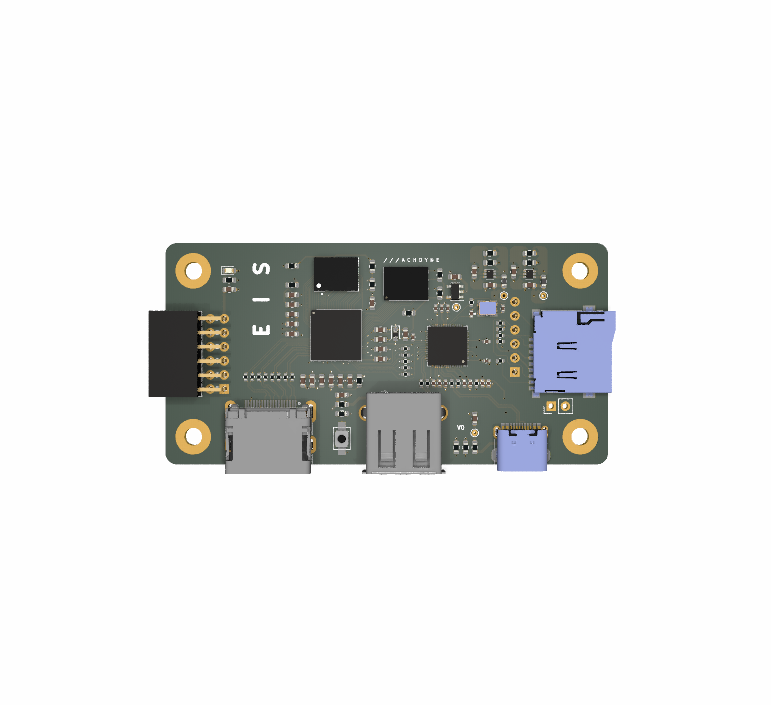 8 November, 2022 Meet the upcoming FPGA-Based Eis Board from Machdyne
8 November, 2022 Meet the upcoming FPGA-Based Eis Board from Machdyne
Mike is the founder and editor of Electronics-Lab.com, an electronics engineering community/news and project sharing platform. He studied Electronics and Physics and enjoys everything that has moving electrons and fun. His interests lying on solar cells, microcontrollers and switchmode power supplies. Feel free to reach him for feedback, random tips or just to say hello :-)
view all posts by admin- 3D Printing (4)
- AI (264)
- Arduino (852)
- Audio (82)
- Basic Electronics (92)
- Books (18)
- Control (81)
- DIY (62)
- Ebay (1)
- Electronics-Lab (16)
- FPGA (121)
- GPS (72)
- Hardware (60)
- High Voltage (33)
- IC (734)
- Interface (79)
- IoT (658)
- Laser (44)
- LCD/OLED/ePaper (219)
- Led (196)
- Light (20)
- Mcu (619)
- Miscellaneous (79)
- Motor (147)
- Parts (245)
- PCB (115)
- Photovoltaic (75)
- Power (168)
- Power supply (175)
- Products (412)
- Raspberry Pi (405)
- RF (127)
- Robots (63)
- SBC (1012)
- Science (132)
- Sensor (612)
- SoC-SiP (14)
- Software (177)
- Soldering (31)
- SoM-CoM (44)
- Technology (229)
- Test Equipment (208)
- Test/Measurements (237)
- Timer (42)
- Tools (84)
- Top Stories (550)
- Uncategorized (69)
- USB (163)
- Websites (67)
- Youtube (99)
- /r/askelectronics
- /r/electronics
- 1-click BOM
- 3D ContentCentral
- Adafruit
- Adafruit Eagle Library
- Aisler
- All About Circuits
- Altium Circuit Maker
- Altium Designer
- Autodesk EAGLE
- AutoDesk Library.io
- AVRDUDE
- AVRDUDESS – A GUI for AVRDUDE
- CADENCE ALLEGRO
- CADSTAR
- Caneda
- Circuit JS
- Circuit Sandbox
- CircuitLab
- CircuitMaker
- CircuitPeople
- CometCAD
- Contextual Electronics' Getting to Blinky Tutorial
- Contextual Electronics' Shine on You Crazy KiCad
- Crowd Supply
- Design Spark PCB
- DipTrace
- DIPTRACE
- Dirty PCBs
- Eagle
- Eagle – List of ULPs everyone should know
- EasyEDA
- EasyEDA Gerber Viewer
- EASYPC
- EEVblog
- EEVBlog forum
- Electrical Engineering – Khan Academy
- Electronic Circuits and Projects
- Electronics Stack Exchange
- Electronics-Talk.com
- ElectronicsTutorials
- ElektorLabs
- Elliott Sound Products
- Embedded Lab
- Every Circuit
- EXPRESSPCB
- Eyrie.io
- Findchips
- FreeVideoLectures/Electronics
- Fritzing
- GC-Prevue
- gEDA
- Gerblook
- Gerbv
- GrabCAD
- GreatScott!
- Hackaday.io
- Hackster
- iCircuit
- Indiegogo
- Instructables
- JLCPCB
- Kerry D. Wong
- KiCAD
- KiCad Cheatsheet
- KiCad Footprint Collection
- KiCAD Gerbview
- KiCad Third-Party Tools
- KiCAD.info Forums
- Kickstarter
- KiKit – Automation for KiCAD
- Kitspace.org
- LCSC
- LibrePCB
- LTSpice
- Maker.io
- Maker.pro
- Mayhew Labs 3dpcb
- MENTOR
- Multisim
- Ngspice
- Octopart
- OemSecrets
- OrCAD
- OSH Park
- Pad2Pad
- PADS
- Part-DB
- Partkeepr
- Parts.io
- Partsbox.io
- PartSim
- PCB Shopper
- PCB123
- PCBWeb
- Pentalogix ViewMate
- Pololu
- PULSONIX
- PwnKitteh/InsanelyCheapElectronics
- Qucs
- SamacSys
- SnapEDA.com
- Sparkfun
- SparkFun Electronics Eagle Libraries
- Technoblogy
- The Signal Path
- Tindie
- traceParts
- Tracespace Viewer
- Ultra Librarian
- Upverter
- Viewplot
- Voltlog
- WIN SOURCE
- WinAVR
- Xesscorp's list of KiCAD 3rd party tools
- ZenitPCB
- ZofZPCB
Join 97,426 other subscribers









