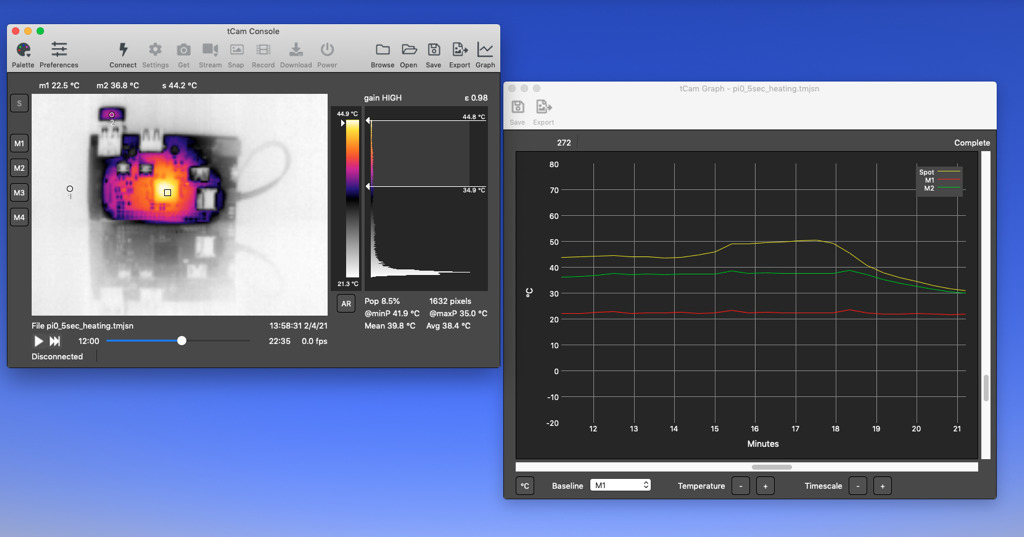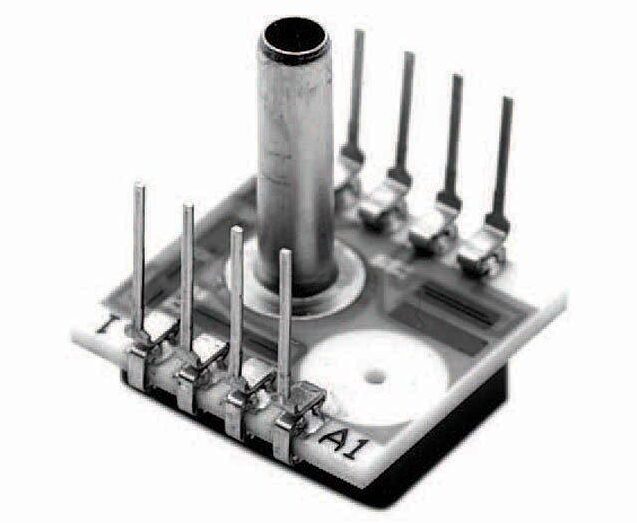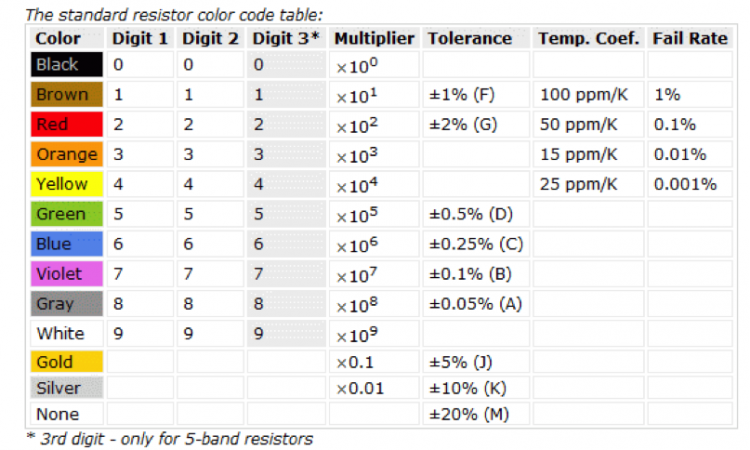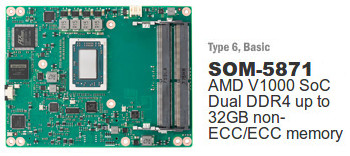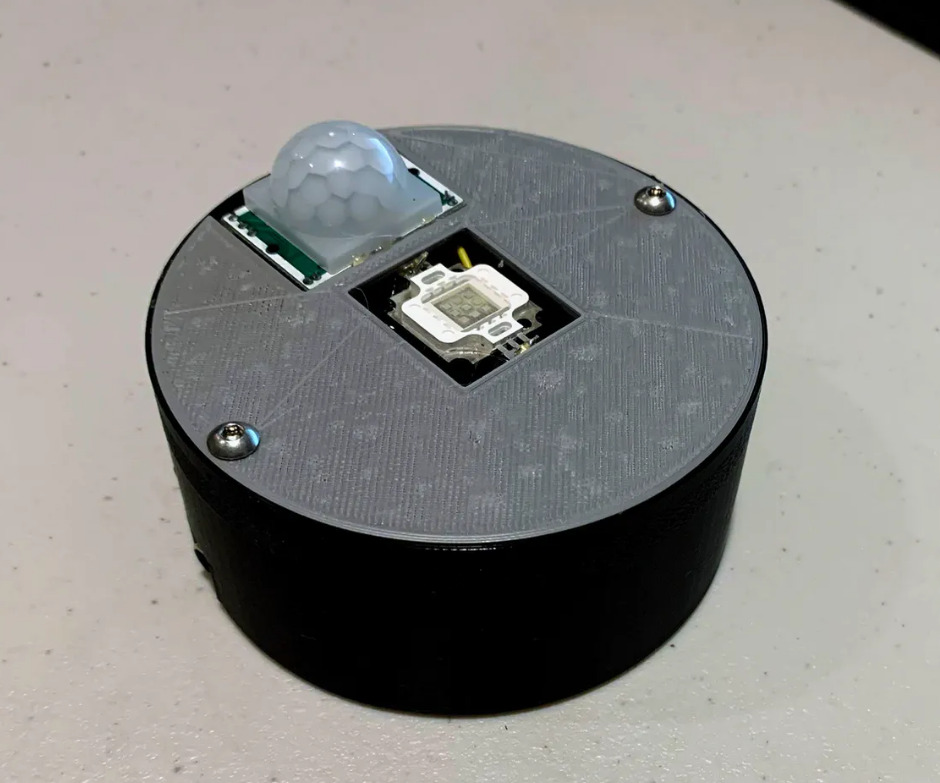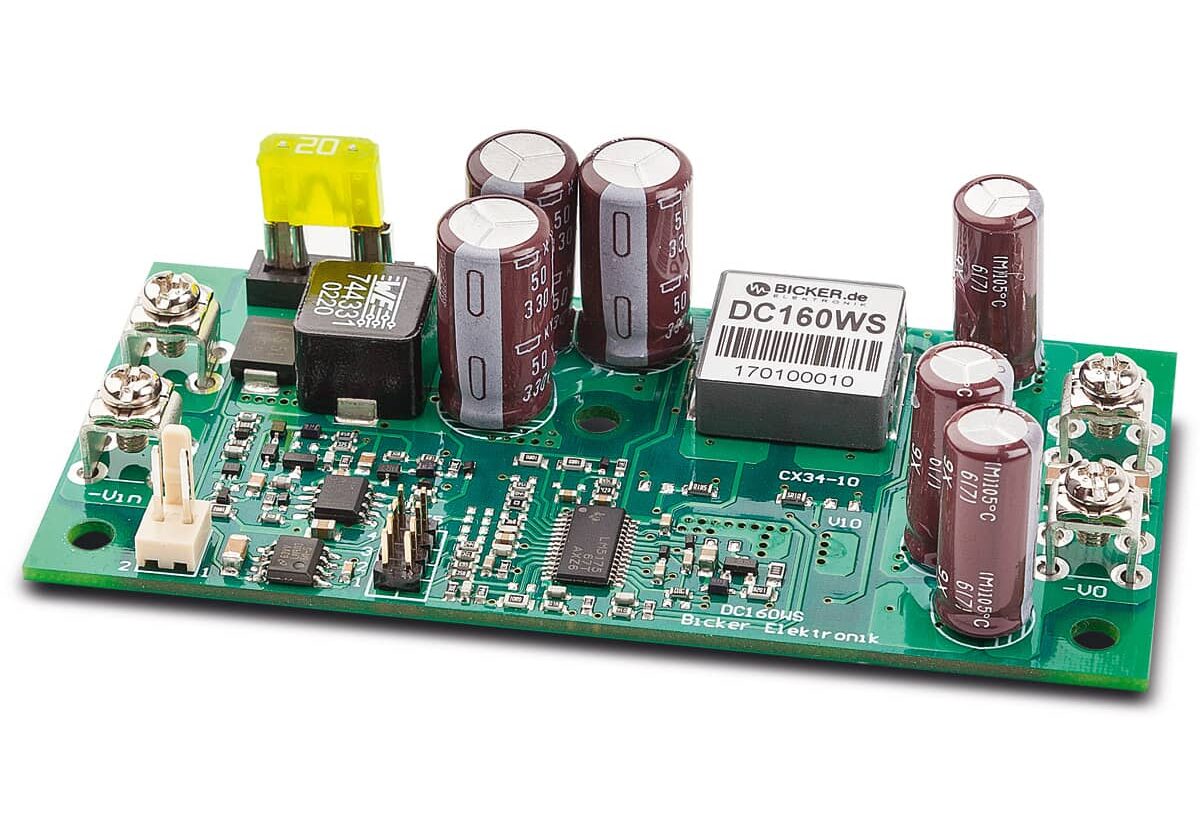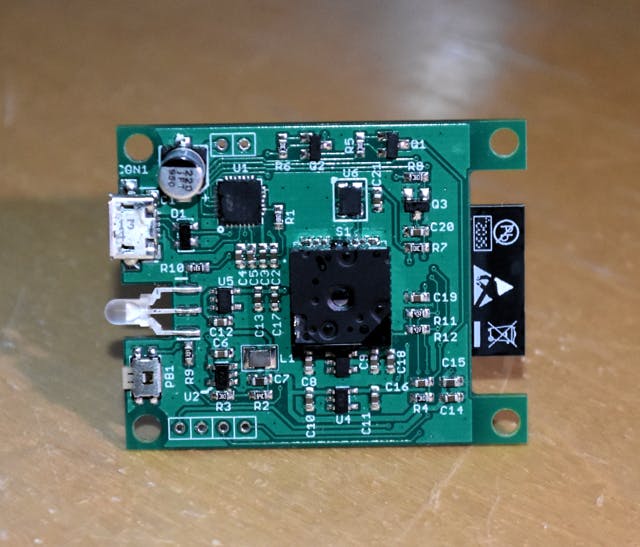
We saw thermal imaging cameras for the evaluation of the hardware temperature of various devices. Open thermal camera is compatible with mobile phone applications for thermal imaging and FLIR ETS320 a non-contact thermal imaging camera solution for electronic testing are some of the examples. Talking more about thermal imaging, Dan Julio’s tCam-Mini is a radiometric camera for thermal imaging using a windows application.
The wireless streaming camera features a compact size dedicated to measuring temperature for thermal imaging. The radiometric data collection becomes easier by using the Flir Lepton 3.5 sensor. The acquisition of radiometric data contains the temperature information of every pixel. Hence, it opens up many options for performing thermographic analysis, along with using the different colors to show the thermal images.
The tCam-Mini camera can function both in radiometric as well as in AGC modes. The radiometric mode provides the temperature info for each pixel whereas the AGC mode focuses to provide better quality images. The camera supports JSON-based commands for interfacing using TCP/IP socket making it compatible with custom applications. The tCam-Mini thermal imaging camera also supports AP and STA Wifi modes for dynamic connectivity.
Desktop Application for tCam-Mini Camera
The camera supports single image capturing as well as it can operate on data streaming mode. This includes display images and streaming with multiple palettes. The tCam-Mini thermal imaging camera also provides the feature of saving and loading images or streams in the files storing the radiometric data for later use. The files can be video as well as image files. Additionally, it also provides the option of exporting the images in jpg, png, or tiff format and copying the current image to the clipboard of the device.
The desktop application which is compatible with the camera allows histogram display and analysis of pixel populations. The application also includes a spotmeter and up to four additional markers for displaying the temperature at various points of an instance. The graphing function plots the spotmeter and marker data with respect to time. The text file exports the graph data for analysis by different tools and programs. Print graph function allows creating a PDF on computers for printing purposes.
Building tCam-Mini Thermal Imaging Camera
The tCam-Mini thermal imaging camera uses the ESP32 WROVER module as it comes with a PSRAM chip. This chip allows the camera to use a sufficient size of buffers. “The most common ESP32 dev boards are based on the WROOM module. These will not work because they lack the PSRAM expansion memory.” Hence it is recommended to use a development board that is based on WROVER.
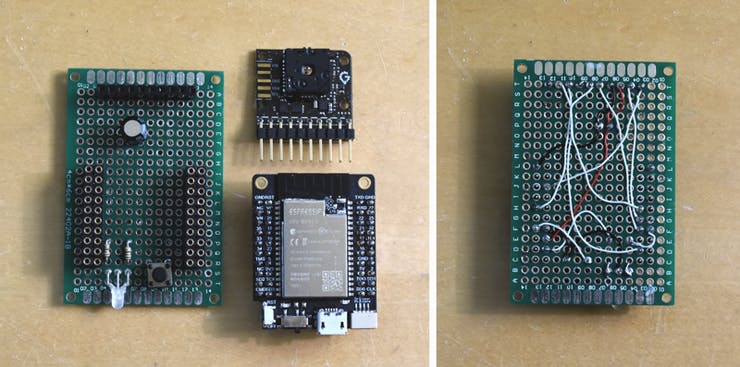
Dan Julio says “ It is a simple-to-build streaming radiometric thermal imaging camera with powerful desktop software.”
For information about setting up the camera and getting started with the desktop application visit Dan Julio’s post on Hackster. To access the dependencies and necessary files visit Dan Julio’s Github repository.
Images and technical specifications have also been taken from Hackster’s post.