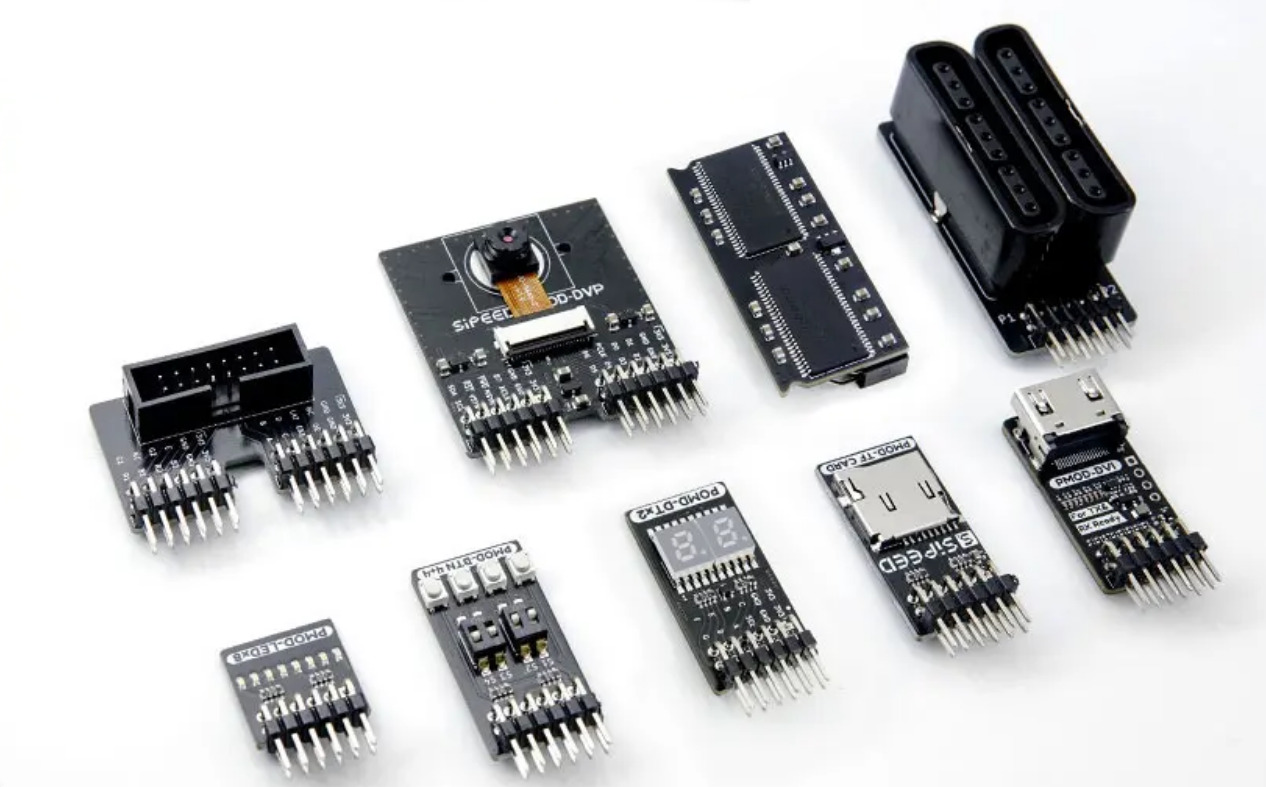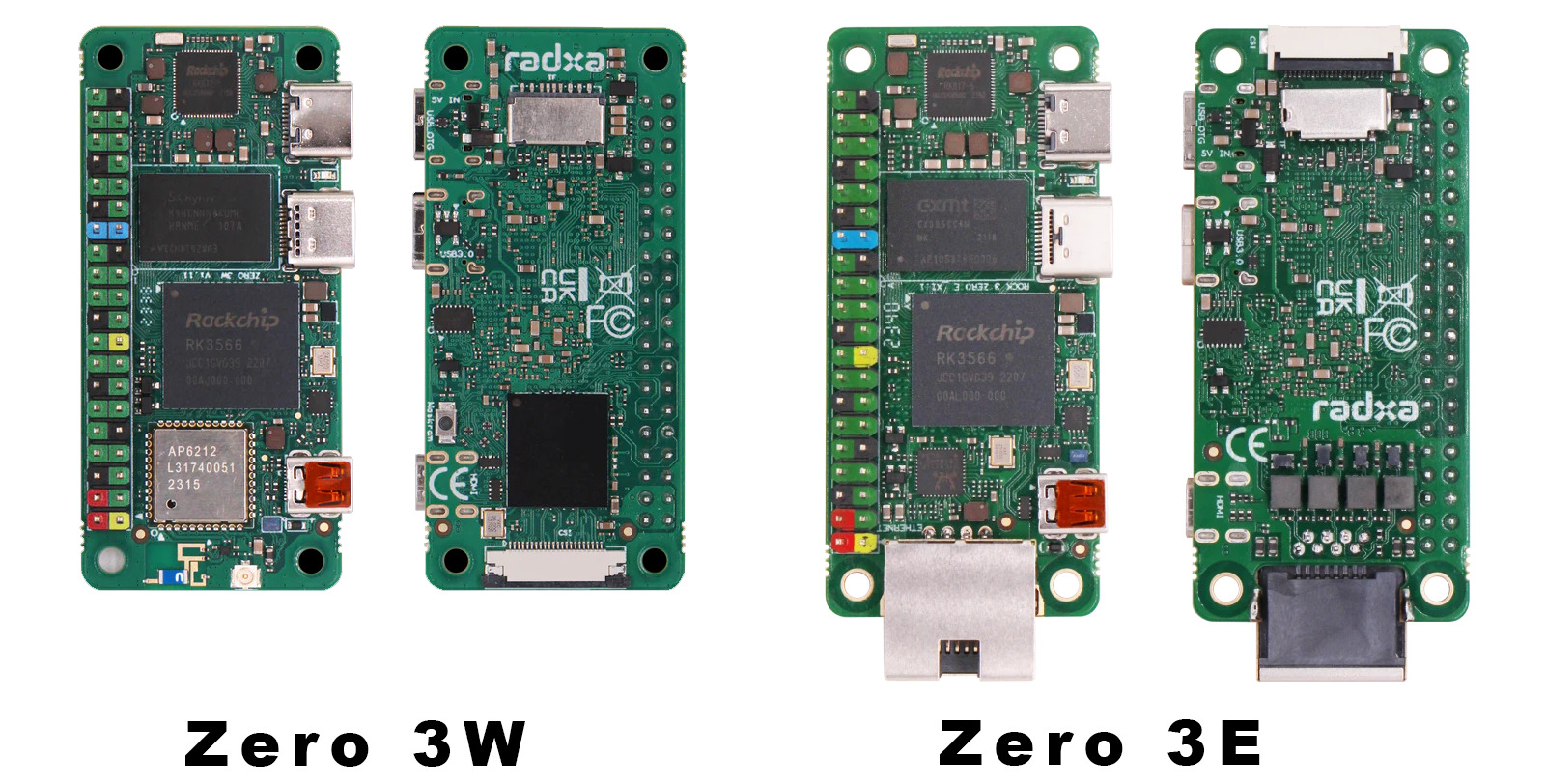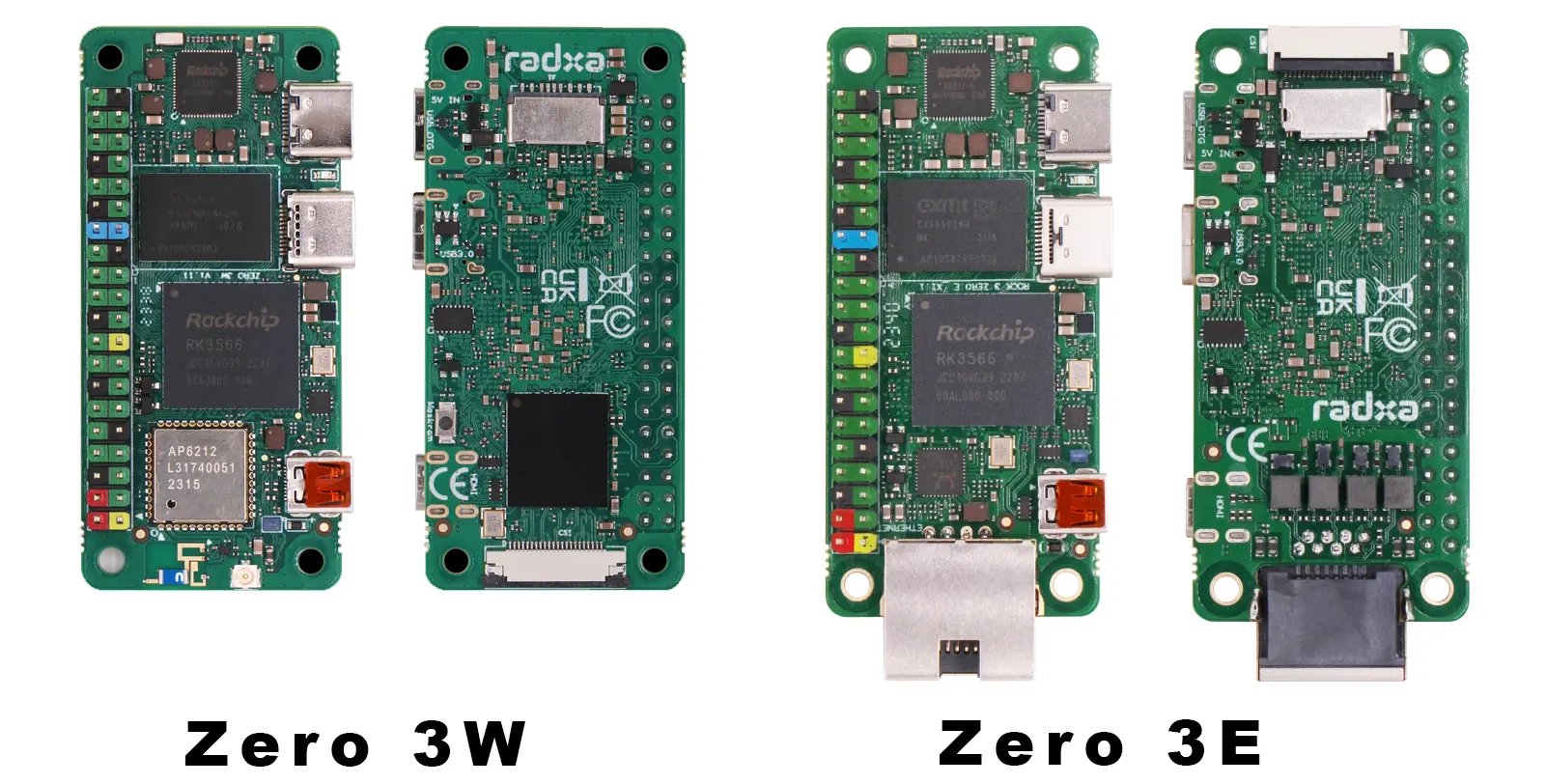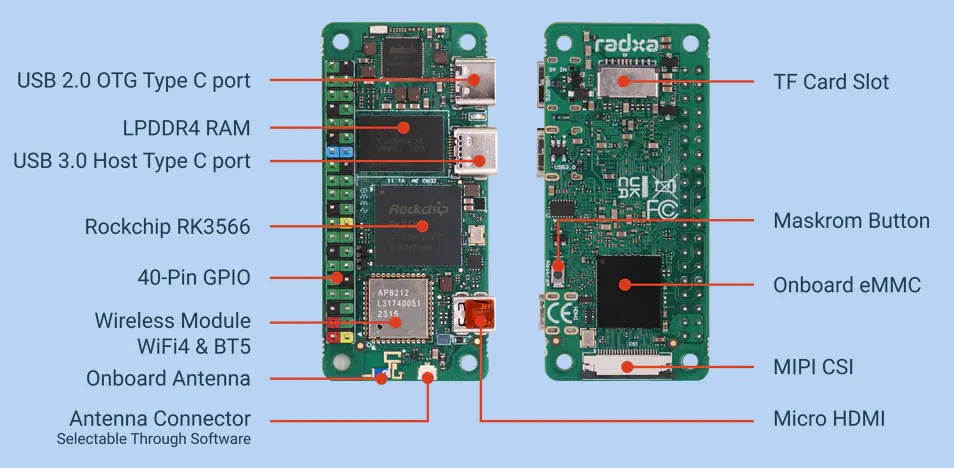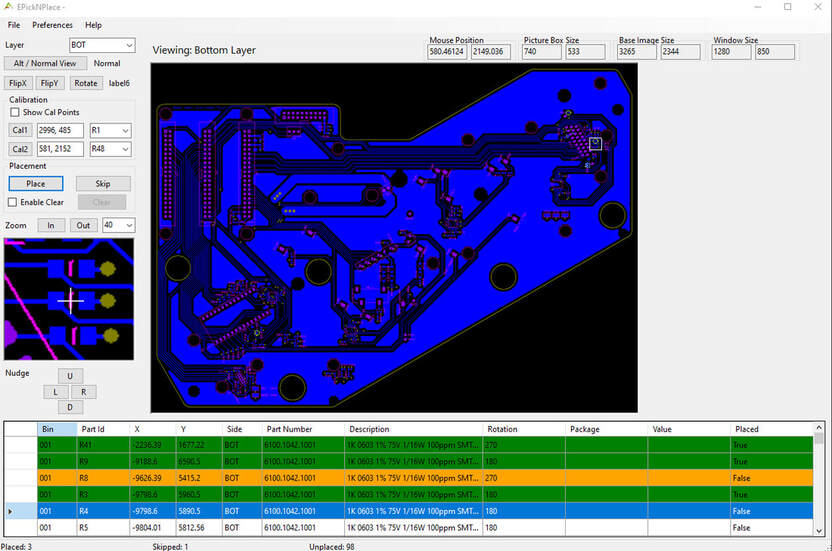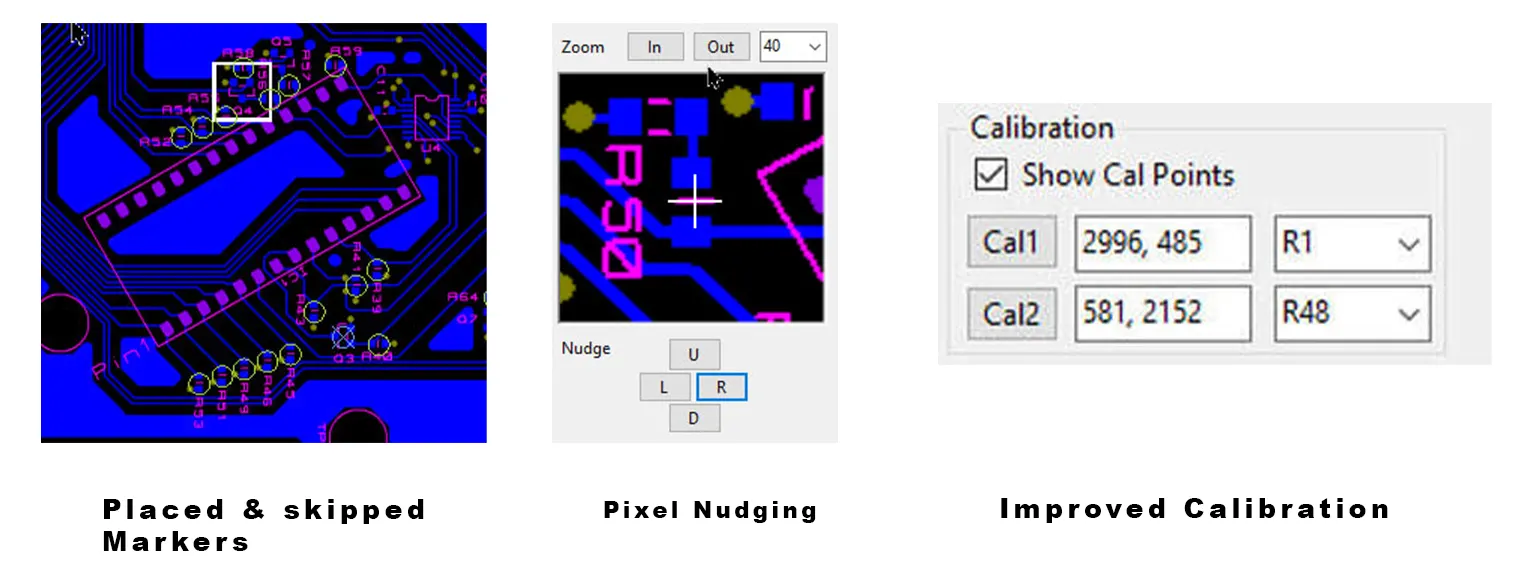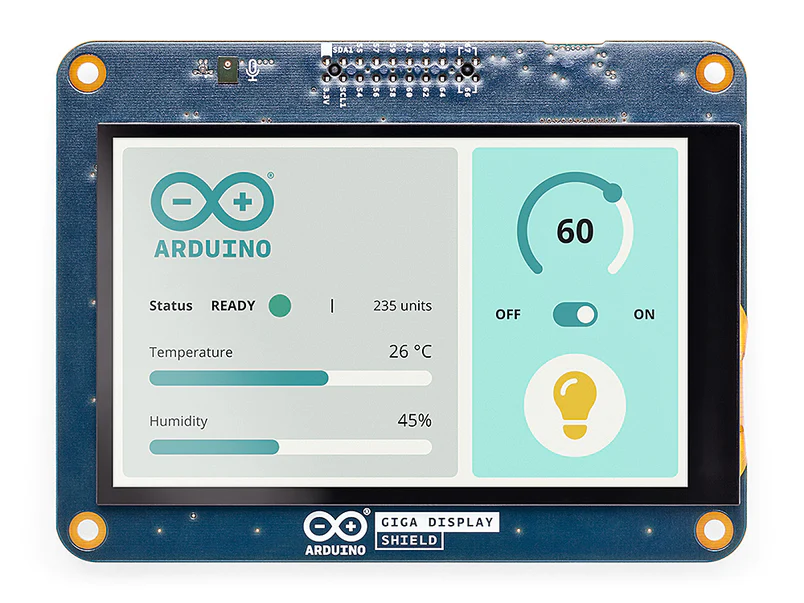
The Arduino GIGA Display Shield is feature-packed, with a multitouch display, microphone, IMU for motion, and the option to add a camera sensor.
Arduino is calling on makers to elevate their user interface design skills by introducing the Arduino GIGA Display Shield. This add-on board will revolutionize the world of DIY electronics, boasting an array of impressive features, including a multitouch display, a built-in microphone for voice interaction, an IMU for motion sensing, and the option to integrate a camera sensor. The GIGA Display Shield board is designed for the new GIGA R1 WiFi development board.
“A few months ago, we promised you that the GIGA R1 WiFi would allow you to ‘think bigger and be more creative than ever,” the Arduino team writes by way of background to the new launch.
In March, Arduino introduced the GIGA R1 WiFi, offering a more robust device in the recognizable Mega and Due form factor. This Arduino board, built around the STMicro STM32H747XI dual-core microcontroller, is great for quick and responsive tasks. It has a fast Arm Cortex-M7 core (up to 480MHz) and a Cortex-M4 core (up to 240MHz). The GIGA Display Shield has been developed to showcase this capability. The add-on board is built around a full-color 3.97″ 800×480 touchscreen display capable of tracking five touchpoints and gestures. Moreover, a connector for an optional camera is included, allowing compatibility with Arducam image sensor boards, although it’s important to note that the camera is not included as a standard component.
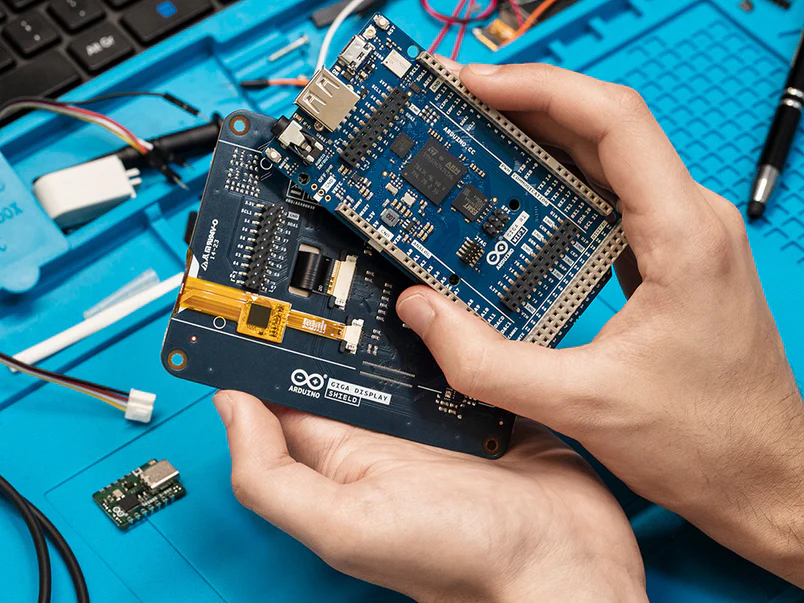
“With the GIGA Display Shield, you can quickly add a cool UI (User Interface)to your hardware projects without extra wiring, have graphics adjust automatically according to device orientation or audio commands, or leverage computer vision as your solution’s input,” the Arduino team claims.
Furthermore, the GIGA R1 WiFi, in conjunction with the GIGA Display Shield, brings even more versatility to the table. The board features a new set of top-facing connectors, which keeps the top header available for expansion. This means you can easily attach other shields, expanding your project’s capabilities to new heights. Whether you’re looking to create a user-friendly interface or delve into advanced functionalities, the GIGA Display Shield and GIGA R1 WiFi provide the tools to make your vision a reality./
The GIGA Display Shield is available to order from the Arduino store, priced at $63.60, an Arduino GIGA R1 WiFi, for those who do not yet have one, is an additional $72.82.




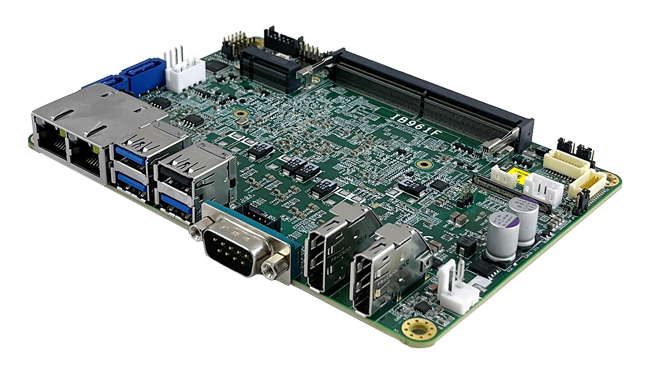


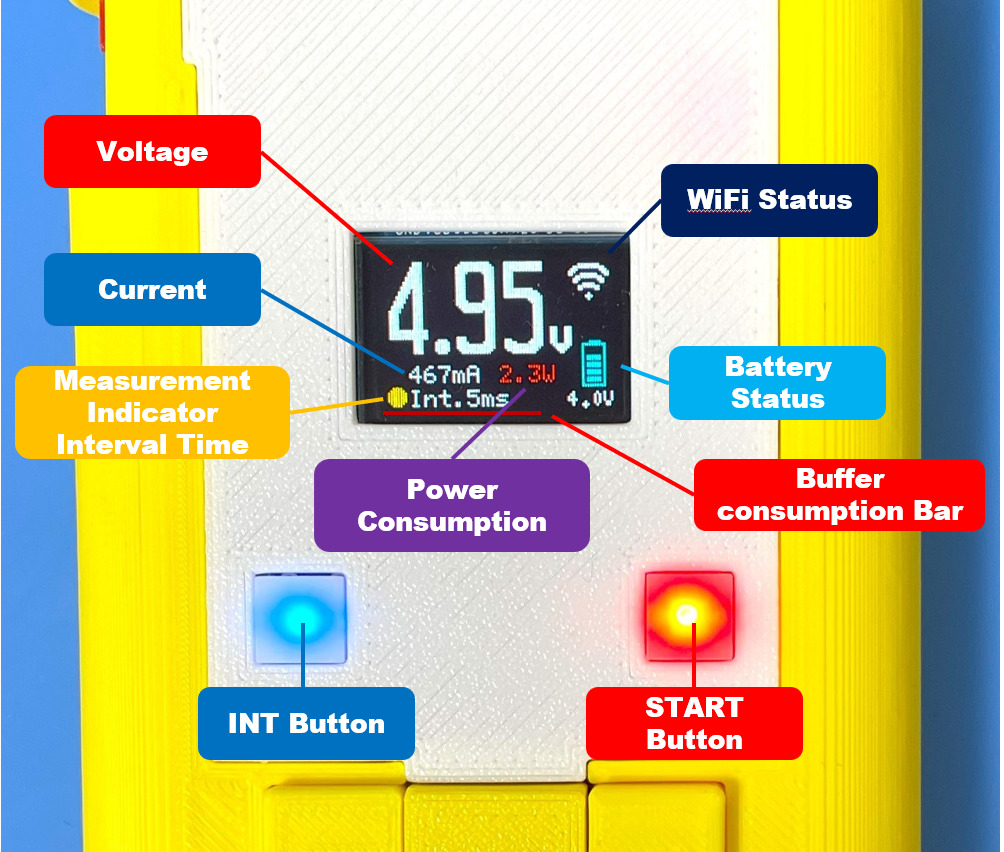
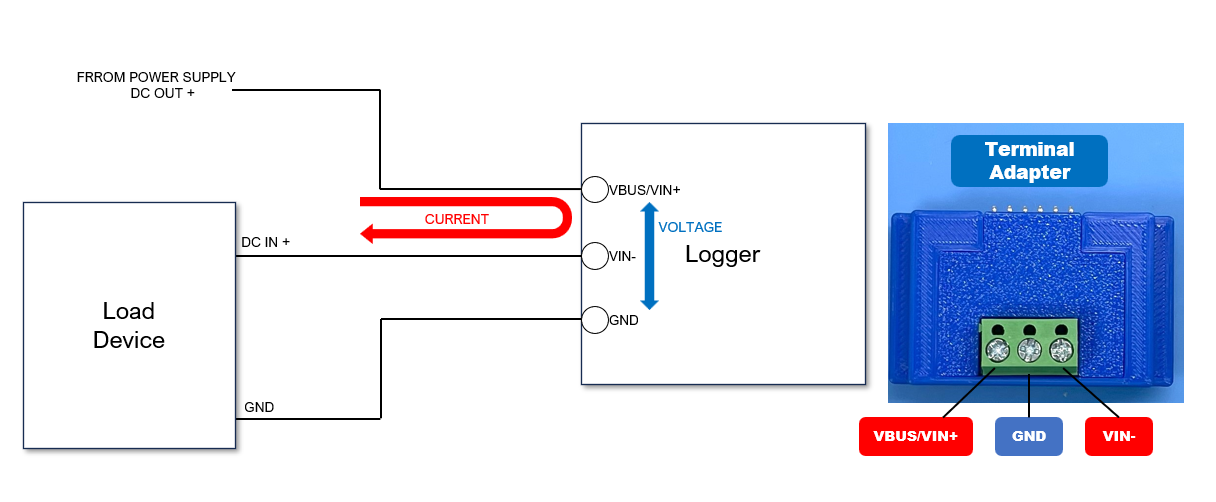
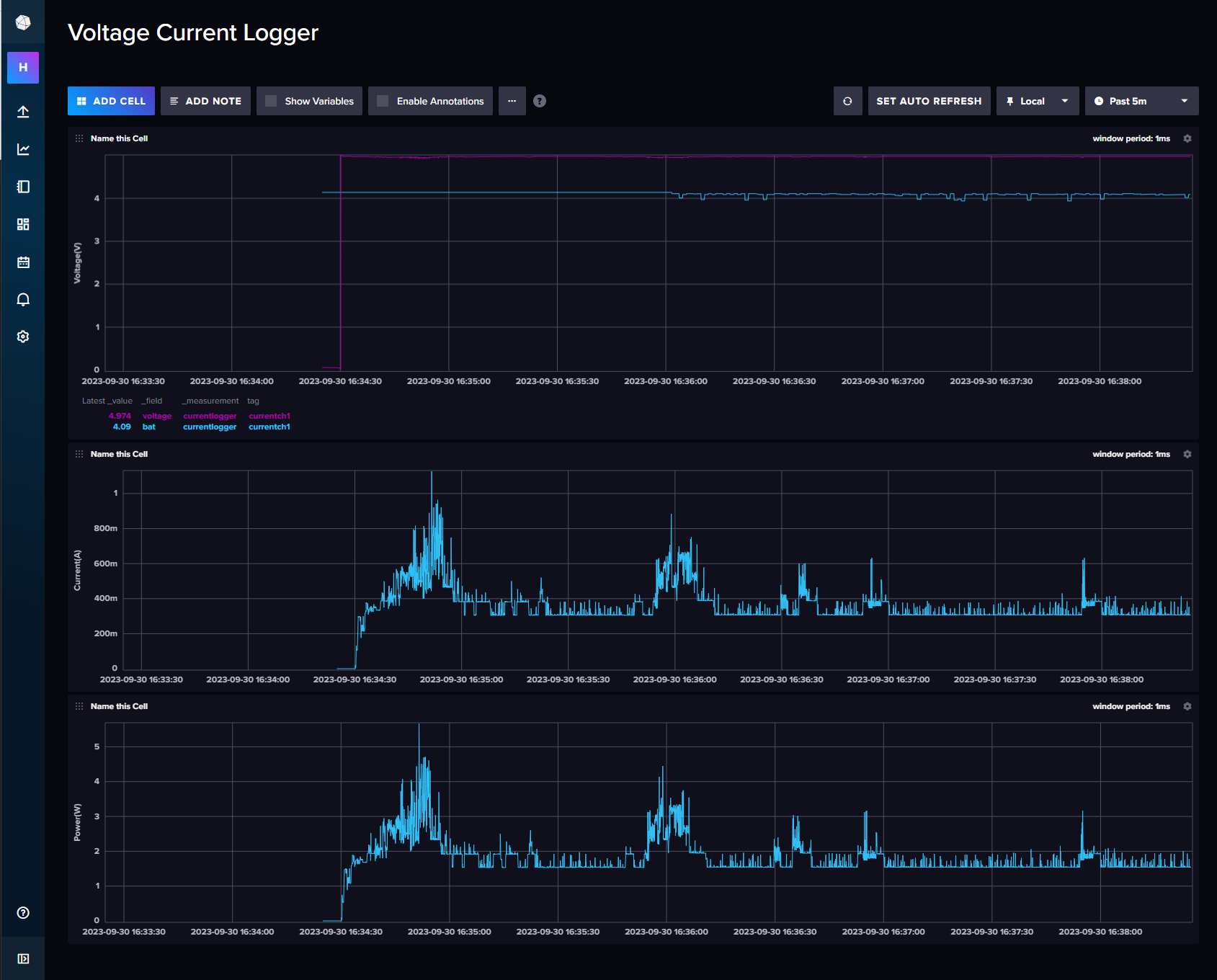
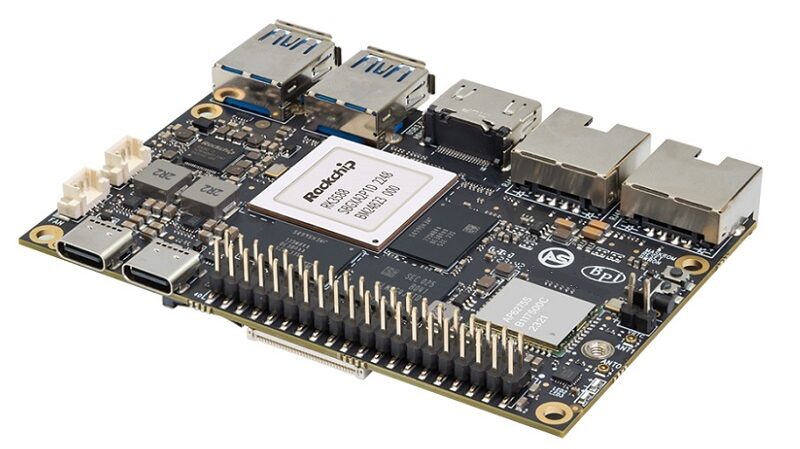
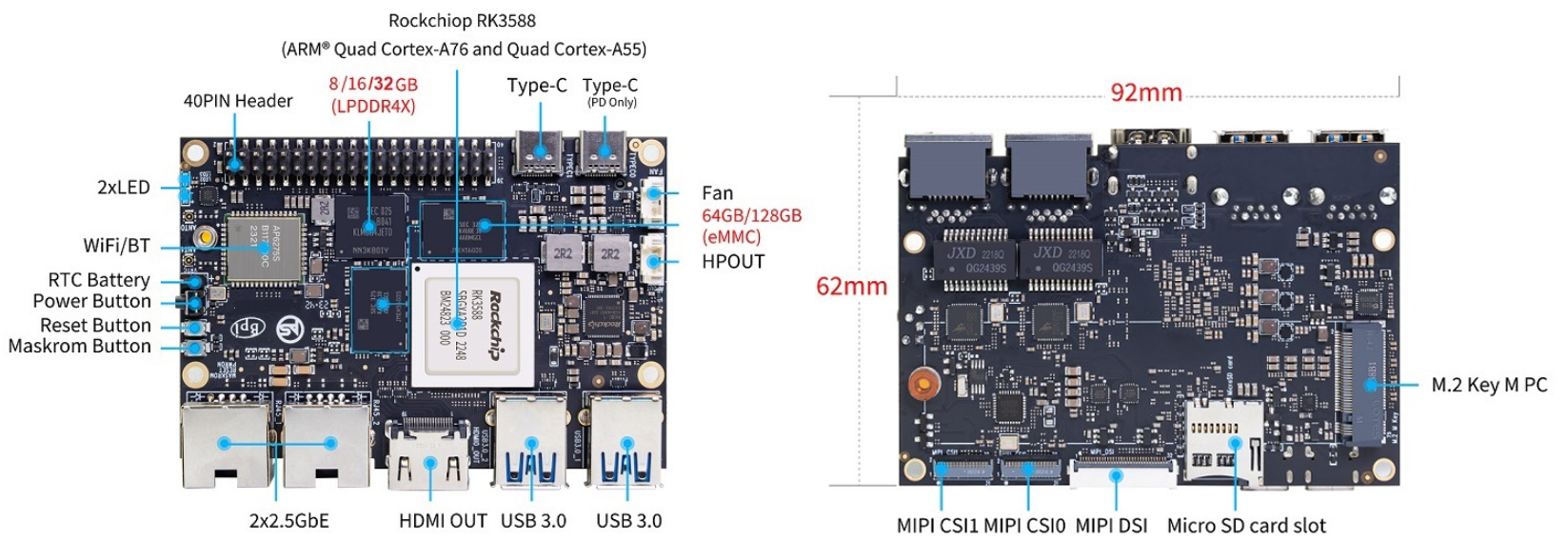
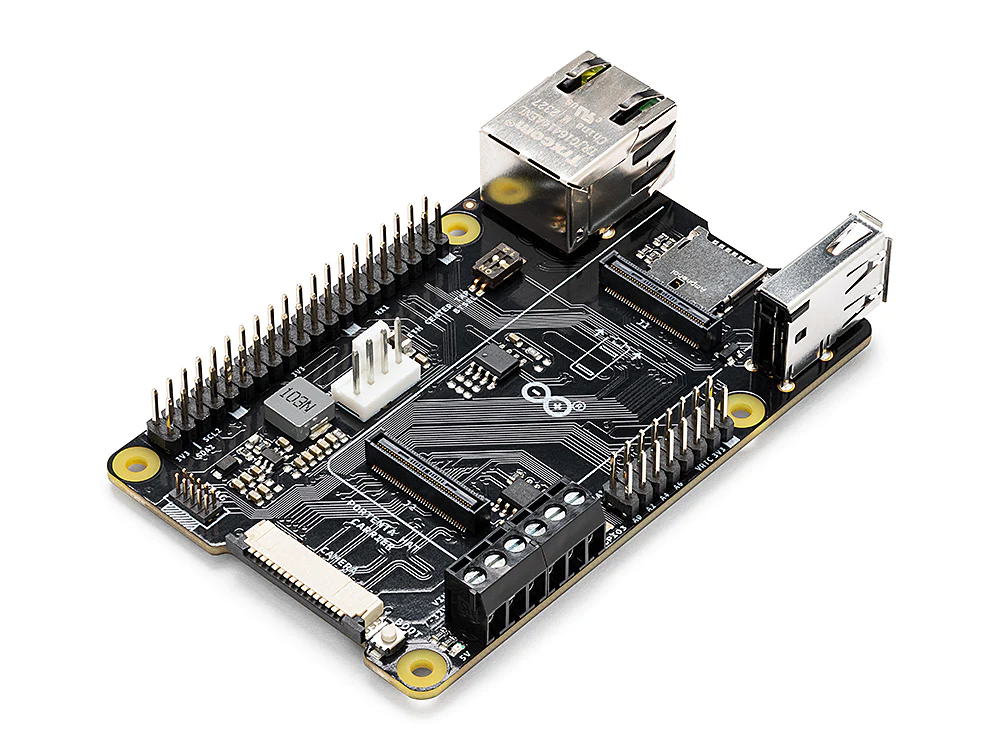
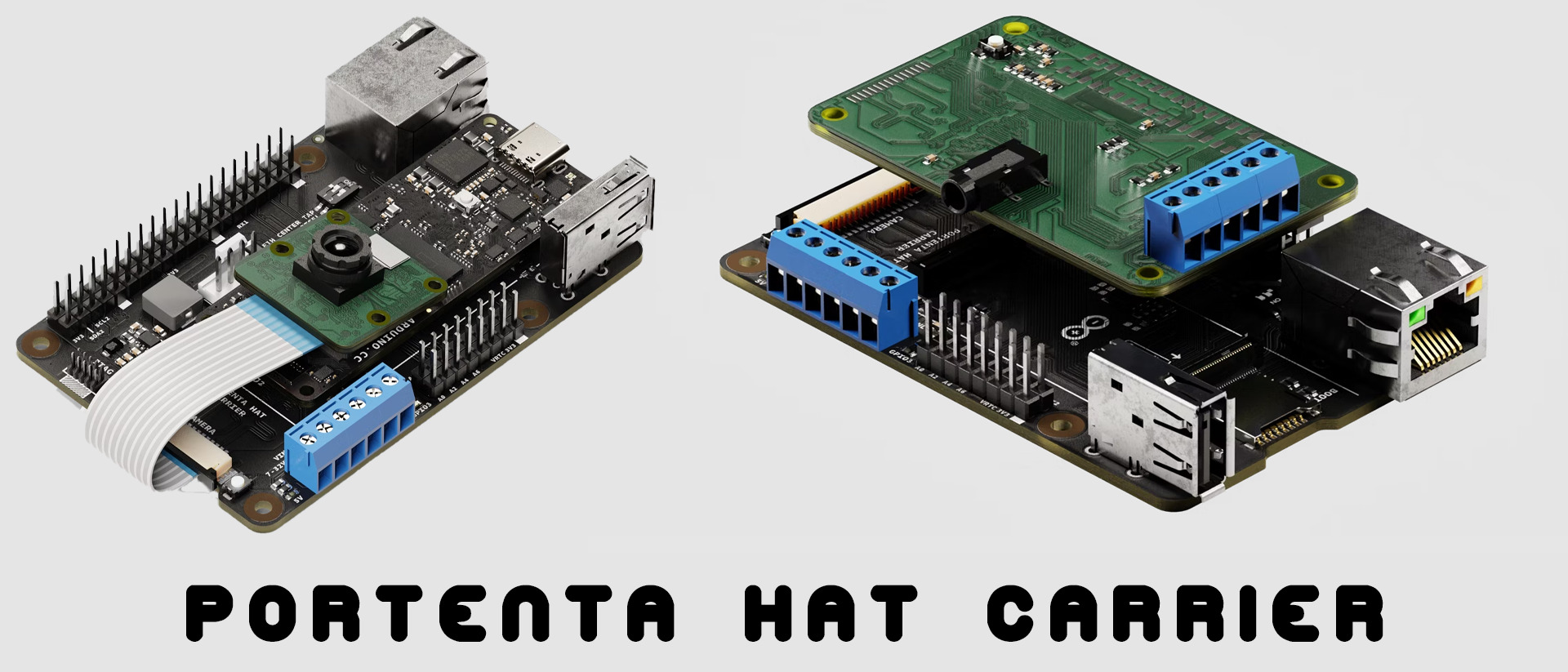
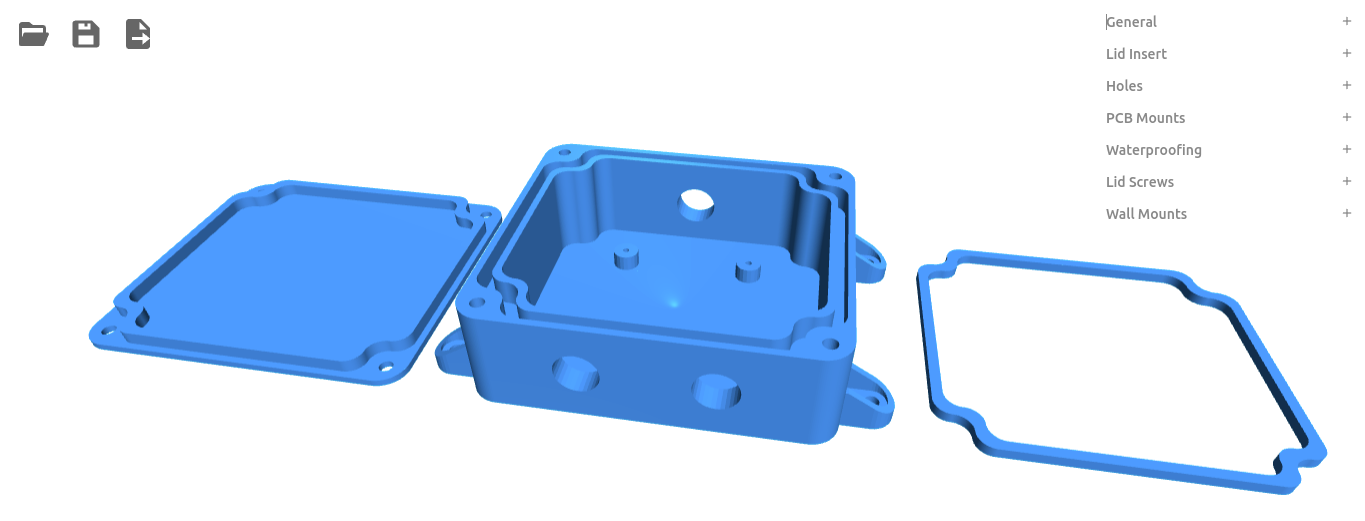
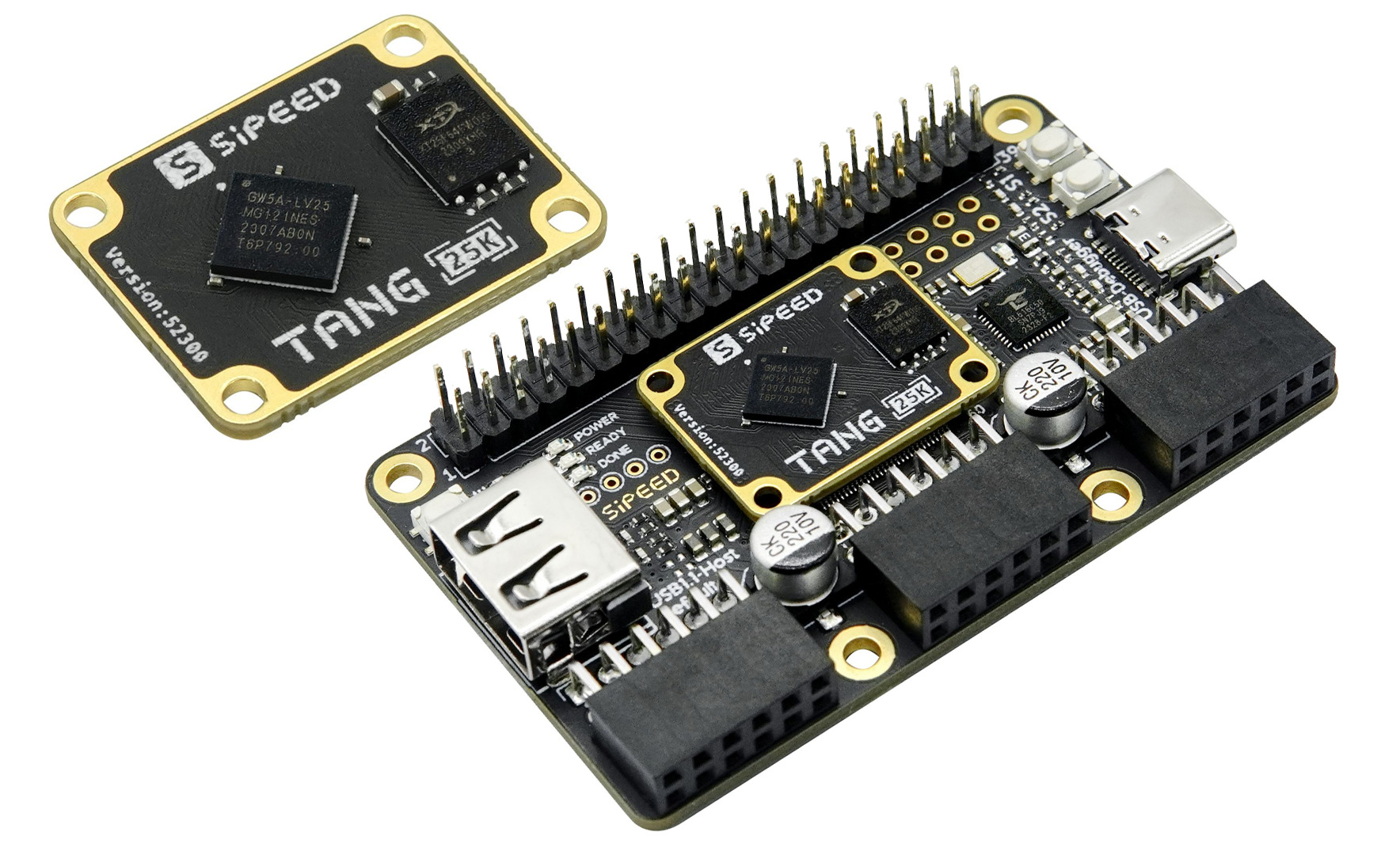
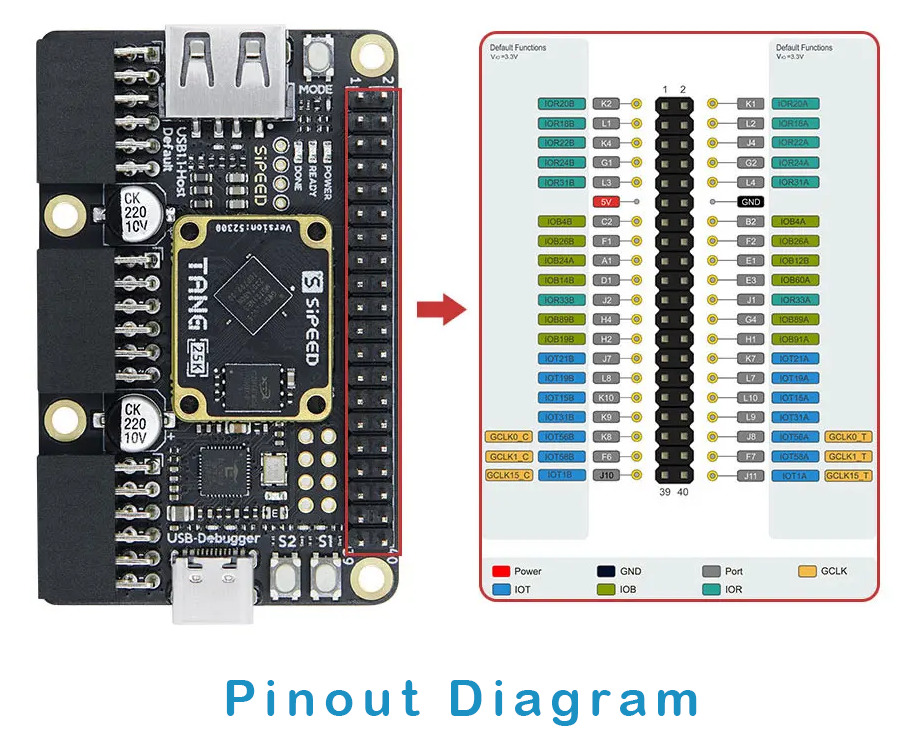 The Sipeed page on AliExpress offered a detailed pinout diagram, which is extremely useful for anyone working with the FPGA board.
The Sipeed page on AliExpress offered a detailed pinout diagram, which is extremely useful for anyone working with the FPGA board.