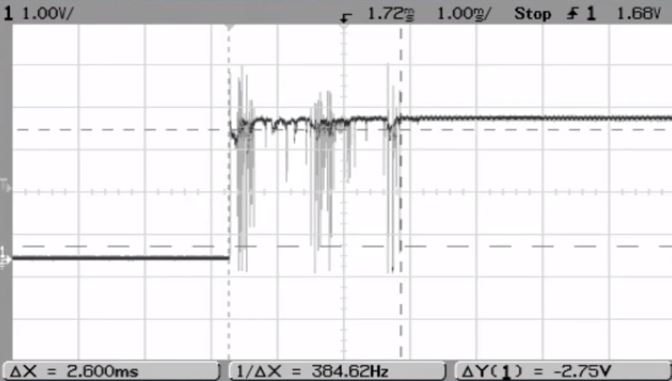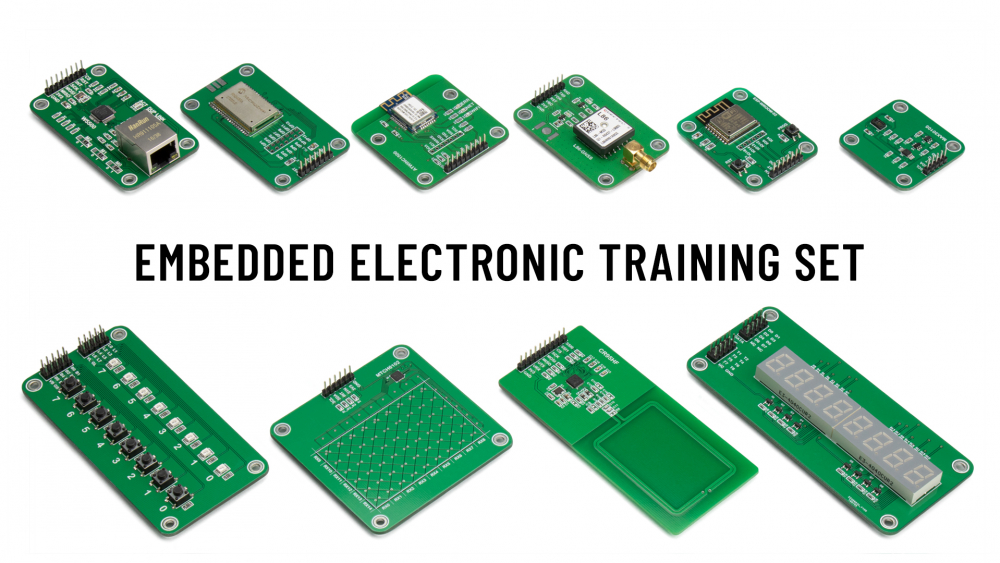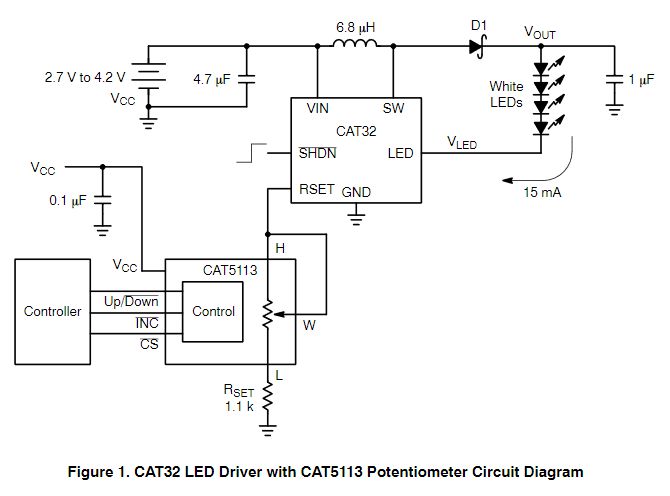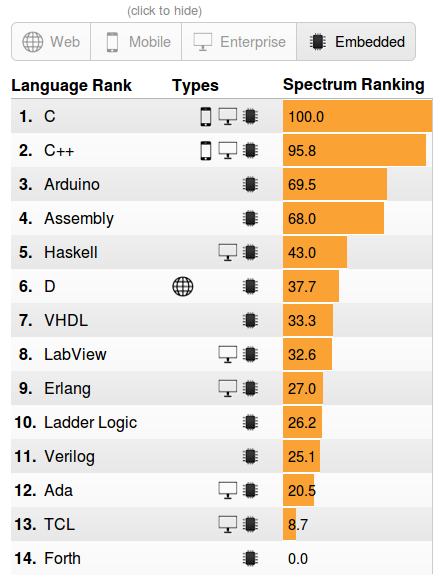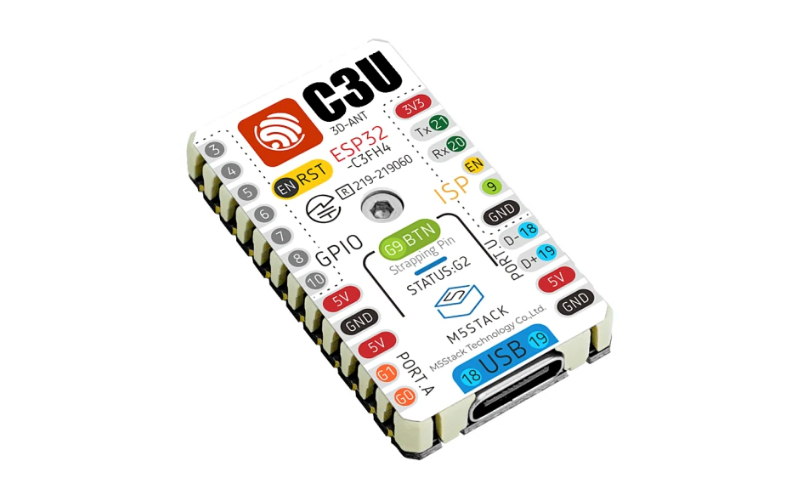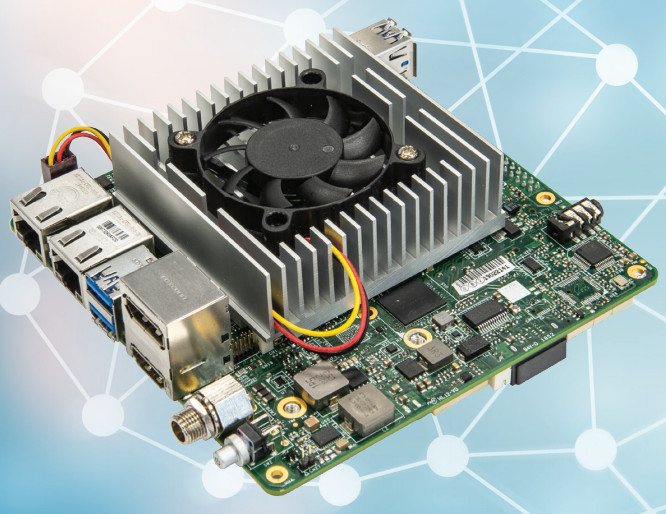In the last tutorial, we examined How to connect your IoT devices to the Arduino IoT Cloud, and we saw how to send and receive data, from and to the cloud. With multiple cloud solutions available for IoT devices, there might be a need for you to work with one not as traditional as the Arduino IoT cloud. To help you prepare, for today’s tutorial, we will look at how to build IoT devices that interact with the Adafruit IO.
Adafruit IO represents Adafruit’s desire to continually develop solutions that support makers and hardware enthusiasts in general. It is essentially an integrated cloud service for IoT devices designed primarily, like most other cloud services, to retrieve and store data. However, to make things more suitable for use by its target audience, Adafruit included features that facilitate real-time data visualization using graphs, gauges, etc., Email/webhook notifications, and Control of devices from the internet. It also features IFTTT and zapier integrations which give us the ability to interact with 100s of web services like RSS feeds and Twitter. It comes with a limited but wholly sufficient free plan as well as a paid plan which gives full unrestricted access for around 10$/month.
IoT devices typically perform tasks involving; either sending data to the cloud or receiving data commands from the cloud, as such, in today’s tutorial will have a two-part tutorial to cover both aspects. For the first part, we will obtain temperature, humidity, atmospheric pressure, and light intensity data from the environment and send it to Adafruit IO where it will be displayed on a dashboard and updated every 2s. To provide an offline view of the data, we will use a 1.44 Adafruit TFT LCD display. You can check some of our past tutorials using the 1.44″ TFT display to better understands how it works.
The second part of the tutorial will be used to demonstrate how to control the device from the cloud. We will set up an on/off button on the cloud which when pressed, will show the corresponding text on a display.
To make all of this happen, at the center of today’s project is the Arduino MKR WiFi 1010 board. It is one of the latest boards of the Arduino line and is a significantly improved version of the MKR 1000 WiFi. It’s equipped with an ESP32 module made by U-BLOX with the aim of speeding up and simplifying the development of WiFi-based IoT applications, leveraging on the flexibility and low power consumption of the ESP32 module.
Getting Started with Adafruit.io IoT Cloud Platform – [Link]