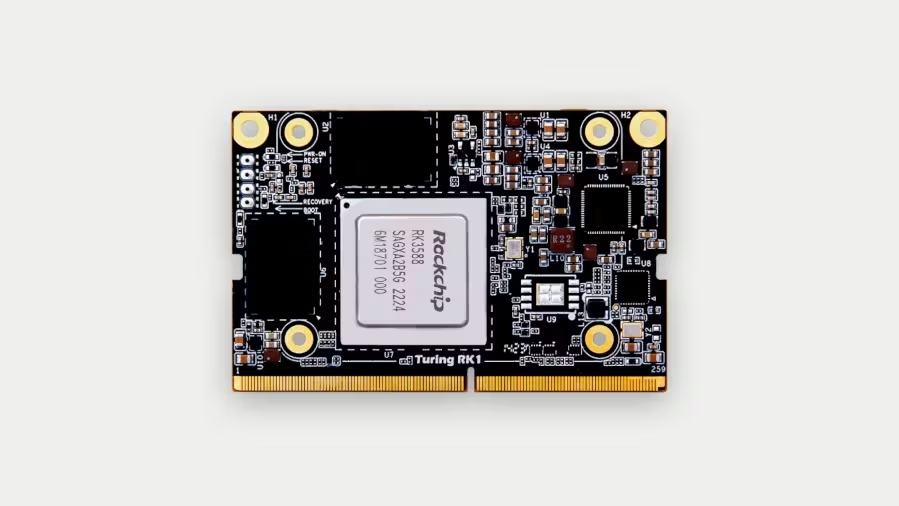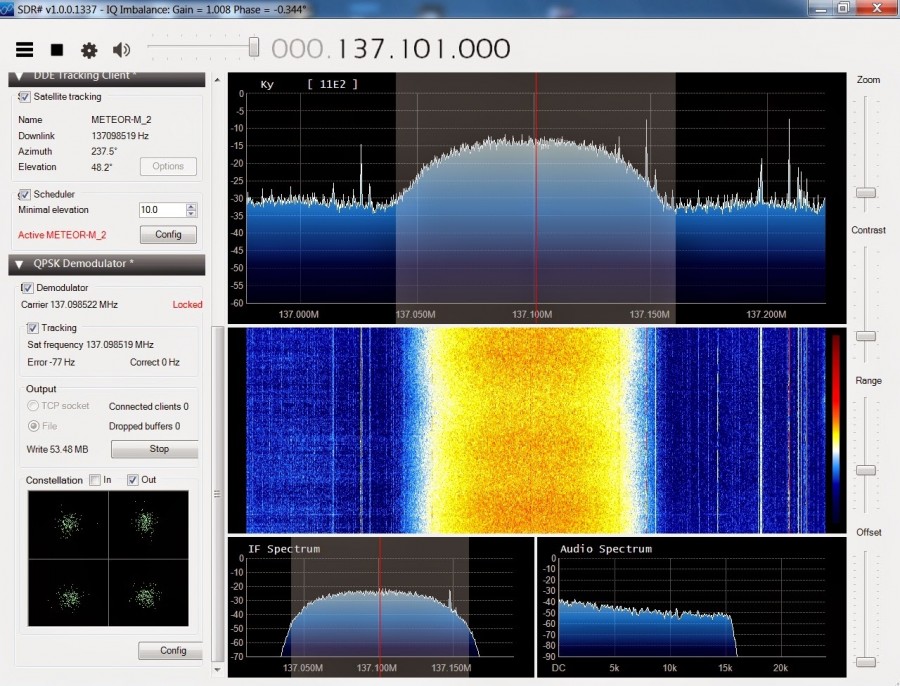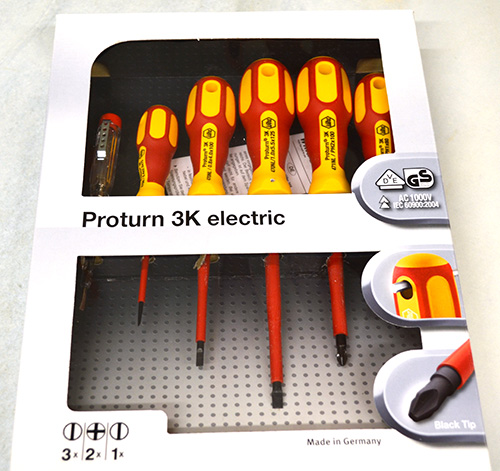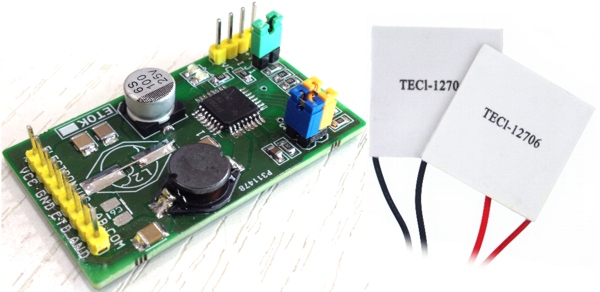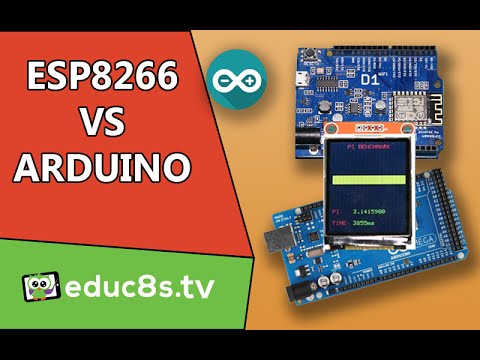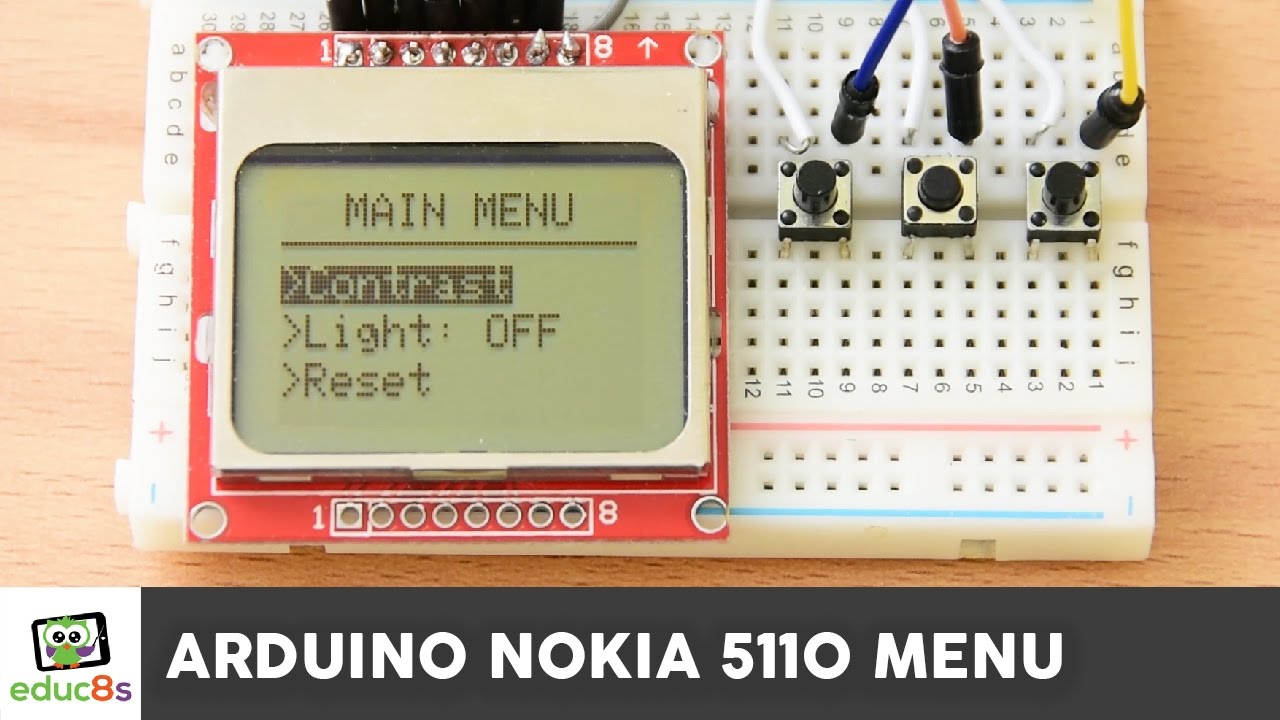
Arduino Tutorial: Menu on a Nokia 5110 LCD Display Tutorial
In this easy Arduino Tutorial educ8s.tv is going to show us how to create a Menu on a Nokia 5110 LCD display.
This is the project we are going to build. In the display a simple menu appears, and with the help of three buttons I can navigate up, or down and select a menu item. Let’s select the first option. As you can see a new a UI screen is displayed and by pressing the up and down buttons we can change the contrast of the display. If we press the middle button again, we go back to the main UI screen. If we now select the second menu item and press the middle button we can turn the backlight of the display on or off. Lastly if we navigate to the last menu item we can reset the settings for the display to the default values. Of course this is just a demonstration project, you can modify it to build your own more complex menus if you wish. Let’s now see how to build this project.
Arduino Tutorial: Menu on a Nokia 5110 LCD Display Tutorial – [Link]