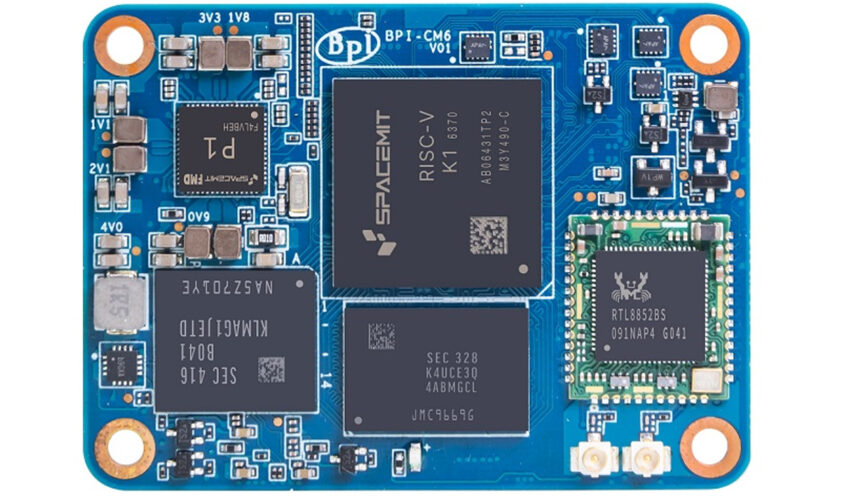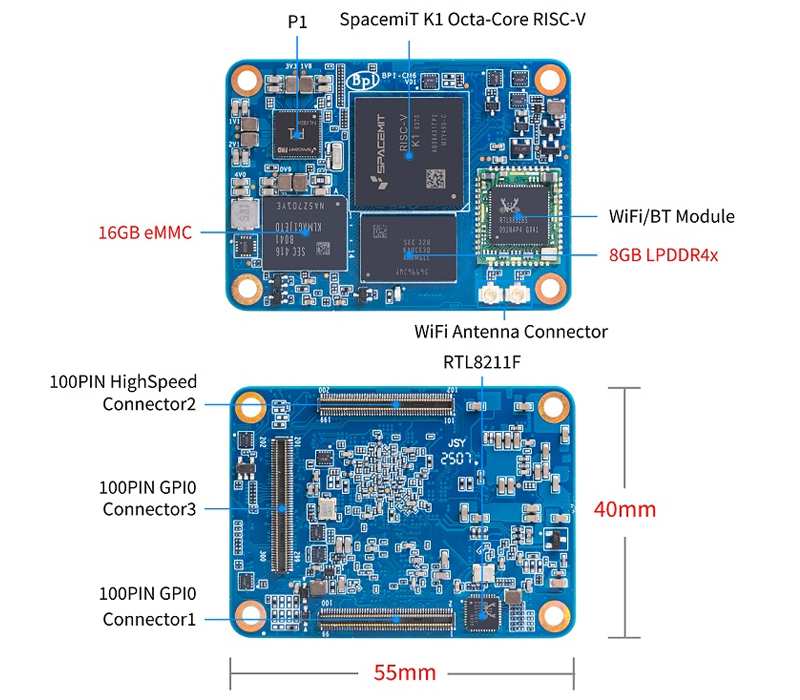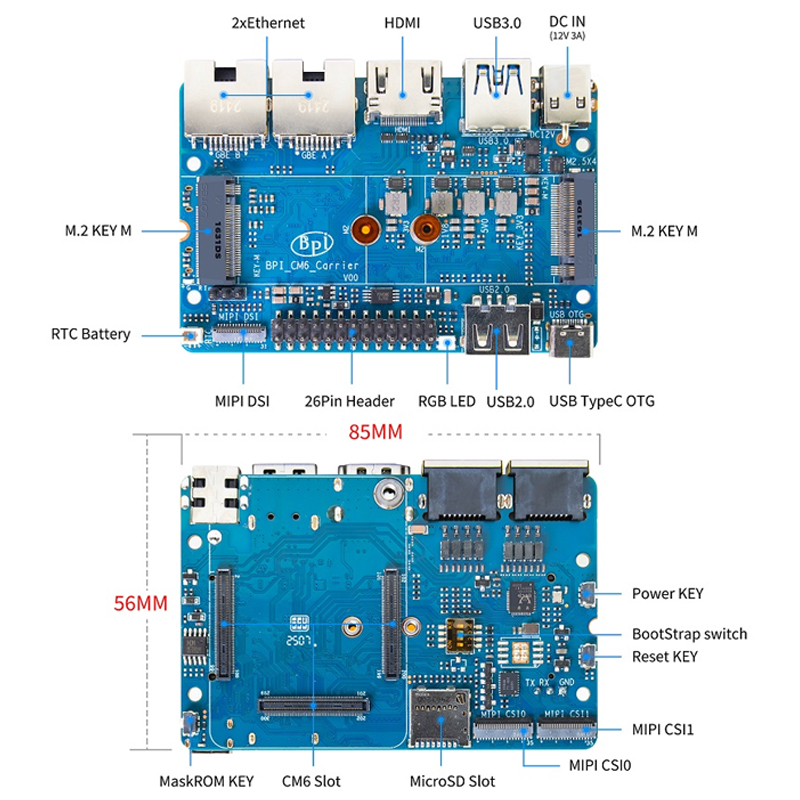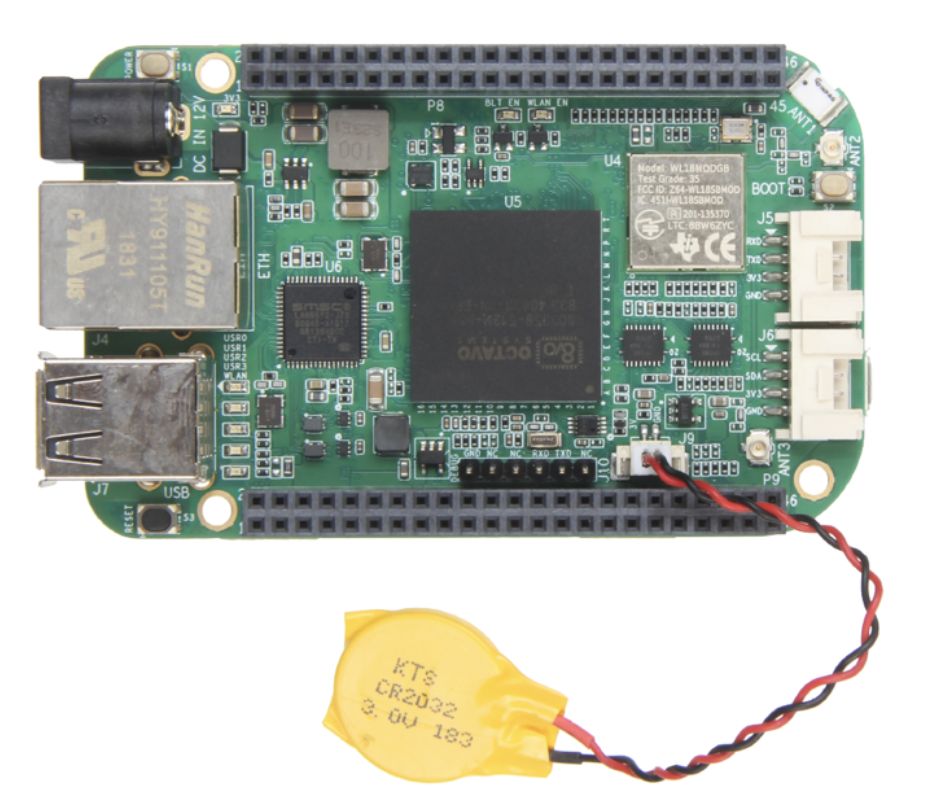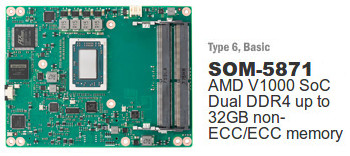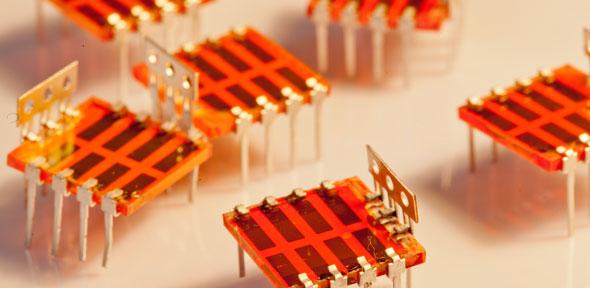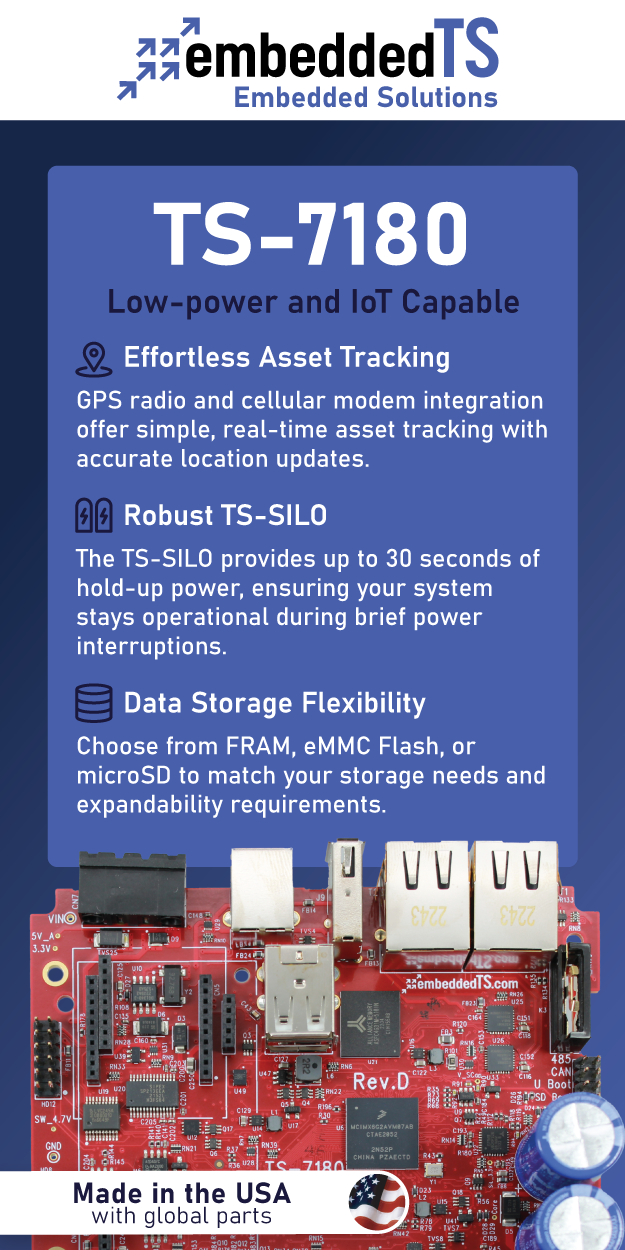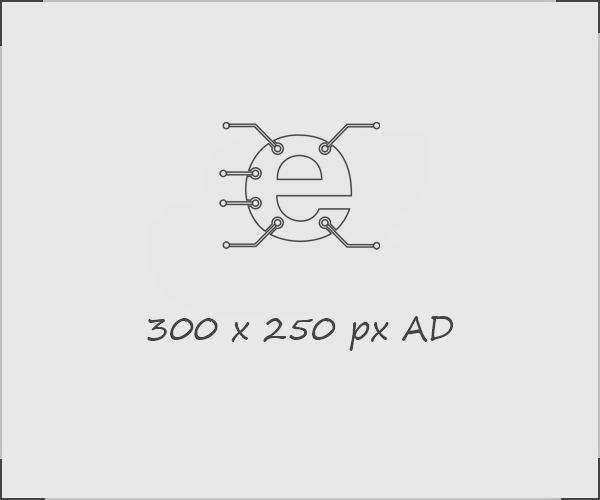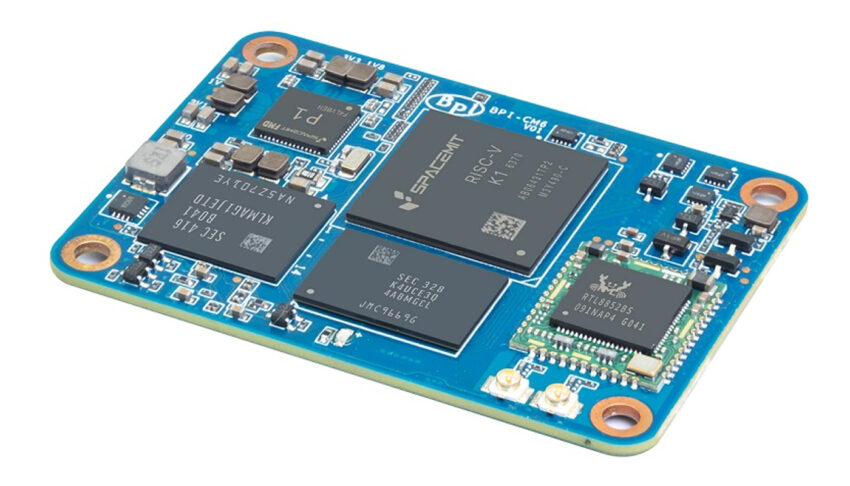
Banana Pi BPI-CM6 RISC-V Compute Module Features SpacemiT K1 Octa-core AI SoC with Optional IO Board for Expansion

Banana Pi is launching the BPI-CM6, an industrial-grade RISC-V-based core module designed for high-performance edge computing and embedded applications. Powered by the SpacemiT K1 octa-core 64-bit RISC-V AI CPU, it delivers up to 2.0 TOPs of AI computing power and integrates a GPU (IMG BXE-2-32@819MHz) supporting OpenGL, OpenCL, and Vulkan. It comes equipped with 8GB or 16GB LPDDR4 RAM and eMMC storage options ranging from 8GB to 128GB.
The module features robust connectivity and expansion capabilities, including HDMI 1.4, USB 3.0 and 2.0, MIPI DSI and CSI, SDIO WiFi/BT, PCIe 2.1 lanes, RGMII, and 10 UART interfaces. With dimensions of 40x55mm, the BPI-CM6 is designed using board-to-board connectors, similar to the Raspberry Pi CM4, for enhanced stability. It operates within a wide temperature range from -40°C to 85°C, making it ideal for harsh environments. Applications include NAS, laptops, intelligent robotics, industrial control, AI edge computing, automation, and cloud computing.
Previously, we have covered other SpacemiT K1 SoC -based boards, including the LicheePi 3A, the Bit-Brick K1, and others. Compared to those, the BPI-CM6 comes equipped with the more powerful K1 octa-core SoC and offers a wider range of I/O options.
Banana Pi BPI-CM6 specifications:
- SoC: SpacemiT K1
- CPU: Octa-core 64-bit RISC-V processor @ 1.6 GHz
- GPU: IMG BXE-2-32 @ 819 MHz, supports OpenGL ES 1.1/3.2, EGL 1.5, OpenCL 3.0, Vulkan 1.3
- NPU: 2.0 TOPS AI computing power with RV64GCVB architecture, RVA22, RVV 1.0
- VPU: H.265 and H.264 1080p60 decoding and encoding
- System Memory: 8GB or 16GB LPDDR4 (default: 8GB)
- Storage: 8GB / 16GB / 32GB / 128GB eMMC 5.1 flash (default: 16GB)
- Wireless: Supports SDIO WiFi/BT module
- Networking:
- 1x RGMII interface
- Integrated RTL8211F PHY
- Gigabit Ethernet
- USB:
- 1x USB 3.0
- 2x USB 2.0
- Display Output:
- 1x HDMI 1.4
- 1x MIPI DSI (4-lane)
- Camera Interface: 3x MIPI CSI interfaces
- Expansion:
- 5-lane PCIe 2.1
- 10x UART
- Board-to-board connectors (compatible with IO board)
- Power: P1 PMIC
- Dimension: 40 x 55 mm
- Operating Temperature: -40°C to +85°C
Software support is available through Linux-based distributions like Ubuntu and Debian, with system images provided via Google Drive and Baidu Cloud. Developers can access U-Boot, OpenSBI, and the Linux 6.1 kernel through Banana Pi’s official repositories. There’s also support for Bianbu Linux and OpenWrt, along with tools compatible with both Windows and Linux systems.
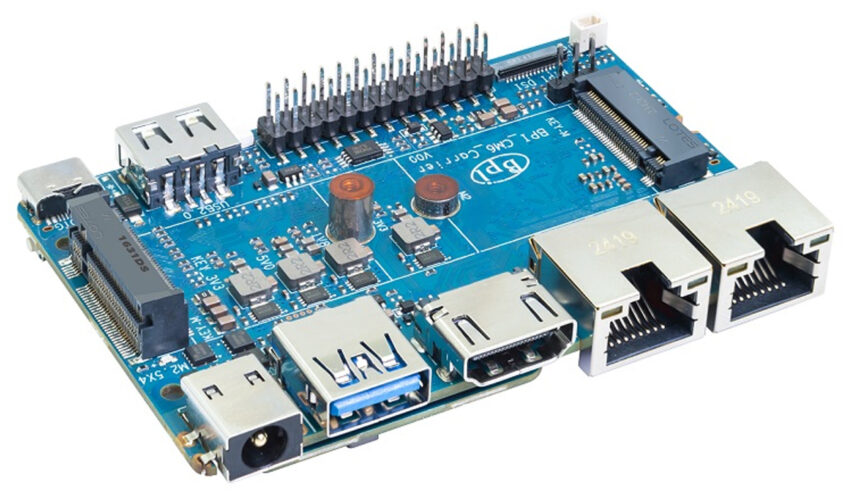
Banana Pi has introduced an I/O board specifically designed for the BPI-CM6 module. This carrier board offers dual Gigabit Ethernet ports, HDMI output, both USB Type-A and Type-C connectors, two M.2 M-Key slots with PCIe support, and multiple MIPI CSI interfaces. It has a compact 56x85mm footprint, includes a 12V DC power input, and features a 26-pin GPIO header. However, detailed pinout information is still pending.
BPI-CM6 IO Board Specifications:
- Storage:
- 1x MicroSD card slot
- 2x M.2 M-Key slots (with 2-lane PCIe interface)
- Networking: 2x Gigabit Ethernet RJ45 ports
- Display Output:
- 1x HDMI Type-A output
- 1x MIPI DSI interface (4-lane)
- Camera: 2x MIPI CSI interfaces (4-lane each)
- USB:
- 1x USB 3.0 Type-A port
- 1x USB 2.0 Type-A port
- 1x USB Type-C OTG port
- Expansion:
- 26-pin GPIO header
- 2x M.2 M-Key sockets
- Misc:
- Power, Reset, and MaskROM KEY
- RTC battery
- RGB LED
- BootStrap Switch
- Power: 12V DC input (5.5/2.1mm barrel jack)
- Dimensions: 56 x 85 mm
At the time of writing, Banana Pi has not disclosed the launch date and pricing for the BPI-CM6. However, a dedicated Wiki page is available, offering documentation, detailed specifications, and helpful resources along with a Getting Started guide for developers interested in the module.