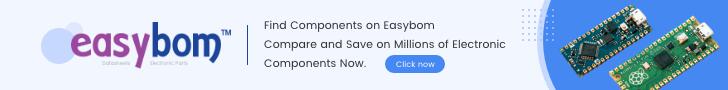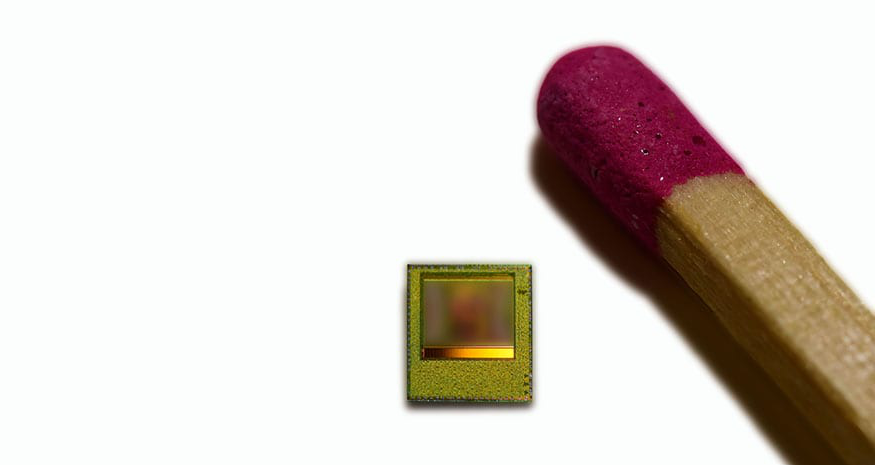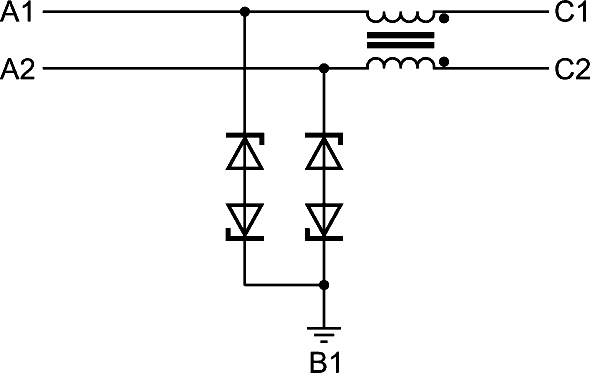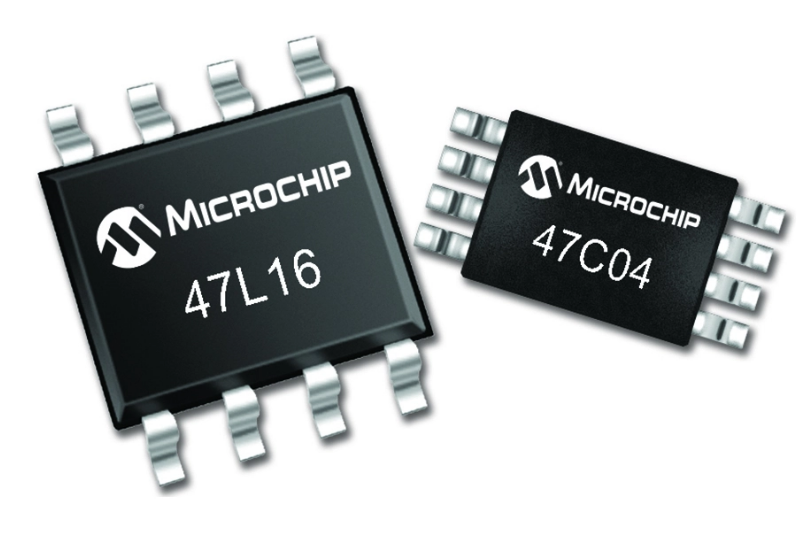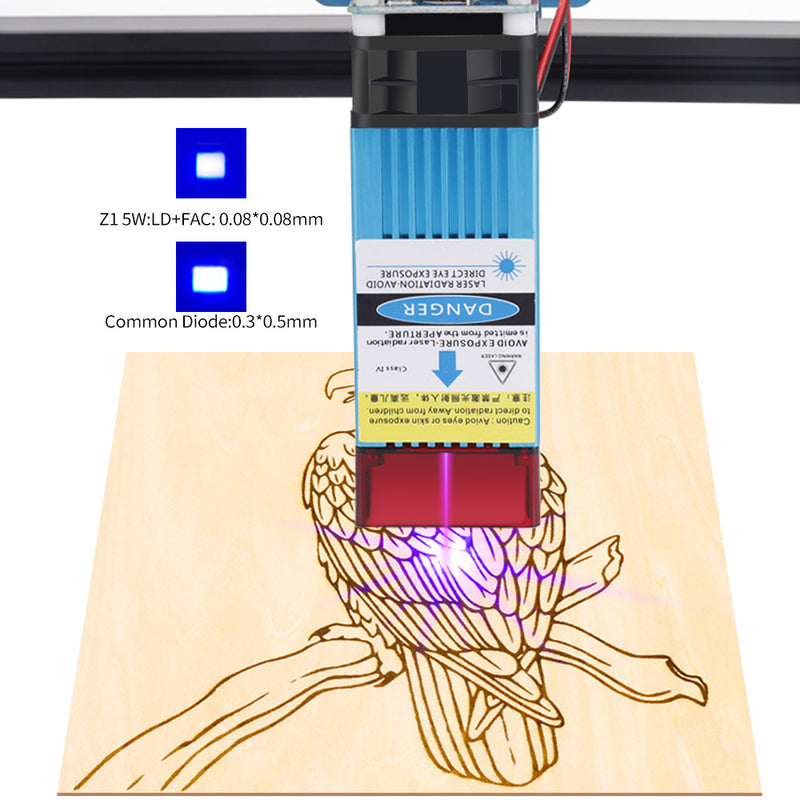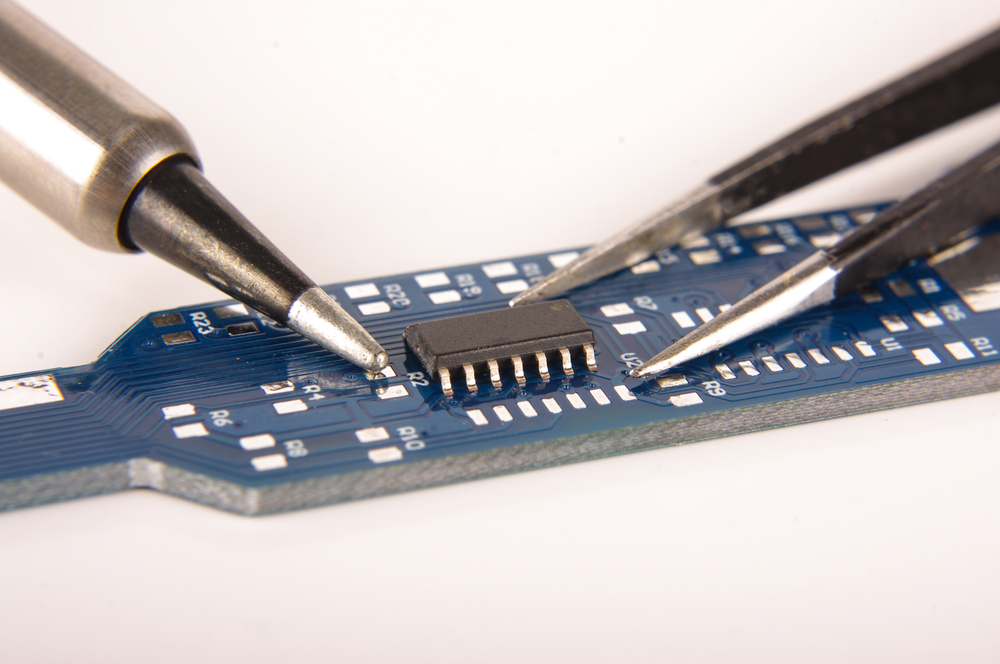XULU XR1 Max Mini-PC Review: A Small Mini PC that Fits In Your Hand!
If you’re looking for a small, compact PC that doesn’t take up much space on your desk, consider the XULU XR1-Max. It is a high-performance AMD Ryzen-based budget mini desktop PC that fits in the palm of your hand. It has an 8 Cores and 16 Threads processor, an AMD Radeon RX Vega Graphics, and 64GB of RAM with a 2TB SSD. With all these specs, this tiny device is powerful enough for photo and video editing or light gaming.
What do people use mini PCs for?
This mini PC can be used by students, working professionals, gamers, and content creators. It can also be used for Industrial and manufacturing applications like automation, robotics, and product testing.
Is the XULU XR1 Max upgradable?
Yes, this mini PC is upgradeable. You can easily upgrade the storage and RAM to enhance its performance and meet your needs.
Can I connect multiple monitors to my mini PC?
Yes, the XULU XR1 Max mini PC supports multiple monitors. With its dual HDMI 2.1 ports and a DisplayPort over USB-C, you can connect a multi-monitor setup to improve productivity.
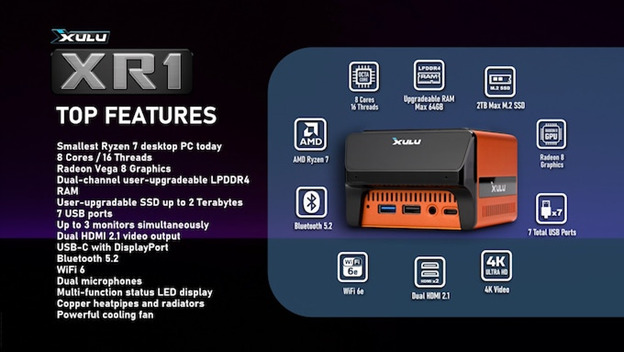
Design and hardware specifications of XULU XR1-Max mini PC
There is a ton of features that the XULU XR1 supports, all of which are listed below,
- Ryzen 7 with 8 Cores / 16 Threads
- Radeon Vega 8 Graphics
- Dual-channel user-upgradeable LPDDR4 RAM (MAX 64GB)
- User-upgradable SSD up to 2 Terabytes
- 7 USB ports
- Up to 3 monitors simultaneously(Dual HDMI 2.1 and USB-C DP)
- Bluetooth 5.2 and WiFi 6
- Dual microphones
- Multi-function status LED display
- Copper heat pipes and radiators
- Powerful cooling fan
Dimensions – The XULU XR1-Max takes up only 13.3 Sq In

In comparison, the XULU XR-1 has a tiny footprint, and its height of only 2.5 inches is just as impressive as its form factor. This mini PC is mostly metal with vents all around its body; with that, it can cool the SoC and SSD with just a single cooler and a fan.
Connectivity and Port Options
You must think again if you assume that a small mini PC means limited ports and connectivity options.
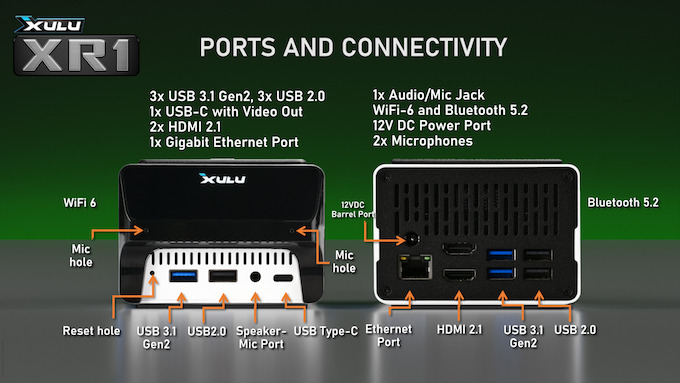
This device offers seven USB ports, three supporting USB 3.1 Gen2, and three supporting USB 2.0 standards. The PC also features a USB-C port with support for DisplayPort. It has an Ethernet Port and a 3.5mm Audio Jack for your Headphones, speakers, or external MIC. The 12V DC barrel jack in the back of the device provides power.
Wi-Fi and Bluetooth Options
The XULU XR1 supports Wi-Fi 6e out of the box. The Wi-Fi 6 standard was fast, but Wi-Fi 6e takes it further by “extending” (thus, the E at the end). With a proper router that supports Wi-Fi 6e, this device is capable of 2,500Mbps when you use a 160 MHz-wide channel.
This device also supports the latest Bluetooth 5.2 technology, which can transmit more data using less bandwidth and lower power. This is possible due to the new LC3 codec, which compresses information on the input side and efficiently decompresses it on the output side.
Performance with AMD Ryzen 7 Processor
Due to limited information, we cannot specify the exact model of the Ryzen 7 processor. Still, a Ryzen 7 is a good choice for everyday workloads. The efficient 8-core processor can operate at 28 watts even under heavy load conditions. As a result, the device can deliver high performance in both single-core and multi-core tasks.
Triple Display Support

The XULU XR1 Max mini PC offers a triple 4K display in extended mode with two HDMI 2.1 ports at the back and a USB-C DP port at the front. This allows for an immersive visual experience, perfect for multitasking, gaming, and professional work.
Active Cooling

The XULU XR1 Max mini PC features active cooling for enhanced performance and stability. The device has a large turbine fan, a copper fin heatsink with two heat pipes, and a unique airflow design. With all those features, it can effectively dissipate heat, keeping the system cool during heavy workloads.
Windows and Linux Support
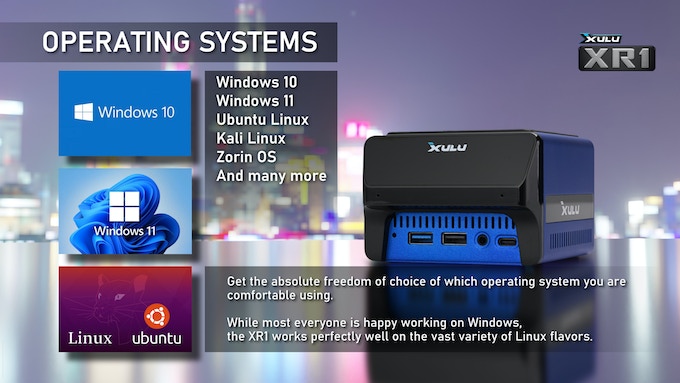
The XULU XR1 supports both Linux and Windows operating systems. If you are a gamer or a video producer, Windows is a suitable choice. However, if you work with software and embedded systems, Linux is a preferred option. With this device, You can choose and install any operating system that best suits your needs.
Accessories

The XULU carry case is a must-have add-on for those who plan to compute on the go with the XR1. It allows you to conveniently take your XR1, a foldable keyboard, an HDMI cable, USB hubs, and a power supply, providing complete portability and protection for your mini PC and accessories.
Maintenance

Though swapping out the RAM and SSD is possible, accessing them can be challenging. Removing the two sides of the case is straightforward with just four screws, but extracting the internal PC and accessing the top board holding the RAM can be tricky. Similarly, the SSD is located at the bottom of the case. To reach the SSD you need to disconnect four ribbon connectors and remove four additional screws, to replace the SSD.
Purchasing Information
At the time of writing this article, the XULU XR1 Mini PC is available for pre-order through the Kickstarter campaign. You can find more information and pre-order the product on the XULU – Tiny Robust Ryzen 7 Desktop PC Kickstarter page.