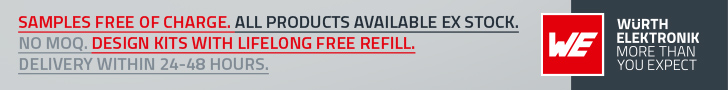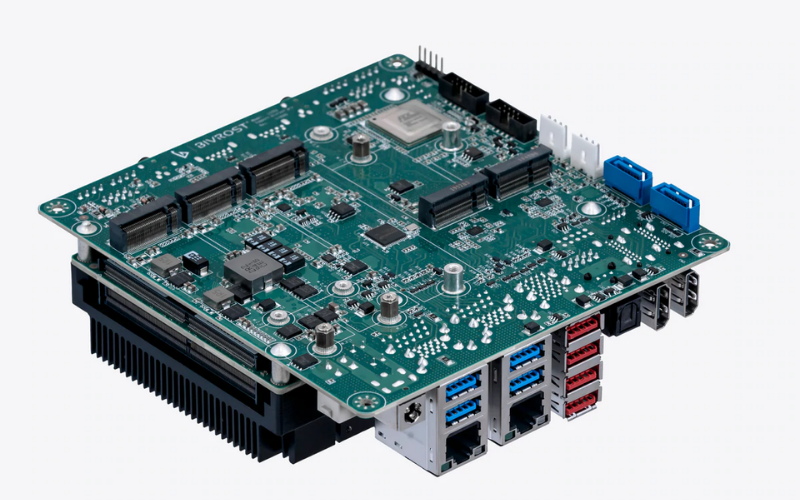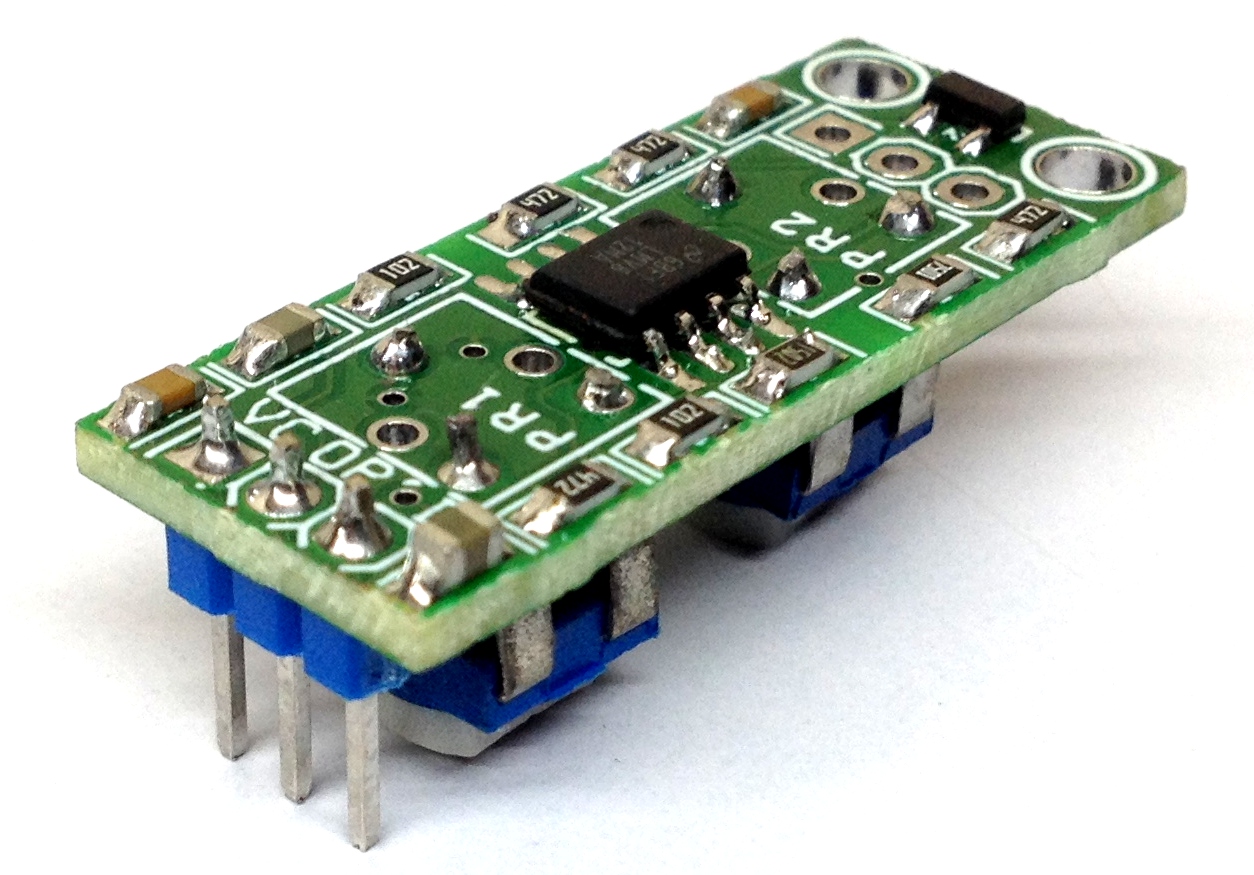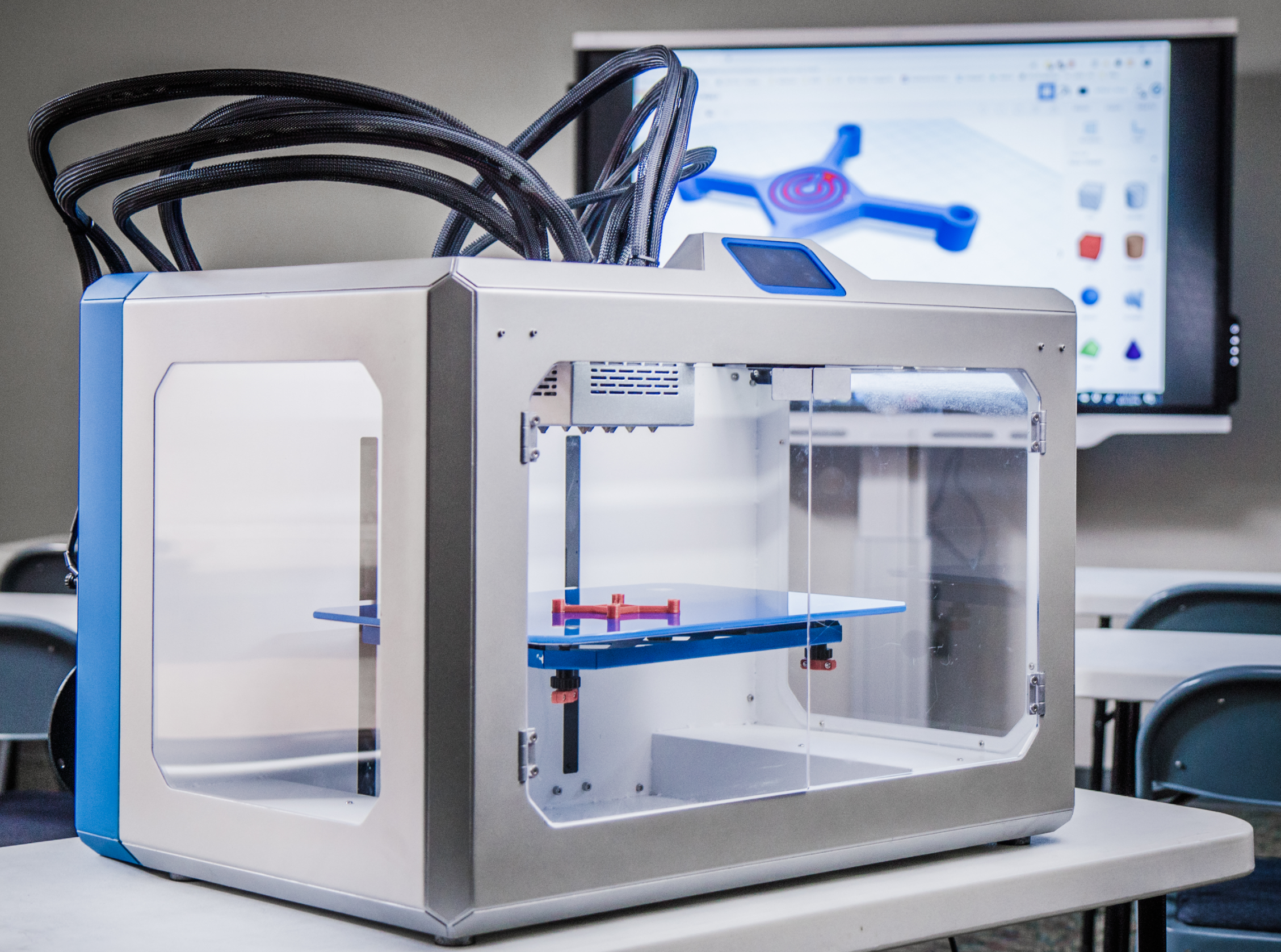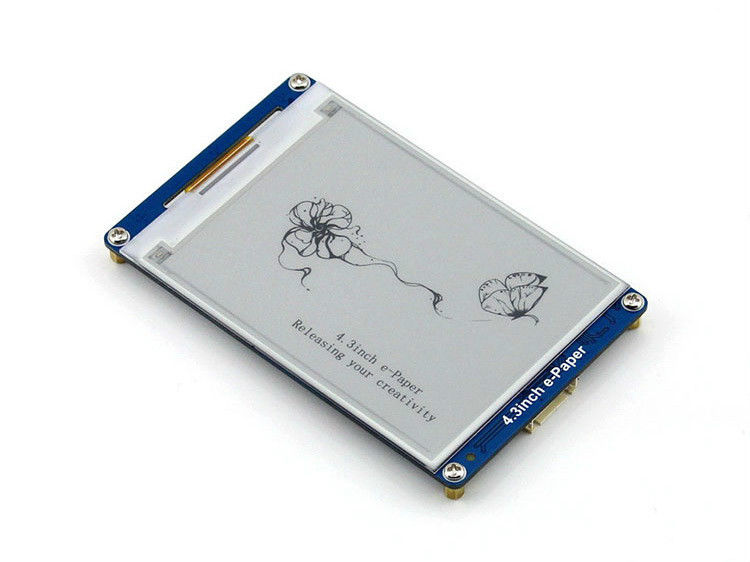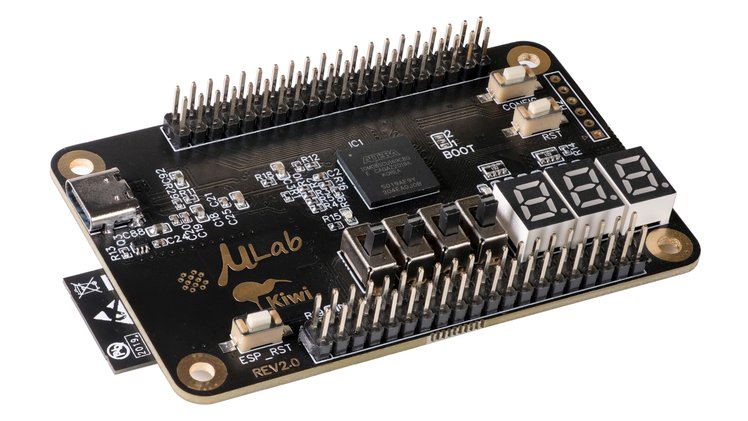
uLab Kiwi and Kiwi Lite Provides Entryway to Learning FPGA and ESP32-S2-WROVER MCU
FPGA development can be difficult to learn, but projects like Kiwi aims at lowering the barriers for beginners. µLab Kiwi and Kiwi Lite are excellent solutions for students, hobbyists, makers, and professionals for learning and developing FPGAs. Despite its compact form factor, Kiwi packs enough functionality and features needed to create complex projects.
Kiwi is a powerful and easy-to-use development platform that combines an FPGA with an ESP32-S2 WROVER (ESP32) microcontroller. The µLab Kiwi and Kiwi Lite are suitable for a wide range of applications, from making an LED blink to creating a WiFi-enabled logic analyzer, a VGA driver, a CPU, etc. Discussing further, both boards are built around the Intel Altera MAX10 FPGA featuring TSMC’s 55 nm technology with 8K Logic Elements(LE) and 378Kb of maximum embedded memory.
The highlight of Kiwi is the Espressif ESP32-S2-WROVER. It is a powerful, single-core Wi-Fi MCU module with high performance and a rich set of peripherals. Generally, this module is an ideal choice for a wide variety of application scenarios relating to the Internet of Things (IoT), wearable electronics, and smart homes.
Now you can program parts of your project using the Arduino IDE (on the ESP32) and the others using the FPGA, thanks to the ESP32. This feature is not available on other FPGA development boards as you are confined to program your entire project on the FPGA.
Kiwi is designed with features that make it a great board for everyone
- Based on the programmable Intel Altera MAX10 FPGA, easily adjusts to a wide range of use cases.
- The board features ESP32-S2-WROVER (ESP32) which is programmable through Arduino IDE.
- Onboard USB Blaster (JTAG programmer) to program the FPGA.
- CP2104 USB-UART Bridge is included to serially program the ESP32.
- USB Type-C port to provide power to the board.
- It includes 8x LED lights, 4x Slide Switches, 3x 7 Segment Displays, and 2x pushbuttons.
- 50MHz oscillator as well as two 40-pin GPIO headers, one for the FPGA and one for the ESP32
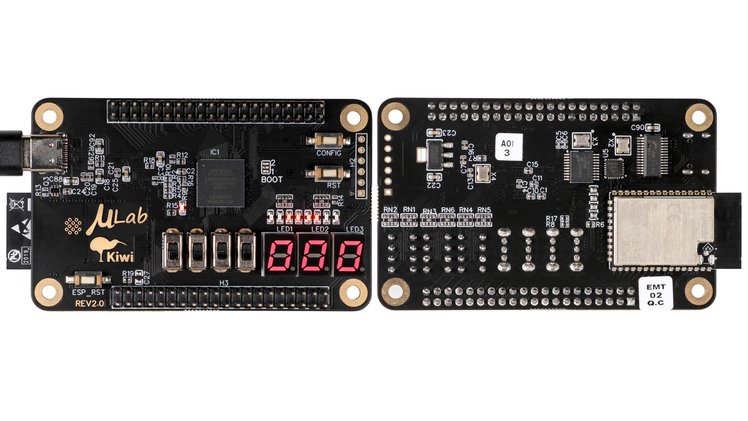
“It provides the unique ability to develop your projects with the familiar ESP32. Then move on to the FPGA for the more complicated tasks. For example, creating a logic analyzer on an FPGA alone can be quite hard. The ESP32 makes it much easier to process the data and display it.”
Talking about the µLab Kiwi Lite. It is identical to the Kiwi but lacks the ESP32 and other onboard peripherals such as—slide switches, seven-segment displays, and the second 40-pin GPIO header. However, it compensates for this drawback by incorporating three 12-pin PMOD connectors in its design.
Software Support for uLab Kiwi
Learning FPGA development may no longer be the same, because of detailed tutorials and open source code for anyone to use, along with the Kiwi boards. Additionally, the µLab Project Generator software automatically defines each GPIO pin. It also defines any other onboard peripherals, creates project files, and provides a sample Verilog file. Hence, making the programming fast and simple.
For more information on the µLab Kiwi and Kiwi Lite visit the Crowd Supply project website. You can also sign up to be notified when the campaign launches.