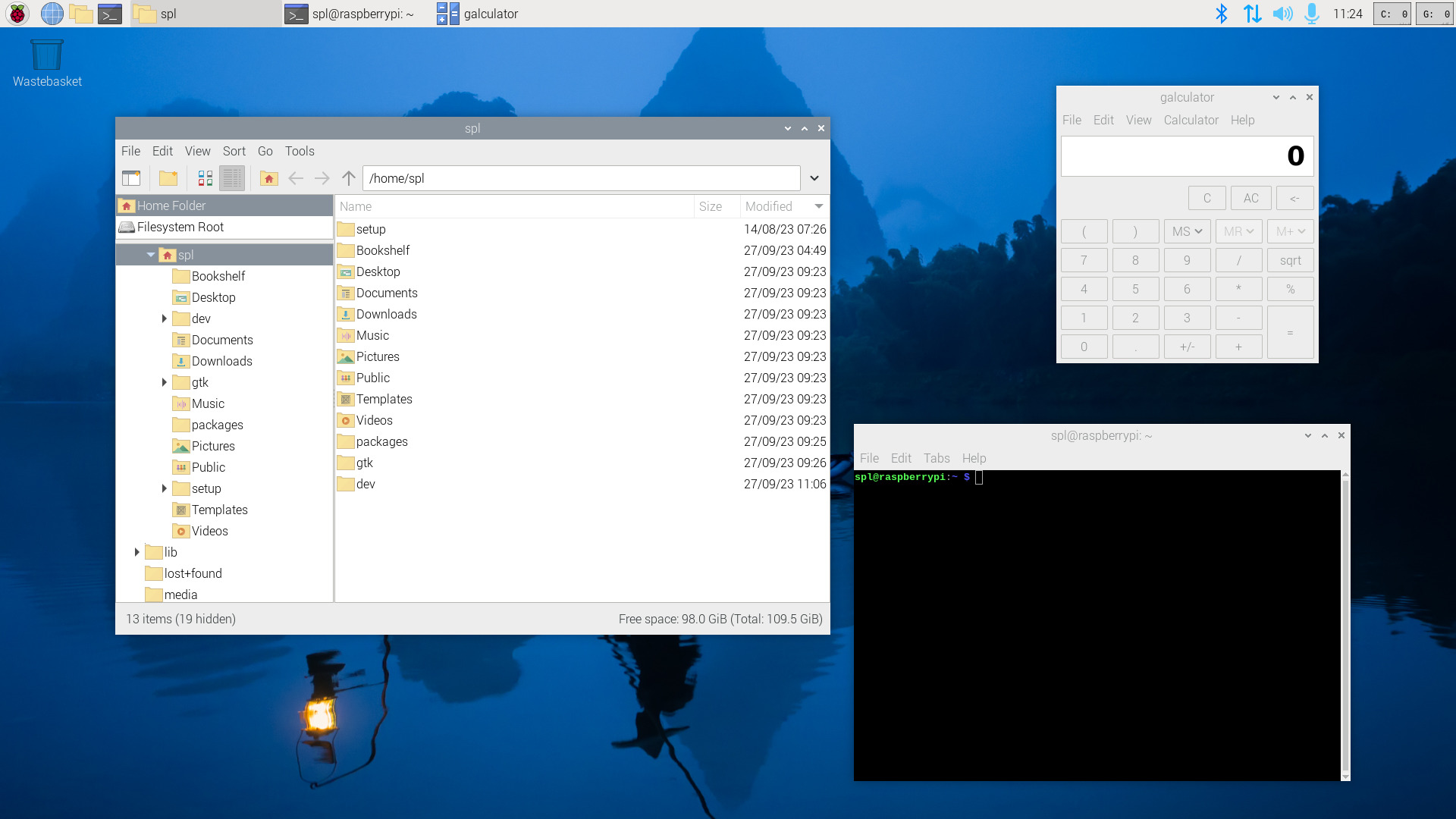
Raspberry Pi has released a new version of their Raspberry Pi OS and it comes with an updated set of software, packages, and tooling available to their users.
The new Raspberry Pi version 5 OS is based on the latest Debian Version 12 called “Bookworm”. The Debian 12 Bookworm is an upgrade from the Debian 11 “Bullseye” which was previously used as the base for the Raspberry Pi OS. The Debian 12 itself has the same incremental updates of the software as contained in the Debian 11, and there’s pretty not much difference when it comes to user perspective. The few small changes that came with the latest Debian version will mostly not affect Raspberry Pi users when switching between Debian 11 and Debian 12.
Interestingly, there are also some other specific changes that came with the new version of the Raspberry Pi OS apart from Debian itself. Yes, the OS is based on Debian but it has also got loads of other major things. The OS now uses Wayland by default on a Raspberry Pi 4 or 5 and the PulseAudio interface has been replaced with a PipeWire audio system. The NetworkManager is also now its default network controller, and if you are a Firefox user, you will be excited to know that the Raspberry Pi-optimized version of Firefox is now the second web browser of the new OS release.
Wayland
Wayland is a communication protocol that specifies the display server/client communication. Before now, most Linux desktop environments, including Raspberry Pi Desktop used the X11 as their display system. But, as expected from software several decades old, the X11 has become obsolete with various limitations when used on modern computers. Most Linux distributors are now adopting Wayland, taking advantage of its improved performance and features.
Wayland is known for its high-performance delivery and better security level. It has a different protocol and a different approach to many things. Contrary to the X11 which uses two separate servers in drawing a window, the Wayland only has to talk to one thing in order to get its windows drawn. It combines the functions of the display server and window manager into a single application called the compositor.
Earlier versions of the Raspberry Pi OS used the Mutter window manager compositor but then, it was discovered to be slow and cumbersome, and the need to change it arose. Wayfire happens to be a better Wayland compositor capable of delivering speed improvement.
Please note that for now, Wayland is the default mode of operation for the desktop — but only on Pi 4 and 5. This means that you’ll now get a Wayfire desktop if you boot the OS on a Pi 4 or 5, but not on older models. The performance of the Wayfire on the less powerful models is still in the works, so they will continue to run on the X11 display server and window manager.
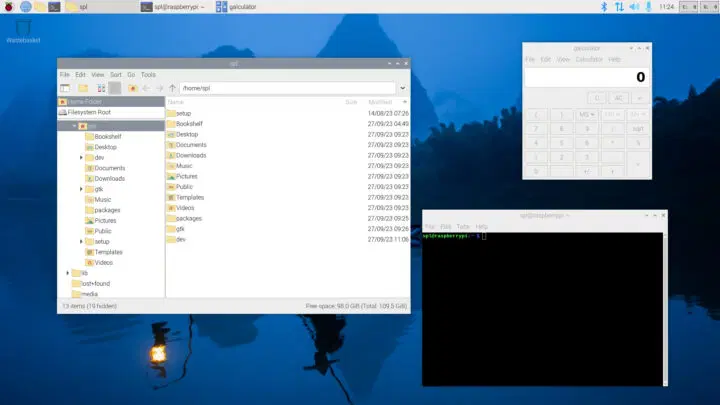
PipeWire
The new version of the Raspberry Pi OS also transits from the PulseAudio/ALSA sound to the PipeWire audio sound system. The latter provides better support for audio accompanying video and intelligently interacts with Bluetooth audio devices. It can recall the devices that were in use at power down and reconnect them when power is back on.
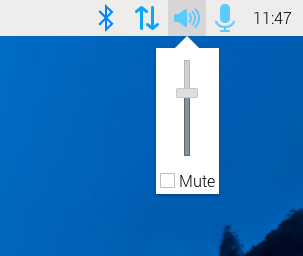
NetworkManager
Bookworm has also now adopted the NetworkManager as its default means for managing network connections. NetworkManager comes with advanced features and has the rare ability to use the Pi as a wireless hotspot. With NetworkManager, you can do pretty much anything as regarding network configuration.
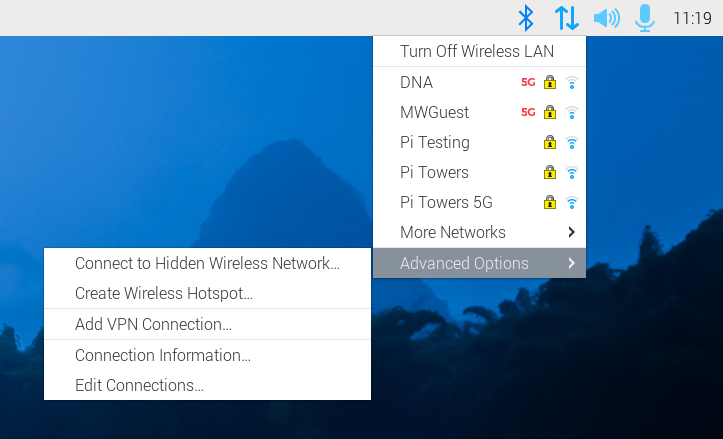
Raspberry Pi-optimized Version of Firefox
With an option to use Firefox as an alternative web browser in the Bookworm release, the company notably improved on some features to give a better user experience with the browser. Support for the V4L2 codec was enabled so that the browser could use the hardware H.264 decoder on the Raspberry Pi. They also optimized graphical performance and used libcameras to make sure CSI Cameras work well for video calls.
How to get the Bookworm…
Raspberry Pi has strongly advised against attempts to upgrade a Bullseye image to the Bookworm because it might result in data loss. “The only way to get Bookworm is either to create an SD card using Raspberry Pi Imager or to download and flash a Bookworm image from here with your tool of choice,” they said.
More useful details can be found on the announcement page.

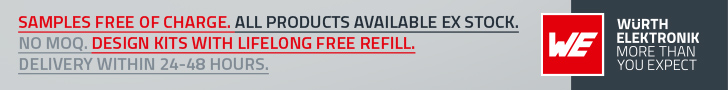



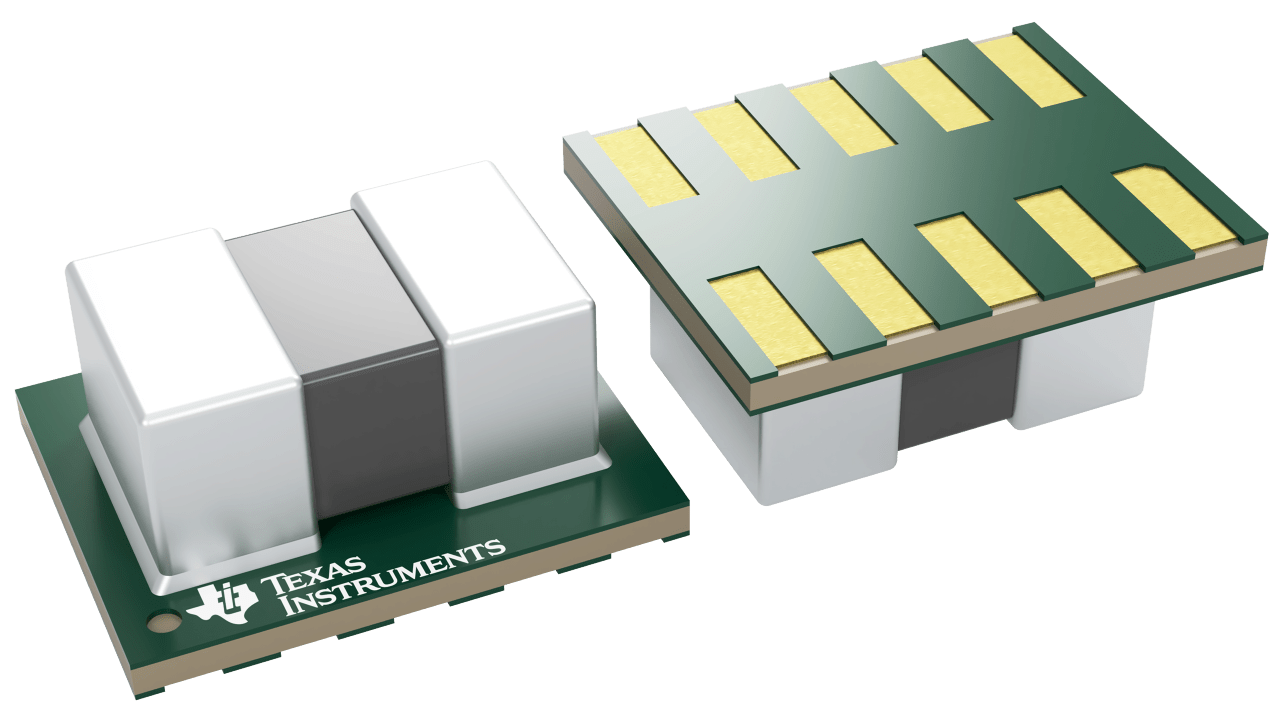
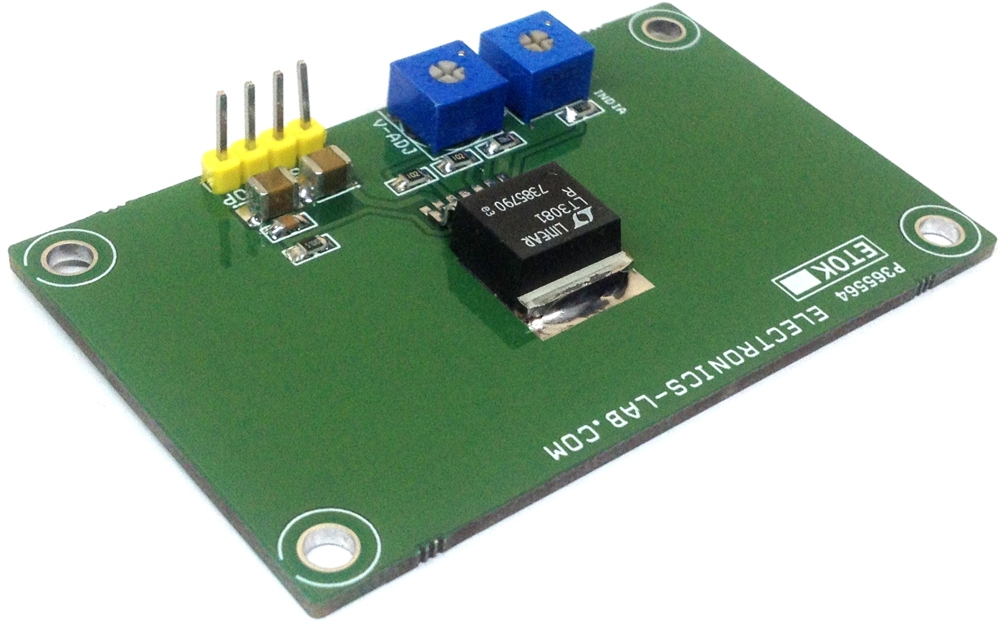
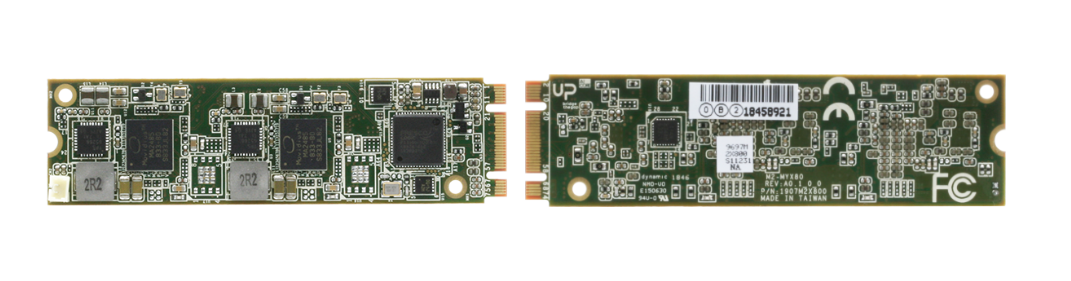
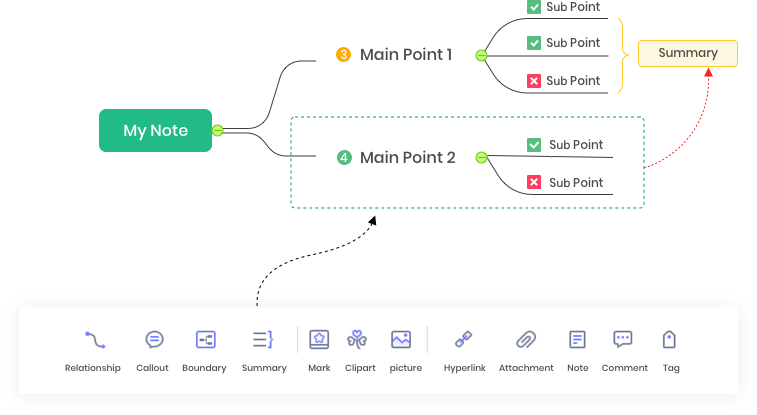
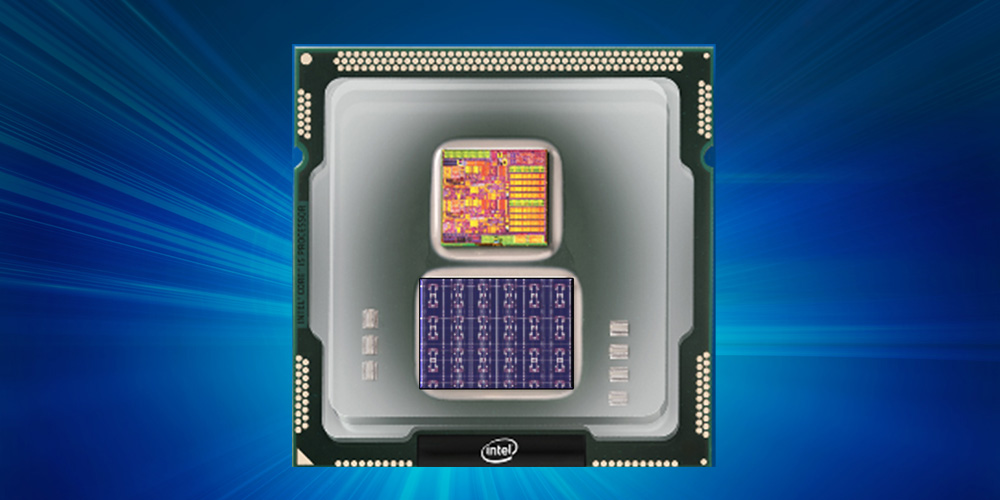






Moving from X11 to Wayland is gonna break a LOT of things! Look here for a fun forever-thread on the subject:
https://gist.github.com/probonopd/9feb7c20257af5dd915e3a9f2d1f2277