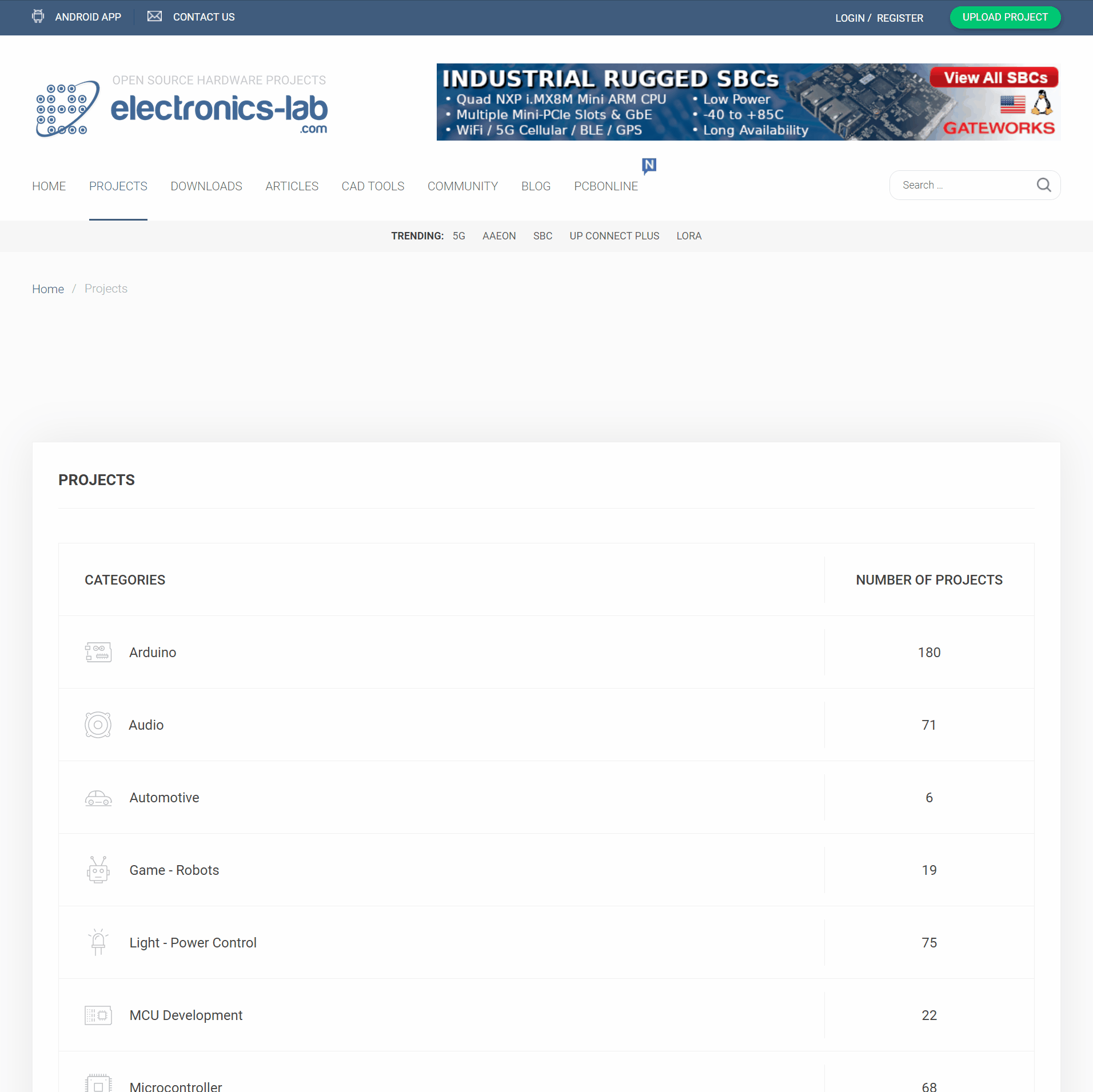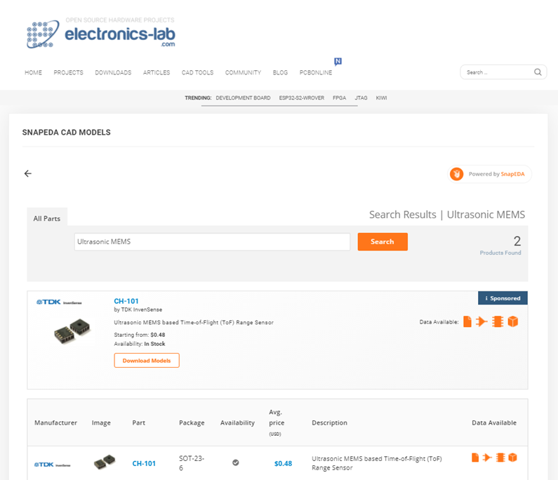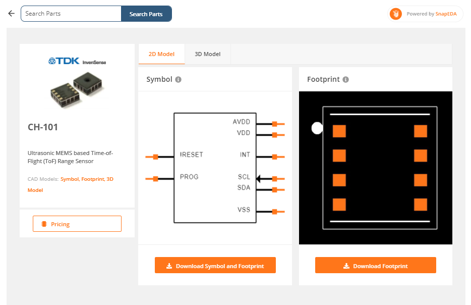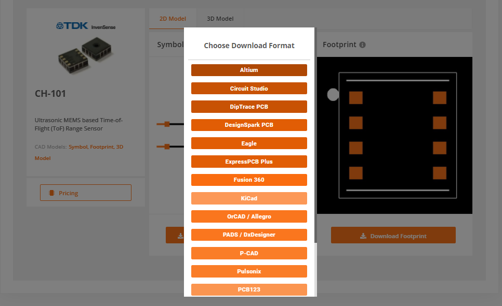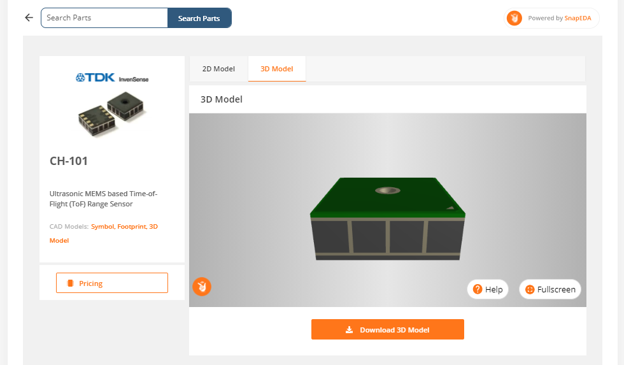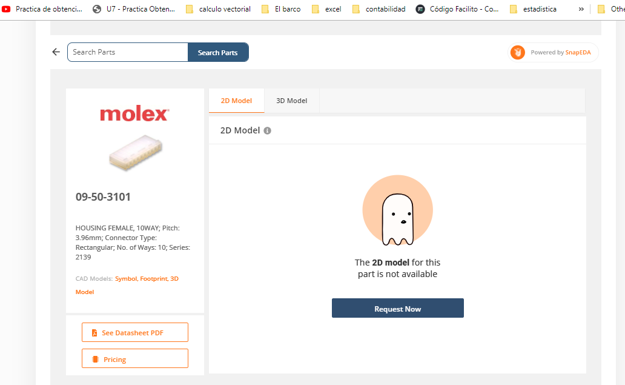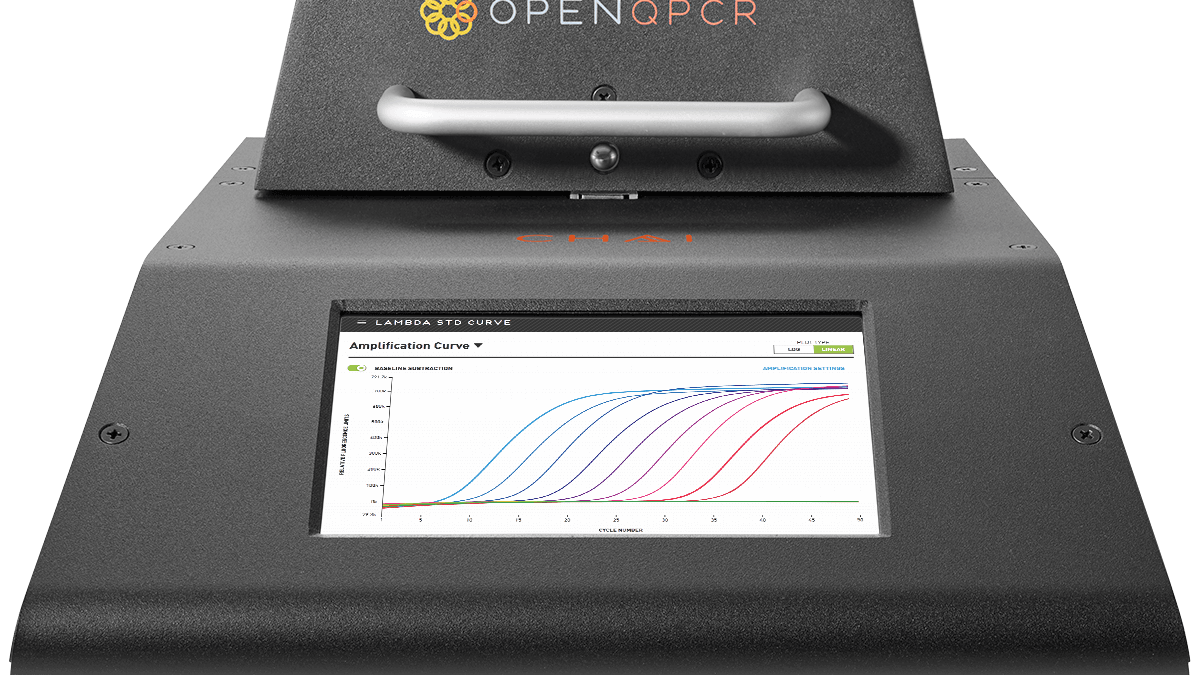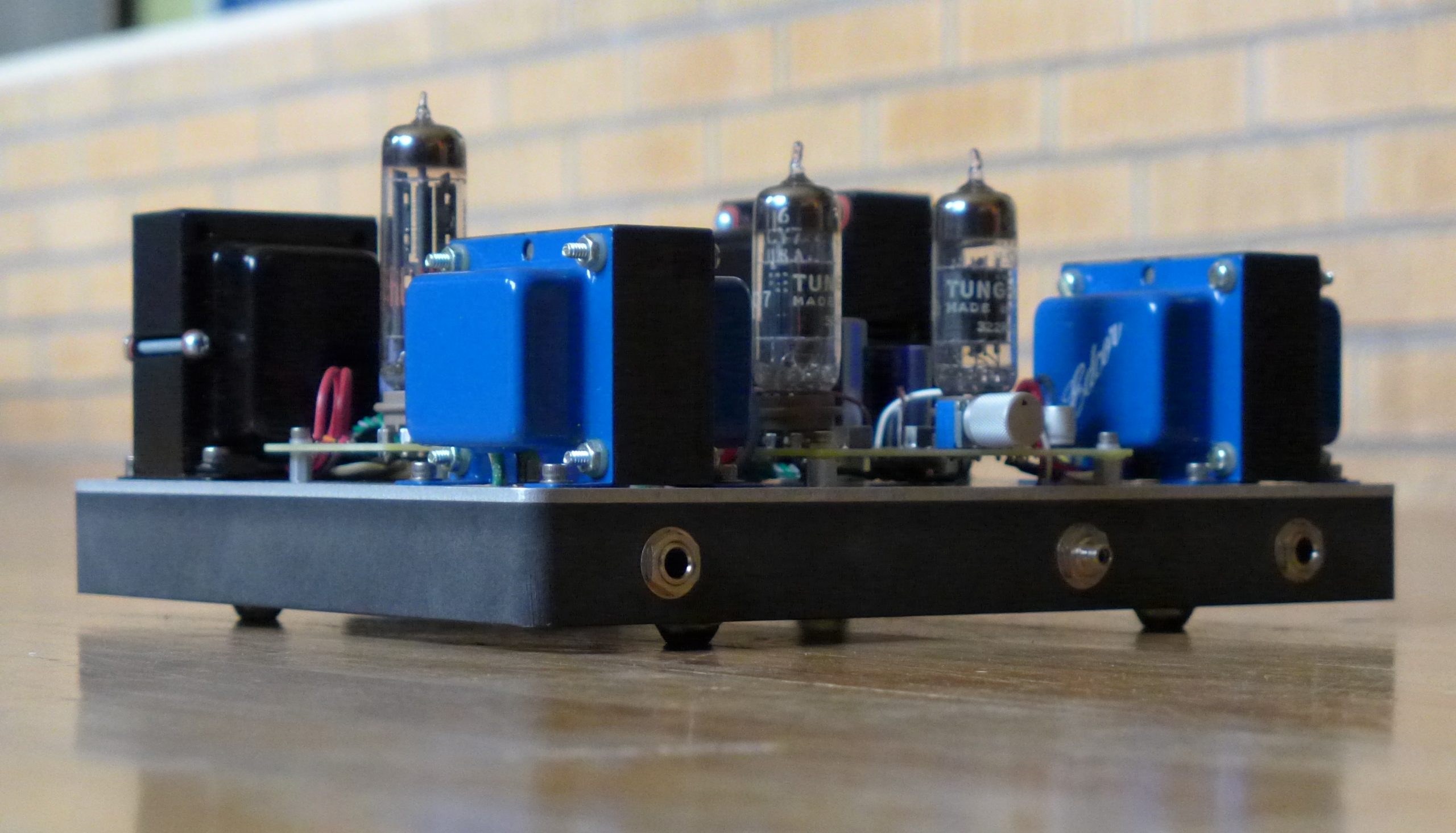Today we are announcing our collaboration with SnapEDA.com, the first and leading electronics design search engine of the web, that each year, over a million hardware designers around the world use it to design electronics faster, making everything from smartwatches, to drones, and robots. They provide ready-to-use building blocks for design, including symbols & PCB footprints, their library shaves days off product development, allowing designers to focus on optimization and innovation.
With a common purpose of making engineers’ lives easier, SnapEDA and Electronics-Lab have teamed up to provide their engineering community with SnapEDA’s seamless CAD search experience on Electronics-Lab.com. This new integration will allow engineers to search, discover and download millions of CAD models (symbols, footprints, and 3D models) directly from Electronics-lab.com. Engineers will also be able to find other resources like datasheets, technical specifications, and purchase options.
Here are some of the key features that Electronics-Lab users will experience with the new SnapEDA integration:
- Search millions of electronic component models by manufacturer, orderable part number, specs, and packaging.
- Download the symbols and footprints in over 15 PCB design formats including Altium, KiCad, Autodesk EAGLE & Fusion360, Cadence Allegro, OrCAD, Pulsonix, DipTrace, Proteus, & more.
- Find component datasheets.
- Check prices, stock availability, and purchase components directly from major distributors’ sites including Digikey, Mouser, Arrow, Online components, RS Components, among others.
- Request CAD models if they’re not yet available in SnapEDA’s parts library with our InstaPart service.
This new collaboration will help engineers find the components they need, by searching either by part number, manufacturer, or general keywords like ‘20 pin SMD connector’
Navigation Demo
How to Search and Download SnapEDA CAD Models from Electronics-Lab.com
- Go to https://www.electronics-lab.com/snapeda-cad-models/?/#/
- Search for any keyword like ‘Ultrasonic MEMS’
- Select the component
- Under the 2D tab, select the PCB format of your preference over the 15 formats supported by SnapEDA
- Go to the 3D tab to see the preview of the 3D model
- To request parts that are not available, simply click on the request button and we will create it for you in less than 24 hours. If you don’t have credits, request them here.
That’s how seamless it is to navigate through this new integration. Start searching now!