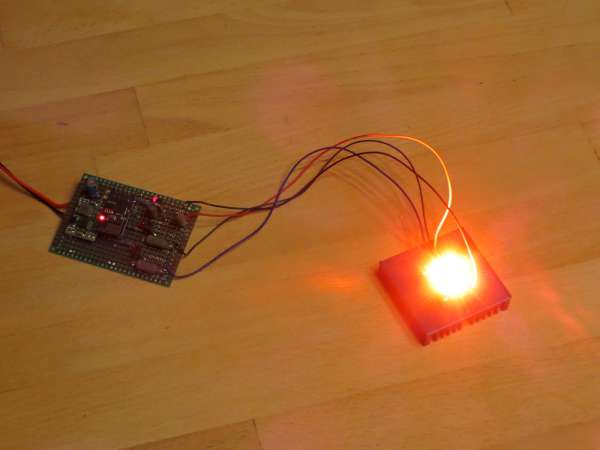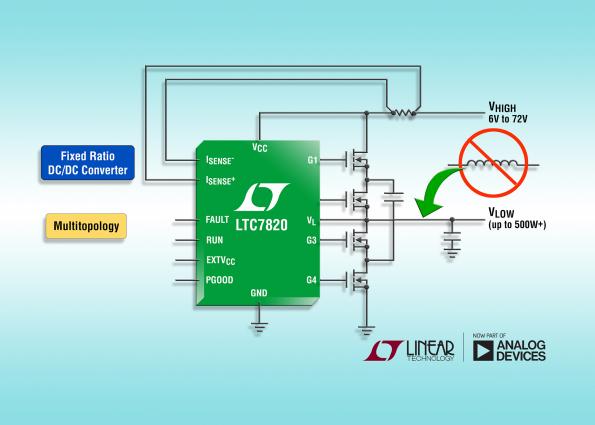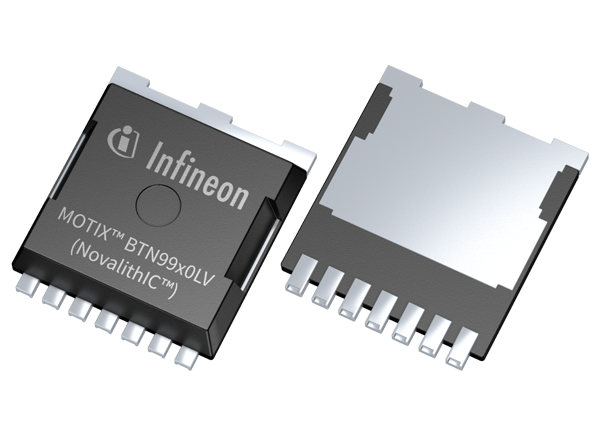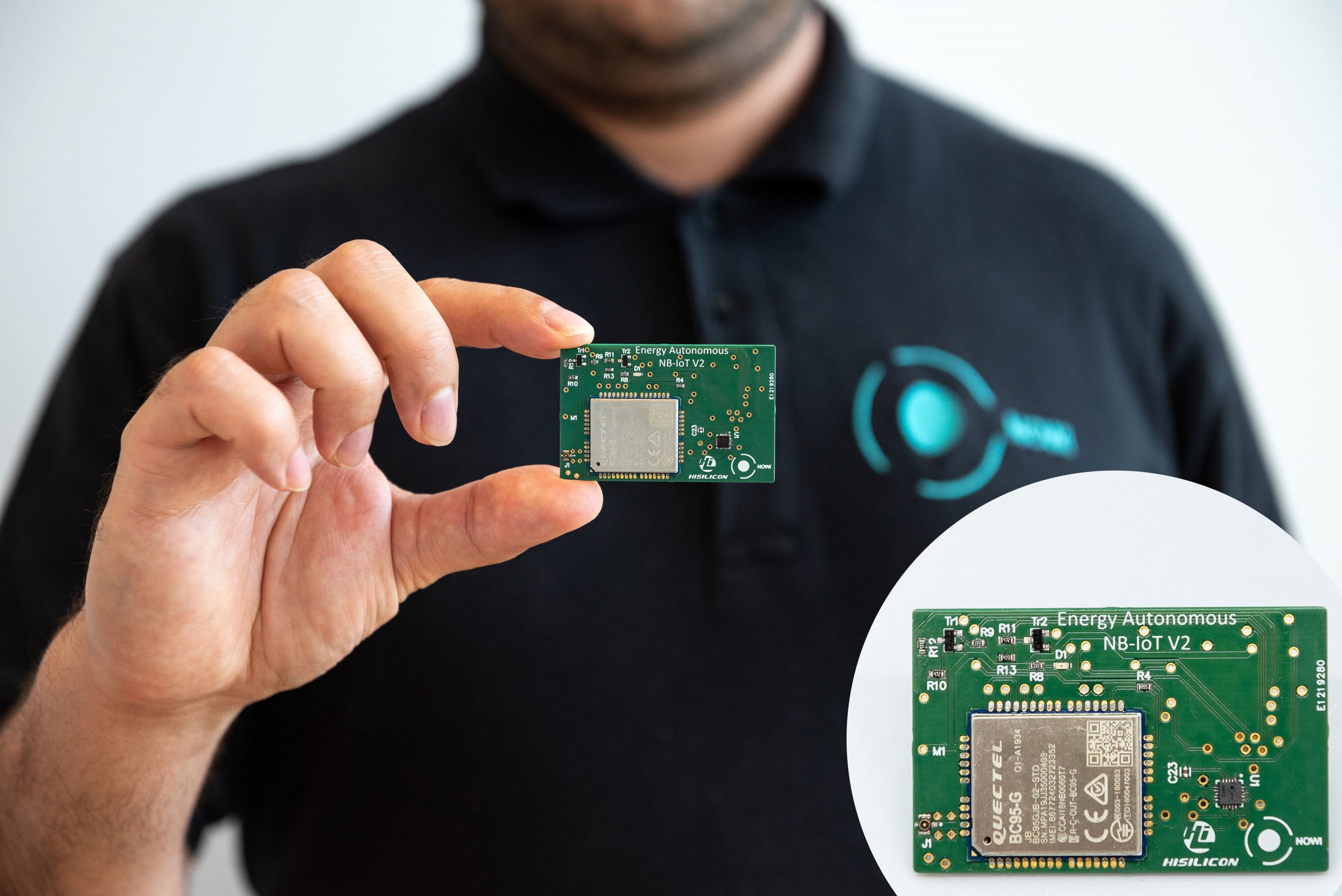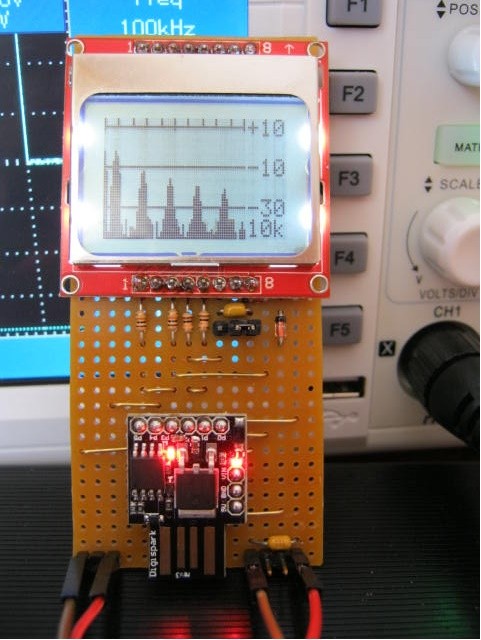
Alan X has been working on a spectrum analyser project that can show the spectrum visually! He started working with ATTiny85 and kept on updating the project over time.
Alan X used Goertzel’s algorithm with a Hamming window, this algorithm can be used to detect a frequency from sampled data. Here is the preliminary code for a spectrum analyzer:
#include <stdio.h> #include <stdlib.h> #include <math.h> // Uses Daniil Guitelson's BGI library #include "graphics.h" // -lBGI -lgdi32 #define SampleFreq 125000 int main(void) { int N=250; double data[N]; double samples[N]; double freq; double s; double s_prev; double s_prev2; double coeff; double magn; int i; int gd=CUSTOM, gm=CUSTOM_MODE(700,700); initgraph(&gd, &gm, ""); setcolor(WHITE); int X1,Y1,X2,Y2; double scale,xmin,ymin,xmax,ymax; // Find the maximum and minimum data range xmin=0; ymin=0; xmax=50000; ymax=N; scale=1.1*(xmax-xmin>ymax-ymin?xmax-xmin:ymax-ymin); // Generate samples for (i=0;i<N;i++) { samples[i]=(50*sin(2*M_PI*i*3300/SampleFreq)+50*sin(2*M_PI*i*5700/SampleFreq)+50*sin(2*M_PI*i*25700/SampleFreq)+100); // Window the data // data[i]=samples[i]; // Straight Goertzel - not great // data[i]=samples[i]*(0.5-0.25*cos(2*M_PI*i/N)); // Hanning Window data[i]=samples[i]*(0.54-0.46*cos(2*M_PI*i/N)); // Hamming Window // data[i]=samples[i]*(0.426551-0.496561*cos(2*M_PI*i/N)+0.076848*cos(4*M_PI*i/N)); // Exact Blackman Window } // Scan frequencies for (freq=100;freq<=50000;freq+=100) { coeff=2*cos(2*M_PI*freq/SampleFreq); s_prev=0.0; s_prev2=0.0; for (i=0;i<N;i++) { // Goertzel s=data[i]+coeff*s_prev-s_prev2; s_prev2=s_prev; s_prev=s; } // Get magnitude magn=2*sqrt(s_prev2*s_prev2+s_prev*s_prev-coeff*s_prev*s_prev2)/N; printf("Freq: %6f Mag: %6.4f\n",freq,magn); // Plot data X1=(int)((freq-(xmin+xmax)/2)*700/scale+350); Y1=(int)((0+(ymin+ymax)/2)*700/scale+650); X2=(int)((freq-(xmin+xmax)/2)*700/scale+350); Y2=(int)((-magn*700/2+(ymin+ymax)/2)*700/scale+650); line(X1,Y1,X2,Y2); } getchar(); closegraph(); return 0; }
Daniil Guitelson’s BGI library was also used for the graphics.
Output
Here is the output showing the DC, 3300 Hz, 5700 Hz and 25700 Hz signals:
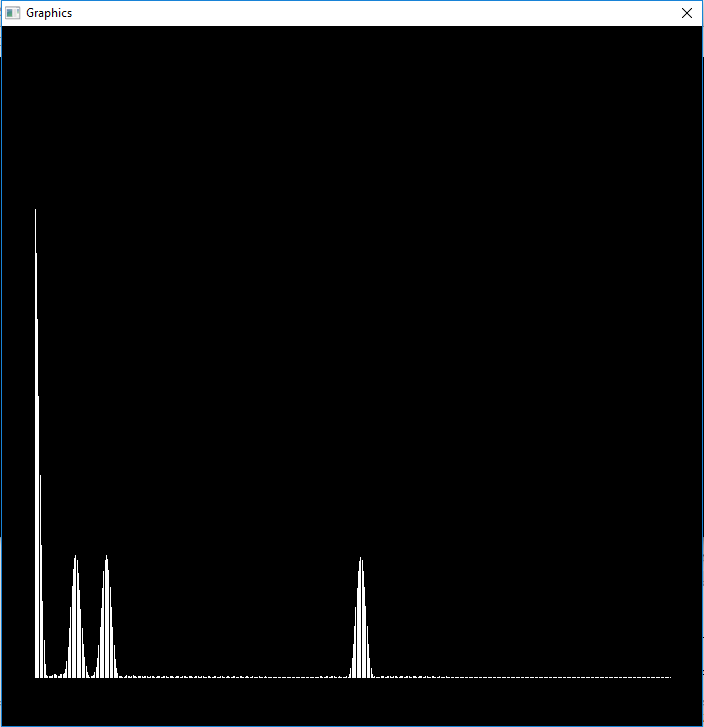
The next step is to port the code to a suitable Arduino board and to show the results physically. Thus, he used a MicroView OLED display and here it is listening to a 3v 1kHz square wave:

#include <MicroView.h> // Audio Spectrum Analyser #define SampleInput A0 // Name the sample input pin #define BandWidth 500 // BandWidth #define MaxFreq 4000 // Max analysis frequency #define Trigger 10 // Trigger to synchronise the sampler 2vpp at 1kHz = 32 // Define various ADC prescaler const unsigned char PS_16=(1<<ADPS2); const unsigned char PS_32=(1<<ADPS2)|(1<<ADPS0); const unsigned char PS_64=(1<<ADPS2)|(1<<ADPS1); const unsigned char PS_128=(1<<ADPS2)|(1<<ADPS1)|(1<<ADPS0); // Setup the serial port and pin 2 void setup() { // Setup the ADC pinMode(SampleInput,INPUT); ADCSRA&=~PS_128; // Remove bits set by Arduino library // Set prescaler // ADCSRA|=PS_64; // 64 prescaler (250 kHz assuming a 16MHz clock) // ADCSRA|=PS_32; // 32 prescaler (500 kHz assuming a 16MHz clock) ADCSRA|=PS_16; // 16 prescaler (1 MHz assuming a 16MHz clock) uView.begin();// Start MicroView uView.clear(PAGE); // Clear page uView.println("Spectrum Analyser"); // Project uView.println("0-20 kHz"); // Range uView.println(); uView.println("agp.cooper@gmail.com"); // Author uView.display(); // Display uView.clear(PAGE); // Clear page delay(2000);// Wait } void loop() { static byte *samples; // Sample array pointer static byte *window; // Window array pointer static int N=0; // Number of samples for BandWidth static long sampleFreq; // Sample frequency long freq; // Frequency of interest float s; // Goertzel variables float s_prev; float s_prev2; float coeff; float magn; int i; if (N==0) { // Check sample frequency and set number of samples samples=(byte *)malloc(100); unsigned long ts=micros(); for (i=0;i<100;i++) samples[i]=(byte)(analogRead(SampleInput)>>2); unsigned long tf=micros(); free(samples); sampleFreq=100000000/(tf-ts); N=2*sampleFreq/BandWidth+1; uView.setCursor(0,0); // Set cursor to beginning uView.print("SI: A"); // Sample input pin uView.println(SampleInput-14); uView.print("SF: "); // Sample frequency uView.println(sampleFreq); uView.print("MF: "); // Max frequency uView.println(MaxFreq); uView.print("BW: ");// andWidth uView.println(MaxFreq); uView.print("SN: ");// Number of samples uView.println(N); uView.display(); // Display uView.clear(PAGE);// Clear page delay(2000); // Create arrays samples=(byte *)malloc(N); window=(byte *)malloc(N); // Modified Hamming Window for (i=0;i<N;i++) window[i]=(byte)((0.54-0.46*cos(2*M_PI*i/(N-1)))*255); // Generate test samples for (i=0;i<N;i++) { samples[i]=(byte)(30*(sin(2*M_PI*i*5000/sampleFreq)+sin(2*M_PI*i*2500/sampleFreq)+sin(2*M_PI*i*7500/sampleFreq)+sin(2*M_PI*i*10000/sampleFreq))+127); } } if (true) { // Sychronise the start of sampling with data slicer int a0,a1; a0=1023; for (i=0;i<N;i+=2) { a1=analogRead(SampleInput); a0=(a0*13+a1*3)/16; if (a1>a0+3) break; } for (i=0;i<N;i++) samples[i]=(byte)(analogRead(SampleInput)>>2); } // Scan frequencies for (freq=0;freq<=MaxFreq;freq+=(MaxFreq/40)) { // Goertzel (https://en.wikipedia.org/wiki/Goertzel_algorithm) coeff=2*cos(2*M_PI*freq/sampleFreq); s_prev=0; s_prev2=0; for (i=0;i<N;i++) { s=0.0000768935*window[i]*samples[i]+s_prev*coeff-s_prev2; s_prev2=s_prev; s_prev=s; } // Get magnitude magn=2*sqrt(s_prev2*s_prev2+s_prev*s_prev-coeff*s_prev*s_prev2)/N; // Display on MicroView uView.line(freq*40/MaxFreq,47,freq*40/MaxFreq,10-(int)(20*log10(magn+0.0001))); } // Frequency graduations uView.setCursor(47,0); uView.print(MaxFreq/1000); uView.print("k"); uView.line(0,0,0,5); uView.line(10,0,10,2); uView.line(20,0,20,5); uView.line(30,0,30,2); uView.line(40,0,40,5); // Voltage graduations uView.line(0,40,40,40); uView.setCursor(47,38); uView.print("-30"); uView.line(0,20,40,20); uView.setCursor(47,18); uView.print("-10"); uView.line(0,10,40,10); uView.setCursor(47,8); uView.print(" 0"); //Display uView.display(); uView.clear(PAGE); }
He then updated the project to work with Nokia LCD, here it is showing the 0-3v 1 kHz square wave signal:
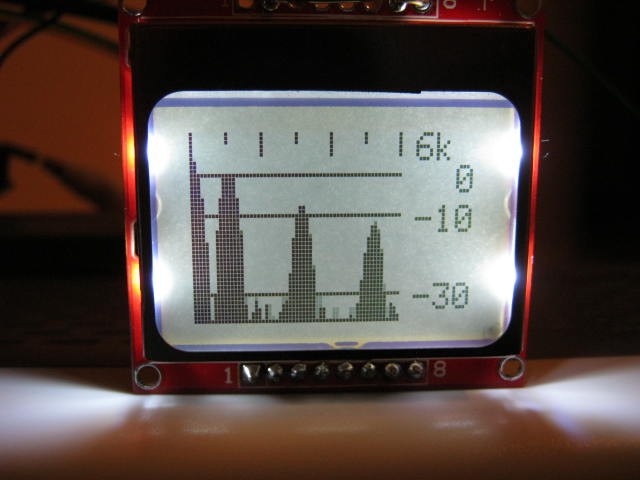
Amazing ideas and projects can be inspired by this project. You can download these files to start your own spectrum analyser!
The full project and detailed information are available at the project page on Hackaday. You can follow it to keep updates with the latest versions.