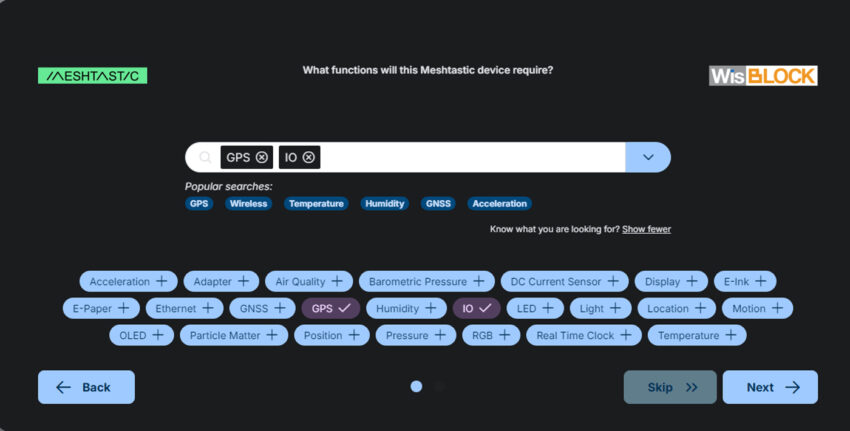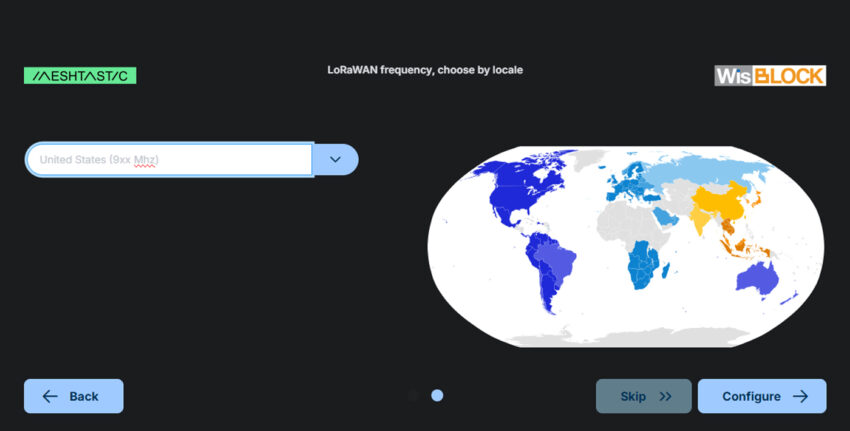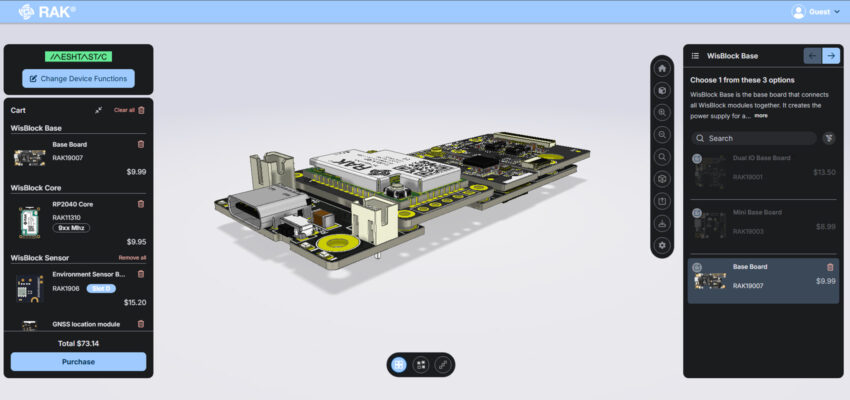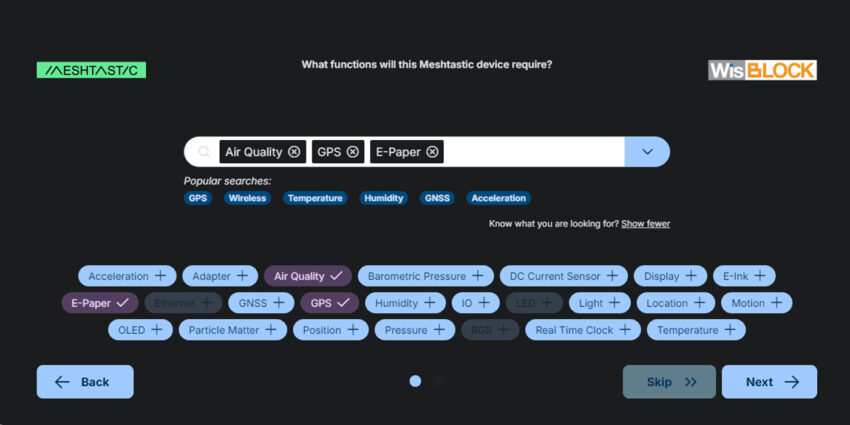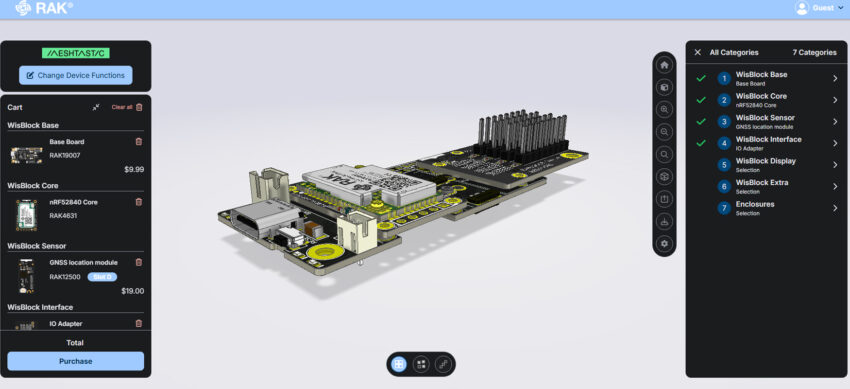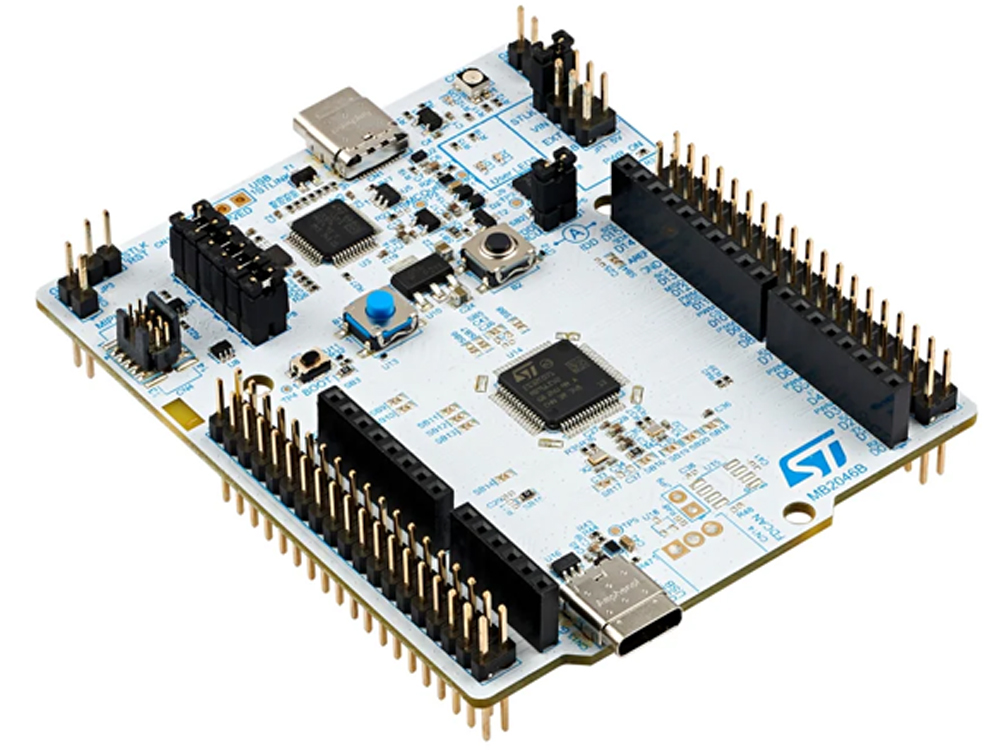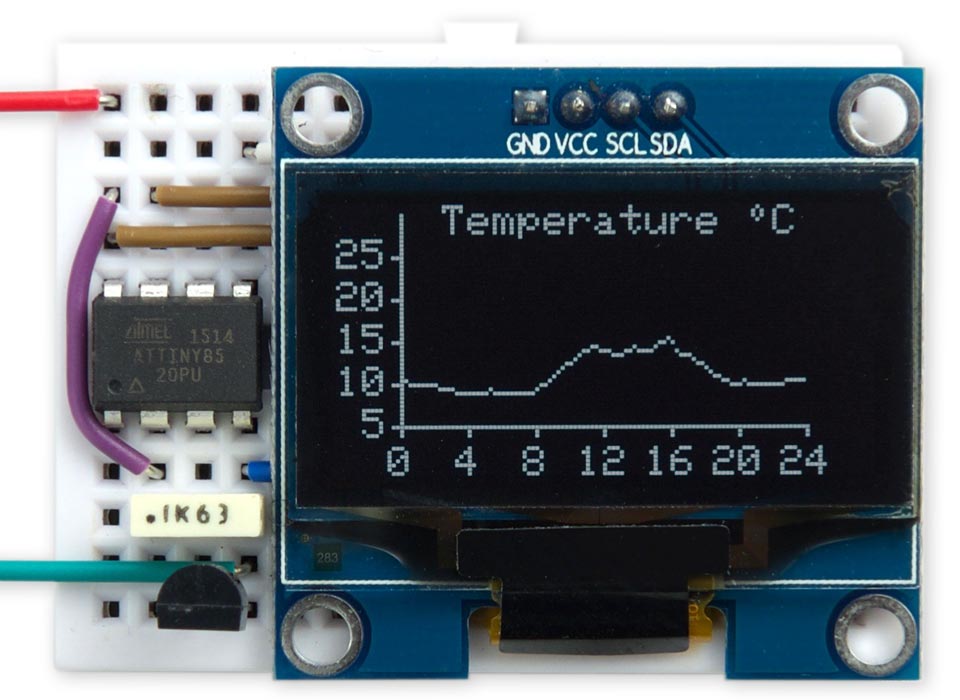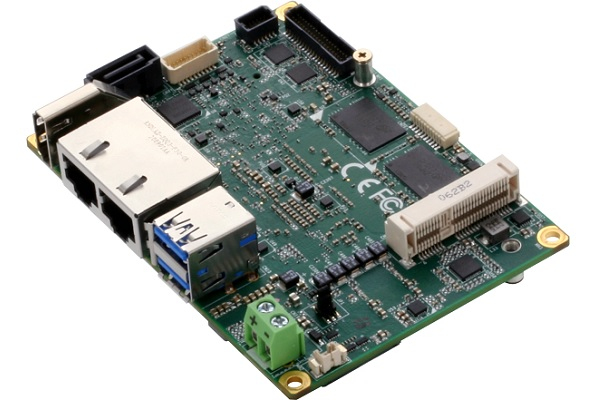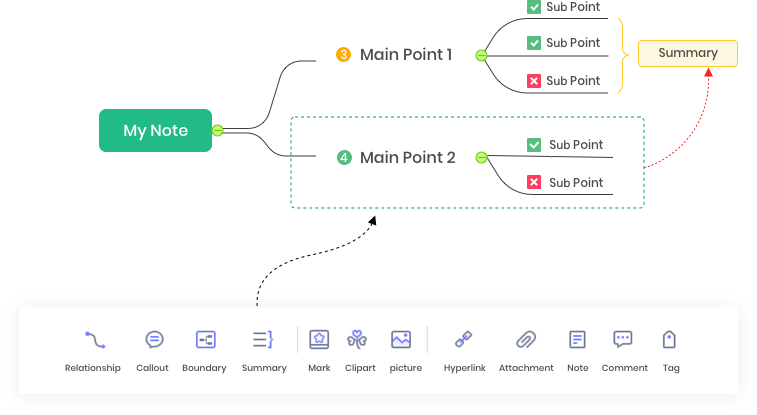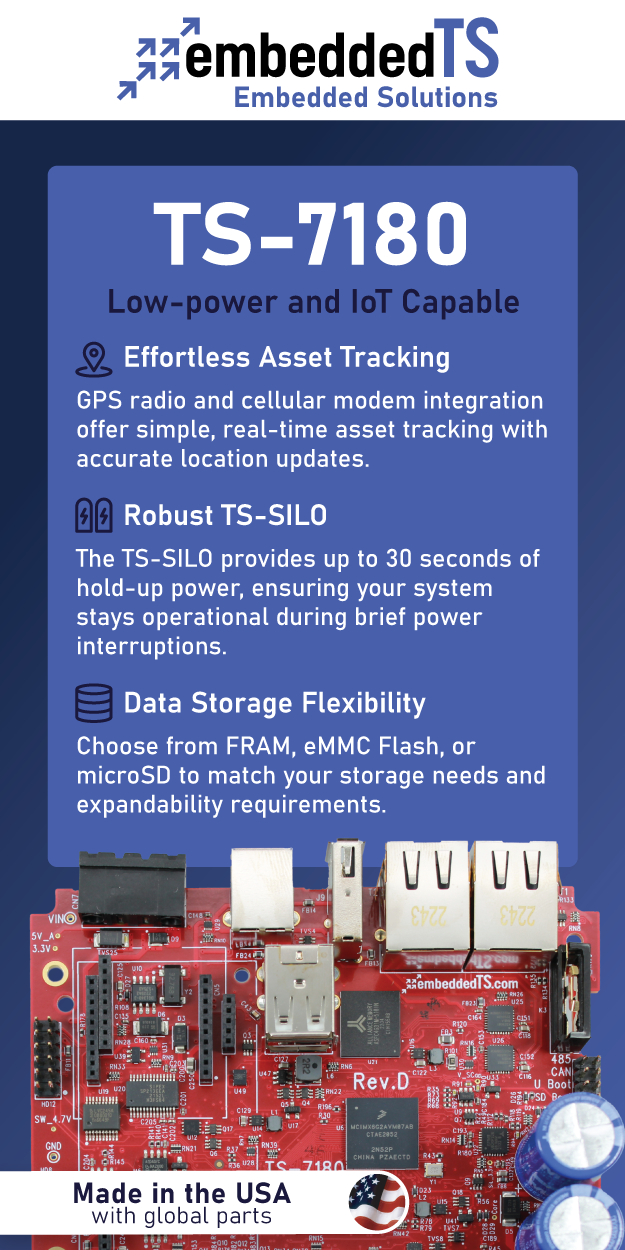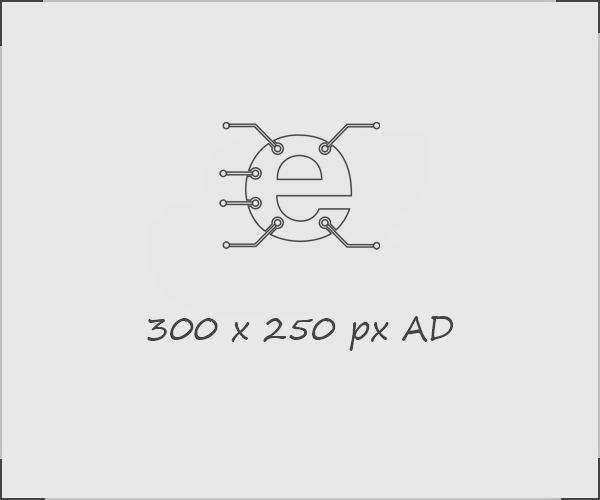RAKwireless Meshtastic Designer – A Free Web Tool for Configure LoRa Mesh Networks
If you are into LoRa mesh networking, the Meshtastic Designer by RAKwireless is a handy web tool that lets you easily configure and visualize your Meshtastic nodes, whether you are a beginner or an advanced user, this tool simplifies setting up your devices, tweaking settings, and optimizing your network for better performance.
This open-source project enables long-range, off-grid communication using LoRa (Long Range) radios and it is commonly used for outdoor adventures, emergencies, or any scenario where cellular networks are unavailable. With Meshtastic, you can send text messages and share location data without relying on traditional infrastructure. It offers node visualization, so users can place them better for good coverage, so that users can use the Device configuration settings like frequency, power, and region. They can also save and load profiles for quick setup. This tool lets them update firmware to keep devices running smoothly and the simple interface makes setup and troubleshooting easy for anyone.
Previously, we have covered some web-based tools such as the Circuit Canvas for quick circuit design, the Flux Ai for PCB design, and many more. Feel free to browse those, if you are interested in this topic.
RAKwireless Meshtastic Designer Features:
- Web-based tool: No installation required, runs directly in a browser
- Node visualization: Displays network structure for better placement and optimization
- Device configuration: Adjust frequency, power levels, and region settings
- Custom profiles: Save and load different configurations for quick deployment
- Firmware updates: Update devices with the latest firmware versions
- 3D prototype view: Shows selected WisBlock modules with pricing and compatibility
- Drag-and-drop module selection: Easily add or remove modules as needed
- Automatic compatibility check: Prevents selection of unsupported modules
- Country and frequency band selection: Ensures compliance with regional LoRaWAN standards
- Direct purchase option: Buy selected modules from the RAKWireless store
- Meshtastic firmware customization: Modify firmware to support additional features and sensors
Go to the Meshtastic Designer website and pick the features we need: “IO” and “GPS”. We can always connect a smartphone to our kit instead. Click Next to choose the country and frequency band.
Clicking Configure will automatically build an IoT prototype using different WisBlock modules. It only takes a few seconds, and here’s what I got. Meshtastic Designer shows a 3D view of the prototype, a list of selected modules with prices and a Purchase button on the left, and WisBlock module categories on the right in case we want to add more.
If we want to add an enclosure, we must click “7 Enclosure” in the right section. As a result, a list of enclosures and mounting plates appears, with incompatible ones (too small) greyed out. We can drag and drop a compatible enclosure to the left section.
You can remove any module you don’t need and adjust the device functions. For example, I switched the display option from “IO” to “E-Paper” since it might be easier to see outdoors. However, in the end, the kit had no display because the RAK14000 E-Paper module wasn’t supported. That’s a bit disappointing, but at least it stops people from buying incompatible modules.
Clicking Purchase takes you to the RAKWireless store with all the selected modules in the kit. You might also need to customize the Meshtastic firmware to support any extra features or sensors in the kit.
Please note that this is a heavy-weight web tool, and you need a highly configured PC to use it smoothly.