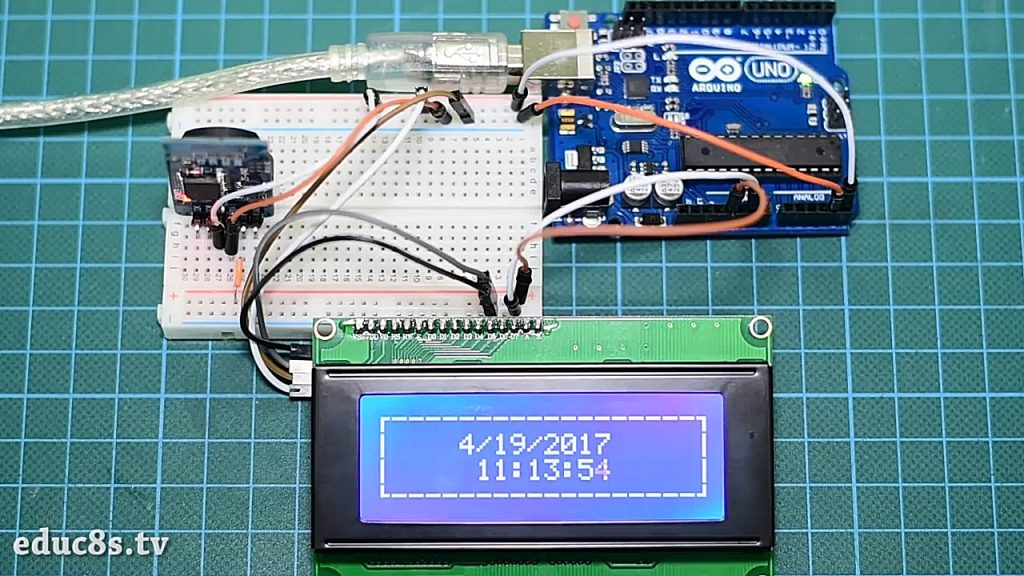
Sometimes it may be necessary to use a display while making a hardware project, but the size and the type of the display may vary according to the application. In a previous project, we used a 0.96″ I2C OLED display, and in this project we will have an I2C 20×4 character display.
This tutorial will describe how to use 20 x 4 LCD display with Arduino to print a real-time clock and date.
Real Time Clock On 20×4 I2C LCD Display with Arduino – [Link]
RELATED POSTS
 17 September, 2021 $150 Azulle Ally Mini PC Runs Android 10 and is based on Snapdragon 450 SoC
17 September, 2021 $150 Azulle Ally Mini PC Runs Android 10 and is based on Snapdragon 450 SoC 7 March, 2023 MClimate’s Maintenance Free Wireless Thermostat Powered By Organic Indoor Solar Cells From Epishine and LoRaWAN
7 March, 2023 MClimate’s Maintenance Free Wireless Thermostat Powered By Organic Indoor Solar Cells From Epishine and LoRaWAN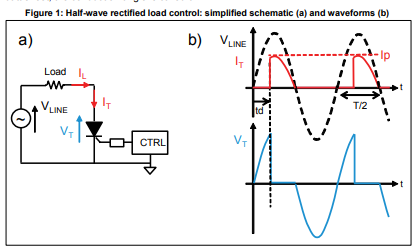 16 July, 2018 How to select the right thyristor (SCR) for your application
16 July, 2018 How to select the right thyristor (SCR) for your application 13 October, 2016 Traffic status on a wall clock
13 October, 2016 Traffic status on a wall clock 26 November, 2022 Win a Digilent Analog Discovery 2
26 November, 2022 Win a Digilent Analog Discovery 2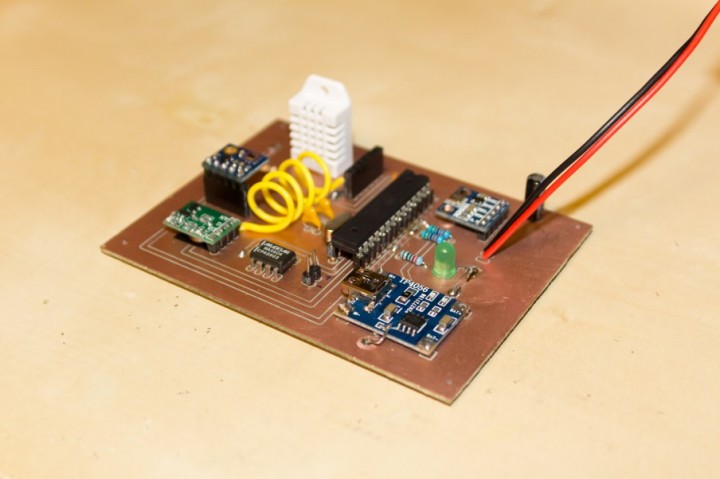 18 February, 2016 ATMEGA328 based Weather Station
18 February, 2016 ATMEGA328 based Weather Station
Mike is the founder and editor of Electronics-Lab.com, an electronics engineering community/news and project sharing platform. He studied Electronics and Physics and enjoys everything that has moving electrons and fun. His interests lying on solar cells, microcontrollers and switchmode power supplies. Feel free to reach him for feedback, random tips or just to say hello :-)
view all posts by admin- 3D Printing (4)
- AI (267)
- Arduino (853)
- Audio (82)
- Basic Electronics (92)
- Books (18)
- Control (81)
- DIY (62)
- Ebay (1)
- Electronics-Lab (16)
- FPGA (122)
- GPS (73)
- Hardware (60)
- High Voltage (33)
- IC (735)
- Interface (80)
- IoT (661)
- Laser (44)
- LCD/OLED/ePaper (219)
- Led (196)
- Light (20)
- Mcu (621)
- Miscellaneous (79)
- Motor (147)
- Parts (245)
- PCB (115)
- Photovoltaic (75)
- Power (168)
- Power supply (175)
- Products (412)
- Raspberry Pi (405)
- RF (127)
- Robots (63)
- SBC (1022)
- Science (132)
- Sensor (612)
- SoC-SiP (15)
- Software (177)
- Soldering (31)
- SoM-CoM (45)
- Technology (229)
- Test Equipment (208)
- Test/Measurements (237)
- Timer (42)
- Tools (84)
- Top Stories (556)
- Uncategorized (69)
- USB (163)
- Websites (67)
- Youtube (99)
- /r/askelectronics
- /r/electronics
- 1-click BOM
- 3D ContentCentral
- Adafruit
- Adafruit Eagle Library
- Aisler
- All About Circuits
- Altium Circuit Maker
- Altium Designer
- Autodesk EAGLE
- AutoDesk Library.io
- AVRDUDE
- AVRDUDESS – A GUI for AVRDUDE
- CADENCE ALLEGRO
- CADSTAR
- Caneda
- Circuit JS
- Circuit Sandbox
- CircuitLab
- CircuitMaker
- CircuitPeople
- CometCAD
- Contextual Electronics' Getting to Blinky Tutorial
- Contextual Electronics' Shine on You Crazy KiCad
- Crowd Supply
- Design Spark PCB
- DipTrace
- DIPTRACE
- Dirty PCBs
- Eagle
- Eagle – List of ULPs everyone should know
- EasyEDA
- EasyEDA Gerber Viewer
- EASYPC
- EEVblog
- EEVBlog forum
- Electrical Engineering – Khan Academy
- Electronic Circuits and Projects
- Electronics Stack Exchange
- Electronics-Talk.com
- ElectronicsTutorials
- ElektorLabs
- Elliott Sound Products
- Embedded Lab
- Every Circuit
- EXPRESSPCB
- Eyrie.io
- Findchips
- FreeVideoLectures/Electronics
- Fritzing
- GC-Prevue
- gEDA
- Gerblook
- Gerbv
- GrabCAD
- GreatScott!
- Hackaday.io
- Hackster
- iCircuit
- Indiegogo
- Instructables
- JLCPCB
- Kerry D. Wong
- KiCAD
- KiCad Cheatsheet
- KiCad Footprint Collection
- KiCAD Gerbview
- KiCad Third-Party Tools
- KiCAD.info Forums
- Kickstarter
- KiKit – Automation for KiCAD
- Kitspace.org
- LCSC
- LibrePCB
- LTSpice
- Maker.io
- Maker.pro
- Mayhew Labs 3dpcb
- MENTOR
- Multisim
- Ngspice
- Octopart
- OemSecrets
- OrCAD
- OSH Park
- Pad2Pad
- PADS
- Part-DB
- Partkeepr
- Parts.io
- Partsbox.io
- PartSim
- PCB Shopper
- PCB123
- PCBWeb
- Pentalogix ViewMate
- Pololu
- PULSONIX
- PwnKitteh/InsanelyCheapElectronics
- Qucs
- SamacSys
- SnapEDA.com
- Sparkfun
- SparkFun Electronics Eagle Libraries
- Technoblogy
- The Signal Path
- Tindie
- traceParts
- Tracespace Viewer
- Ultra Librarian
- Upverter
- Viewplot
- Voltlog
- WIN SOURCE
- WinAVR
- Xesscorp's list of KiCAD 3rd party tools
- ZenitPCB
- ZofZPCB
Join 97,426 other subscribers









