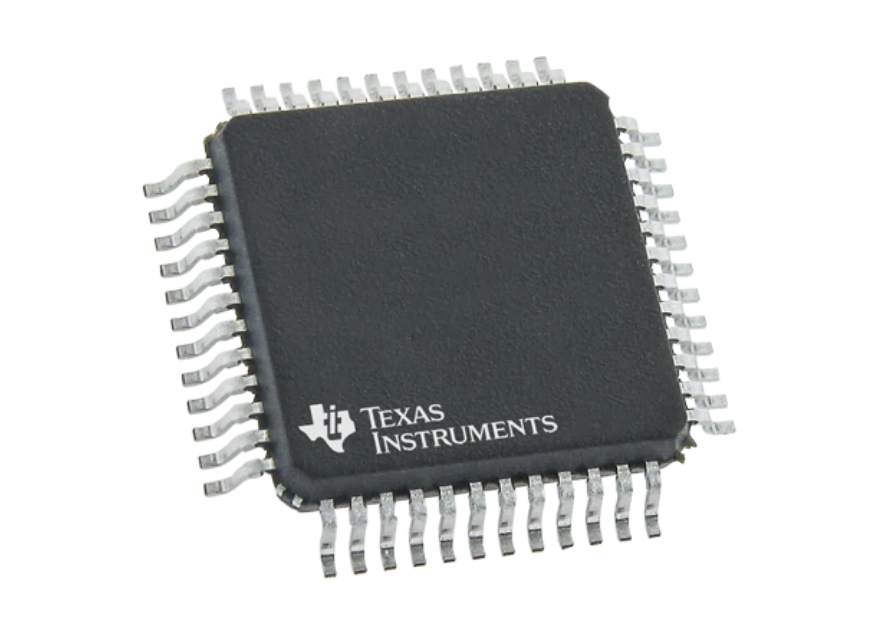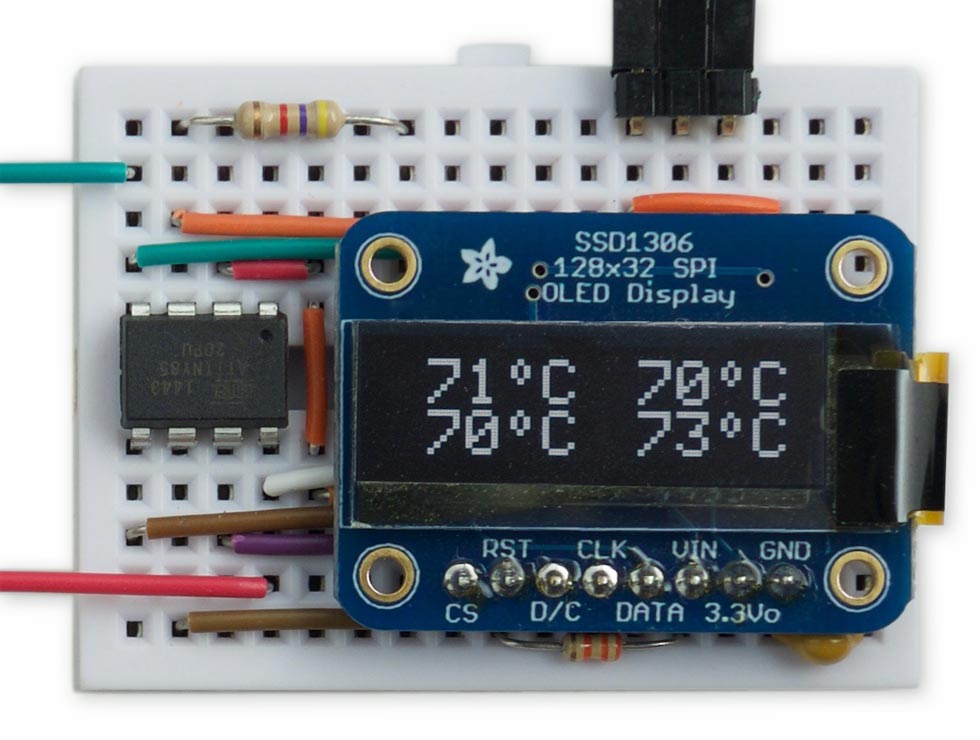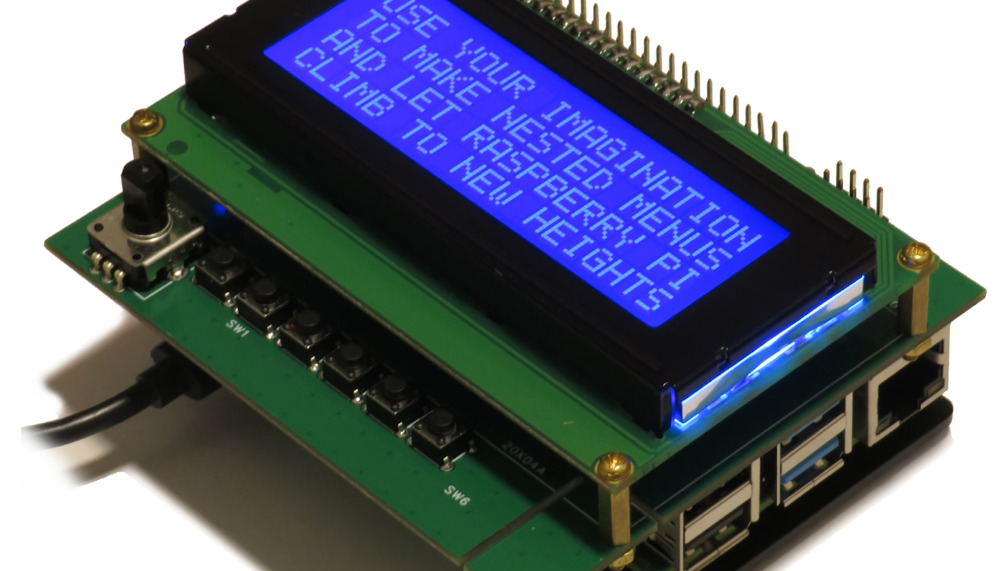
Sequent Microsystem’s 6-in-1 LCD Adapter HAT for Raspberry Pi
For standalone Raspberry Pi projects, Sequent Microsystems developed an LCD display adapter with a rotary encoder and 6 switches. The software has drivers for scrolling messages of up to 256 characters. The speed of scrolling can be changed from the command line. The messages can be played just once or over and over again in a loop.
Video
LCD Display Adapter Kit for Raspberry Pi:
The HDMI port on the Raspberry Pi can be used to drive a monitor or a TV. However, the majority of embedded systems only need to display a small amount of data. The ability to interact locally with the Pi and show a few lines of text may be really useful. Both 1602 and 2004 displays with monochrome or RGB backlit can be brought together. The RGB displays use 18 pins, while the 16-pin connector for monochrome displays. All six possible combinations can be inserted into the same 18-pin header and controlled from the same interface.
Monochrome or RGB backlit display connector
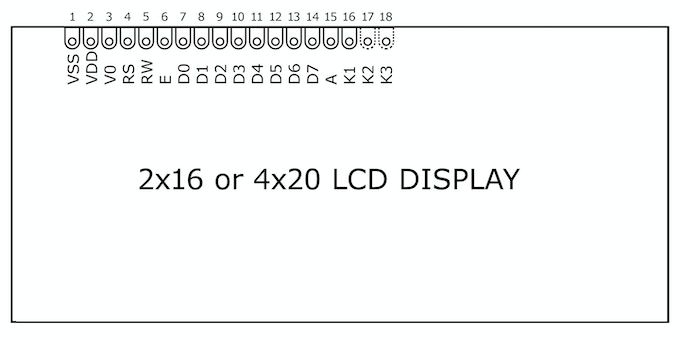
Universal, 6-in-1 Display Adapter HAT Specification:
Block diagram
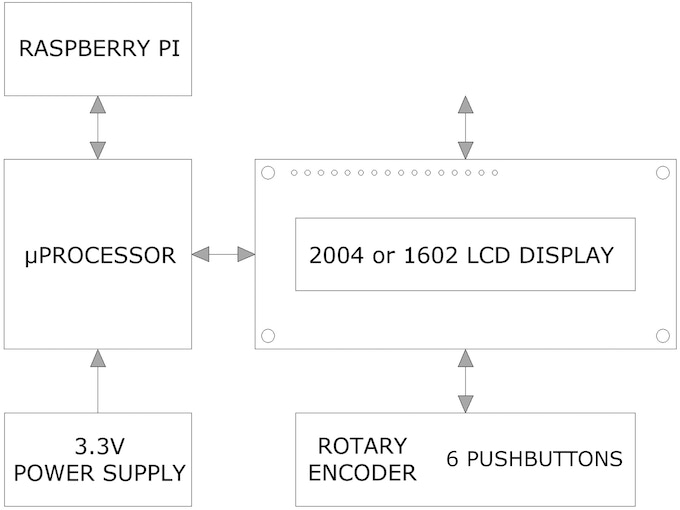
LCD Display Adapter PCB Layout
The 6-in-1 Display Adapter HAT accommodates 2004 and 1602 displays with monochrome or RGD backlighting.
- I/O Interface: The Display Adapter plugs into the Raspberry Pi’s GPIO connector. It only uses the I2C port to communicate with the Pi, so the other 26 GPIO pins can be used for other things. It can be put on top of any HAT that can be stacked.
- Microprocessor: The display adapter includes a 32-bit STM32G030 microcontroller (up to 64MHz). It has two functions: First, it reads the state of the pushbuttons and the rotary encoder and reports it to the Raspberry Pi. Second, it implements commands received from the Raspberry Pi on the display adapter. The adaptor can show flashing, scrolling, or static messages.
- Software: Python, Node-RED, and the command line are all included.
- Misc: 1 x Rotary encoder. (The easiest way to move through multiple menus, show input values, and control outputs is to turn the rotary encoder)
6 x Pushbuttons. - There are 2 types of standard tiny LCD displays:
- 2 lines with 16 characters each (LCD1602) measure about 80mm x 36mm.
- 4 lines with 20 characters (LCD2004). The 77 x 47mm and 98 x 60mm sizes of the 2004 display are available.
LCD1602 Display Adapter Hat
The 1602 LCD Display comes in different colors and has two lines of 16 characters each. It comes without a connector or with a male connector already soldered with monochrome or RGB backlighting.
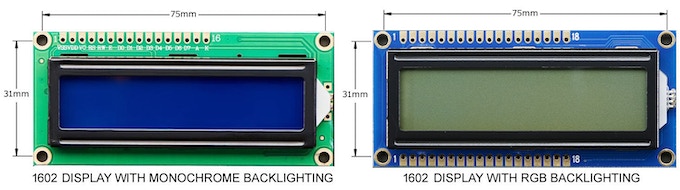
LCD Adapter with 1602 Display
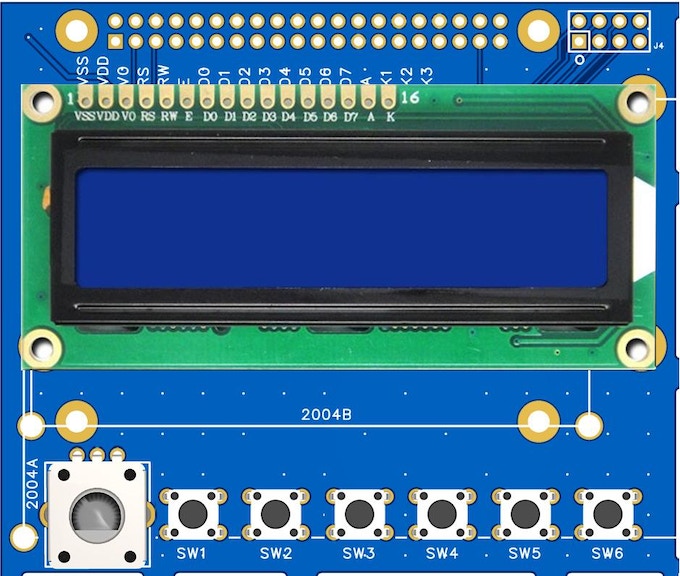
LCD 1602 Display Adapter
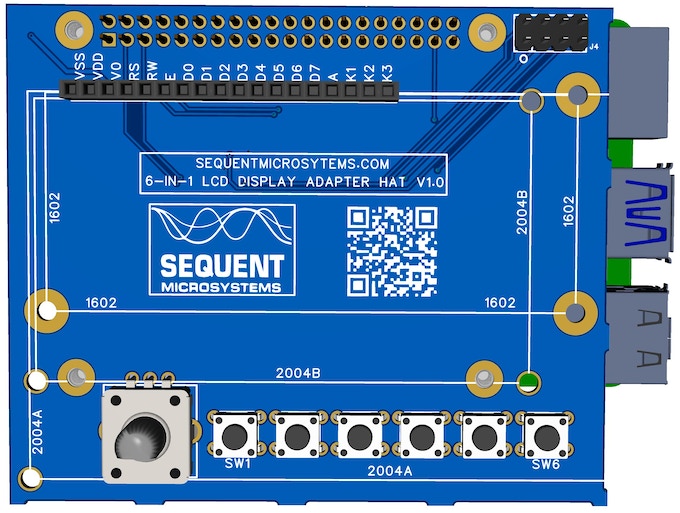
If 16 characters and two lines are enough for an application, the groves on the side of the PCB are taken out and a rotary encoder is the soldered and top row of 6 pushbuttons. The adapter has 19mm standoffs and can be put on top of any other Raspberry Pi I/O card that can be stacked.
LCD Adapter for 1602 Display with Rotary Encoder and Six Pusp Buttons
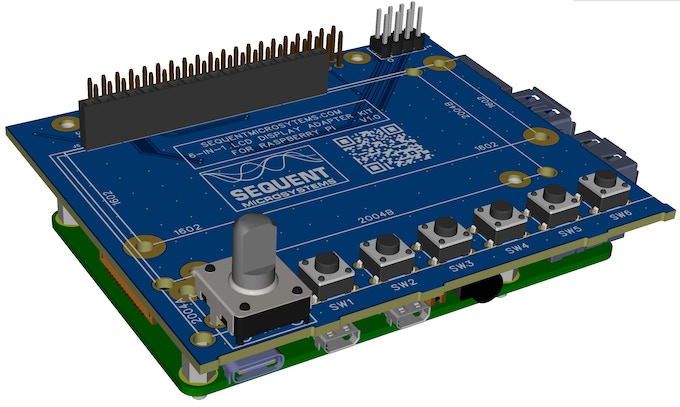
LCD2004 Display Adapter HAT
The 2004 LCD Display has four lines of 20 characters each and comes in different colors. It comes without a connector or with a male connector already soldered with monochrome or RGB backlighting.
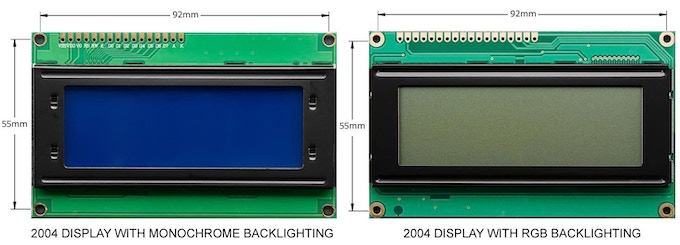
To use the display adapter with 20 characters and 4 lines displays, a rotary encoder is soldered, and the 6 pushbuttons are provided on the bottom row.
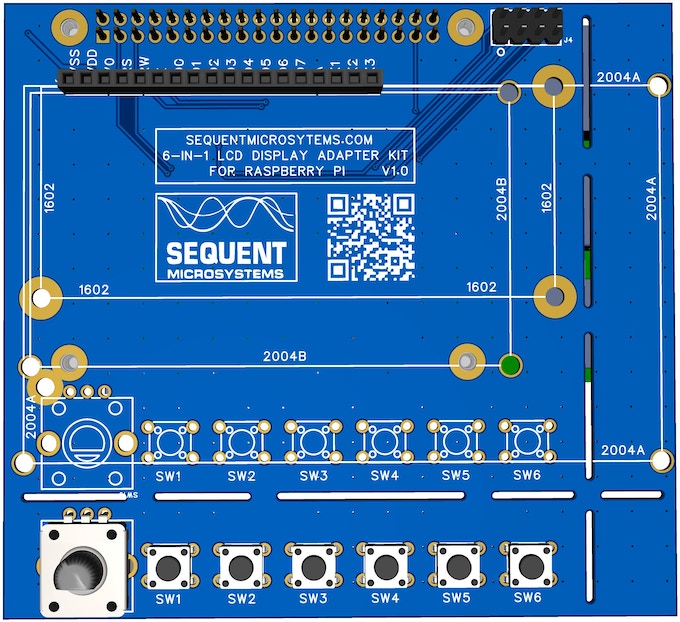
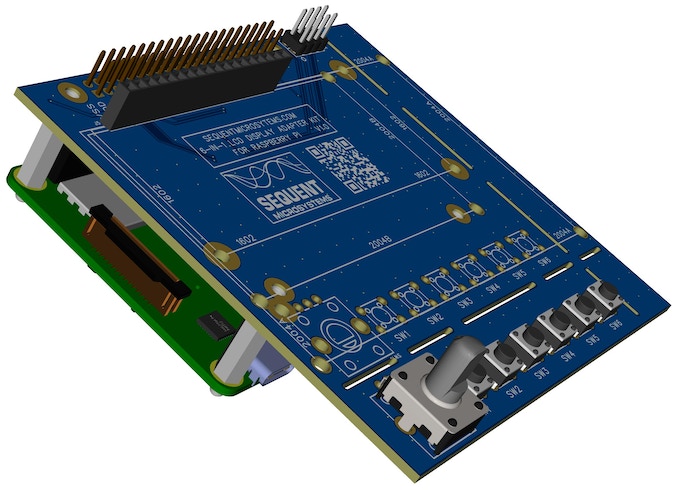
Components:
- The surface mount components on a printed circuit board are all put together. Installed and tested microprocessor firmware.
- 2×20 Male-Female Raspberry Pi Tall GPIO header.
- Mounting hardware: brass standoffs, nuts, and screws. The adapter is installed using the 19mm standoffs on top of Raspberry Pi. In the case of the female header for the LCD display the display is secured with the 11mm standoffs.
- Rotary Encoder and 6 pushbutton switches.
- 1 x 18 Male and Female Pin Headers.
Detailed assembly of the LCD Display Adapter Kit is available on the product page.
The product page states that Command Line, Python, and Node-RED drivers are available and can be downloaded from GitHub. An example of nested menus to implement a multi-zone sprinkler controller in Node-RED can also be downloaded.
Purchase Information:
LCD Display Adapter Kit for Raspberry Pi is available for a Pledge of $20 or more on kickstarter.com