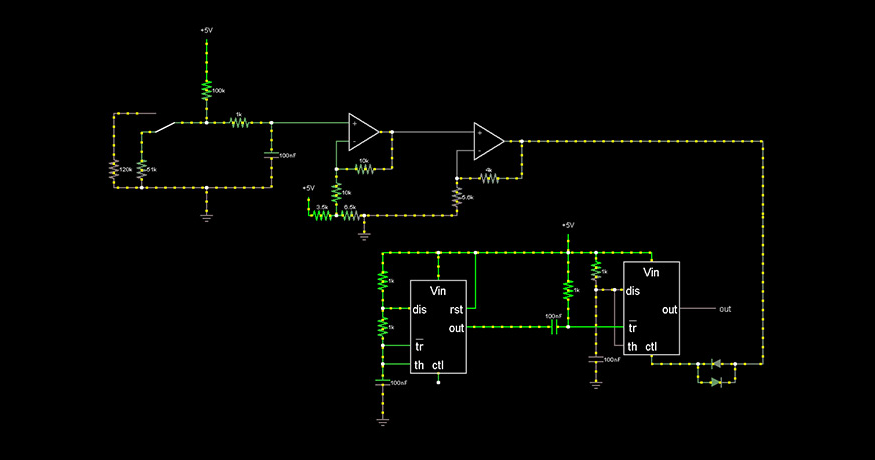
Online circuit simulators are getting more popular day by day. Electronics hobbyists, as well as professionals, use circuit simulators often to design and check circuit diagrams. The best thing about online simulator is, you don’t have to install anything at all on your PC or laptop. All you need is a browser and a stable internet connection. Work from anywhere just by opening the online circuit simulator website and signing in to your account. Cool, huh?
Now the question is, which simulator should one use? Which one is the best simulator? Well, in one sentence, “there is NO best simulator“. It depends on your requirement and level of expertise. If you are just a beginner, then you need a basic and less complex simulator. But if you’re professional and very expert in this field, obviously you’ll need a complicated, multipurpose simulator.
Here I’ve listed top 10 online simulators based on their popularity, functionality, pricing, and availability of library parts.
1. EasyEDA – easyeda.com
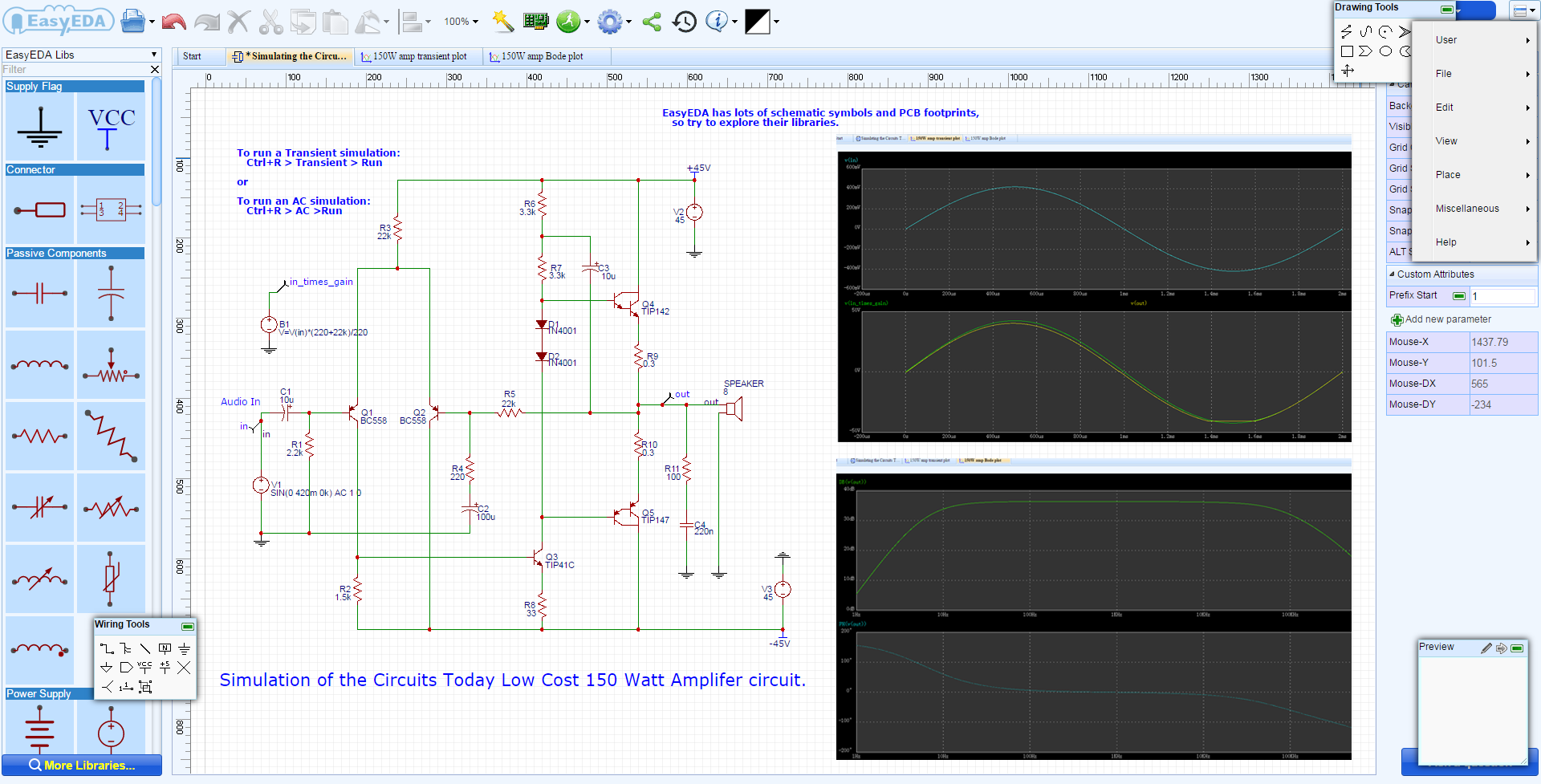
EasyEDA is a free, zero-install, web and cloud-based EDA tool suite which integrates powerful schematic capture, mixed-mode circuit simulator and PCB layout in a cross-platform browser environment, for electronic engineers, educators, students, and hobbyists.
As EasyEDA is completely free, super easy to use, and feature-rich, it holds the first place.
Pros:
- Huge and ever growing community
- Parts library is quite massive
- Very powerful simulator
- High-quality PCB designing is possible
- Designing circuit/PCB is free from any kind of hassle. Beginners can easily get started to EayEDA
- EasyEDA is completely FREE
Cons:
- Getting the simulation done is kinda difficult. You need to follow the guide.
2. Autodesk Circuits – circuits.io
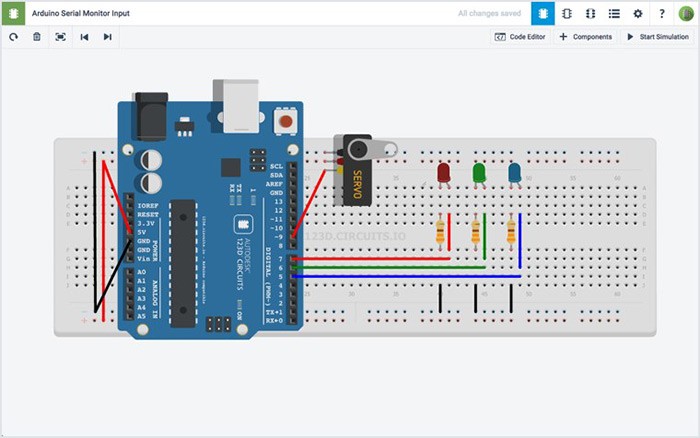
Autodesk Circuits empowers you to bring your electronics project ideas to life with free, easy to use online tools.
A circuit/PCB designing tool and simulator developed by AutoDesk, empowering you to design the circuit, see it on the breadboard , use the famous platform Arduino, simulate the circuit and eventually create the PCB. You can program the Arduino directly from this software simulation.
Pros:
- The output design is easier to interpret and will be a handy reference while making a real life connection
- It can simulate Arduino
- The library has plenty of parts
Cons:
- Designing circuit is bit tougher than other simulators
- Can’t draw a circuit quickly
3. PartSim –partsim.com
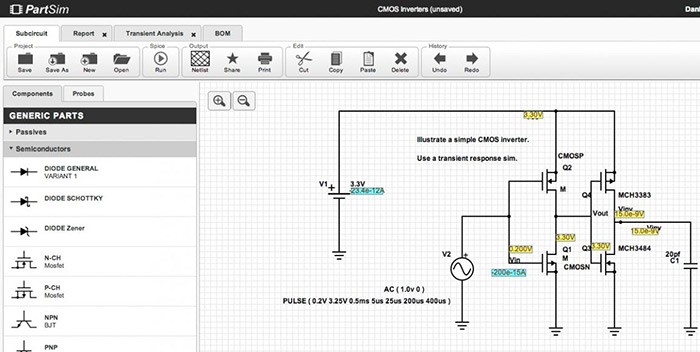
PartSim is a free and easy to use circuit simulator that runs in your web browser. PartSim includes a full SPICE simulation engine, web-based schematic capture tool, and a graphical waveform viewer.
Pros:
- This platform is pretty neat and easy to use
- Large number of parts from vendors makes this a good choice for practical purpose
- PartSim is entirely free to use
Cons:
- Not so powerful simulator but ok for beginners
- It has a lot of op-amps in library but other ICs lack
4. EveryCircuit – everycircuit.com
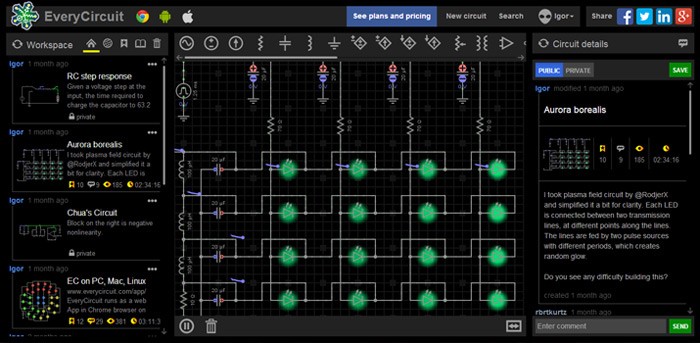
EveryCircuit is an online circuit simulator with a well-designed graphics. It’s really easy to use and has a great system of electronic design. It allows you to embed simulation into your web page.
Pros:
- EveryCircuit is also available mobile platforms (Android and iOS)
- Impressive animated representation of various dynamic parameters
- It offers plenty of example and pre-designed circuits. Good for beginners
Cons:
- This platform is not a free one
- It lacks many useful ICs
5. Circuit Sims – falstad.com/circuit/
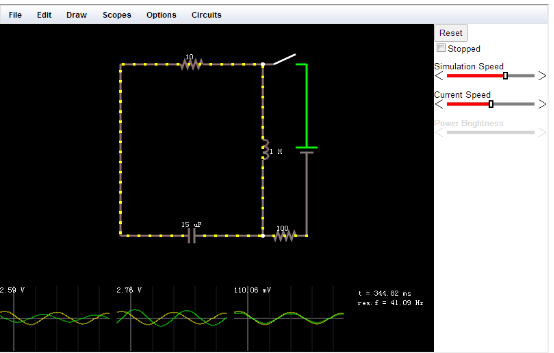
Extremely simple web platform that runs on any browser. The platform perfectly suits beginners who want to understand the functionality of simple circuits and electronics.
Pros:
- The simplest one. Beginners won’t have to struggle with it
- Completely free and no account is required
- This is an Open-Source platform
Cons:
- The library parts are very limited
- GUI is not attractive
6. DC/AC Virtual Lab – dcaclab.com
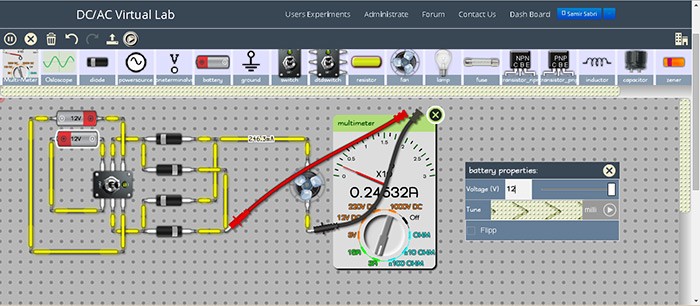
DC/AC Virtual Lab is an online simulator who is capable of building DC/AC circuits, you can build circuits with batteries, resistors, wires and other components.
DC/AC Virtual Lab has a pretty attractive graphics and components are real looking, but it is not in top fives because of limitation in parts library, incapability of drawing circuits and some other reasons.
Pros:
- Simple UI, good for students and instructors
- Parts look like real one, not just symbols
Cons:
- DC/AC Virtual Lab is NOT completely free
- Parts library is very much limited
- Simulation is not that powerful
7. DoCircuits – docircuits.com
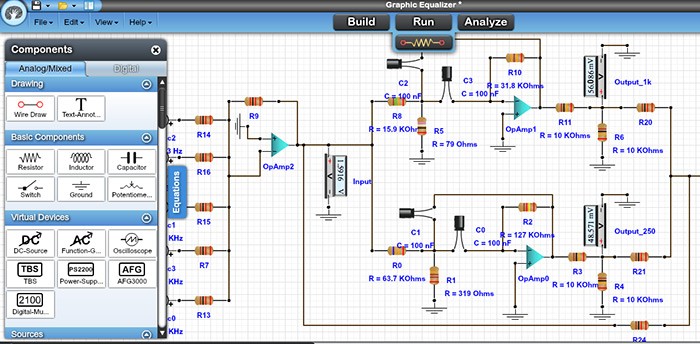
DoCrcuits is easy to use but not much efficient. You can design both analog and digital circuits. But you have to log in to get the simulation done.
Pros:
- Interactive design, though a bit sluggish
- Components are real looking
- Many readymade circuits are there
Cons:
- You can’t use both analog and digital components on the same circuit
- Simulation is pretty much limited
- DoCircuits is NOT free
8. CircuitsCloud – circuits-cloud.com
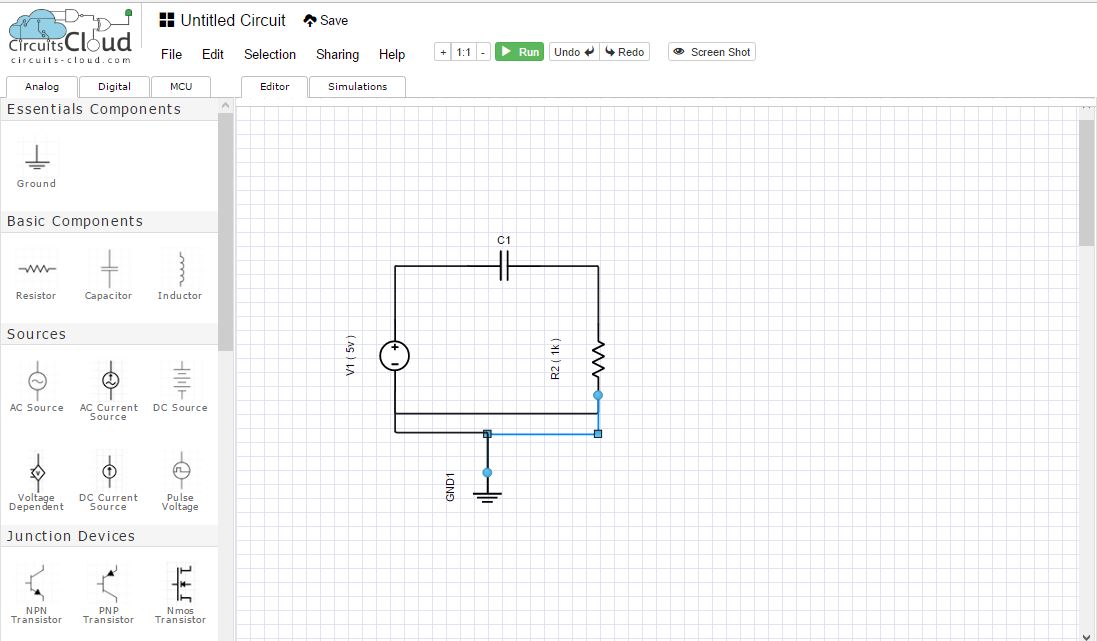
CircuitsCloud is a free and easy-to-use simulator. It works good for both analog and digital. Beginners can easily use it but have to create an account first.
Pros:
- CircuitsCloud is a free platform
- Making circuit is easy here
Cons:
- Simulation is not good. Doesn’t animate direction of current
- Library doesn’t contain enough digital IC and MCUs
9. CIRCUIT LAB – circuitlab.com
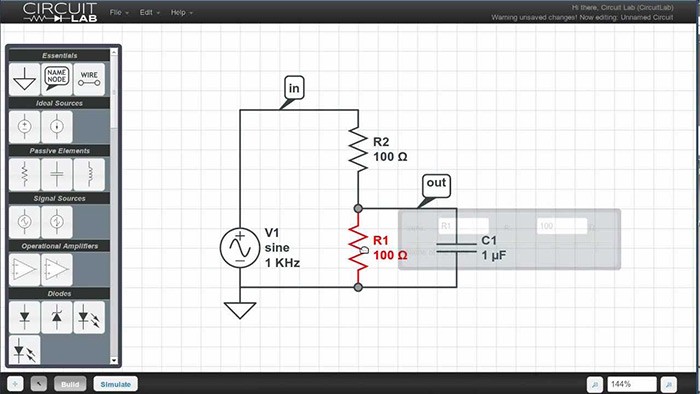
Circuit Lab is a feature-rich online circuit simulator, but it’s not free. It’s designed with easy to use editor and accurate analog/digital circuit simulator.
Pros:
- This platform is well-built with fairly extensive library that is suitable for both beginners and experimenters
- Simulated graphs and output results can be exported as CSV file for further analysis
- Designing circuits is easy and pre-designed circuits are available
Cons:
- This is not a free platform but you can use the demo for free
- The simulation could have been better with interactive simulations apart from the graphical representation
- More digital ICs should be added in library
10. TinaCloud – tina.com
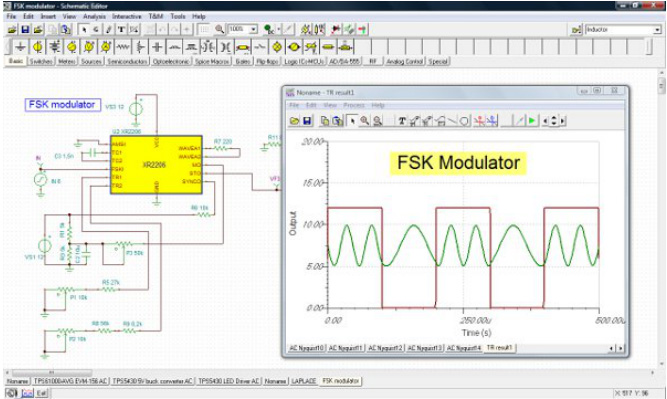
TINA Design Suite is a powerful yet affordable circuit simulator and PCB design software package for analyzing, designing, and real time testing of analog, digital, HDL, MCU, and mixed electronic circuits.
TINA is a very sophisticated circuit simulator and a good choice for experienced persons. It’s not very easy for beginners and takes a while to get started. TINA is not free. But if you consider the performance, the price is negligible.
Pros:
- This simulation program has sophisticated capabilities
- Simulations are performed on company’s server, hence it provides an excellent accuracy and speed
- Various types of circuits can be simulated
Cons:
- This platform is NOT for beginners
- Even if you are experienced one, initially you may face some difficulties
- Tina Cloud is NOT a free simulator
Other Simulators
So, now you have a list of “Top Ten Online Circuit Simulators”, but this isn’t a final one. There are other online simulators which you may find as good for you. simulator.io, Gecko-SIMULATIONS etc. are some of them. I recommend you to try some of them before choosing one as perfect.
If you know another simulator worth included in the list, do share with us. Any suggestion is highly appreciated.





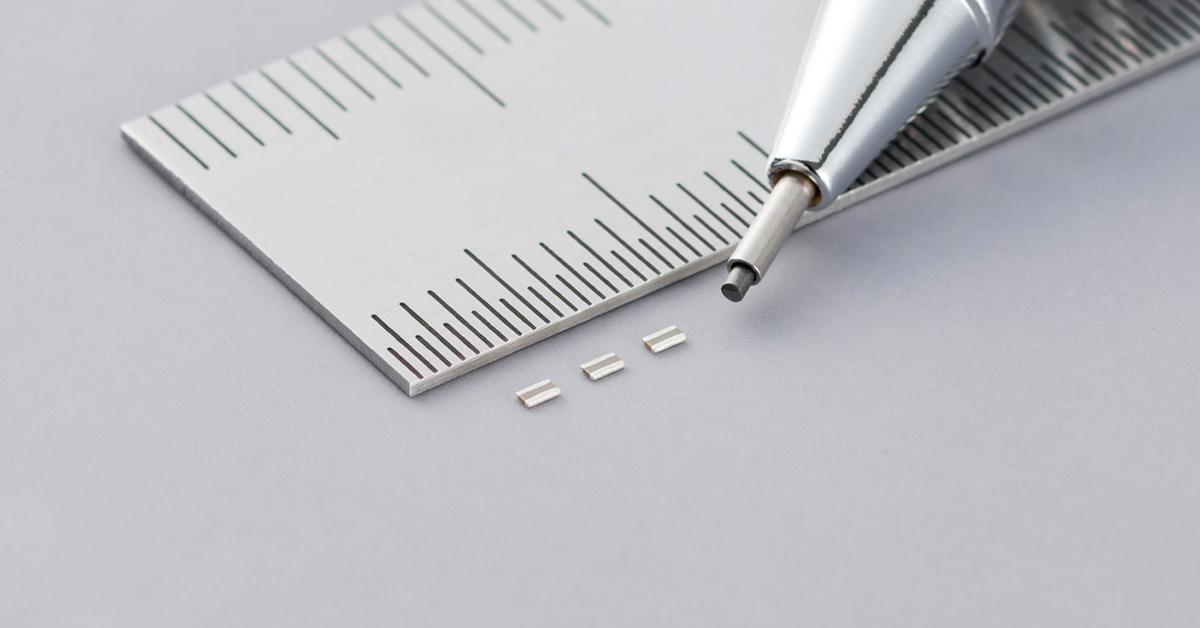

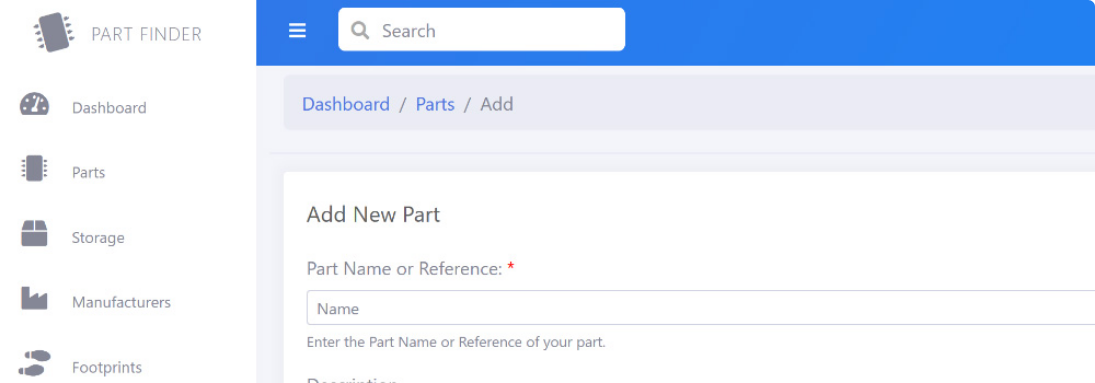

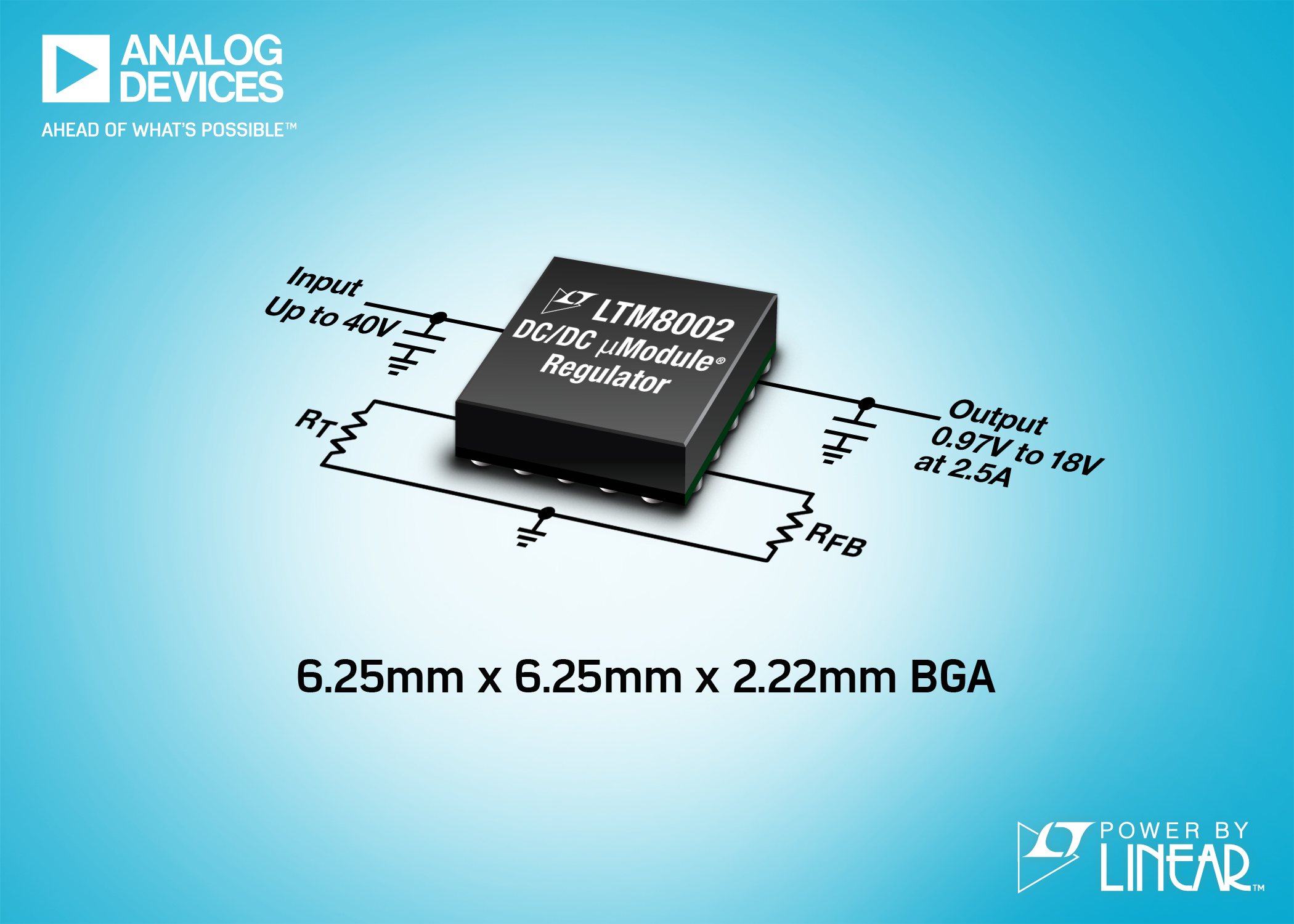






I appreciate this post and have reviewed it often looking for tools. It may be of value to other readers to know that our company did subscribe to circuitlab.com for 1 month, at a cost of $16, in July. I terminated the subscription within 10 days as we were not able to get the model to match the lab results we were seeing. This is now March of the following year, and circuitlab.com is continuing to charge my card. Assuming this was a legitimate mistake (they happen) we have written to Circuitlab.com without responses. Also notice that they have no phone number nor address on their website. In short our experience has not been with that of a legitimate company operating within ethical business standards.
Thanks a lot, I think it will be usefull
I wish “online” software was against the law. Once you get sucked in, you are screwed. They will just stop supporting the software you learned, and replace it with some newer version. Horrible. I hate web script kiddie sites. Junk!
I would recommend checking out https://opencircuits.io/ ! Free and open source https://github.com/OpenCircuits/OpenCircuits
You may also have a look at Antares (https://www.antarescircuit.io), a new and free digital circuit simulator with a special focus on building complex circuits and explaining how they work.
Disclosure: I’m the author of Antares.
Thanks for pointing me to this great software. I think it’s a good addition to the list and I also included it to our Simulation Software section here: https://www.electronics-lab.com/downloads/circutedesignsimulation Hope you like it.
Hi there
the list is very helpful. May i propose the also suggest the new Wokwi simulator for Arduino. it is a true emulator based on AVR8js and hence, users can directly run the third party libraries from GitHub or other places. here is the link for a fee examples: https://wokwi.com/arduino/libraries
all the examples can be easily edited, tinkered in the browser itself. The Wokwi Arduino simulator doesn’t need any installations, login or subsription to use. it is free.
Is there any simulation software available for ESP32?
Hi Sampada
ESP32 simulator is now available from the Wokwi ESP32 simulator! you can read more about it here https://docs.wokwi.com/guides/esp32 it supports Arduino Core, Micropython and more
I came here looking for esp32 too. https://www.circuito.io/app I’ve found this, it’s not specific for the esp32. Kinda cool site
Your search should end here 🙂
ESP32 simulator is now available from the Wokwi ESP32 simulator! you can read more about it here https://docs.wokwi.com/guides/esp32 it supports Arduino Core, Micropython and more
ESP32 simulator is also getting ready 🙂 Wokwi ESP32 simulator will be out soon. Please have a look at this page, I will reply to you once there is a official online version release.
Any esp32 simulator available??
ESP32 simulator is now available from the Wokwi ESP32 simulator! you can read more about it here https://docs.wokwi.com/guides/esp32 it supports Arduino Core, Micropython and more