
CAPUF Embedded recently released an All-in-One MCU Development Board powered by the popular CH32V003 microcontroller. This board includes a 0.96-inch 128×64 pixel OLED display, along with an integrated buzzer and RGB LED for enhanced functionality.
After the initial release of this 10-cent microcontroller, we have seen a lot of development boards built on top of this microcontroller, the NANOCH32V003, and the original CH32V003 Dev Board being among them. We have seen YouTubers like CNLohr and EEVblog talk about this incredible 10-cent microcontroller, CNLohr even went a step further and introduced bit-banged USB on this tiny device.
But the developers of this All-in-one board planned something unique and different, and we were presented with this All-in-one development board that features a CH32V003 microcontroller. Additionally, this board uses the USB-C Port for Power and Serial Interface; it also has an I2C – Temperature Humidity Sensor, a 0.96″ Pixels OLED Display, an 8Mbit SPI NOR Flash, an Option for Connecting an External 24Mhz Oscillator, an MCU Reset Button, a Buzzer and many other features, full features list can be found in the section below.
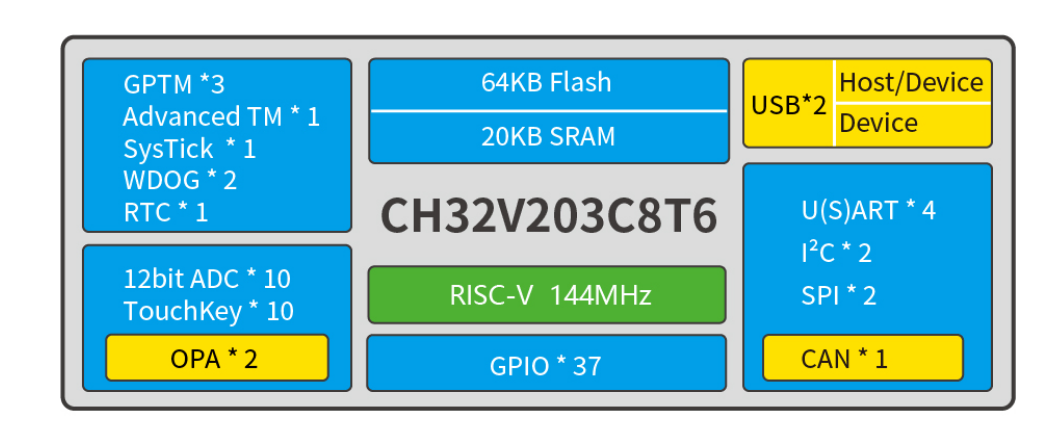
At the heart of the board is the CH32V003 microcontroller, which is an ultra-low-cost (10-cent) 32-bit microcontroller based on the RISC-V 2A core. It has a maximum system central frequency of 48MHz and features 2KB of SRAM and 16KB of Flash memory. CH32V003 also has a wide range of peripheral interfaces, including a DMA controller, a 10-bit ADC, an op-amp comparator, multiple timers, and standard communication interfaces such as USART, I2C, and SPI. With these features, CH32V003 can be used in a wide range of applications.
The company will provide the firmware, example code, and tutorials which will make it easy for beginners to get started with the development board. Additionally, helpful resources like the PDF schematic and a 3D model (STEP file) of the Dev Kit will be released soon. To program the board, you’ll use the WCHLinkE programmer, which CAPUF Embedded just started reselling. For more details and updates about the product, you can visit their official page.
CH32V003 Dev Kit Technical Features
- USB-C Port: Provides 5V power and serial interface.
- 3.3V LDO: On-board Low Dropout Regulator.
- UART: USB to UART interface.
- I2C Interfaces:
- Temperature and humidity sensor.
- Qwiik Connector for external sensor boards.
- 0.96″ OLED display module (128×64 pixels).
- 4-pin header for jumper wire connections (connector not pre-soldered).
- SPI Interface: 8Mbit SPI NOR Flash.
- PWM: RGB LED for various color outputs.
- GPIO Inputs: Two keys for user input.
- ADC Input: Variable resistor/potentiometer.
- GPIO Outputs: One LED and one buzzer.
- Programming Interface: 3-pin header for WCH-LinkE Programmer.
- I/O Ports: 20-pin MCU I/Os breakout on headers.
- Status Indicators: LED indicators for 5V, 3.3V, UART RX, and TX.
- External Oscillator: Option to connect a 24Mhz oscillator.
- Reset Feature: MCU reset button on the board.
The company says the development kit will include a programmer and a USB-C cable, ensuring that users have everything needed for evaluation and development. The expected price range for this development board is around $35-45 with accessories.
The product is not yet available to purchase. However, the product page indicates that it will be released soon. Once available, it can be purchased from Makerpals, Tindie, and Indian store Evelta.





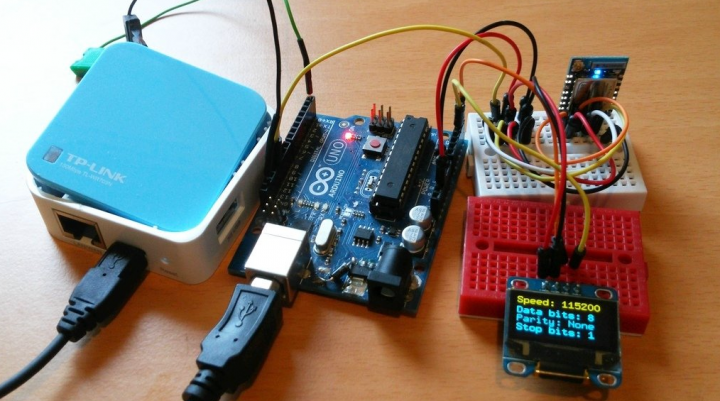
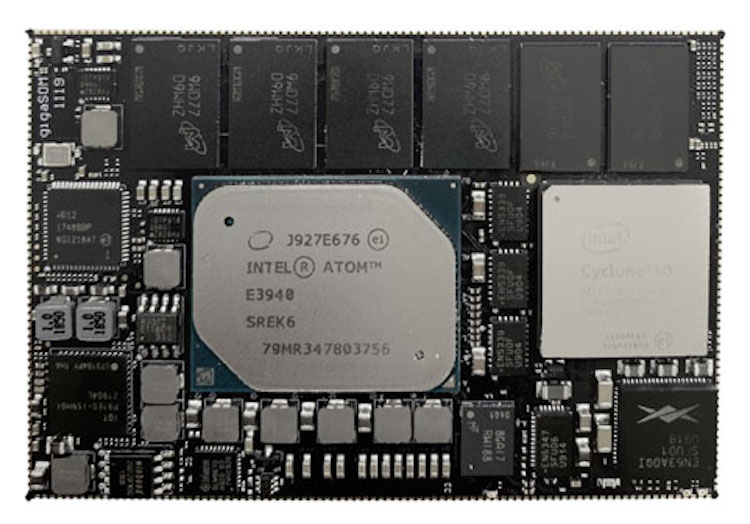

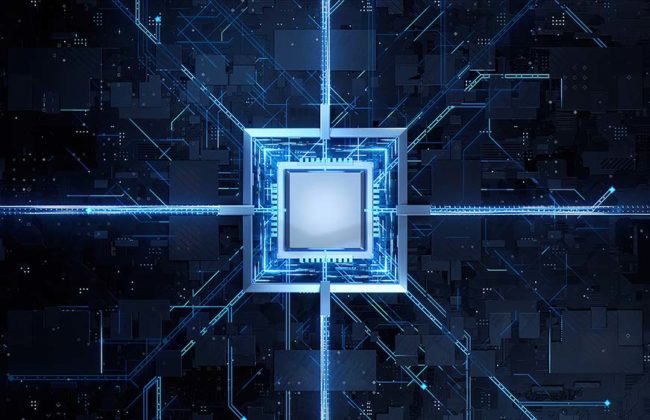
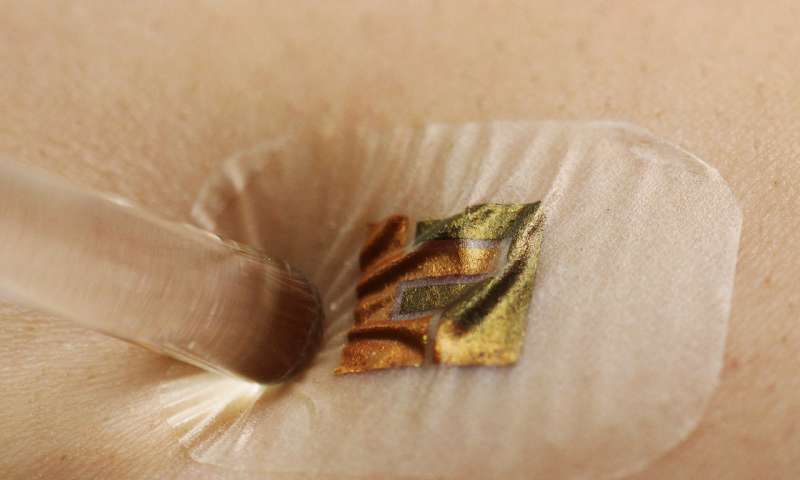
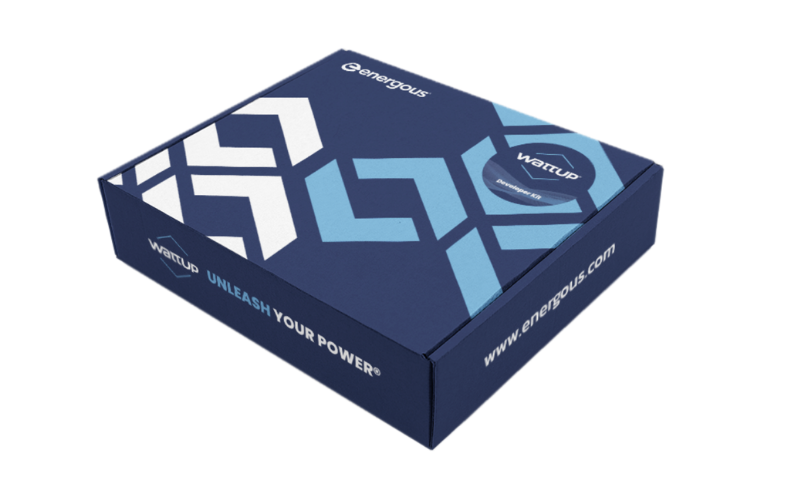





So this board has one display – the USB C drive. Not two as shown in the picture? I’m glad you are not using HDMI or Display Port. The new SBC all have one out for display. You’d have to buy a second computer if you wanted a second display. What is really needed is to have the USB-C drive allow piggybacking so 2-4 monitors can be used. Is Wifi 7, the same game as HDMI, big money to get into the old boys club? USBs should have an expansion slot in order to use another USB-C drive for a second display and local broadcast through USB. Then the whole world will be able to stand up and afford a computer and know that is expandable.
Thank you very much for covering our CH32V003 Development Board. We are now ready to launch, setting up the last few things.