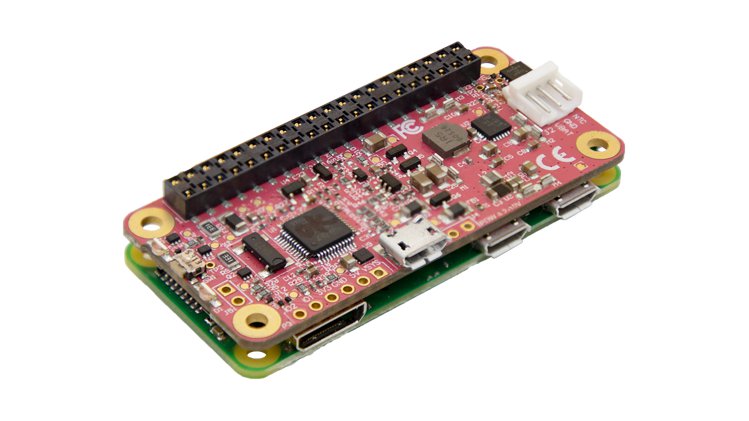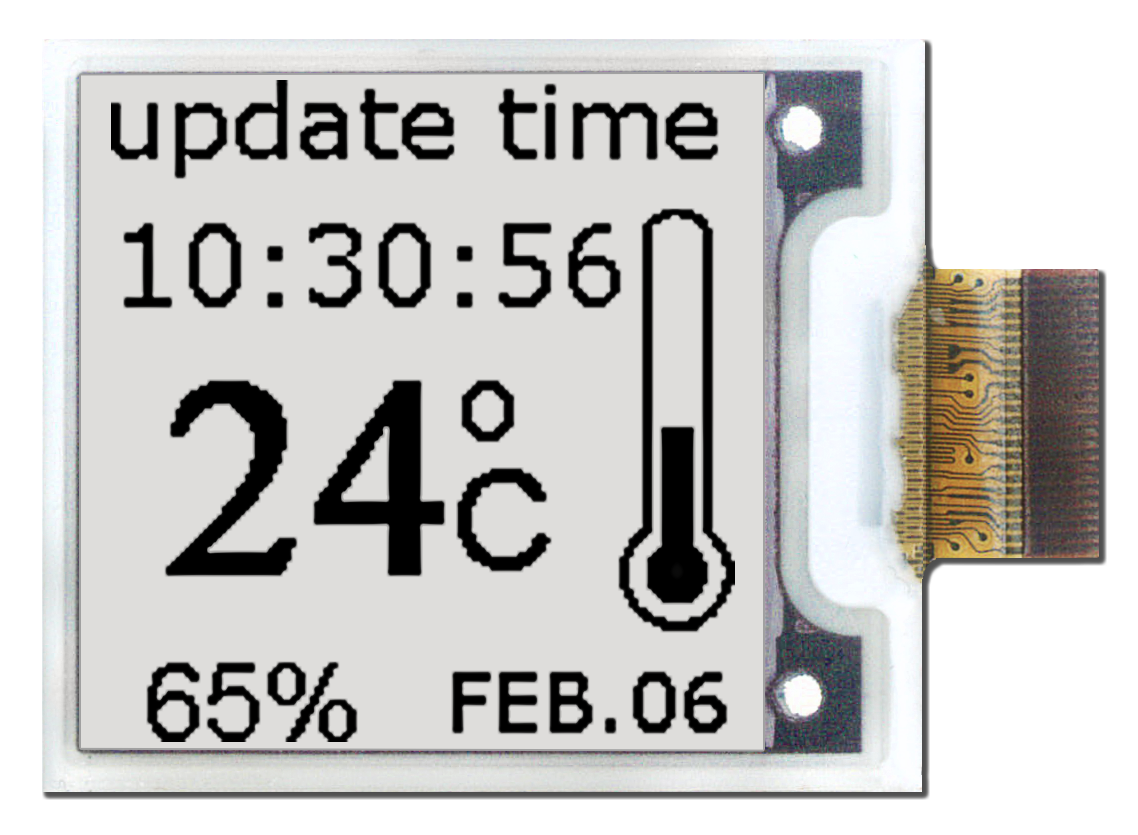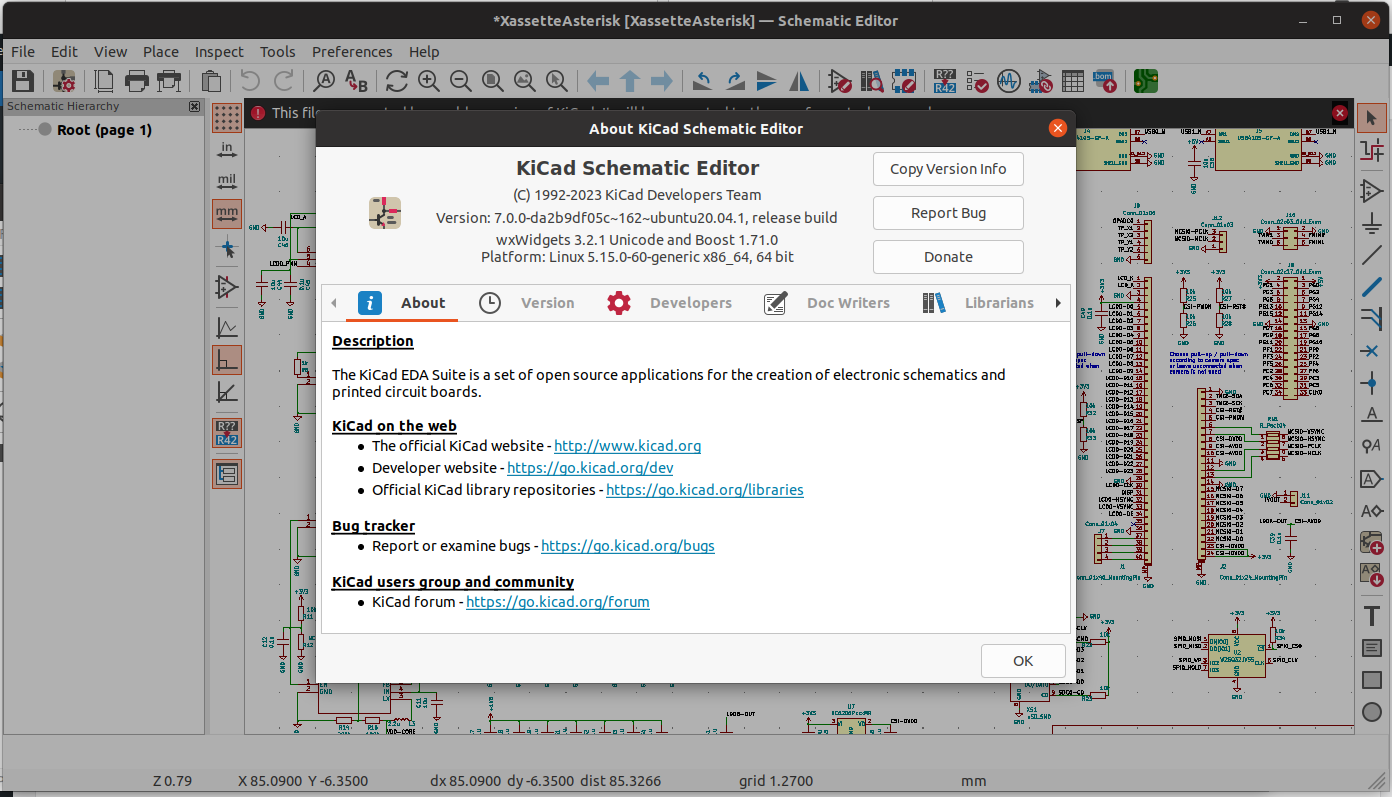
Version 7.0.0 of the KiCad project has just been made available. The KiCad development team released KiCad 7.0.0 on February 12th, Sunday. Nevertheless, KiCad 7 is a solid upgrade while being less substantial than the previous one. With a number of exciting new features and enhancements to already existing features, KiCad 7 is a significant upgrade over KiCad 6. Version 7 of the KiCad project is available now. According to the KiCad stable release policy, KiCad 6. x will no longer be supported, and over the course of the following year, bug-fix releases of KiCad 7. x will be made as they work on KiCad 8.
KiCad
An open-source, cross-platform electrical design automation (EDA) tool is called KiCad. An “eCAD” tool is another name for a tool that focuses on electronic design. A schematic editor and PCB designer are at the heart of the system. In addition to them, the suite also includes calculators, an interface for SPICE simulations, and editors for symbols and footprints. The first plugin management was added to KiCad in version 6, and now automatic updates are available in KiCad 7.
The significant enhancements that each major (and even minor!) release offers are one of the reasons which favor it over competing EDA software. Version 5 substantially enhanced usability, for instance, and Version 6 significantly expanded the feature set. Shorter release cycles are one improvement that the KiCad development team has accepted, as evidenced by the comparatively quick cycle time from 6 to 7.
Despite being only a year old, KiCad 7 is a significant update; in that time, developers have added more than 6000 commits, fixed over 1200 reported bugs, and added a number of new features. Almost 200 different contributors made numerous smaller improvements and fixes. There is a fairly long list of new features in the KiCad blog, many of which are briefly highlighted in this post.
A look at KiCad 7’s new features:
- PCB Changes:
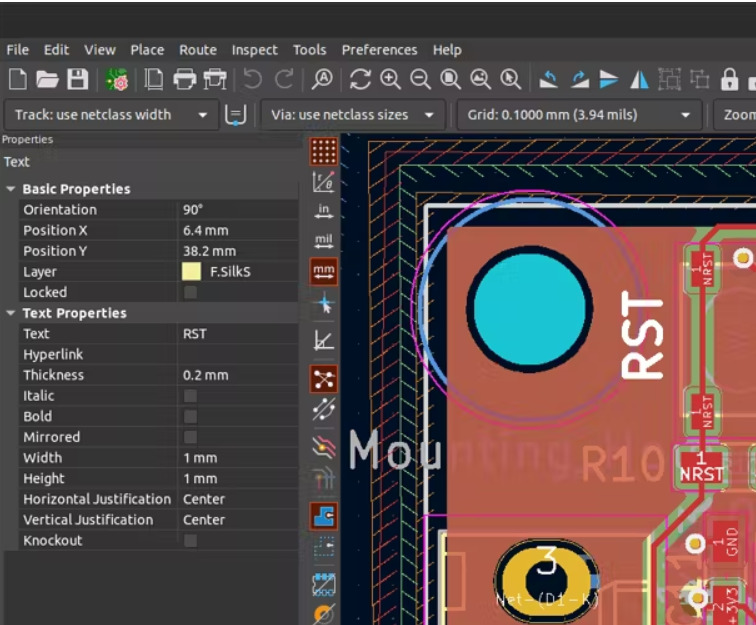
The “Properties Panel” in PCB comes first. When clicking on footprints or other components, it makes attributes like location or visibility easily accessible. Also, you can make immediate changes to them without using the “Edit” window. While that is wonderful on its own, the more useful feature is the ability to update several elements’ related settings at once if you choose multiple elements. You can quickly relocate certain line segments to another layer, for instance. Unfortunately, the equivalent feature is not available in the Schematic editor (yet?).
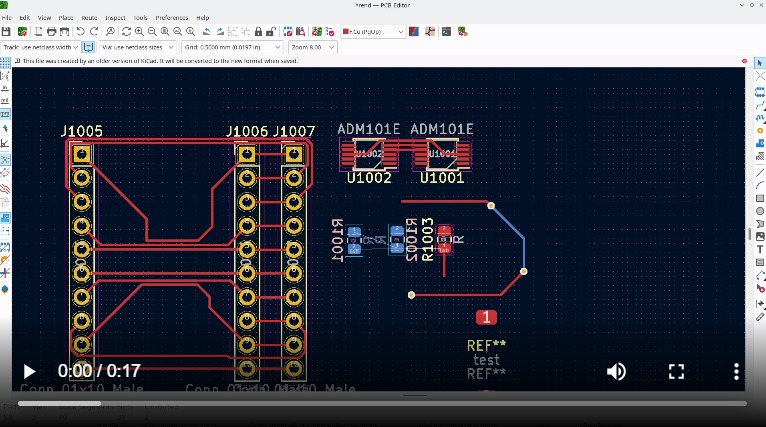
A less embarrassing auto-completion feature is another adjustment. Then, you can have the section auto-complete as you create a trace. It’s known as “Attempt to Complete” in KiCad. Press the “F” hotkey while sketching a track! When you are standing immediately in front of an IC’s pin or pad, this time-saving feature is amazing. A different option is to click on a footprint and press “Shift-F,” in which case KiCad will try to route all signals between the pins if there are numerous of them.
- Dragged in an Orthogonal Direction: The Schematic Editor supports dragging symbols with their attached wires in versions 6.0 and earlier, leading to wires being laid out in a chaotic fashion. When you drag in an orthogonal direction, all of the wires will grow and shift so that they make neat right angles.
- Schematic, PCB, and worksheet editors now have custom font support, so any system font can be used.
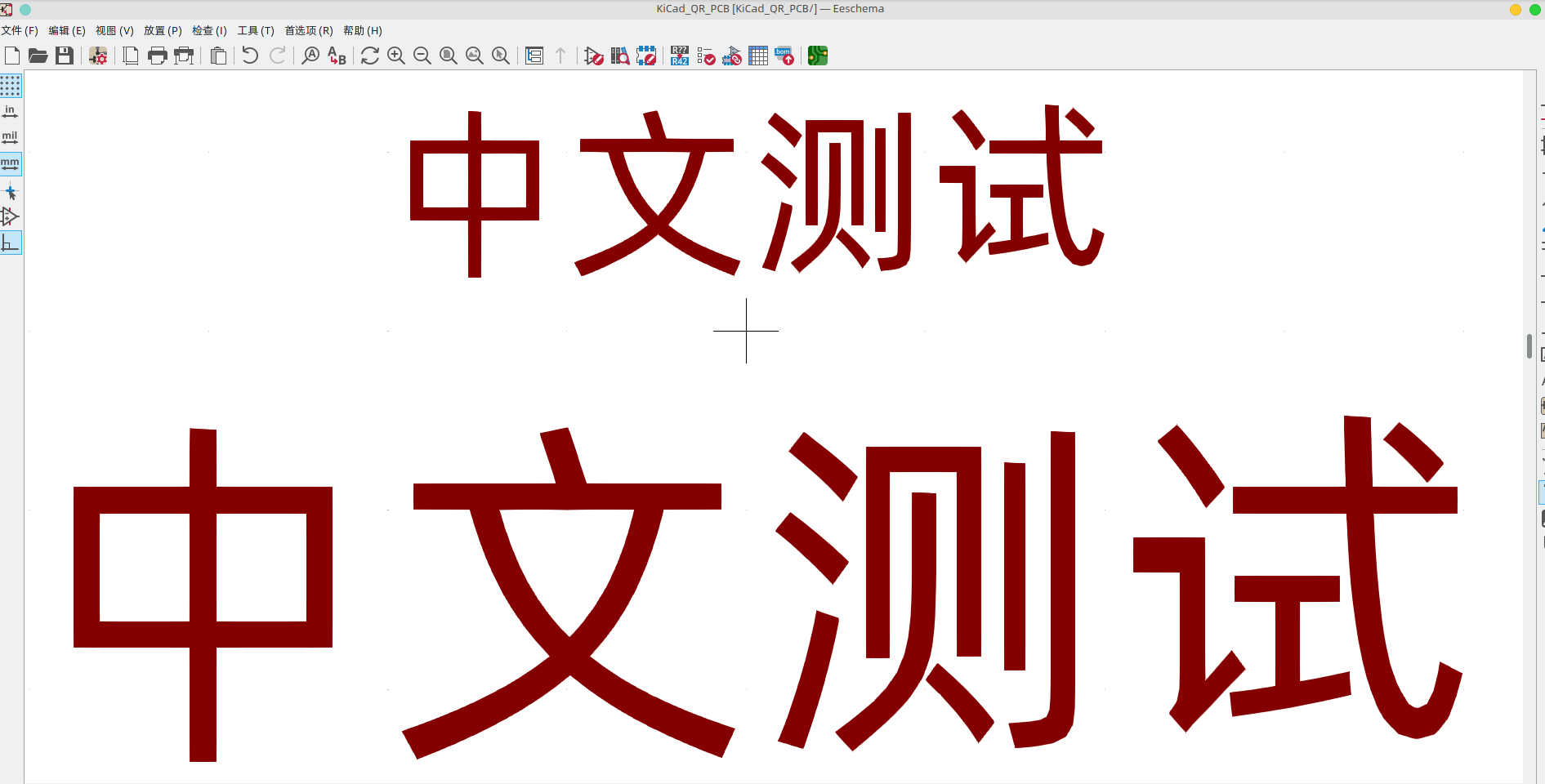
- Both the schematic editor and the PCB editor now support text boxes.
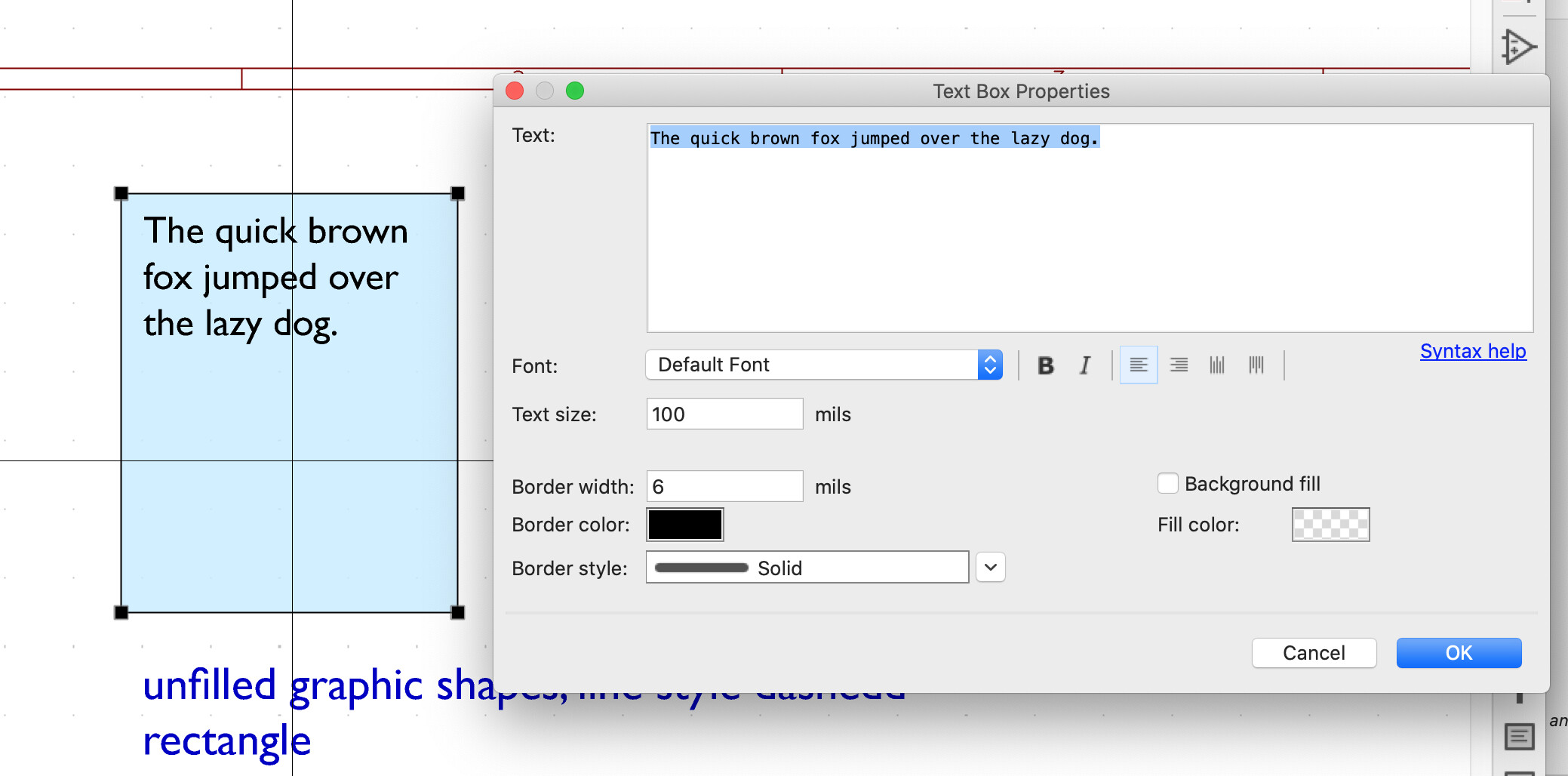
- Sentry Crash Reporting Data collection: Sentry is a platform for application events, crash dumps, and analytics. Sentry data collection can be turned on or off in KiCad preferences. Sentry will only keep one raw crash dump per report so that it can be analyzed. Data in Sentry is kept for up to 90 days, after which it is thrown away.
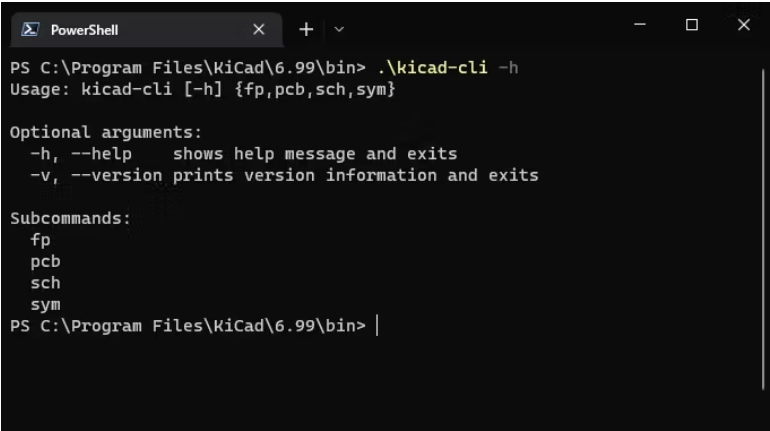
Actions in the Schematic and PCB editors can be scripted using a command-line tool called “kicad-cli.” Compared to the previously necessary custom Python scripts, these modifications ought to make automation more simple.
- 3Dconnexion SpaceMouse with its schematic, symbol library, PCB, footprint, and 3D viewer editors. 3D mice let you move around 3D and 2D canvases in a unique way that some users find more ergonomic or intuitive than traditional mice. This may please 3Dconnexion SpaceMouse users in KiCad.

- Plugin and Content Manager (PCM) now checks for available updates to installed packages automatically and notifies the user if an updated version is available. Content. Whenever KiCad is started, a background check is performed on the plugins, and their current status is shown:
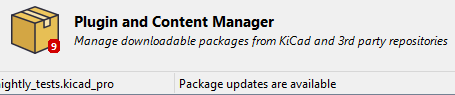
- Drag and Drop: The addition of drag and drop handles to various KiCad components.
- macOS Apple Silicon support: KiCad builds and packages correctly as native Apple silicon processors (M1, M2, etc.).
- Command Line Interface: Since many of the KiCad editor’s outputs can now be scripted, a new, standalone kicad binary has been implemented.
- Authoring Tools for Schematics and Symbols: To complement the existing shapes, the schematic and symbol editors now offer support for simple rectangle and circle primitives.
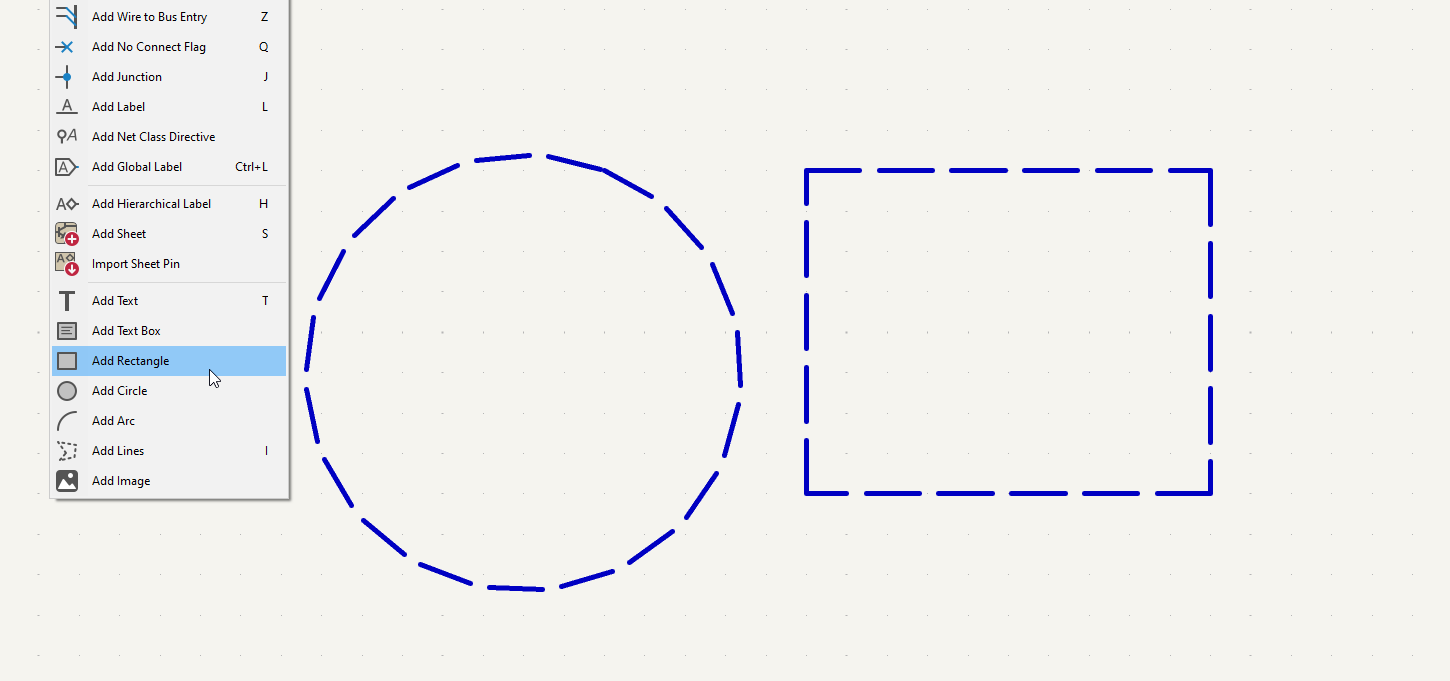
- Symbol Editor Pin Table Enhancements.
- Off-Grid ERC Warnings: An additional ERC verification to alert users of an incompatible grid when placing symbols.
- Angled Wires, 45 Degrees: To facilitate the creation of clean diagrams, this update provides a wired mode for a 45-degree start and end.
- Do No Populate Support.
- Simulation Model Editor.
- Collections of Databases: ODBC support has been added to all three of KiCad’s primary platforms, allowing for the integration of external databases.
- Dynamic field columns in symbol chooser.
- Hyperlinks on Schematics: Text objects with hyperlinks become clickable.
- PDF Enhancements: It is now possible to add useful information to a PDF viewer’s bookmarks section, which is also referred to as the Table of Contents.
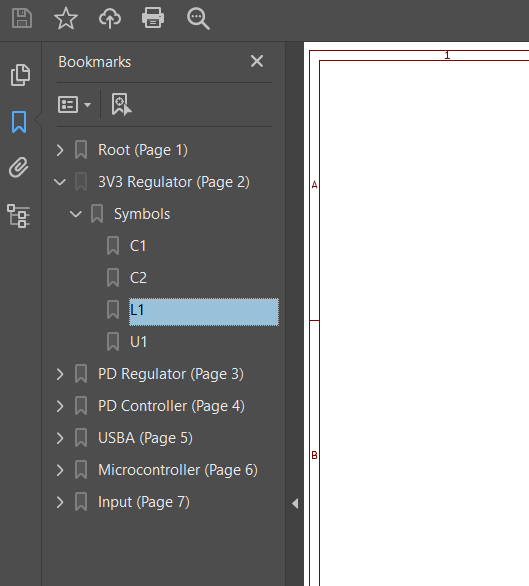
- Embedded Symbol Information.
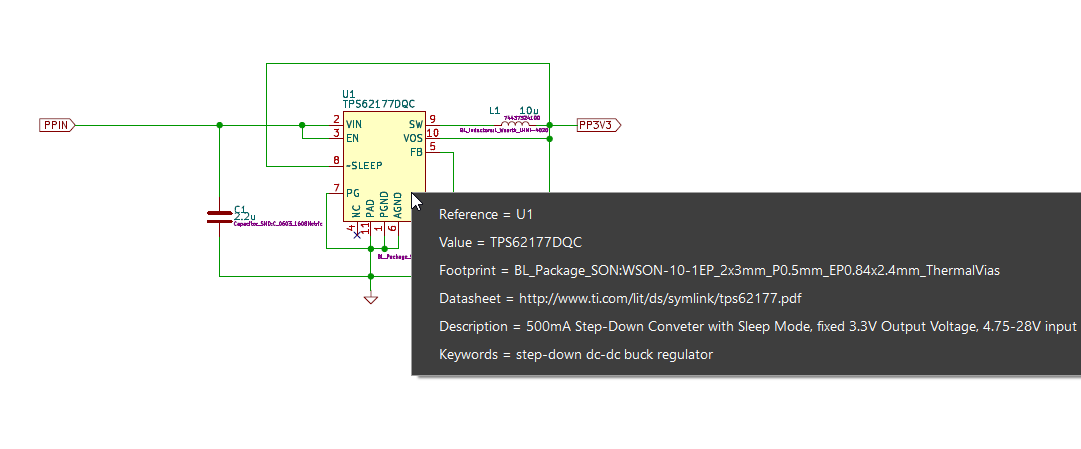
- PDF Hyperlinks.
- Board and Footprint Editors.
- Ignored DRC Tests Tab.
- Mechanical Clearance Rules.
- Custom Rule Severities.
- Pad to Zone Rules.
- Radial Dimensions.
- Inverse Text Objects in PCB.
- Automatic Zone Filling.
- PCB Layout Tool Enhancements.
- Properties Panel.
- Improved Footprint Spread and Pack & Move Footprint Tool.
The official announcement contains a detailed list of all the changes, along with screenshots and/or animation. Windows, macOS, a number of Linux distributions (including Ubuntu, Debian, Arch Linux, Fedora, etc.), Raspberry Pi OS, and FreeBSD all support installing KiCad 7.0.0.
According to the KiCad stable release policy, KiCad 6. x will no longer be supported, and over the course of the following year, bug-fix releases of KiCad 7. x will be made as they work on KiCad 8. To download the new version, go to the KiCad download page (note that some packages may still be in the process of being released at the time this announcement is published).