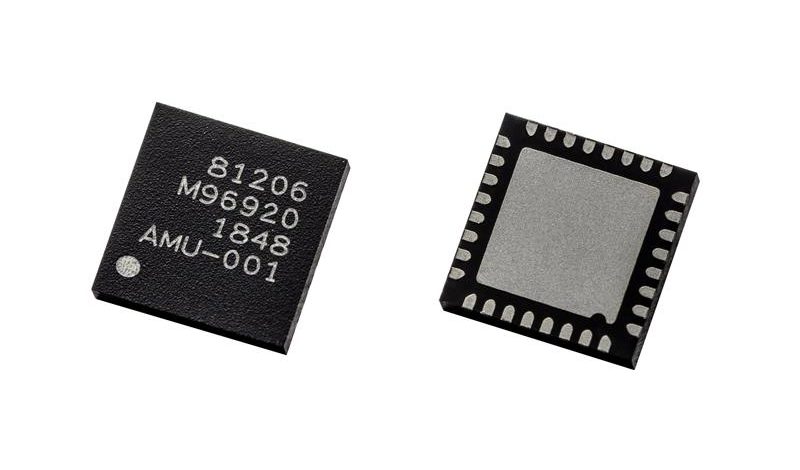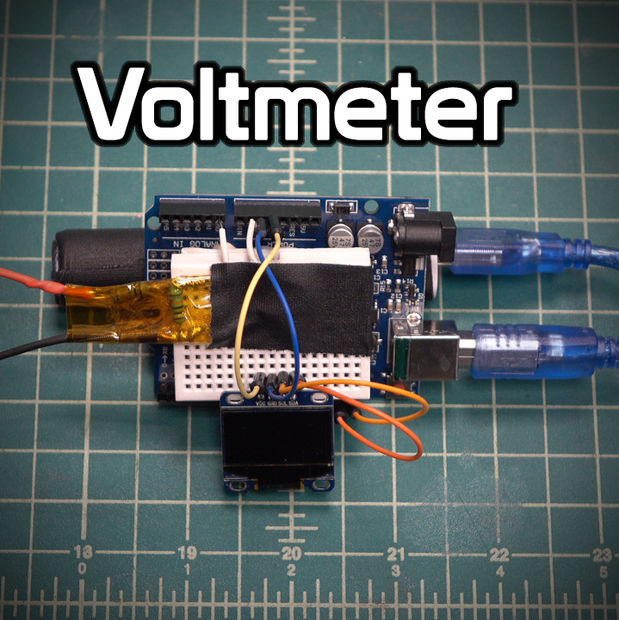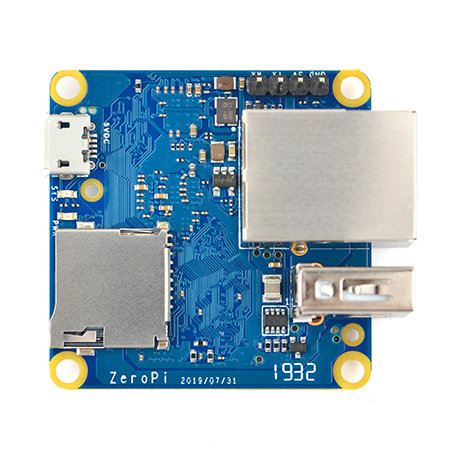Have you ever wanted an indicator of how much the internet is being used at a particular time? You may want to know if your roomies are making it too slow for you to use, or just for the sole purpose of fun. For some reason, the router manufacturers usually do not include an indicator as such, but you do not need to be sad now. Because we are makers, we will make one! Or at least that was what Chandler McCowan from Hackster thought when creating a network traffic visualizer.
How would you make such a device? Easly, a packet sniffer! Hold up, calm yourself down, a packet sniffer is not the most legal thing to do, so we are not encouraging that sort of behavior (but seriously, if you can decrypt those packets, you are a god to me). With something similar to the likes of a packet forwarder, you can inspect the network and count how many packets are going through it. Seems difficult, but in reality, it is not. You can do such a thing with raw sockets, in an afternoon. It is a very good exercise if your goal is to understand the inner workings of the internet in practice, with UDP and TCP, and even go a bit beyond that.
Now, to the nitty-gritty of this project, Chandler made use of an ESP8266 and created a neat PCB to go along with it, housing 8 LEDs and a shift register to control them. Besides that, you get the necessary connectors to program the ESP board, so if you want to make changes to give it more functionalities or even use the kit in another different setting, you can, easily. Unfortunately, the kit does not allow you to be too creative, as there is no space to connect sensors or other peripherals, as most of the GPIO pins are occupied by the LED driver. On the flipside, it is designed to do one thing and does it well. You get a portable Wi-Fi “VU meter”. There is also an interesting 3D printed stand. But even if you feel underwhelmed by the project (which you should not, as it’s sole intend and purpose is to visualize the network), you can use it as a starting point and change it to your liking, as everything is open source: from the PCB schematic and files to the 3D printed stand and the Arduino code, you can access everything.
Lastly, this is still a work in progress, as there is a website currently under development that will provide all the information on this nifty project. While you wait, you can order it on Tindie for $15, which is a reasonable price for a finished product.
- Network Traffic Visualizer Hackster link: https://www.hackster.io/stasiselectronics/network-traffic-visualizer-127688
- Network Traffic Visualizer Tindie link: https://www.tindie.com/products/stasis/8-bit-wifi-visualizer/
- Network Traffic Visualizer website link: https://stasiselectronics.github.io/8BitWiFiVisualizer/