
Whether you’re a hobbyist, a business owner, or a DIY enthusiast, a laser engraver becomes a convenient tool if you are into creating custom designs. It allows you to develop custom-engraved products using various materials, such as wood, acrylic, leather, fabric, and even certain types of metal. But with so many models in the market, sometimes it becomes tough to figure out which is the best for you, so we want to introduce you to Mecpow X3 Pro, a module laser engraver with an extendable engraving area.
Yes! You read that right; this engraver has an extendable engraving aria, the standard dimension of 400mm x 410mm, but with some modification, it can extend up to 400mm x 750mm. That is a massive boost for your projects. It also has an air assist and pump, precision stepper motors, a large extendable engraving area, and user-friendly software support. All these features make the Mecpow X3 Pro an extraordinary tool for your engraving projects while offering remarkable value for its price.
The Laser Diode
The Mecpow X3 Pro has a powerful laser diode that can output up to 10W of laser power. The laser diode is a fixed-focus diode which means it’s reliable and almost maintenance-free. Additionally, it claimed to have a rectangular beam spot shape of 0.08mm x 0.06mm, which is impressive compared to other lasers in this category.
Fixed focus means no moving parts in the laser, unlike those which use mirrors and reflectors to divert the laser beam. That also means the beam width is narrower, and the engraver is almost maintenance-free.
It’s also shocking to see how small the laser head is compared to other laser engravers. Because of that, this engraver can reach an engraving speed of 100,000 mm/min, which is very high compared to others. But the most fascinating thing about this engraver is its engraving accuracy of 0.01mm. That is game-changing because a fast engraver tends to lag precision.
This laser cutter houses a powerful 10W laser that can cut various materials. For instance, it can cut 20mm pine wood, 15 mm black acrylic, and even 0.1 mm stainless steel in a single pass. It can do multiple passes to cut thicker materials and still produce a clean cut thanks to its revolutionary 0.01mm accurate laser beam.
The Focusing Procedure
One of the pain points of any laser engraver is its focusing process; that is why the developers of Mecpow came up with a unique workaround, and it’s done with the help of the included focusing plate.
To adjust the focus, you place the focusing screen on top of the object now move the laser head down until the laser head touches the focusing plate, and your focusing is done. That’s how easy it is to do the focus for this machine.
Special Features and Safety Measures
This laser engraver/cutter includes various special features, like Extendable Engraving Space, an Eye Protector shield, Air Assist, and more. It also includes safety features like Emergency Stop Button, Limit Switches, Fire Sensor, Alarm, and more.
Extendable Engraving Area
This engraver’s most interesting takeaway is its ability to expand its engraving area. The engraver has a standard engraving space of 400mm x 410mm, but with a kit, you can increase it to 750mm x 400mm.
It also features a built-in laser shield for better eye protection. The built-in laser shield filters out 98% UV light to protect your eyes. You will get a pair of laser safety glasses in the box for additional eye protection.
The Air Assist Pump
The Mecpow X3 Pro offers a fully controllable air assist pump that can be turned on and off automatically or controlled through Lightburn. The air assist pump increases cutting precision and quality by removing debris and smoke for a clear cut. It also blows out the additional combustible gasses, reducing the fire risk.
Other safety features include a Flame Sensor, an emergency stop button a gyroscope sensor to detect tilt. If the machine tilts more than 50±5°, the control board stops the machine to prevent damage. It also features a Security lock and bump protection for added security.
The limit switch feature is the best feature a laser engraver could have. With a limit switch, you can set a home command, and the printer head will go to the home position, just like a 3D printer would. It also helps a machine start from the same place every time, even after interruptions.
Software Support
The Mecpow X3 Pro is compatible with the free LaserGRBL software, though it can be somewhat laggy. I prefer LightBurn, which is well-organized and intuitive. However, LightBurn isn’t free. After a 1-month trial, there’s a $60 license fee. Despite the cost, it’s valuable because it significantly saves time.
With LaserGRBL, you can import vector files (NC, BMP, JPG, PNG, DXF…) and bitmap image files (BMP, jpg, png and gif), but with Lightburn, you have support for more formats like AI, SVG, DXF, PDF, HPGL, PLT, and RD for vector formats and PNG, JPEG, BMP, TIFF, TGA, and GIF for image formats.
For any laser engraver, a vector file is preferred because it guides the laser along the shape’s edges directly. This is faster than the dot-making method used for bitmap images.
You can find many free vector designs online and use programs like Inkscape or QCAD to create them. Additionally, you can download free vectors or purchase unique designs from sites like Etsy to enhance your work.
The laser engraver comes with various tools and accessories to get you started. You will get an air assist pump, user manual, adapter, controller, screws, screwdriver, Allen key, brackets, aluminum guide rods, and more in the box. All these components together provide a seamless engraving experience.
Video
Purchase:
- Directly get 20% off on Amazon: https://bit.ly/3KHZEeB
- Directly get 30% off on Geekbuying: https://bit.ly/3qx4yUR
If you’re interested in purchasing the Mecpow X3 Pro 10W Laser Engraver with Air Assist Kit, you can use any of the links above. In any case, the price will be $279.99 no matter the platform choice. Don’t miss out on this great deal!





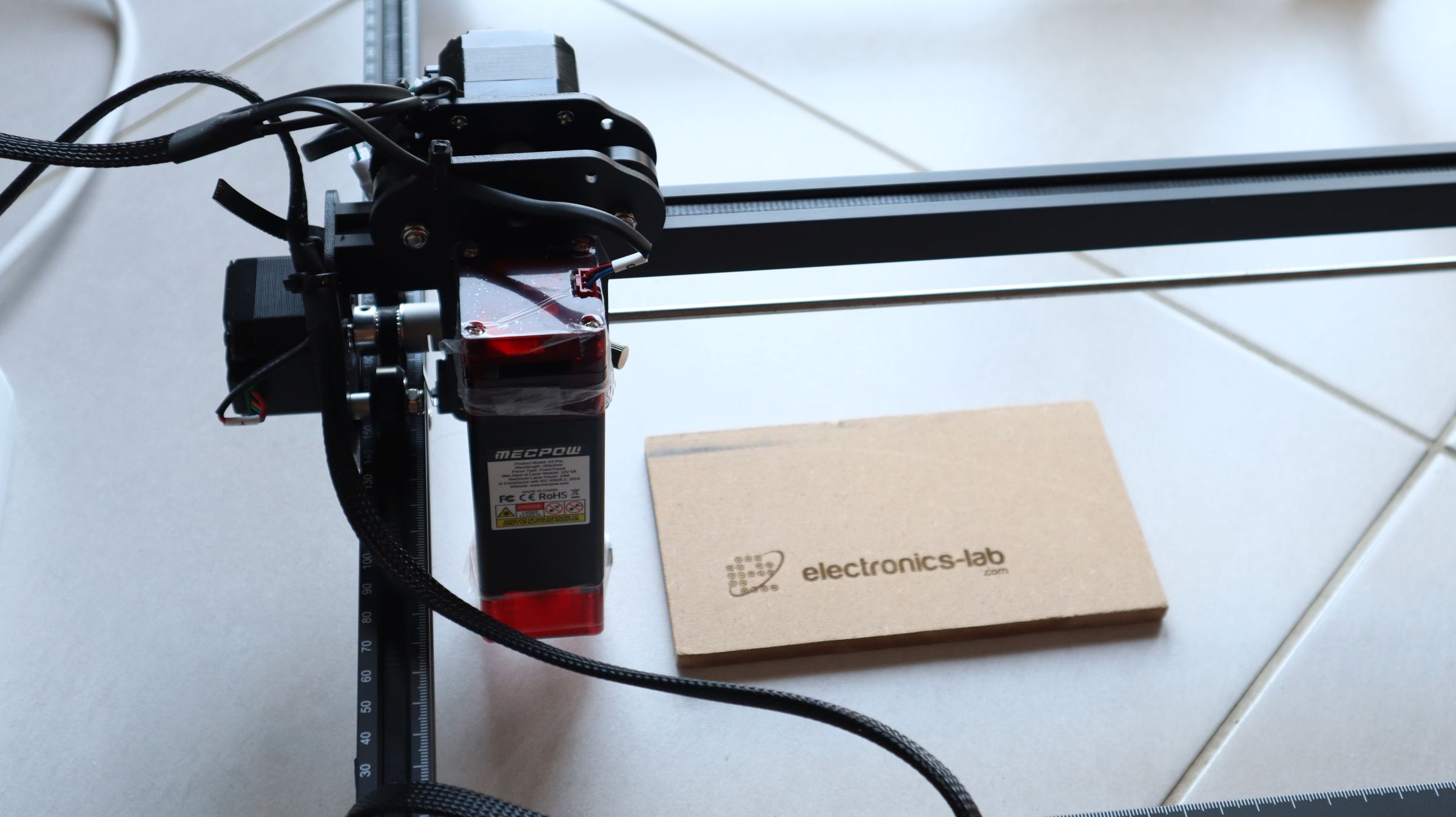
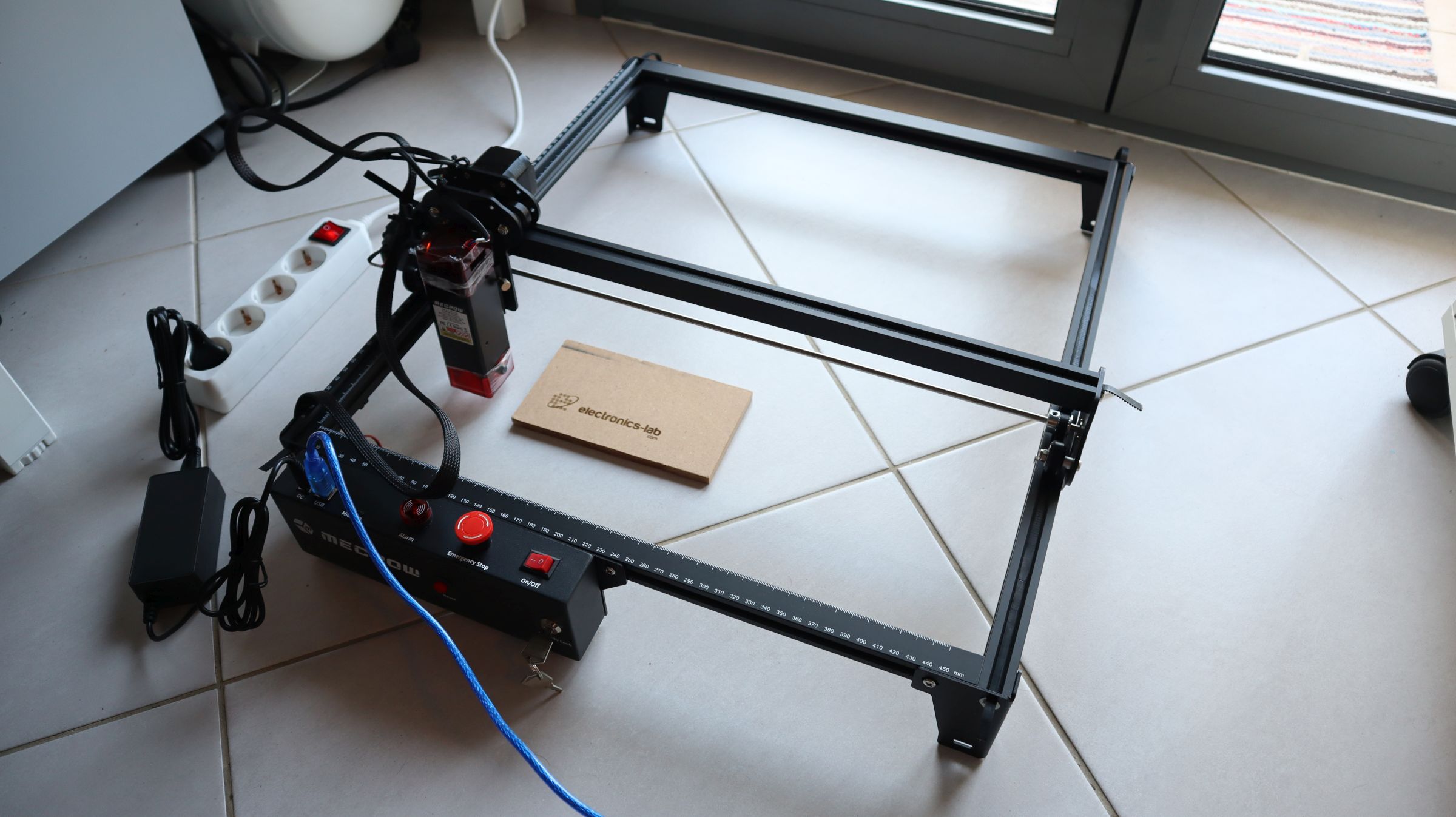


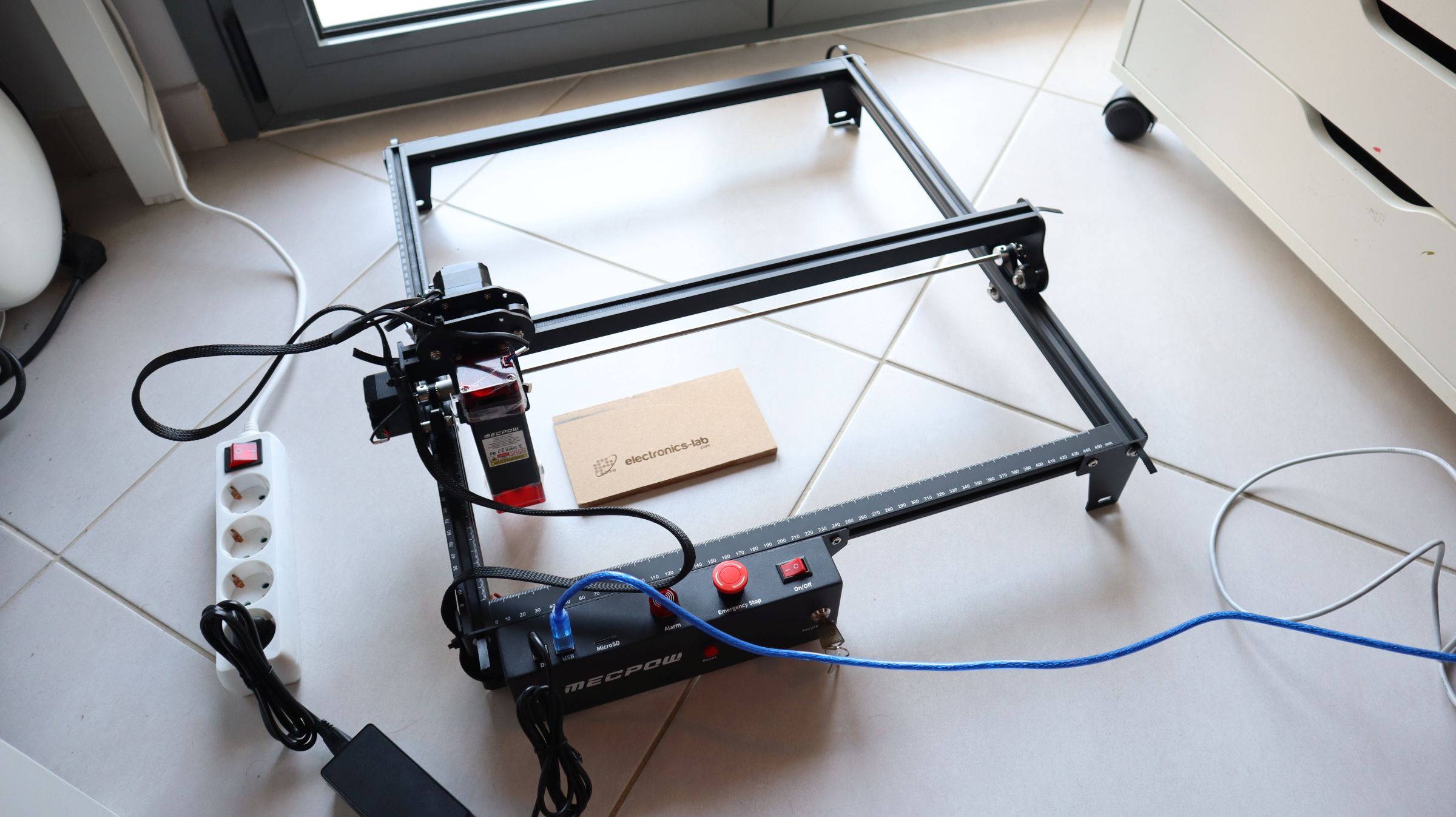
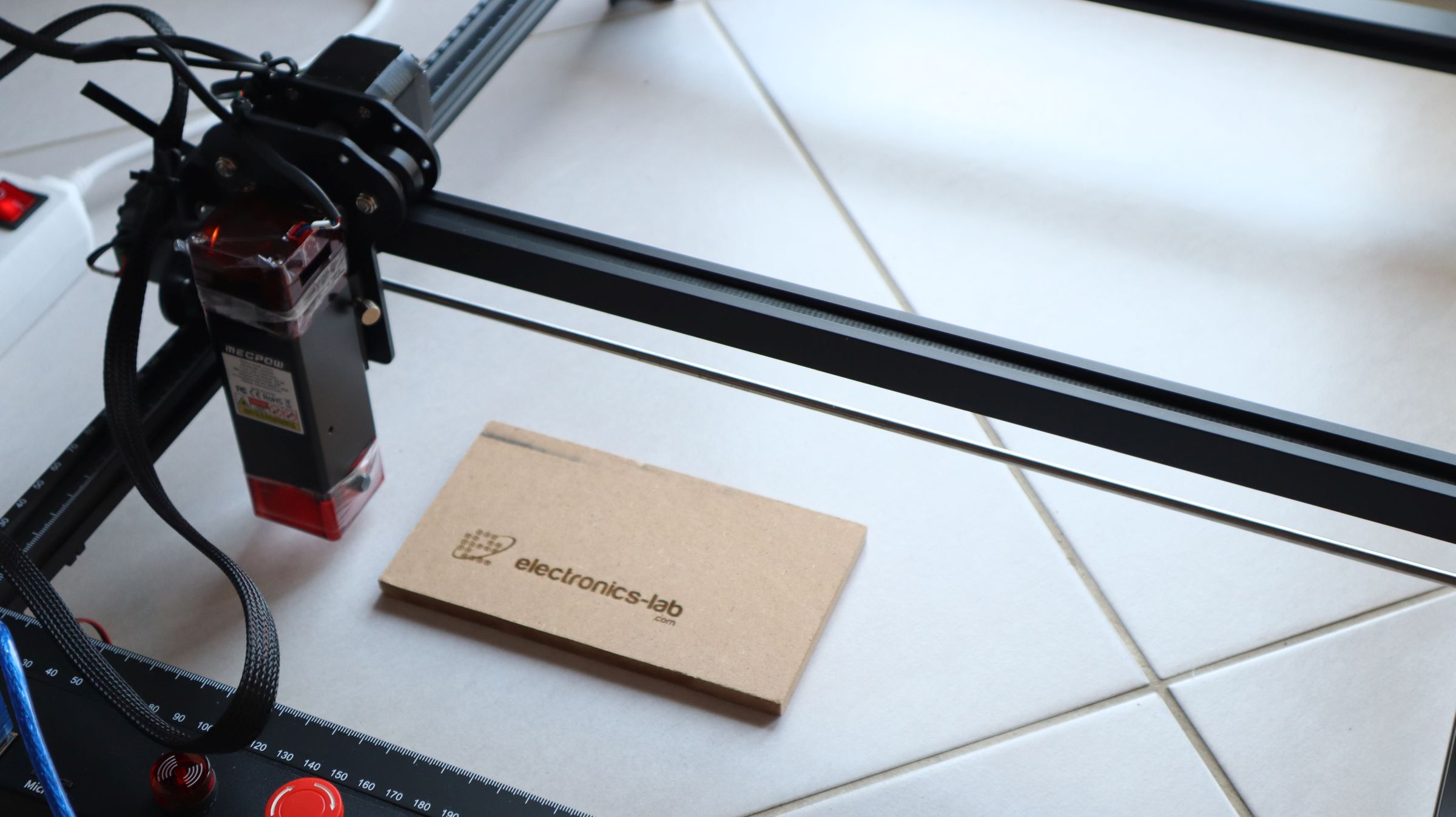
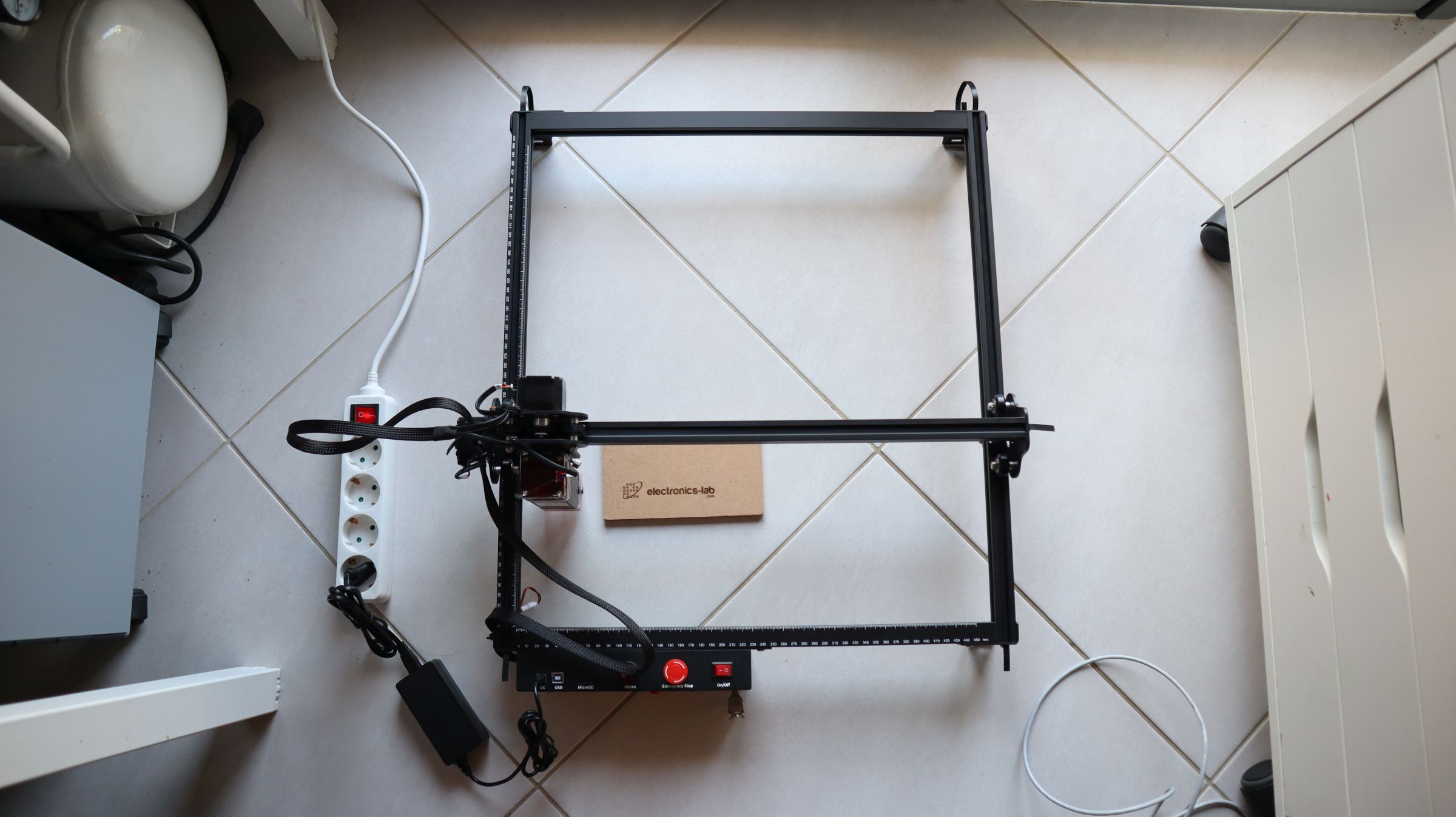

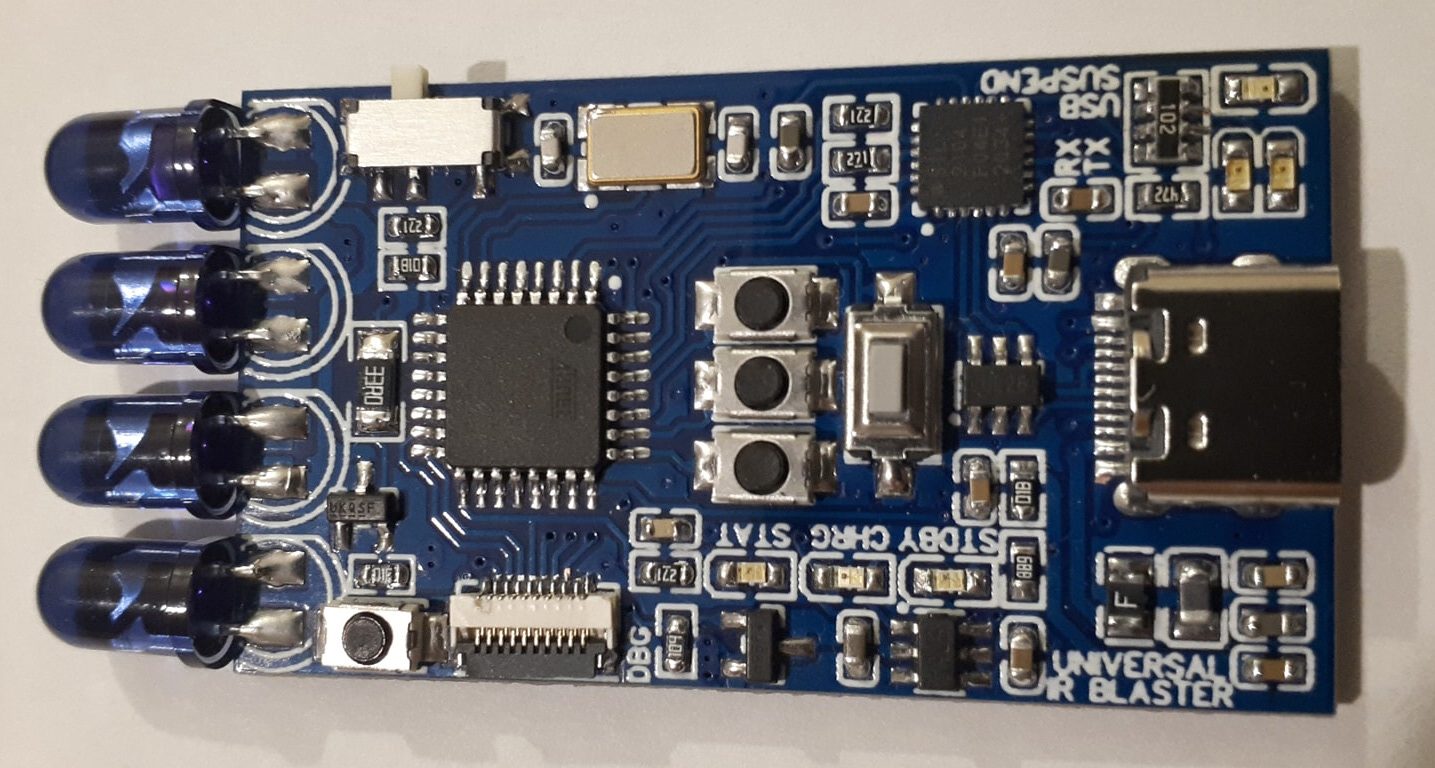


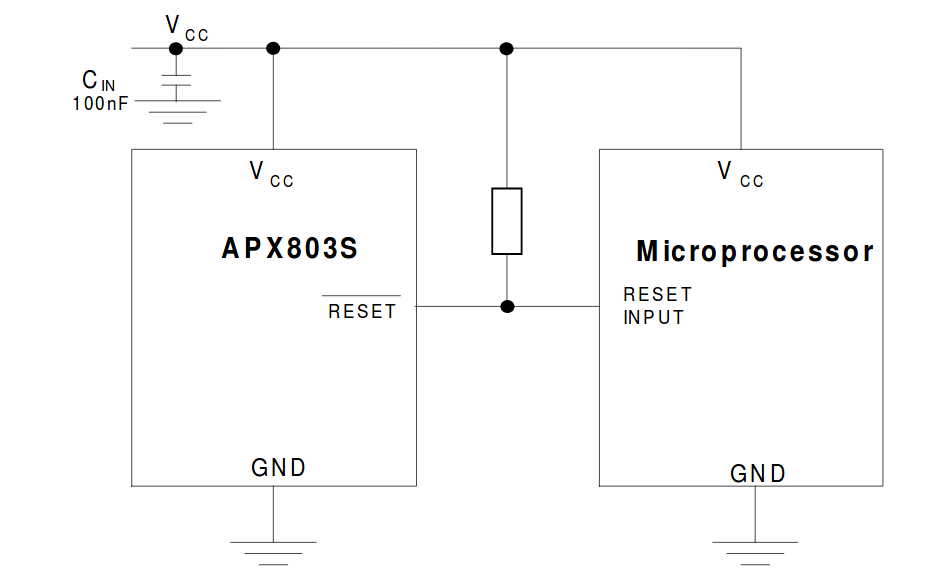







Thanks for the thorough review.
I purchased this unit (MECPOW X3) a few weeks ago, and I’m generally happy with it.
Question: Do you know if the laser head can be replaced with a higher power one from a different manufacturer? I realize that this might require upgrading the power supply, and I don’t know if the interface between laser head and control board is the same. The geometry of aftermarket laser heads appears to be similar.