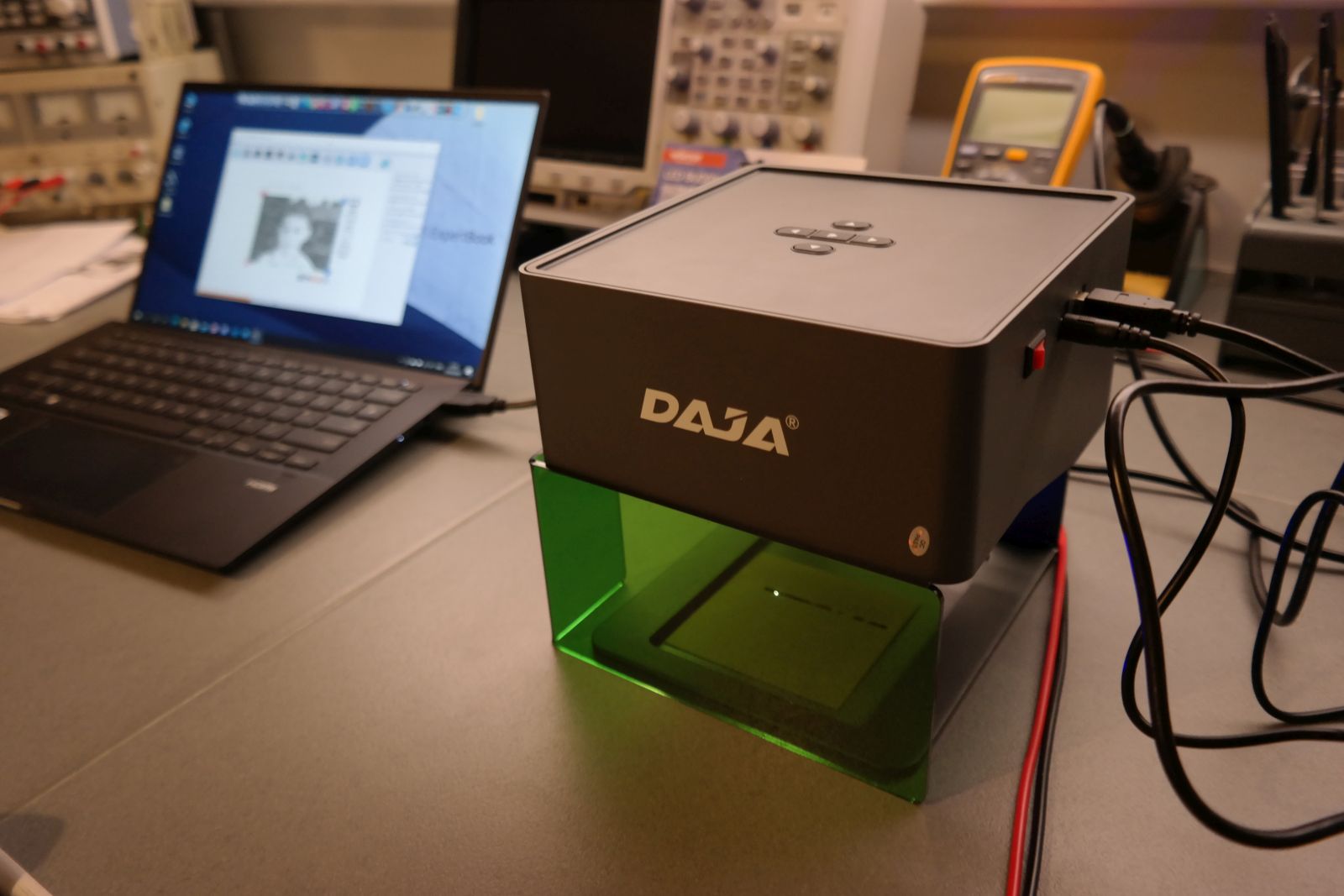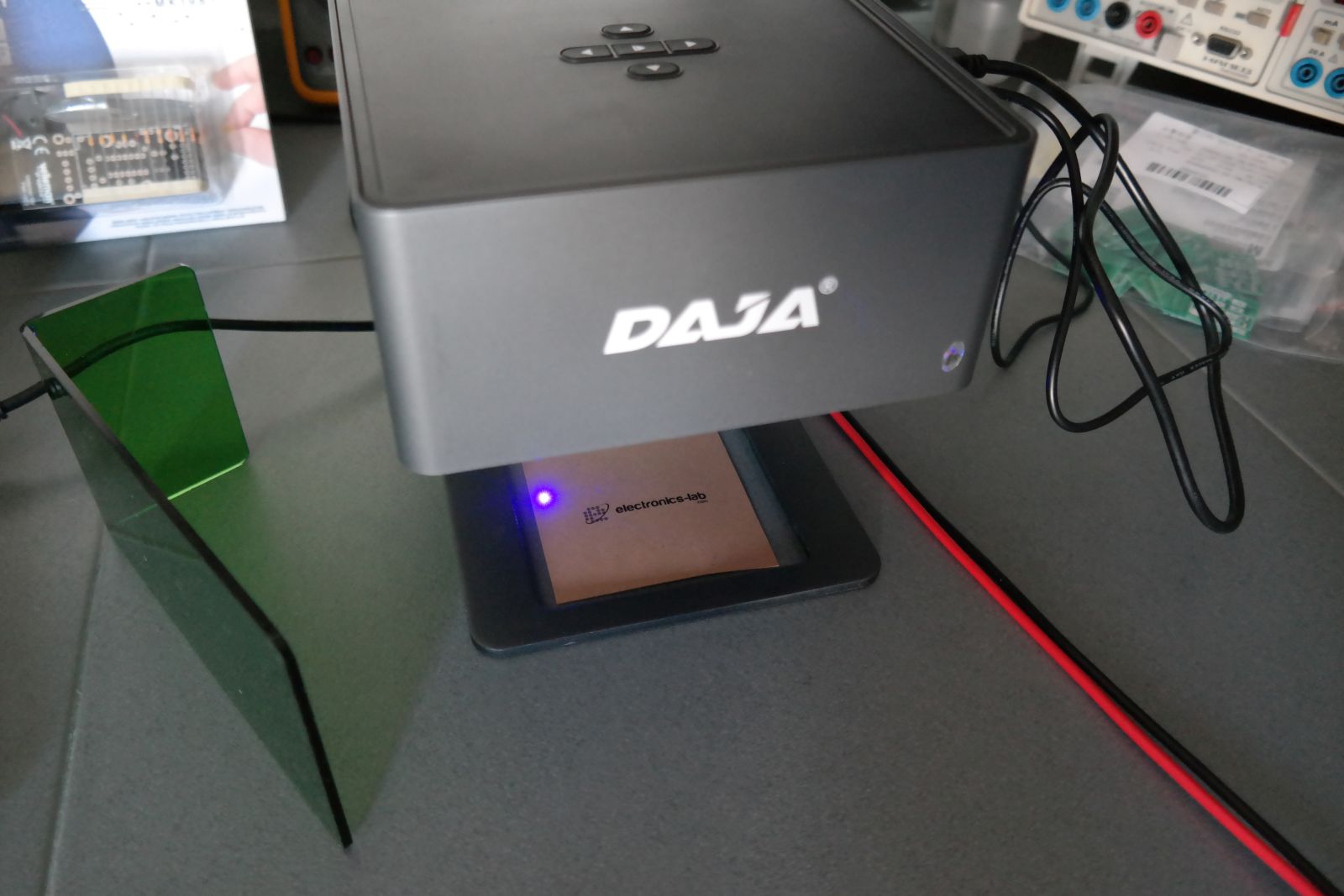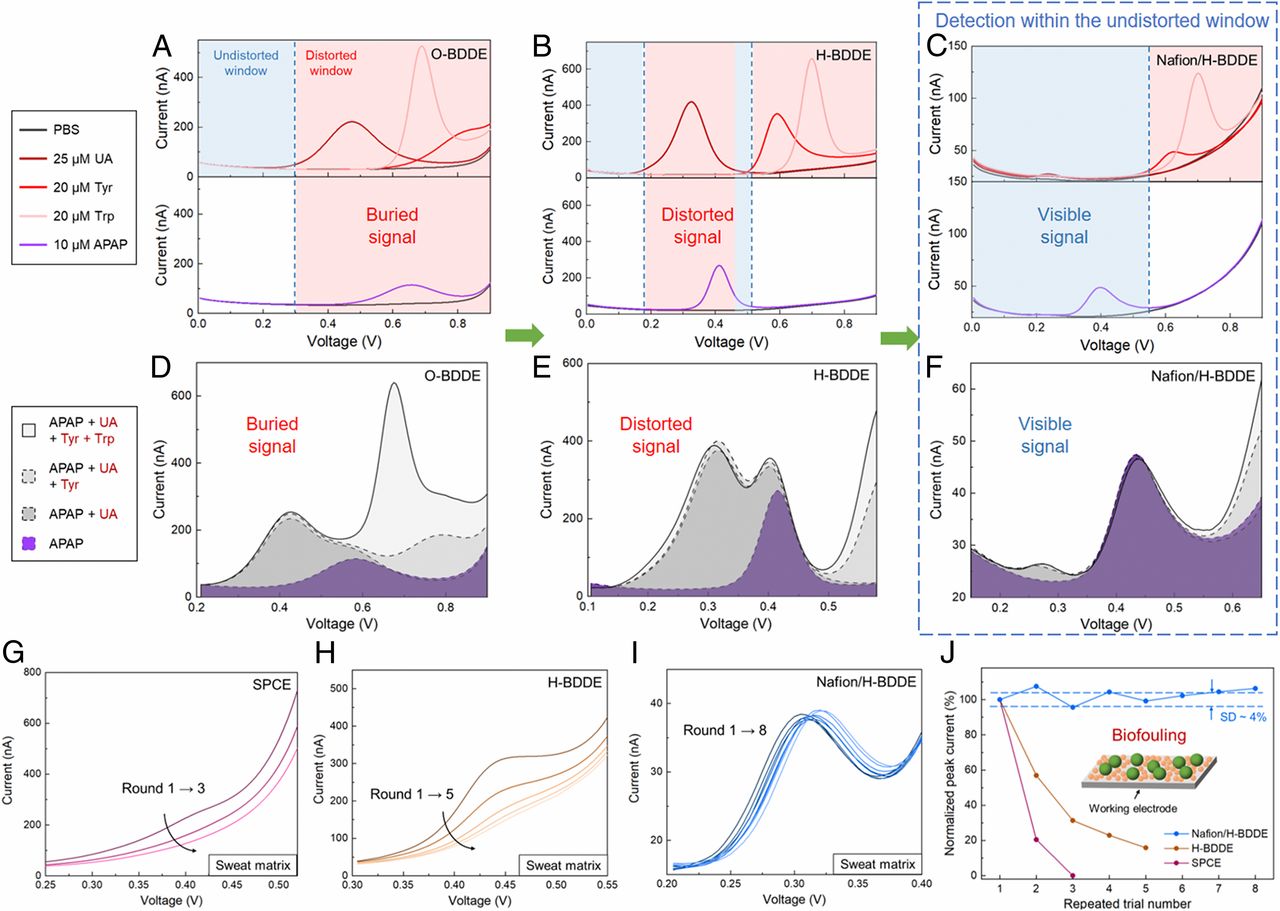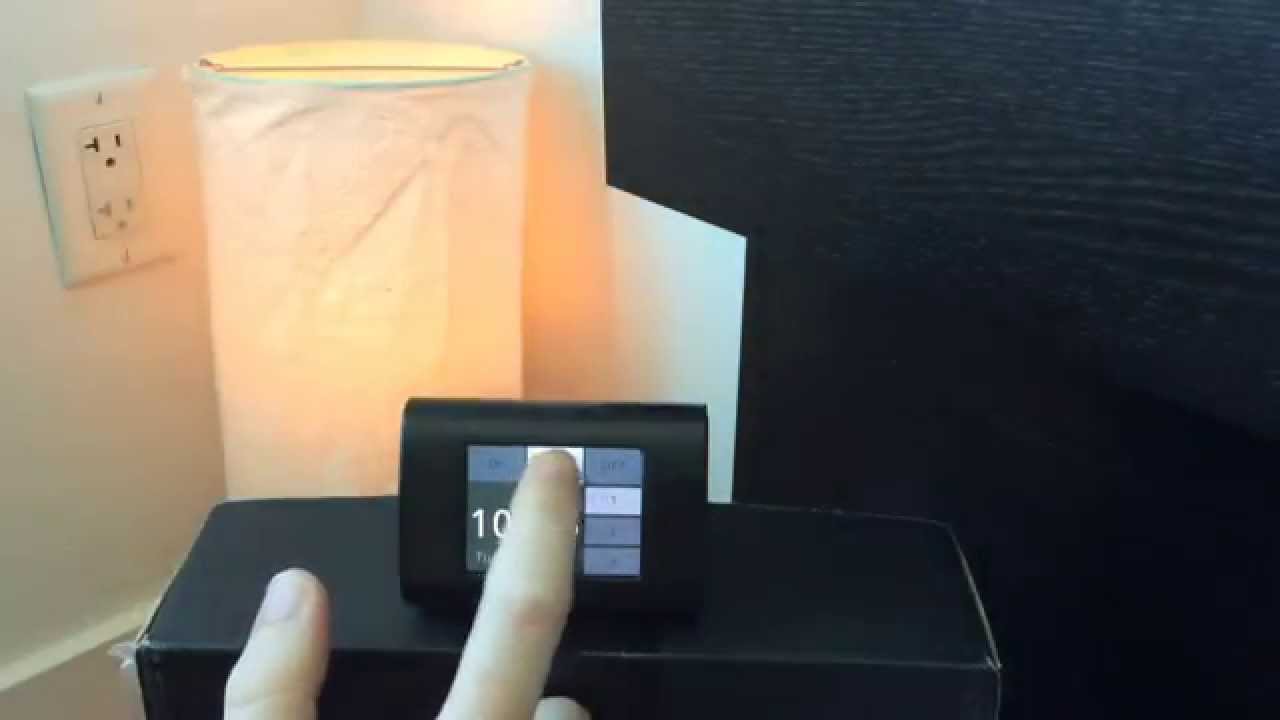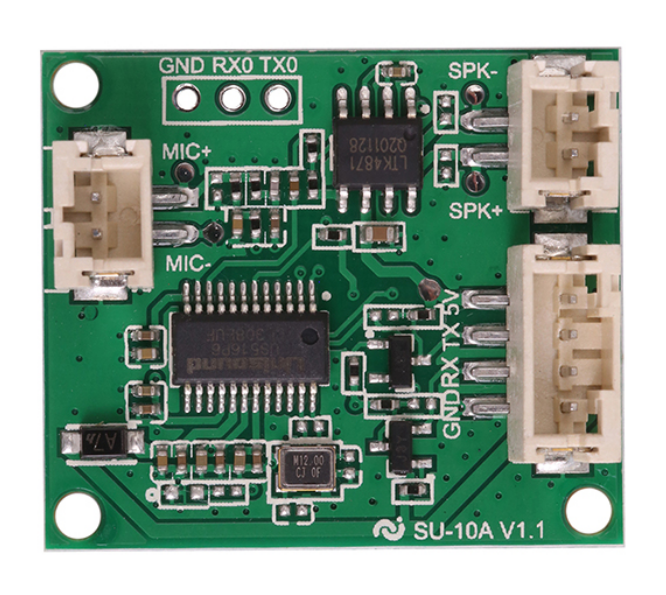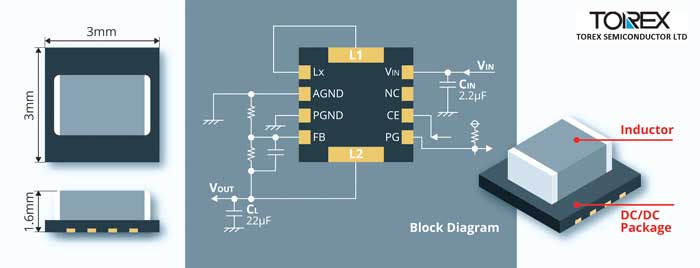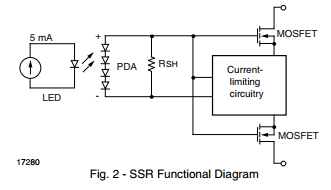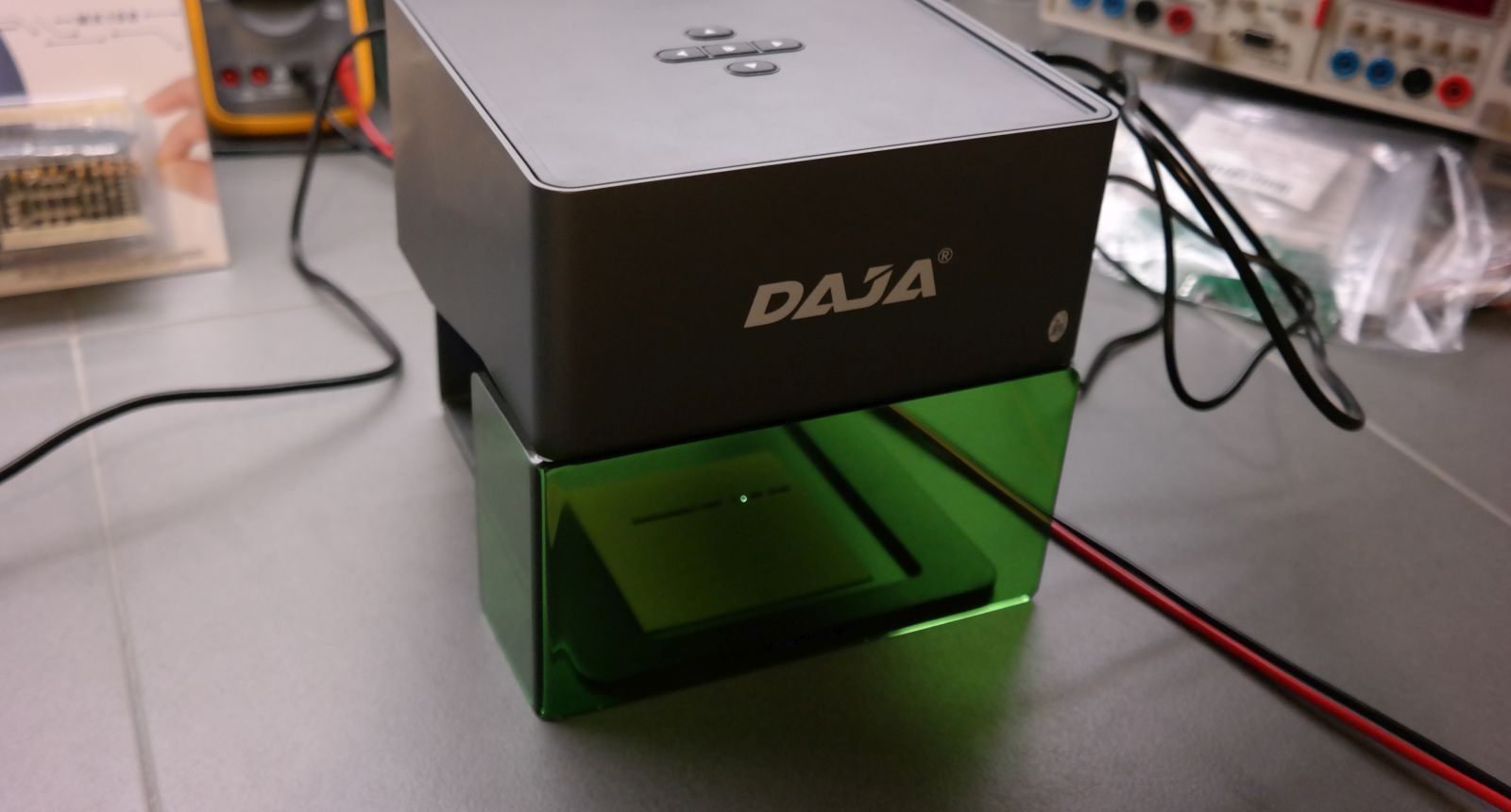
Back in time, we have seen several tiny laser engravers powered by ESP32 or even Arduino. However, with the new technological advancements, more laser devices see the light, and today we have a China-based manufacturer specializing in the development of laser engraving equipment to launch a new affordable laser engraver project for crowdfunding the DJ6 Laser Engraver. The company says:
“Laser engraving turns everyday objects extraordinary, and has endless applications for business, art and production. Our goal with DJ6 was to create a user-friendly solution that would be easy enough for anyone to use. With DJ6 users can easily create any pattern or design and begin engraving in seconds. The special open-frame design of DJ6 allows larger objects to be engraved and it’s portable enough to go anywhere. It is the perfect engraving solution for beginners as well as advanced users and it’s affordable enough for anyone.”
With a new affordable laser engraver on the market, the manufacturer has provided everything one can imagine to get a creative design on wood, glass, colored ceramics, painted metal, food, acrylic, leather, fabric, plastic, and many more. We have recently seen one such engraver, the Cubiio 2 that was launched on Kickstarter a couple of months back and was cost inefficient yet provided as many features as possible. Then the DJ6 Laser Engraver came to the game to introduce another option.
When compared to Cubiio 2, we can notice the huge cost inefficiency after looking at this affordable, powerful laser engraver designed for all levels of users that require patterns, designs, logos, and images on virtually any materials. If you are an artist looking to engrave a design on any fabric, this will make your job easier.
The manufacturer has designed DJ6 Laser Engraver in such a way that is portable, which is very important in the context of an artist. With these portable capabilities, this engraver is the perfect customization tool for creating designs. Thanks for the feature that offers it to work with any material that has been the limitation of the product available in the market.
Through cost efficiency and portability, this becomes a user-friendly, powerful engraving solution that lets anyone achieve a professional level of engraving. In the world of bulky and complicated laser engravers, this device is small, portable, and easy to use, giving all the features one would imagine.
Specifications
According to the specifications provided, the company says that the laser wavelength is about 450nm at 3W giving a maximum focus of 100mm. Even though the maximum focus might be wider, the advised focus range is about 30-50mm. Through a rich set of interfaces, the device takes 24W of input power with a supply voltage of 12V at 2A. Designed with ABS and aluminum alloys, the engraver comes with a power port and USB type B data port.
The DJ6 has powerful features at an affordable price, it’s built around a 3,000mW laser that gives it 1.5mm cutting thickness performance, and lets users engrave on multiple material types. In order to provide a more versatile engraving experience, it uses an open-frame design for the work area so that creations are no longer limited by size issues. Any horizontally stable object can be engraved quickly and easily.
Additionally, you don’t have to worry about the size limit as the design ensures a flexible engraving experience through the open-frame design. In layman’s language, any horizontal object can be engraved with this hardware at a minimal cost of setup. To make it easy for the users, the manufacturer has provided support for all the major operating systems, including Windows, MacOX, iOS, and Android.
Demo
Our first print was our Electronics-Lab.com logo. All we had to do was to install the included drivers and the Windows software. Then we launched the program and waited for it to connect to the device. At first, it seemed that it refused to connect as the connection icon didn’t change in color so we were a little bit disappointed. We tried pushing the buttons, loading a file but nothing happened. Then, boom the connection was established out of the blue. It seems that we had to wait a few moments for this to happen. This may take some minutes to complete so be patient.
Next, we loaded our logo in .jpg format and we set up the parameters a little bit. Nothing special as the software is pretty basic and lacks features, but we are sure it will do the job. We centered the card paper under the laser and hit the start button. After a few seconds of processing the engraving started.
The laser turned to full power and the head started moving over the cardboard. The speed the laser head was traveling was quite slow and definitely slower than any type of injecting printer if we can compare the laser with injecting heads. We assume this is to ensure the design prints as accurately as possible without leaving any traces behind. Then overall engraving of our logo took about 8-10 min and the results were satisfying as you can see in the photo below.
During the engraving process, it’s advisable not to look at the beam as it may harm your eyes and there is not reverse on that. We also noticed that the fine dots that the design is comprised of are smaller than the edge of a needle. These tiny dots are burned one by one all over the surface of the material to form the entire design and are really tiny, so the whole design looks even.
Final Thoughts
Through easy interfacing, you can now design and create any patterns on your smartphone using the APP that offers multiple image formats. Some of the mentioned image formats that are supported by the hardware include .jpg, .gif, .png, .svg, and .dwg. If you are not sure about the design, the device is provided with an option to preview the pattern before engraving begins. This allows the user to get an idea as to how the design looks on the selected material, and “also prevents placement errors that are common with other engravers”.
DJ6 is perfect for those new to laser engraving with an intuitive user interface and software that is compatible with Windows, MacOs, iOS, and Android. With the included app, users can easily design and create any pattern using different devices and across multiple image formats.
For customization, you can control the head of the engraver by moving it in four different directions. It also gives you the option to pause and re-start the engraving process.
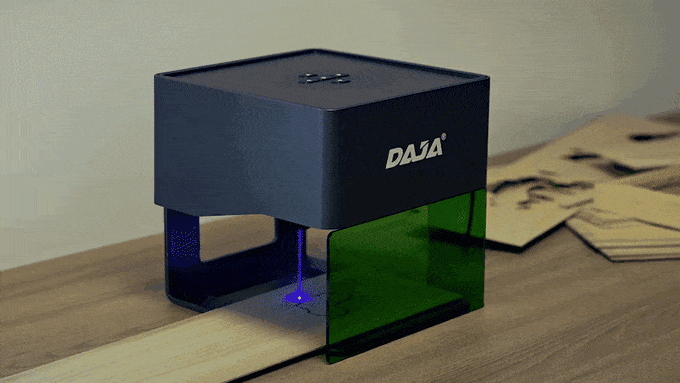
When it comes to the security aspect, it becomes very important for every professional user to check the safety protocols. The manufacturer has received FDA, FCC, and other certifications to ensure that the engraver meets the standards for laser requirements. Since the laser used is 3W, it is designed with a safety shield and motion detection in mind.
With the motion detection feature, the device pauses when there is a movement of the hardware detected to ensure safe usage. Additionally, there is a ventilating fan to lower the internal temperature.
And, with a useful preview mode that shows the approximate engraving area of the pattern before engraving begins, reliable results are achieved. DJ6 is FDA and FCC certified
says the company.
Video
Availability
As expected, the DJ6 Laser Engraver has been funded above goal and is still available on Kickstarter. There are several levels of pledging, but I would recommend getting $169 that gets you a laser engraver that is expected to ship by May 2021.