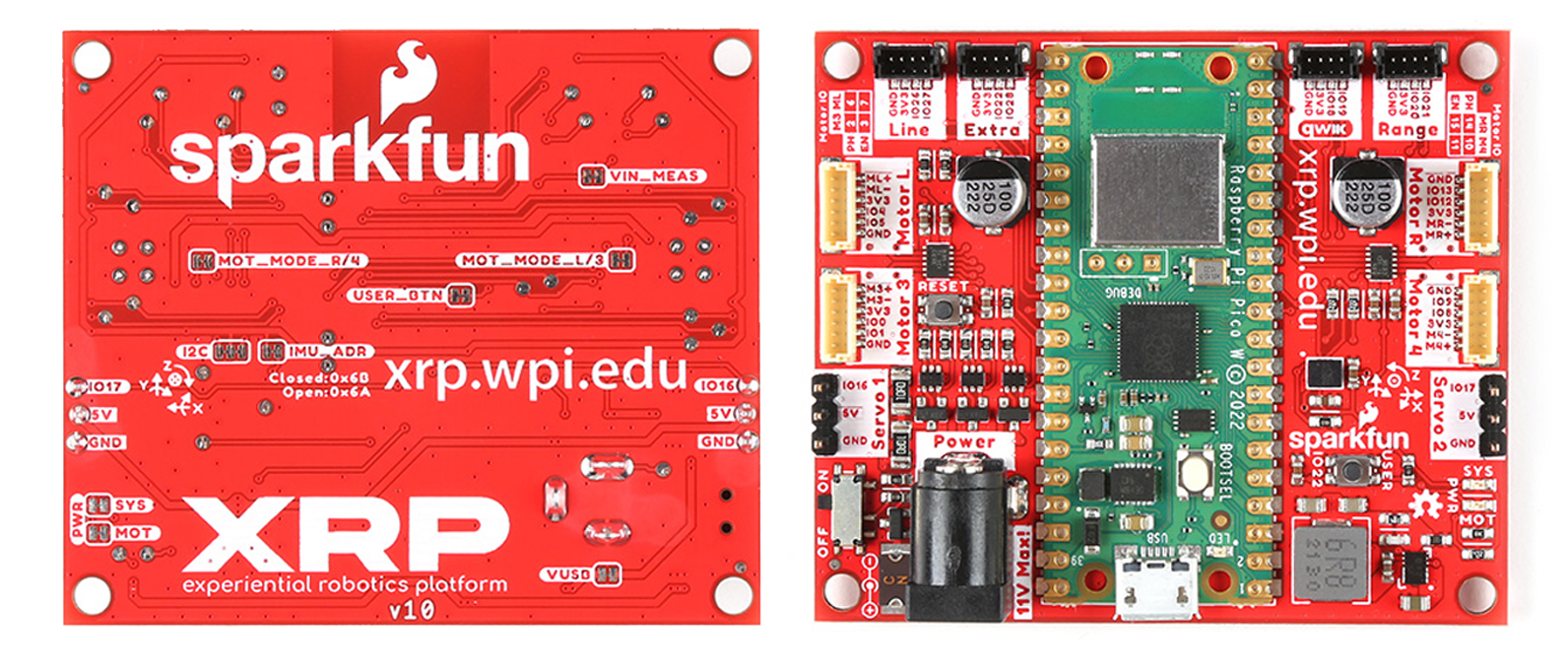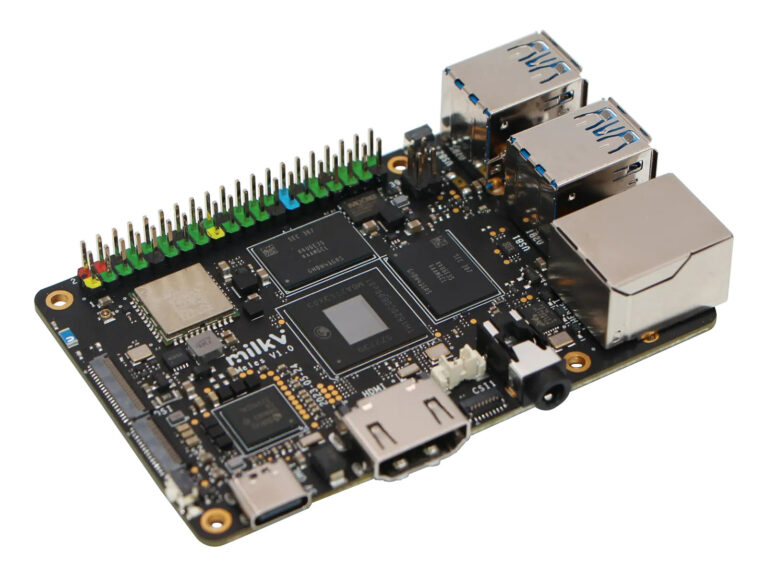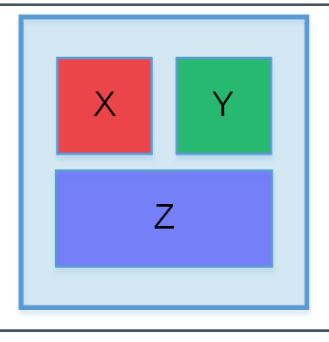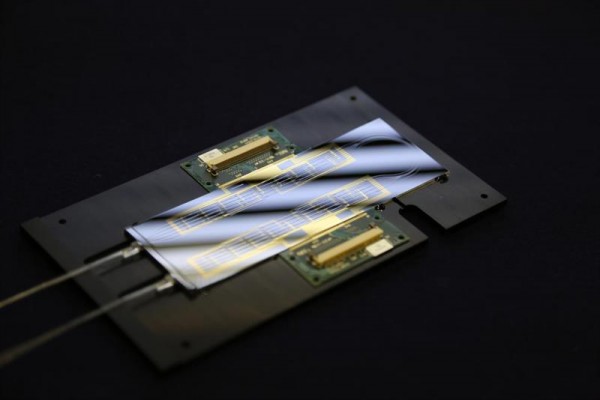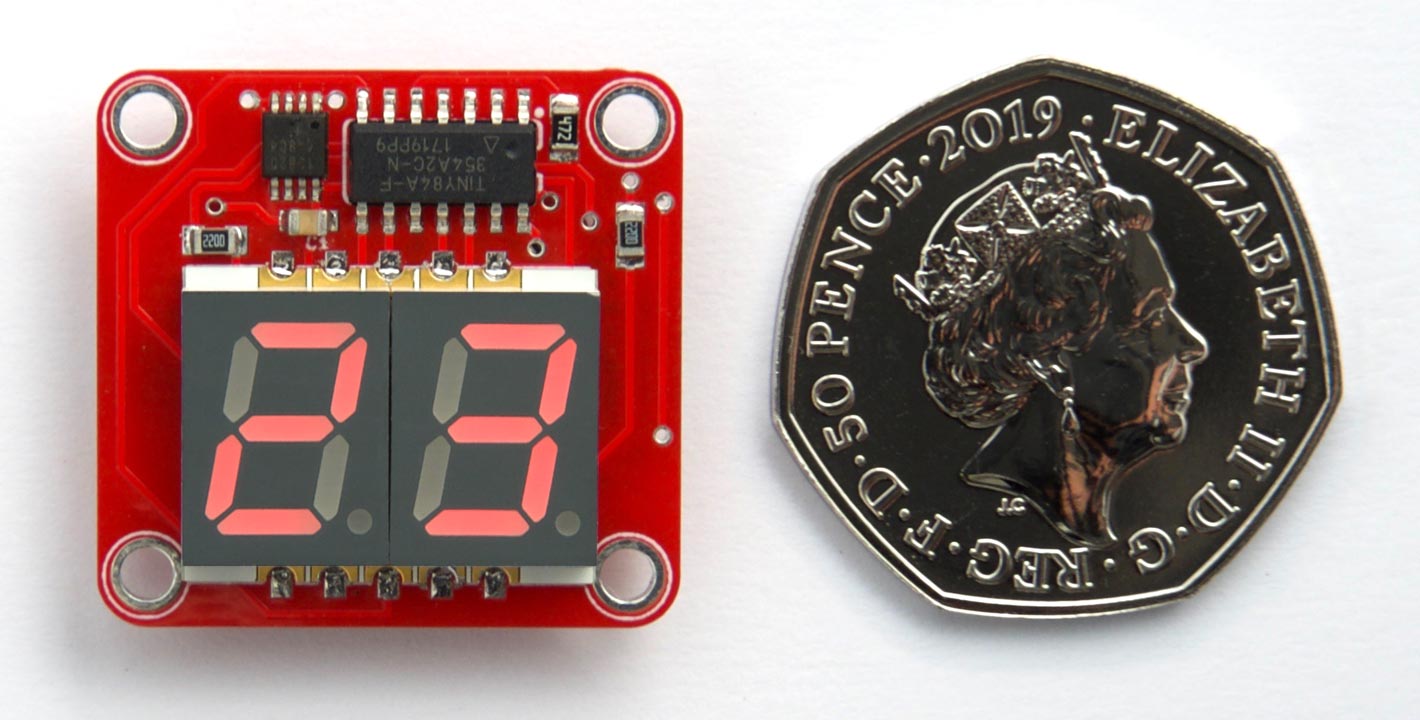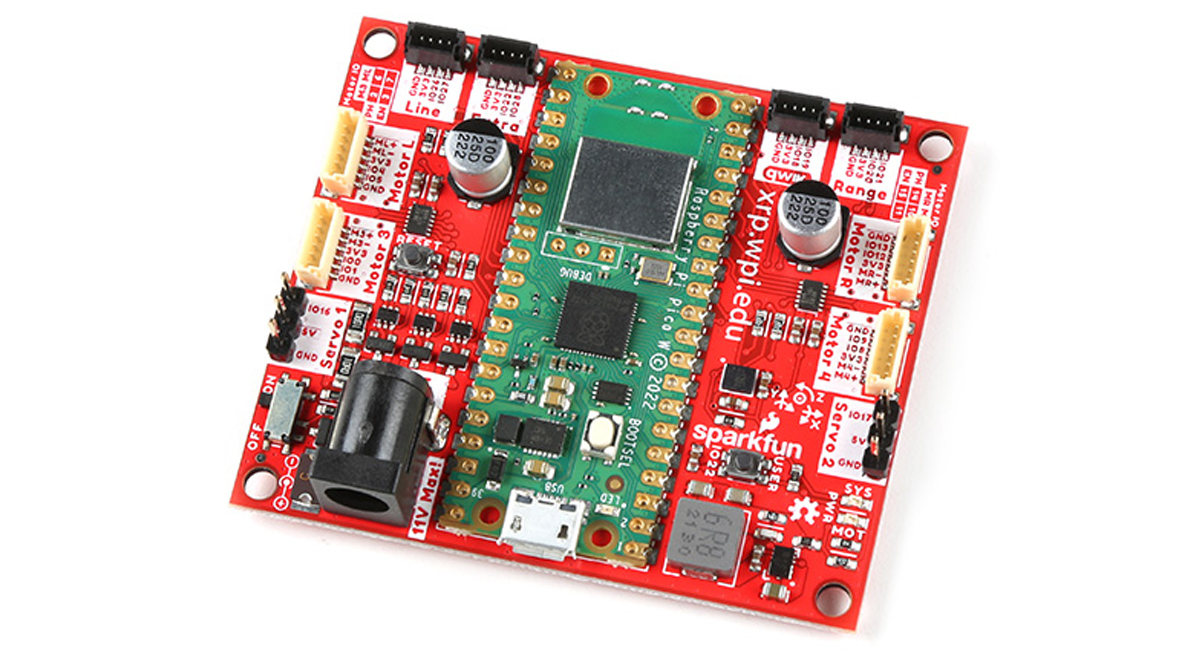
SparkFun’s New Experiential Robotics Platform (XRP) Is Designed for Hands-On Learning and Educational Use
The Experiential Robotics Platform (XRP) integrates a Raspberry Pi Pico W and a 6-axis motion sensor with Blockly, Python, and WPILib for educational robotics development. Designed for tool-free assembly, it enables progression from basic to advanced robotics projects for students and educators.
This board uses a Raspberry Pi Pico W with an RP2040 chip. It has Bluetooth, a 6-axis motion sensor, and controls for up to four motors and two servos for accurate robot movement and connection.
like the GNSS-RTK L1, SparkFun Pro Micro – ESP32-C3, and the SparkFun LTE Stick this board also features a Qwiic connector which makes it easy to add sensors and accessories, customizing your robot as you like. The XRP Controller Board suits everyone, from beginners using Blockly to experts programming with Python. It’s great for FIRST Robotics teams too. You can build, program, and control robots to do almost anything. Its user-friendly design and versatility are ideal for learning, teaching, and creative projects.
Features of Experiential Robotics Platform:
- Raspberry Pi Pico W Features:
- RP2040 microcontroller by Raspberry Pi, UK
- Dual-core ARM Cortex M0+ up to 133 MHz
- 264kB SRAM, 2MB onboard Flash
- Infineon CYW43439 Wireless Module
- USB 1.1 Host/Device support
- Low-power modes
- On-chip accurate clock and timer
- Onboard temperature sensor
- Accelerated floating-point libraries
- XRP Controller Features:
- LSM6DSO 6DoF IMU for motion sensing
- DRV8835 Motor Driver for motor control
- Connectors for 4x DC and 2x servo motors
- Vertical Qwiic Connector for easy sensor addition
- Line Follower, Range Sensor, and Extra Connector for peripherals
- Power and Ground Pins
- GPIO28 & GPIO22 Pins for additional functionalities
- Power options: Barrel Jack, micro B USB (on Pico W), Power Switch
The XRP Robotics Platform comes with easy-to-use online lessons, a guide for coding, a hardware overview, and 3D printing files for the robot’s body. You can also find the code for the XRP Controller on GitHub. If you want to buy or learn more, it’s available on the SparkFun products page.